Lenovo Jammed a 1080p Display Into Glasses, And I’m Not Sure About It
Lenovo’s moving to put a display on your face. As companies like Meta, Apple and others are reportedly looking into smart glasses, the Lenovo Glasses T1 are meant to give you a large, private viewing experience for phones and laptops by acting as a second display. Whether consumers will want to play mobile games, stream movies or extend their PC’s desktops onto glasses is an open question.
The Glasses T1 look like sunglasses. They’re a bit bulkier, of course and you can’t miss the USB Type-C cable attached to them. Lenovo will include swappable nose clips, and the temple arms are adjustable. There’s also a frame to attach prescription lenses, though you’ll have to find an optician to cut lenses in the right shape.
Lenovo says that the Glasses T1 will work with USB-C devices running Windows, Android, and macOS, as well as iOS devices, though iPhones and iPads with Lightning connectors will need Lenovo’s HDMI to Glasses Adapter accessory and Apple’s Lightning Digital AV Adapter (opens in new tab). On a spec sheet, Lenovo specifically claims that compatible devices include the Moto Edge S, iPhone 12 and 13, Samsung Galaxy S 21, and Lenovo ThinkPad, ThinkBook, Yoga and Legion PCs have been tested to work. Note that the USB-C port must be one that outputs video.
The Glasses have Micro OLED display tech showing at a resolution of 1920 x 1080 per eye. There are also built-in speakers.
Android phones will work differently depending on the companies that manufacture them. Motorola Smartphones will use the Ready For desktop experience, while Samsung’s phones will show up with Dex.
I got to try an early build of the Glasses T1, which left me with mixed feelings. WIth the glasses attached to a Motorola phone, I could play some games or play movies on lenses that appeared bigger, but without much demo material on the device, it was hard to get a feel for it.
On a Windows laptop, it made slightly more sense. Windows detects the Glasses T1 as a second monitor, and you can use a button on the Glasses to “lock” the screen in one location so you can turn your head away from it. In theory, I could see someone using these if they were working on a train or a coffee shop on some sort of classified document; no one else could see what they’re working on. But on that early unit, it was tough to see the top edges of the screen, and some text was really small. I think it would require a lot of fine tuning with resolution and scaling to make this work.
Unlike Lenovo’s ThinkReality glasses for enterprise users, there’s no computing taking place on the glasses. (The ThinkReality A3 could make multiple augmented reality monitors appear at once on Windows devices.) That also means that there is no hand tracking or other flourishes. Everything is controlled by the device you plug the glasses into, which means that you can’t walk too far away from the keyboard or put the phone down (not that the wire would let you).
The Lenovo Glasses T1 will launch in late 2022 in China (under the moniker Lenovo Yoga Glasses) and will follow in “other select markets” in 2023. No pricing has been announced, and a press release says it won’t come until the wearable goes on sale. One Lenovo rep ballparked that this consumer wearable display could go for as much as $600, but that it’s yet to be finalized.
Lenovo’s moving to put a display on your face. As companies like Meta, Apple and others are reportedly looking into smart glasses, the Lenovo Glasses T1 are meant to give you a large, private viewing experience for phones and laptops by acting as a second display. Whether consumers will want to play mobile games, stream movies or extend their PC’s desktops onto glasses is an open question.
The Glasses T1 look like sunglasses. They’re a bit bulkier, of course and you can’t miss the USB Type-C cable attached to them. Lenovo will include swappable nose clips, and the temple arms are adjustable. There’s also a frame to attach prescription lenses, though you’ll have to find an optician to cut lenses in the right shape.
Lenovo says that the Glasses T1 will work with USB-C devices running Windows, Android, and macOS, as well as iOS devices, though iPhones and iPads with Lightning connectors will need Lenovo’s HDMI to Glasses Adapter accessory and Apple’s Lightning Digital AV Adapter (opens in new tab). On a spec sheet, Lenovo specifically claims that compatible devices include the Moto Edge S, iPhone 12 and 13, Samsung Galaxy S 21, and Lenovo ThinkPad, ThinkBook, Yoga and Legion PCs have been tested to work. Note that the USB-C port must be one that outputs video.
The Glasses have Micro OLED display tech showing at a resolution of 1920 x 1080 per eye. There are also built-in speakers.
Android phones will work differently depending on the companies that manufacture them. Motorola Smartphones will use the Ready For desktop experience, while Samsung’s phones will show up with Dex.
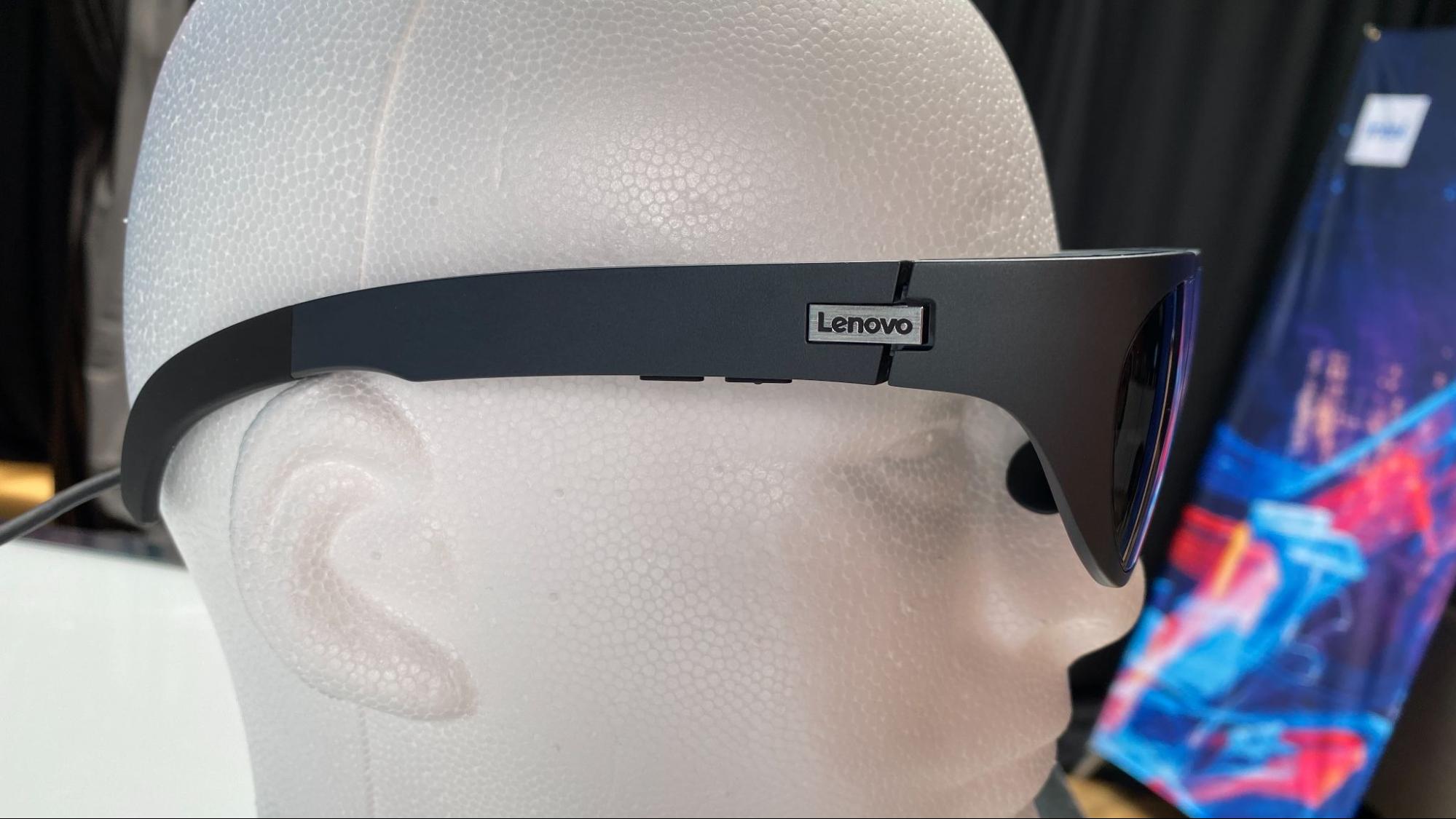
I got to try an early build of the Glasses T1, which left me with mixed feelings. WIth the glasses attached to a Motorola phone, I could play some games or play movies on lenses that appeared bigger, but without much demo material on the device, it was hard to get a feel for it.
On a Windows laptop, it made slightly more sense. Windows detects the Glasses T1 as a second monitor, and you can use a button on the Glasses to “lock” the screen in one location so you can turn your head away from it. In theory, I could see someone using these if they were working on a train or a coffee shop on some sort of classified document; no one else could see what they’re working on. But on that early unit, it was tough to see the top edges of the screen, and some text was really small. I think it would require a lot of fine tuning with resolution and scaling to make this work.
Unlike Lenovo’s ThinkReality glasses for enterprise users, there’s no computing taking place on the glasses. (The ThinkReality A3 could make multiple augmented reality monitors appear at once on Windows devices.) That also means that there is no hand tracking or other flourishes. Everything is controlled by the device you plug the glasses into, which means that you can’t walk too far away from the keyboard or put the phone down (not that the wire would let you).
The Lenovo Glasses T1 will launch in late 2022 in China (under the moniker Lenovo Yoga Glasses) and will follow in “other select markets” in 2023. No pricing has been announced, and a press release says it won’t come until the wearable goes on sale. One Lenovo rep ballparked that this consumer wearable display could go for as much as $600, but that it’s yet to be finalized.
