3 game-changing new AI features to try
This is a sponsored article. All content and opinions expressed within are of the author.
Generative AI seems like one of those generational breakthroughs in technology that changes everything. Unsurprisingly it’s all anyone can talk about right now. Much like the Internet before it, AI has the power to improve software and personal computing in a multitude of ways. However, not all AI is made equal.
Of all the AI products I’ve come across in the last year, many seem to be gimmicky one-trick ponies. However, AI can be a game changer for the handful of products that are the real deal. Wondershare Filmora 13 is an AI-powered video editor that definitely falls into the game-changer category. It’s available for Windows, Mac, iOS, iPadOS, and Android, and I’m obsessed with it.
Filmora makes it so easy to create professional-quality videos. Now, the latest version of this great video editor has three advanced AI features that you’re going to love if you’re a content creator, marketer, or anyone else who makes videos.
AI Translation
One of my favorite AI features in Wondershare Filmora 13 is AI Translation. The first time I tried out this awesome AI feature, it seemed like magic.
The AI Translation feature in Filmora 13 uses advanced artificial intelligence to translate dialog in your videos. In no time at all, you can have your original audio dubbed into any of the 23 supported languages. Filmora’s AI adds voiceovers that are seamlessly synced to your video. One of the feature’s highlights is the quality of its natural language processing. Voices sound fluent and organic compared to other AI voice apps that may sound robotic or overly digital.
In addition to dubbing, the AI Translation feature in Filmora can also generate subtitles in different languages for you. This way, you can keep the audio in your original language while translating the dialog for international audiences. Or, you can translate both the audio and the subtitles if you want.
AI Translation makes it so easy to reach audiences you never could before. This is especially important for marketers who want their company or client to reach a global audience. There are so many great business applications for AI Translation, but it’s also a perfect tool for educational videos and even streamers. With Wondershare Filmora 13, language doesn’t have to be a barrier.
AI Music Generator

Of the three Filmora AI features covered in this article, there is no question that the AI Music Generator is my favorite. It blows my mind over and over again every time I use it.
Any content creator knows that music is so important in any video. Even if it’s only quiet background music, it’s still crucial. Music has the power to take your video to the next level. But the last thing you want to do is have music that isn’t appropriate for the mood of your video. Or, even worse, you definitely don’t want to use copyrighted music in your videos without permission.
Thankfully, Filmora takes all of the legwork out of producing a great soundtrack for your videos. The software’s AI Music Generator feature is effortless. All you need to do is choose the mood and theme you want for your music. Then, you can set the duration of the songs and choose how many different options Filmora should create. That’s all there is to it.
Wondershare’s Filmora software uses advanced AI to generate the music according to your specifications. Then, Filmora makes it simple to drop the songs into your video and fine-tune them until you have the perfect volume and placement. Plus, all the music is royalty-free, so you don’t have to worry about pricey licensing fees or the potential disaster of copyright strikes.
AI Copilot
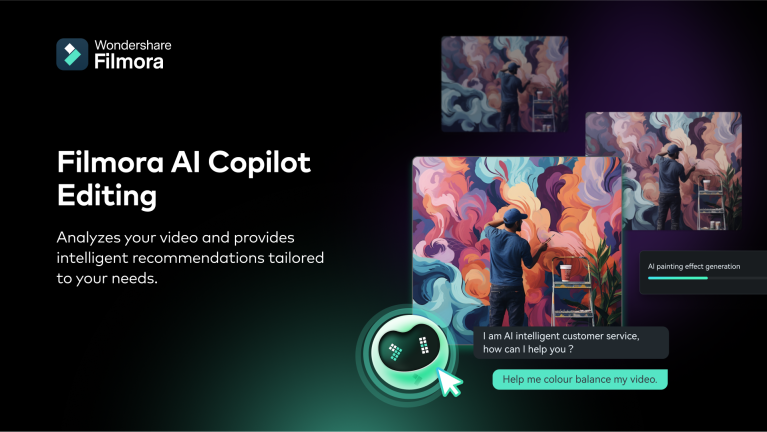
Wondershare has done a fantastic job of making its Filmora video editor powerful and capable, yet still easy to use. However, despite how intuitive it is, there will be times you need a little extra help figuring things out.
In the past, that meant reading through user guides, searching online, and watching how-to videos on YouTube until you find exactly what you’re looking for. With Filmora’s AI Copilot, all of that is in the past.
AI Copilot is like having your own professional video editing assistant on call 24/7, ready to help you with anything you need.
Anytime you have a question or trouble with any app features, you can ask Filmora’s AI Copilot for help. It can even analyze your footage and style to make custom-tailored suggestions for edits, video effects, scene transitions, and more. It dramatically reduces time spent tinkering and fumbling around by doing some of the creative work for you.
The result is a final cut that looks far more professional and refined. Marketers will impress their clients, content creators will impress their audiences, and everyone will spend less time editing so they have more time to film.
Wondershare Filmora 13 is free to try
These three AI features in Filmora are just the tip of the iceberg. Wondershare’s video editing software is packed with fantastic features that make it easy to get professional results. And despite how powerful it is, the app isn’t overwhelming at all. Trust me, if I can use it, anyone can.
Filmora 13 is free to try, and you can download it or learn more on Wondershare‘s website.
This is a sponsored article. All content and opinions expressed within are of the author.
Generative AI seems like one of those generational breakthroughs in technology that changes everything. Unsurprisingly it’s all anyone can talk about right now. Much like the Internet before it, AI has the power to improve software and personal computing in a multitude of ways. However, not all AI is made equal.
Of all the AI products I’ve come across in the last year, many seem to be gimmicky one-trick ponies. However, AI can be a game changer for the handful of products that are the real deal. Wondershare Filmora 13 is an AI-powered video editor that definitely falls into the game-changer category. It’s available for Windows, Mac, iOS, iPadOS, and Android, and I’m obsessed with it.
Filmora makes it so easy to create professional-quality videos. Now, the latest version of this great video editor has three advanced AI features that you’re going to love if you’re a content creator, marketer, or anyone else who makes videos.
AI Translation
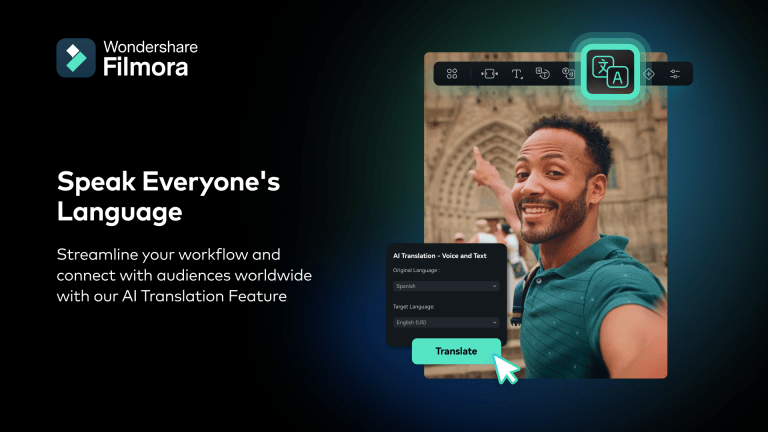
One of my favorite AI features in Wondershare Filmora 13 is AI Translation. The first time I tried out this awesome AI feature, it seemed like magic.
The AI Translation feature in Filmora 13 uses advanced artificial intelligence to translate dialog in your videos. In no time at all, you can have your original audio dubbed into any of the 23 supported languages. Filmora’s AI adds voiceovers that are seamlessly synced to your video. One of the feature’s highlights is the quality of its natural language processing. Voices sound fluent and organic compared to other AI voice apps that may sound robotic or overly digital.
In addition to dubbing, the AI Translation feature in Filmora can also generate subtitles in different languages for you. This way, you can keep the audio in your original language while translating the dialog for international audiences. Or, you can translate both the audio and the subtitles if you want.
AI Translation makes it so easy to reach audiences you never could before. This is especially important for marketers who want their company or client to reach a global audience. There are so many great business applications for AI Translation, but it’s also a perfect tool for educational videos and even streamers. With Wondershare Filmora 13, language doesn’t have to be a barrier.
AI Music Generator

Of the three Filmora AI features covered in this article, there is no question that the AI Music Generator is my favorite. It blows my mind over and over again every time I use it.
Any content creator knows that music is so important in any video. Even if it’s only quiet background music, it’s still crucial. Music has the power to take your video to the next level. But the last thing you want to do is have music that isn’t appropriate for the mood of your video. Or, even worse, you definitely don’t want to use copyrighted music in your videos without permission.
Thankfully, Filmora takes all of the legwork out of producing a great soundtrack for your videos. The software’s AI Music Generator feature is effortless. All you need to do is choose the mood and theme you want for your music. Then, you can set the duration of the songs and choose how many different options Filmora should create. That’s all there is to it.
Wondershare’s Filmora software uses advanced AI to generate the music according to your specifications. Then, Filmora makes it simple to drop the songs into your video and fine-tune them until you have the perfect volume and placement. Plus, all the music is royalty-free, so you don’t have to worry about pricey licensing fees or the potential disaster of copyright strikes.
AI Copilot
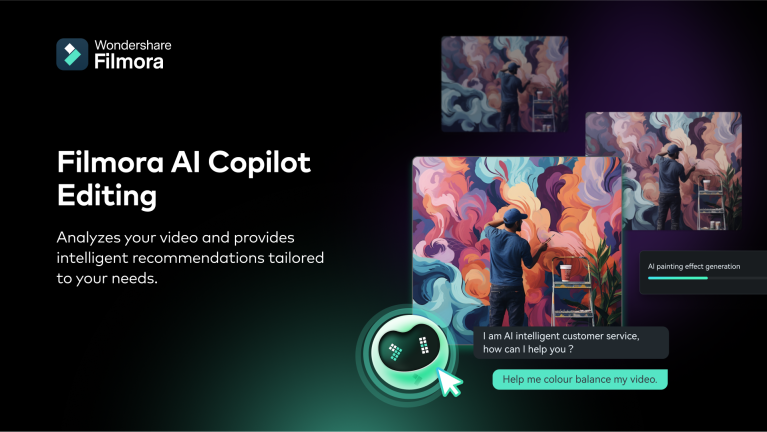
Wondershare has done a fantastic job of making its Filmora video editor powerful and capable, yet still easy to use. However, despite how intuitive it is, there will be times you need a little extra help figuring things out.
In the past, that meant reading through user guides, searching online, and watching how-to videos on YouTube until you find exactly what you’re looking for. With Filmora’s AI Copilot, all of that is in the past.
AI Copilot is like having your own professional video editing assistant on call 24/7, ready to help you with anything you need.
Anytime you have a question or trouble with any app features, you can ask Filmora’s AI Copilot for help. It can even analyze your footage and style to make custom-tailored suggestions for edits, video effects, scene transitions, and more. It dramatically reduces time spent tinkering and fumbling around by doing some of the creative work for you.
The result is a final cut that looks far more professional and refined. Marketers will impress their clients, content creators will impress their audiences, and everyone will spend less time editing so they have more time to film.
Wondershare Filmora 13 is free to try
These three AI features in Filmora are just the tip of the iceberg. Wondershare’s video editing software is packed with fantastic features that make it easy to get professional results. And despite how powerful it is, the app isn’t overwhelming at all. Trust me, if I can use it, anyone can.
Filmora 13 is free to try, and you can download it or learn more on Wondershare‘s website.
