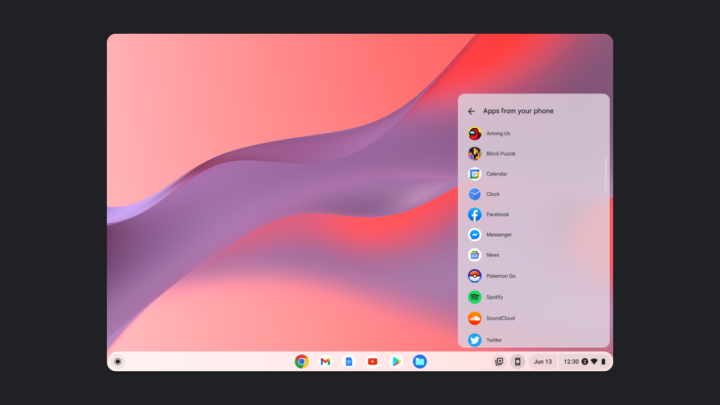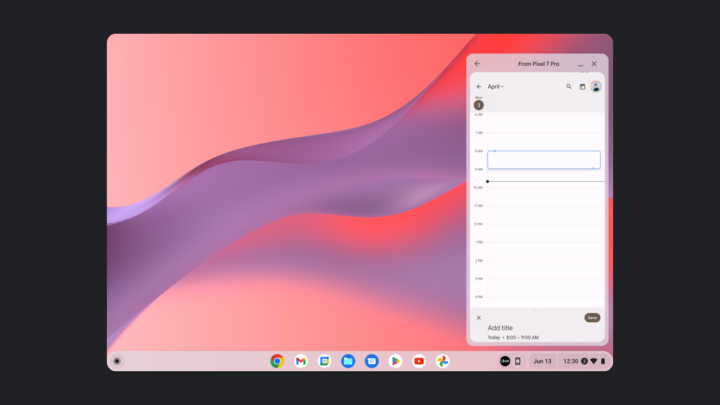Accessing Android apps from your phone to your Galaxy Chromebook will soon be possible
Last updated: April 5th, 2023 at 05:44 UTC+02:00
Back at CES 2022, Google detailed its plans to reveal the feature that will help users access any chat app on their Android phone using a Chromebook. As per new reports, the feature might be heading towards its release because Google has started rolling out the ‘Cross-Device Services’ feature to the Play Store for Chromebooks. It means that you can soon get it on your Galaxy Chromebook.
According to the Google Play listing, the Chromebook Cross-Device Services will allow Chrome OS users to do certain things, such as replying to a message, checking the status of rideshare, or starting/editing their shopping list right from a Chromebook. The main advantage of using the Chromebook Cross-Device Services is to negate the time required to access the phone and rather concentrate on the work on your Chromebook.
The Chromebook Cross-Devices Services is still under development
Moreover, it seems like every app on your phone is accessible via this feature. Looking at the screenshots, the Chrome OS Phone Hub now features a ‘Recent apps’ section with a row of icons. There is also a link to an ‘All apps’ list that would probably let you access all the apps on your phone and launch them on your Chromebook.
Google Calendar is shown in the demo with streaming capabilities. The app appears in a floating window and also details what device it is from. The Chromebook Cross-Device Services feature is currently only available for Pixel phones. However, it may be installable on Samsung Galaxy or other Android devices, assuming the only requirement is Android 13. The feature isn’t live for users on Chromebooks as of yet.
Last updated: April 5th, 2023 at 05:44 UTC+02:00
Back at CES 2022, Google detailed its plans to reveal the feature that will help users access any chat app on their Android phone using a Chromebook. As per new reports, the feature might be heading towards its release because Google has started rolling out the ‘Cross-Device Services’ feature to the Play Store for Chromebooks. It means that you can soon get it on your Galaxy Chromebook.
According to the Google Play listing, the Chromebook Cross-Device Services will allow Chrome OS users to do certain things, such as replying to a message, checking the status of rideshare, or starting/editing their shopping list right from a Chromebook. The main advantage of using the Chromebook Cross-Device Services is to negate the time required to access the phone and rather concentrate on the work on your Chromebook.
The Chromebook Cross-Devices Services is still under development

Moreover, it seems like every app on your phone is accessible via this feature. Looking at the screenshots, the Chrome OS Phone Hub now features a ‘Recent apps’ section with a row of icons. There is also a link to an ‘All apps’ list that would probably let you access all the apps on your phone and launch them on your Chromebook.
Google Calendar is shown in the demo with streaming capabilities. The app appears in a floating window and also details what device it is from. The Chromebook Cross-Device Services feature is currently only available for Pixel phones. However, it may be installable on Samsung Galaxy or other Android devices, assuming the only requirement is Android 13. The feature isn’t live for users on Chromebooks as of yet.