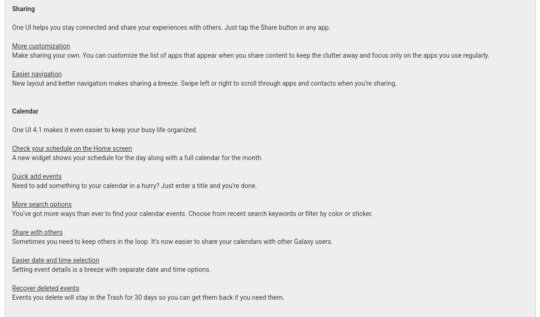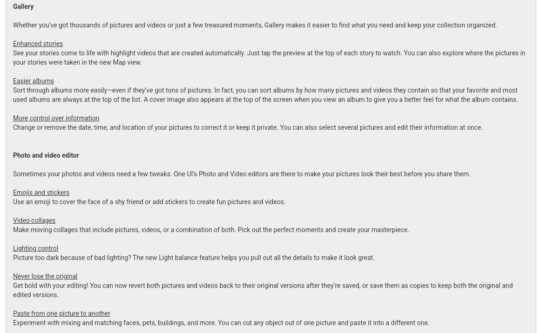Android 12 One UI 4.1 update is now available for the Galaxy Tab A7 Lite
Last updated: August 5th, 2022 at 13:57 UTC+02:00
Most Samsung mobile devices lined up for Android 12 have already received the update, but not all. Some are still waiting in line, but the line is getting shorter, and the latest Galaxy device to join the Android 12 party is the Galaxy Tab A7 Lite (2021).
Samsung is presently rolling out Android 12 and One UI 4.1 for the Galaxy Tab A7 Lite (SM-T225) in Germany and Hong Kong. The update can be identified by firmware version T225XXU1BVGB. It also happens to include the July 2022 security patch.
As usual, Samsung customers in eligible markets should be able to download the latest update once they tap the notification or by opening the Settings app on their devices, accessing “Software update,” and tapping “Download and install.”
Galaxy Tab A7 Lite customers who prefer updating manually using Samsung’s Odin tool can download the official firmware files from our website.
What’s new with Android 12 and One UI 4.1?
The Galaxy Tab A7 Lite was released running Android 11, and a lot of things have changed with the arrival of Android 12 and One UI 4.1. This is the biggest firmware update the Galaxy Tab A7 Lite has ever received.
Customers can expect changes to the user interface for better reachability and one-hand usability. New customization options are enabled by Material You color schemes, and home screen widgets got redesigned.
Android 12 introduces better privacy features, an improved Camera experience, more powerful photo and video editing tools, better sharing options, and tons of improvements to Samsung apps including Calendar, Samsung Internet, Device Care, Samsung Keyboard, and more.
One UI 4.1 also features better accessibility features, an enhanced Dark Mode, easier display brightness controls, and improved game optimizing services (GOS).
This only scratches the surface of what Android 12 and One UI 4.1 bring to Galaxy Tab A7 Lite customers. But you can refer to the image gallery below for the full changelog that Samsung’s distributing with this update.
Last updated: August 5th, 2022 at 13:57 UTC+02:00
Most Samsung mobile devices lined up for Android 12 have already received the update, but not all. Some are still waiting in line, but the line is getting shorter, and the latest Galaxy device to join the Android 12 party is the Galaxy Tab A7 Lite (2021).
Samsung is presently rolling out Android 12 and One UI 4.1 for the Galaxy Tab A7 Lite (SM-T225) in Germany and Hong Kong. The update can be identified by firmware version T225XXU1BVGB. It also happens to include the July 2022 security patch.
As usual, Samsung customers in eligible markets should be able to download the latest update once they tap the notification or by opening the Settings app on their devices, accessing “Software update,” and tapping “Download and install.”
Galaxy Tab A7 Lite customers who prefer updating manually using Samsung’s Odin tool can download the official firmware files from our website.
What’s new with Android 12 and One UI 4.1?
The Galaxy Tab A7 Lite was released running Android 11, and a lot of things have changed with the arrival of Android 12 and One UI 4.1. This is the biggest firmware update the Galaxy Tab A7 Lite has ever received.
Customers can expect changes to the user interface for better reachability and one-hand usability. New customization options are enabled by Material You color schemes, and home screen widgets got redesigned.
Android 12 introduces better privacy features, an improved Camera experience, more powerful photo and video editing tools, better sharing options, and tons of improvements to Samsung apps including Calendar, Samsung Internet, Device Care, Samsung Keyboard, and more.
One UI 4.1 also features better accessibility features, an enhanced Dark Mode, easier display brightness controls, and improved game optimizing services (GOS).
This only scratches the surface of what Android 12 and One UI 4.1 bring to Galaxy Tab A7 Lite customers. But you can refer to the image gallery below for the full changelog that Samsung’s distributing with this update.