Android 14 features that you can expect with Samsung One UI 6.0
Yesterday, Google released the Android 14 Beta 1 update, but only for Pixel smartphones. The company has added some new features to Android 14 with the latest beta release, and more features will be added with subsequent beta updates. Google also shared a timeline for the rollout of the next beta versions and the final release of Android 14.
New beta versions will keep coming out till July/August 2023, and users can expect a final release right after that. Although there’s still plenty of time for that to happen, let’s take a look at the new features Android 14 Beta 1 brings and get an idea about what we can expect from One UI 6.0. You can read this article to know which Galaxy devices are eligible to get the Android 14 update.
New back arrow for gesture navigation
The most notable change in Android 14 Beta 1 is the back arrow. If you have gesture navigation enabled on your phone and you swipe from the left or right edge of the display to go back, you’ll see a back arrow wrapped in a bubble on the edge of the screen.
According to Google, it will “help improve back gesture understanding and usefulness.” It also follows Material You’s dynamic theming, which means it will pop up in the same color as your phone’s wallpaper or device theme. We expect this feature to arrive on Galaxy phones and tablets with One UI 6.0.
Android 14 makes sharing things consistent and superior
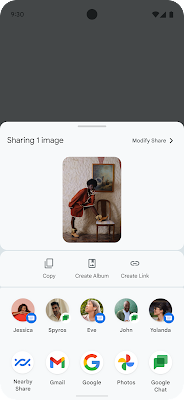
With Android 14, app developers can add custom actions to the sharing menu. That means accessing different sharing options in an app will now get easier. Plus, the operating system now uses more app signals to determine the ranking/placements of those actions in the sharing menu.
For example, if you are using the ‘Create Link’ option in Google Photos more often than ‘Create Album’, that option will appear first in the list the next time.
Per-app language preferences
Google introduced per-app language preferences with Android 13. Android 14 improves this feature by offering dynamic customization. For example, it helps the operating system open the keyboard in the same language as the current app’s language.
Accessibility services become more secure
With Android 14, accessibility services will get access to certain views only if they claim that they help users with disabilities. Google has taken this step to protect user data as well as “Prevent critical actions from being executed unintentionally (such as transferring money or checking out in a shopping app).“
Option to show or hide weather info on the lock screen
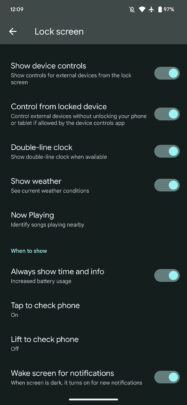
Stock Android 13 UI displays weather information on the lock screen. For those who don’t like it, there is now an option to hide weather information from the lock screen. This feature may or may not make it to One UI 6.0 as it looks more tailored for Pixel phones.
A transparent navigation bar in all apps is now possible
App developers can change the color of the navigation bar on Android to make it look in line with their app’s theme. They also have the option to make it look transparent so that it shows the content behind the navigation bar. However, there are still many apps that don’t implement this feature, and the navigation bar defaults to black, making it look out of place. Well, Android 14 Beta 1 fixes this issue. Users can use the Developer Options menu to force the navigation bar to look transparent.
Dedicated Nearby Share option in Android 14’s sharing menu
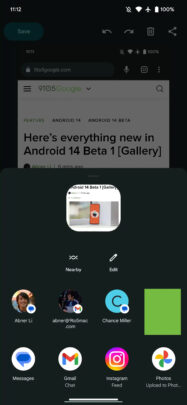
Nearby Share is Android’s equivalent of Apple’s AirDrop feature that lets you share files wirelessly and locally (we prefer Samsung’s Quick Share for sharing files between Galaxy devices). However, if you want to share an item, you have to navigate all the way to the Files or Photos app and select the desired file, and then choose the option to send it via Nearby Share. Well, no more.
Android 14 adds the Nearby Share option in the sharing menu, which means if you take a screenshot, you can share it immediately via Nearby Share right from the preview menu.
Android 14 stable update will be released in August or September 2023
Samsung’s phones and tablets will most probably get the Android 14-based One UI 6.0 update sometime in Q4 2023. Typically, Samsung rolls out a beta build of the latest Android version just after the final release by Google. That means you can expect the beta program for Android 14-based One UI 6.0 to open in or around September 2023.

Yesterday, Google released the Android 14 Beta 1 update, but only for Pixel smartphones. The company has added some new features to Android 14 with the latest beta release, and more features will be added with subsequent beta updates. Google also shared a timeline for the rollout of the next beta versions and the final release of Android 14.
New beta versions will keep coming out till July/August 2023, and users can expect a final release right after that. Although there’s still plenty of time for that to happen, let’s take a look at the new features Android 14 Beta 1 brings and get an idea about what we can expect from One UI 6.0. You can read this article to know which Galaxy devices are eligible to get the Android 14 update.
New back arrow for gesture navigation
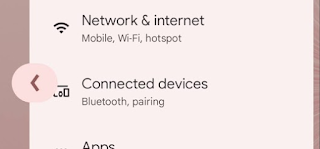
The most notable change in Android 14 Beta 1 is the back arrow. If you have gesture navigation enabled on your phone and you swipe from the left or right edge of the display to go back, you’ll see a back arrow wrapped in a bubble on the edge of the screen.
According to Google, it will “help improve back gesture understanding and usefulness.” It also follows Material You’s dynamic theming, which means it will pop up in the same color as your phone’s wallpaper or device theme. We expect this feature to arrive on Galaxy phones and tablets with One UI 6.0.
Android 14 makes sharing things consistent and superior
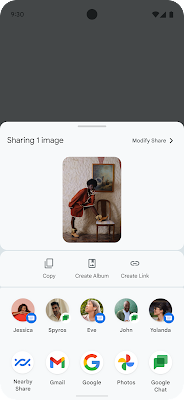
With Android 14, app developers can add custom actions to the sharing menu. That means accessing different sharing options in an app will now get easier. Plus, the operating system now uses more app signals to determine the ranking/placements of those actions in the sharing menu.
For example, if you are using the ‘Create Link’ option in Google Photos more often than ‘Create Album’, that option will appear first in the list the next time.
Per-app language preferences
Google introduced per-app language preferences with Android 13. Android 14 improves this feature by offering dynamic customization. For example, it helps the operating system open the keyboard in the same language as the current app’s language.
Accessibility services become more secure
With Android 14, accessibility services will get access to certain views only if they claim that they help users with disabilities. Google has taken this step to protect user data as well as “Prevent critical actions from being executed unintentionally (such as transferring money or checking out in a shopping app).“
Option to show or hide weather info on the lock screen
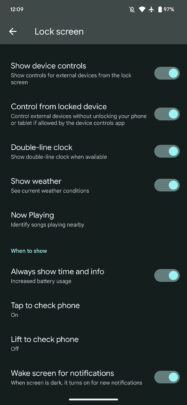
Stock Android 13 UI displays weather information on the lock screen. For those who don’t like it, there is now an option to hide weather information from the lock screen. This feature may or may not make it to One UI 6.0 as it looks more tailored for Pixel phones.
A transparent navigation bar in all apps is now possible
App developers can change the color of the navigation bar on Android to make it look in line with their app’s theme. They also have the option to make it look transparent so that it shows the content behind the navigation bar. However, there are still many apps that don’t implement this feature, and the navigation bar defaults to black, making it look out of place. Well, Android 14 Beta 1 fixes this issue. Users can use the Developer Options menu to force the navigation bar to look transparent.
Dedicated Nearby Share option in Android 14’s sharing menu
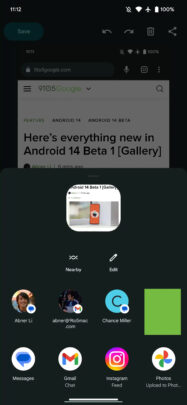
Nearby Share is Android’s equivalent of Apple’s AirDrop feature that lets you share files wirelessly and locally (we prefer Samsung’s Quick Share for sharing files between Galaxy devices). However, if you want to share an item, you have to navigate all the way to the Files or Photos app and select the desired file, and then choose the option to send it via Nearby Share. Well, no more.
Android 14 adds the Nearby Share option in the sharing menu, which means if you take a screenshot, you can share it immediately via Nearby Share right from the preview menu.
Android 14 stable update will be released in August or September 2023
Samsung’s phones and tablets will most probably get the Android 14-based One UI 6.0 update sometime in Q4 2023. Typically, Samsung rolls out a beta build of the latest Android version just after the final release by Google. That means you can expect the beta program for Android 14-based One UI 6.0 to open in or around September 2023.

