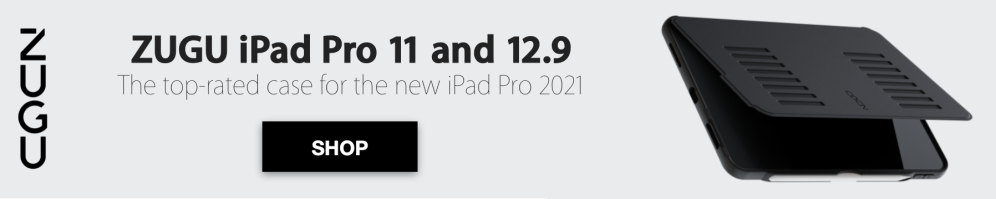Apple adding new Background Sounds feature to iOS to help with focus, calm, and rest
Along with a host of new accessibility features announced today, iOS is set to gain a new Background Sounds feature to help reduce distractions and promote focus, calm, and rest.
Backgrounds Sounds will arrive sometime “later this year” with six options: balanced, bright, or dark noise, ocean, rain, and stream. It’s one of many new accessibility features on the way including AssistiveTouch for Apple Watch, eye-tracking support for iPad, the ability to explore images with VoiceOver, bi-directional hearing aid support, and more.
Here’s how Apple describes the upcoming Background Sounds feature in its announcement post:
Background Sounds
Everyday sounds can be distracting, discomforting, or overwhelming, and in support of neurodiversity, Apple is introducing new background sounds to help minimize distractions and help users focus, stay calm, or rest. Balanced, bright, or dark noise, as well as ocean, rain, or stream sounds continuously play in the background to mask unwanted environmental or external noise, and the sounds mix into or duck under other audio and system sounds.
In screenshots Apple shared of the upcoming feature (shown above) users will be able to select their background sound to use it standalone, choose to use when media is playing, as well as setting volume levels for each.
Presumably, being an accessibility feature, it will also be possible to set a physical shortcut like triple-clicking the Side Button to turn on Background Sounds or also use Siri Shortcuts.
Apple has some experience with ambient sounds, it brought seven different options to HomePod back in 2019 with white noise, stream, rain, ocean, night, forest, and fireplace.
In another audio-related accessibility feature that Apple previewed today, Sound Actions for Switch Control will offer support to replace physical buttons and switches with mouth sounds — “such as a click, pop, or “ee” sound — for users who are non-speaking and have limited mobility.”
Along with a host of new accessibility features announced today, iOS is set to gain a new Background Sounds feature to help reduce distractions and promote focus, calm, and rest.
Backgrounds Sounds will arrive sometime “later this year” with six options: balanced, bright, or dark noise, ocean, rain, and stream. It’s one of many new accessibility features on the way including AssistiveTouch for Apple Watch, eye-tracking support for iPad, the ability to explore images with VoiceOver, bi-directional hearing aid support, and more.
Here’s how Apple describes the upcoming Background Sounds feature in its announcement post:
Background Sounds
Everyday sounds can be distracting, discomforting, or overwhelming, and in support of neurodiversity, Apple is introducing new background sounds to help minimize distractions and help users focus, stay calm, or rest. Balanced, bright, or dark noise, as well as ocean, rain, or stream sounds continuously play in the background to mask unwanted environmental or external noise, and the sounds mix into or duck under other audio and system sounds.
In screenshots Apple shared of the upcoming feature (shown above) users will be able to select their background sound to use it standalone, choose to use when media is playing, as well as setting volume levels for each.
Presumably, being an accessibility feature, it will also be possible to set a physical shortcut like triple-clicking the Side Button to turn on Background Sounds or also use Siri Shortcuts.
Apple has some experience with ambient sounds, it brought seven different options to HomePod back in 2019 with white noise, stream, rain, ocean, night, forest, and fireplace.
In another audio-related accessibility feature that Apple previewed today, Sound Actions for Switch Control will offer support to replace physical buttons and switches with mouth sounds — “such as a click, pop, or “ee” sound — for users who are non-speaking and have limited mobility.”