Asus ROG Swift PG34WCDM review: brightest isn’t always best
Asus ROG Swift PG34WCDM
MSRP $1,300.00
“Asus’ expensive ultrawide OLED is the brightest we’ve tested, but it’s priced too high.”
Pros
- Excellent brightness
- Blistering 240Hz refresh rate
- Black Frame Insertion
- USB-C power delivery and KVM
Cons
- Expensive
- Aggressive curve isn’t for everyone
The Asus ROG Swift PG34WCDM is one of the most interesting monitors I’ve ever reviewed. That might be surprising considering it’s far from the first time we’ve seen a 34-inch OLED gaming monitor, but this one is unique. It’s using an LG Display WOLED panel, finally giving us the head-to-head battle between Samsung’s and LG’s OLED tech that we’ve been waiting for.

Get your weekly teardown of the tech behind PC gaming
Asus isn’t wiping the floor with the best gaming monitors here, though. The PG34WCDM is indeed an impressive monitor, boasting the highest brightness I’ve ever recorded out of an OLED display and a slew of unique features. It’s a fantastic monitor, but the starting price of $1,300 is hard to stomach when so many other displays in this category are available for far less.
Asus ROG Swift PG34WCDM specs
| Asus ROG Swift PG34WCDM | |
| Screen size | 34 inches |
| Panel type | LG Display MLA OLED (WOLED) |
| Resolution | 3,440 x 1,440 |
| Peak brightness | 450 nits (SDR) |
| HDR | DisplayHDR True Black 400 |
| Local dimming | 4,954,600 zones |
| Contrast ratio | 1,500,000:1 |
| Response time | 0.03ms (GtG) |
| Refresh rate | 240Hz |
| Curve | 800R |
| Speakers | N/A |
| Inputs | 2x HDMI 2.1, 1x DisplayPort 1.4, 1x USB-C w/ 90W power delivery |
| Ports | 2x USB 3.2 Gen 1 Type-A, 1x USB 2.0 Type-A, 1x 3.5mm |
| Adjustments | 4.3 inches of height, 25 degrees of tilt, 30 degrees of swivel |
| List price | $1,300 |
Design

Asus’ ROG monitors look amazing. The PG34WCDM is familiar, with a sleek black frame and large and excellent tripoint stand. Instead of sitting flat, the three points lift the monitor slightly off your desk. In addition, Asus centers the display on the stand in such a way that the front two legs don’t stick out too far. This is a large stand, but it takes up surprisingly little desk space.
Like other ROG monitors, the lifted stand casts down an ROG logo under the display, which looks excellent. It joins some accent lighting on the base of the stand, as well as an ROG logo on the back of the display, which you can customize with different lighting effects. There aren’t many other brands that can make a monitor as attractive as Asus can.
For as excellent as the stand is, the adjustment is fairly limited. You get just over 4 inches of height adjustment, along with 25 degrees of tilt and 30 degrees of swivel. Notably, pivot adjustments are not possible. Thankfully, you can ditch the included stand and use the VESA mount on the back of the display if you want.
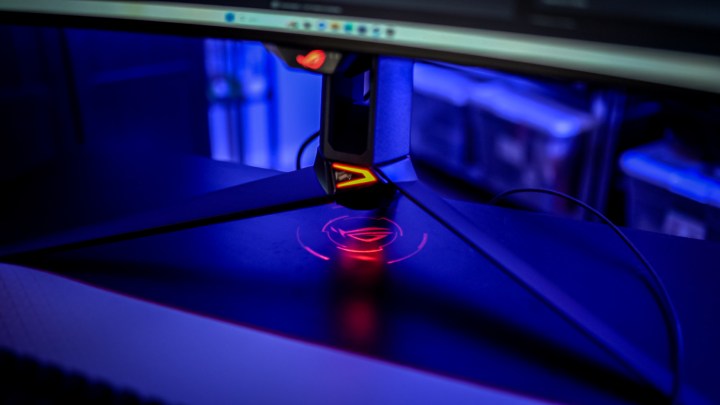
I love the way this monitor looks, but I’m not a fan of the aggressive 800R curve. That’s the same curve you’ll find on displays like the LG UltraGear OLED 45, and it’s a lot to take in. It feels too extreme for a 34-inch monitor, even with the 21:9 aspect ratio. The more subtle 1800R curve on the Alienware 34 QD-OLED seems better suited for this form factor.
The curve ultimately comes down to personal preference, but it’s important to point out if you’re interested in picking up this monitor. If you haven’t seen an 800R curve in person, I’d highly recommend tracking down a PG34WCDM at a retailer before buying one. The curve definitely isn’t for everyone at this size.
Features

This is the first WOLED monitor I’ve seen in this form factor, but it’s not the only 34-inch OLED ultrawide. Outside of the LG panel, Asus sets its monitor apart with a suite of features. If you read our review of the ROG Swift PG32UCDM, you should have a good idea what’s available here. Asus packs in the goodies on the PG34WCDM.
Most notably, Asus includes a USB-C input that’s capable of 90 watts of power delivery. This hooks up to the built-in KVM switch, allowing you to use the same keyboard and mouse across two sources. I love a KVM switch, but it’s a little less useful in an ultrawide monitor, as you’ll need two sources that support a 21:9 aspect ratio to fully take advantage of the screen real estate.
Power delivery is the big deal here, but there are a couple of smaller additions. On the top of the stand, you get a quarter-inch mount for a tripod head, and there’s an easily accessible USB port on top of the monitor as well.
The display also supports Black Frame Insertion (BFI), which Asus calls Extreme Low Motion Blur (ELMB). This inserts a black frame to improve motion clarity, reducing the blur you see on sources that aren’t able to max out the refresh rate of the monitor.
It works well, but BFI has limited utility on the PG34WCDM. With it turned on, you’re limited to 120Hz, you can’t use HDR or variable refresh rate, and the brightness is much lower. On top of that, BFI shines most with a console outputting a 120Hz signal, and the ultrawide form factor means you’ll have to settle for black bars. I appreciate the inclusion, but I can’t imagine BFI will be useful for too many people here.
Ports and menu

The PG34WCDM has a fairly standard selection of ports. As mentioned, you get a USB-C input with 90W of power delivery, alongside two HDMI 2.1 ports and a DisplayPort 1.4 connection with Display Stream Compression (DSC). You can turn off DSC, and I know a lot of buyers in 2024 are looking for a DisplayPort 2.1 connection to run the full resolution and refresh rate without DSC.
You get an integrated USB hub as well, which you can take advantage of with the aforementioned KVM switch. Asus includes two USB 3.2 Gen 1 ports on the bottom, as well as a lone USB 2.0 port on top. In addition, you get an optical audio output and a 3.5mm headphone jack.
The port selection is standard, but Asus really sets itself apart with an excellent on-screen display (OSD). There are a ton of options here that are normally restricted on other monitors. You have the ability to adjust the brightness with HDR on, for example, and you can turn off DSC if you want. As mentioned, you get BFI in the settings, as well as Asus’ Clear Pixel Edge feature, which cleans up the sometimes soft edges on fine details like text.
The OSD is fantastic, but you don’t need to use it. The Asus DisplayWidget Center allows you to control all of your monitor’s settings from your desktop. This makes it much easier to adjust settings like color and multi-screen setups, which are cumbersome to get through with a joystick in the OSD.
Image quality

This is the first time we’ve tested LG’s new WOLED panels, and they’re quite impressive. The PG34WCDM is the brightest OLED monitor we’ve tested, though it falls behind the QD-OLED competition when it comes to color accuracy and coverage.
Starting with the brightness, the PG34WCDM managed an impressive 1,139 nits in HDR, which is the highest result I’ve recorded for an OLED monitor. That was only for 1% of the screen, but the brightness holds up for larger window sizes. At a 4% window, you get 903 nits, and at a 9% window, it hits 746 nits. This monitor has searing brightness.
You need to get it there, though. The built-in uniform brightness setting vastly lowers the brightness output. This setting is on with some picture profiles, and you’re locked out of adjusting it once you toggle on HDR. In addition, the Console HDR mode is the only one that can hit this level of brightness, while the other two HDR modes are slightly lower.

That’s the peak, but if you’re running the monitor is SDR, the brightness tops out at 393 nits. That was true across window sizes from 1 % to 9%, and it’s bright enough that you shouldn’t encounter too many issues with the display in a brightly lit room.
Color is where the PG34WCDM slips a bit. In my testing, the display covered 100% of sRGB, 96% of DCI-P3, and 89% of AdobeRGB. That’s not bad coverage, but it’s not quite on the level of the QD-OLED options in this form factor like the Samsung Odyssey OLED G8. Color accuracy was solid out of the box with an error of 1.24, but once again, the QD-OLED options commonly get an error of less than 1.
This monitor uses a panel from LG Display, which comes with a matte finish. It’s not too distracting, and it doesn’t ruin the image quality as the internet might have you believe. However, it’s not as immediately impressive as the glossy coatings we see on monitors using panels from Samsung Display, including Asus’ own PG32UCDM and the Alienware 32 QD-OLED.
Gaming

The Asus ROG PG34WCDM is a gaming monster. The searing brightness looks incredible in HDR titles like Cyberpunk 2077 and Forza Horizon 5, and the gaming experience is backed up by extremely low response times and a slew of certifications. Most notably, the monitor is G-Sync Compatible and comes with certifications for AMD FreeSync Premium Pro and VESA AdaptiveSync, all three of which work up to 240Hz.
The Alienware 34 QD-OLED has slightly better color than the PG34WCDM, but Asus’ monitor comes with a higher refresh rate. These days, 240Hz is quickly becoming the gold standard for high-end gaming monitors, and it’s a huge advantage for the PG34WCDM. You get the one-two punch of great HDR due to OLED and a fast response time for competitive games, just in a 34-inch body unlike last year’s PG27AQDM.
This is a monitor built for PC gaming, however. That may seem obvious, but we’ve seen how useful these high-end monitors can be for a setup with both a PC and a console, due to not only current-gen consoles supporting higher refresh rates, but also features like a KVM switch. The PG34WCDM is a little awkward in that dynamic due to its 21:9 aspect ratio.
It’s not easy settling for black bars if you’re using a console as a secondary input. The upside is that gaming on a PC with a 21:9 aspect ratio is much more immersive. In some games, such as Overwatch 2, it can even provide a slight edge due to the wider field of view. Black bars are never fun, but when 21:9 is operating at full tilt, there’s nothing better.
Warranty and burn-in
You shouldn’t ever get to that point, though. Asus includes several different burn-in prevention features that will keep your display looking fresh. There’s a built-in screen saver, as well as a pixel cleaning feature that you can configure to remind you at different intervals. These are standard features on other OLED displays, but Asus goes further.
You also have a pixel shifting feature with different levels of adjustment, and an automatic dimming feature for static logos. Combined with the uniform brightness feature, you shouldn’t encounter burn-in issues on the PG34WDCM as long as you’re utilizing the tools built into the display — at least not for several years.
Should you buy the Asus ROG Swift PG34WCDM?

At the time of writing, there isn’t a monitor that can match the PG34WCDM. We’ll see more throughout the year, but the potent combination of an ultrawide aspect ratio, WOLED, and a 240Hz refresh rate pushes the Asus monitor ahead of other options. The main problem is that it’s $1,300.
The Alienware 34 QD-OLED and Samsung Odyssey OLED G8 both get close to what Asus is offering here, and you can find them for around $800 on sale. The PG34WCDM gets a bit brighter, and it comes with a faster refresh rate, but those two upsides are hard to justify when an extra $500 is on the table.
Asus definitely has a nicer monitor here compared to the old guard of 34-inch QD-OLED panels, but the extra features don’t add up to a monitor that’s worth $1,300. The main problem with this display is that it’s just too expensive. It’s one you should definitely keep in mind in this category, but I’d hold off on buying unless it’s on sale.

Asus ROG Swift PG34WCDM
MSRP $1,300.00
“Asus’ expensive ultrawide OLED is the brightest we’ve tested, but it’s priced too high.”
Pros
- Excellent brightness
- Blistering 240Hz refresh rate
- Black Frame Insertion
- USB-C power delivery and KVM
Cons
- Expensive
- Aggressive curve isn’t for everyone
The Asus ROG Swift PG34WCDM is one of the most interesting monitors I’ve ever reviewed. That might be surprising considering it’s far from the first time we’ve seen a 34-inch OLED gaming monitor, but this one is unique. It’s using an LG Display WOLED panel, finally giving us the head-to-head battle between Samsung’s and LG’s OLED tech that we’ve been waiting for.

Get your weekly teardown of the tech behind PC gaming
Asus isn’t wiping the floor with the best gaming monitors here, though. The PG34WCDM is indeed an impressive monitor, boasting the highest brightness I’ve ever recorded out of an OLED display and a slew of unique features. It’s a fantastic monitor, but the starting price of $1,300 is hard to stomach when so many other displays in this category are available for far less.
Asus ROG Swift PG34WCDM specs
| Asus ROG Swift PG34WCDM | |
| Screen size | 34 inches |
| Panel type | LG Display MLA OLED (WOLED) |
| Resolution | 3,440 x 1,440 |
| Peak brightness | 450 nits (SDR) |
| HDR | DisplayHDR True Black 400 |
| Local dimming | 4,954,600 zones |
| Contrast ratio | 1,500,000:1 |
| Response time | 0.03ms (GtG) |
| Refresh rate | 240Hz |
| Curve | 800R |
| Speakers | N/A |
| Inputs | 2x HDMI 2.1, 1x DisplayPort 1.4, 1x USB-C w/ 90W power delivery |
| Ports | 2x USB 3.2 Gen 1 Type-A, 1x USB 2.0 Type-A, 1x 3.5mm |
| Adjustments | 4.3 inches of height, 25 degrees of tilt, 30 degrees of swivel |
| List price | $1,300 |
Design

Asus’ ROG monitors look amazing. The PG34WCDM is familiar, with a sleek black frame and large and excellent tripoint stand. Instead of sitting flat, the three points lift the monitor slightly off your desk. In addition, Asus centers the display on the stand in such a way that the front two legs don’t stick out too far. This is a large stand, but it takes up surprisingly little desk space.
Like other ROG monitors, the lifted stand casts down an ROG logo under the display, which looks excellent. It joins some accent lighting on the base of the stand, as well as an ROG logo on the back of the display, which you can customize with different lighting effects. There aren’t many other brands that can make a monitor as attractive as Asus can.
For as excellent as the stand is, the adjustment is fairly limited. You get just over 4 inches of height adjustment, along with 25 degrees of tilt and 30 degrees of swivel. Notably, pivot adjustments are not possible. Thankfully, you can ditch the included stand and use the VESA mount on the back of the display if you want.
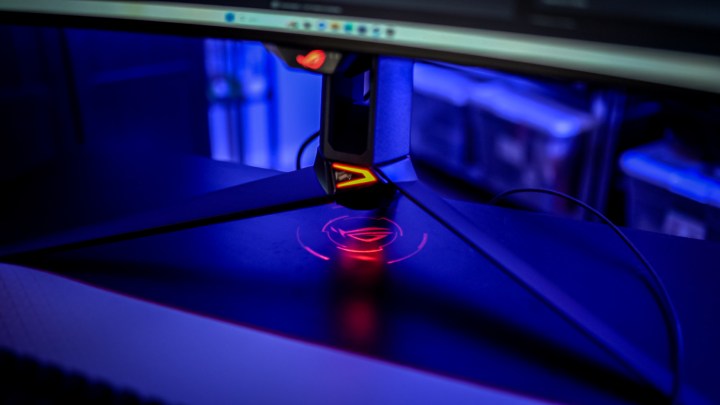
I love the way this monitor looks, but I’m not a fan of the aggressive 800R curve. That’s the same curve you’ll find on displays like the LG UltraGear OLED 45, and it’s a lot to take in. It feels too extreme for a 34-inch monitor, even with the 21:9 aspect ratio. The more subtle 1800R curve on the Alienware 34 QD-OLED seems better suited for this form factor.
The curve ultimately comes down to personal preference, but it’s important to point out if you’re interested in picking up this monitor. If you haven’t seen an 800R curve in person, I’d highly recommend tracking down a PG34WCDM at a retailer before buying one. The curve definitely isn’t for everyone at this size.
Features

This is the first WOLED monitor I’ve seen in this form factor, but it’s not the only 34-inch OLED ultrawide. Outside of the LG panel, Asus sets its monitor apart with a suite of features. If you read our review of the ROG Swift PG32UCDM, you should have a good idea what’s available here. Asus packs in the goodies on the PG34WCDM.
Most notably, Asus includes a USB-C input that’s capable of 90 watts of power delivery. This hooks up to the built-in KVM switch, allowing you to use the same keyboard and mouse across two sources. I love a KVM switch, but it’s a little less useful in an ultrawide monitor, as you’ll need two sources that support a 21:9 aspect ratio to fully take advantage of the screen real estate.
Power delivery is the big deal here, but there are a couple of smaller additions. On the top of the stand, you get a quarter-inch mount for a tripod head, and there’s an easily accessible USB port on top of the monitor as well.
The display also supports Black Frame Insertion (BFI), which Asus calls Extreme Low Motion Blur (ELMB). This inserts a black frame to improve motion clarity, reducing the blur you see on sources that aren’t able to max out the refresh rate of the monitor.
It works well, but BFI has limited utility on the PG34WCDM. With it turned on, you’re limited to 120Hz, you can’t use HDR or variable refresh rate, and the brightness is much lower. On top of that, BFI shines most with a console outputting a 120Hz signal, and the ultrawide form factor means you’ll have to settle for black bars. I appreciate the inclusion, but I can’t imagine BFI will be useful for too many people here.
Ports and menu

The PG34WCDM has a fairly standard selection of ports. As mentioned, you get a USB-C input with 90W of power delivery, alongside two HDMI 2.1 ports and a DisplayPort 1.4 connection with Display Stream Compression (DSC). You can turn off DSC, and I know a lot of buyers in 2024 are looking for a DisplayPort 2.1 connection to run the full resolution and refresh rate without DSC.
You get an integrated USB hub as well, which you can take advantage of with the aforementioned KVM switch. Asus includes two USB 3.2 Gen 1 ports on the bottom, as well as a lone USB 2.0 port on top. In addition, you get an optical audio output and a 3.5mm headphone jack.
The port selection is standard, but Asus really sets itself apart with an excellent on-screen display (OSD). There are a ton of options here that are normally restricted on other monitors. You have the ability to adjust the brightness with HDR on, for example, and you can turn off DSC if you want. As mentioned, you get BFI in the settings, as well as Asus’ Clear Pixel Edge feature, which cleans up the sometimes soft edges on fine details like text.
The OSD is fantastic, but you don’t need to use it. The Asus DisplayWidget Center allows you to control all of your monitor’s settings from your desktop. This makes it much easier to adjust settings like color and multi-screen setups, which are cumbersome to get through with a joystick in the OSD.
Image quality

This is the first time we’ve tested LG’s new WOLED panels, and they’re quite impressive. The PG34WCDM is the brightest OLED monitor we’ve tested, though it falls behind the QD-OLED competition when it comes to color accuracy and coverage.
Starting with the brightness, the PG34WCDM managed an impressive 1,139 nits in HDR, which is the highest result I’ve recorded for an OLED monitor. That was only for 1% of the screen, but the brightness holds up for larger window sizes. At a 4% window, you get 903 nits, and at a 9% window, it hits 746 nits. This monitor has searing brightness.
You need to get it there, though. The built-in uniform brightness setting vastly lowers the brightness output. This setting is on with some picture profiles, and you’re locked out of adjusting it once you toggle on HDR. In addition, the Console HDR mode is the only one that can hit this level of brightness, while the other two HDR modes are slightly lower.

That’s the peak, but if you’re running the monitor is SDR, the brightness tops out at 393 nits. That was true across window sizes from 1 % to 9%, and it’s bright enough that you shouldn’t encounter too many issues with the display in a brightly lit room.
Color is where the PG34WCDM slips a bit. In my testing, the display covered 100% of sRGB, 96% of DCI-P3, and 89% of AdobeRGB. That’s not bad coverage, but it’s not quite on the level of the QD-OLED options in this form factor like the Samsung Odyssey OLED G8. Color accuracy was solid out of the box with an error of 1.24, but once again, the QD-OLED options commonly get an error of less than 1.
This monitor uses a panel from LG Display, which comes with a matte finish. It’s not too distracting, and it doesn’t ruin the image quality as the internet might have you believe. However, it’s not as immediately impressive as the glossy coatings we see on monitors using panels from Samsung Display, including Asus’ own PG32UCDM and the Alienware 32 QD-OLED.
Gaming

The Asus ROG PG34WCDM is a gaming monster. The searing brightness looks incredible in HDR titles like Cyberpunk 2077 and Forza Horizon 5, and the gaming experience is backed up by extremely low response times and a slew of certifications. Most notably, the monitor is G-Sync Compatible and comes with certifications for AMD FreeSync Premium Pro and VESA AdaptiveSync, all three of which work up to 240Hz.
The Alienware 34 QD-OLED has slightly better color than the PG34WCDM, but Asus’ monitor comes with a higher refresh rate. These days, 240Hz is quickly becoming the gold standard for high-end gaming monitors, and it’s a huge advantage for the PG34WCDM. You get the one-two punch of great HDR due to OLED and a fast response time for competitive games, just in a 34-inch body unlike last year’s PG27AQDM.
This is a monitor built for PC gaming, however. That may seem obvious, but we’ve seen how useful these high-end monitors can be for a setup with both a PC and a console, due to not only current-gen consoles supporting higher refresh rates, but also features like a KVM switch. The PG34WCDM is a little awkward in that dynamic due to its 21:9 aspect ratio.
It’s not easy settling for black bars if you’re using a console as a secondary input. The upside is that gaming on a PC with a 21:9 aspect ratio is much more immersive. In some games, such as Overwatch 2, it can even provide a slight edge due to the wider field of view. Black bars are never fun, but when 21:9 is operating at full tilt, there’s nothing better.
Warranty and burn-in
You shouldn’t ever get to that point, though. Asus includes several different burn-in prevention features that will keep your display looking fresh. There’s a built-in screen saver, as well as a pixel cleaning feature that you can configure to remind you at different intervals. These are standard features on other OLED displays, but Asus goes further.
You also have a pixel shifting feature with different levels of adjustment, and an automatic dimming feature for static logos. Combined with the uniform brightness feature, you shouldn’t encounter burn-in issues on the PG34WDCM as long as you’re utilizing the tools built into the display — at least not for several years.
Should you buy the Asus ROG Swift PG34WCDM?

At the time of writing, there isn’t a monitor that can match the PG34WCDM. We’ll see more throughout the year, but the potent combination of an ultrawide aspect ratio, WOLED, and a 240Hz refresh rate pushes the Asus monitor ahead of other options. The main problem is that it’s $1,300.
The Alienware 34 QD-OLED and Samsung Odyssey OLED G8 both get close to what Asus is offering here, and you can find them for around $800 on sale. The PG34WCDM gets a bit brighter, and it comes with a faster refresh rate, but those two upsides are hard to justify when an extra $500 is on the table.
Asus definitely has a nicer monitor here compared to the old guard of 34-inch QD-OLED panels, but the extra features don’t add up to a monitor that’s worth $1,300. The main problem with this display is that it’s just too expensive. It’s one you should definitely keep in mind in this category, but I’d hold off on buying unless it’s on sale.
