BREAKING: Galaxy A33 5G is getting updated to stable Android 13 and One UI 5.0
Samsung has been truly impressive with its software update speed this year. After releasing the stable Android 13 update to the Galaxy Note 20, Galaxy S20, Galaxy S21, and Galaxy S22 over the past two weeks, it released the update to the Galaxy A53 5G yesterday. Today, it has released the update to the Galaxy A33 5G.
The Android 13 update for the Galaxy A33 5G is rolling out with firmware version A336BXXU4BVJG in Europe. The new software still features the October 2022 security patch and not the November 2022 security patch. The update has a download size of around 2GB, so you should use a Wi-Fi network to download the update.
If you have a Galaxy A33 5G and if you live in Europe, you can download and install the Android 13 update by heading to Settings » Software update and tapping Download and install. Once the new firmware goes live on our website, you can download it from our firmware database and flash it manually.
The Android 13-based One UI 5.0 update brings a revamped UI design, featuring the expanded Color Palette feature, slightly bigger icons in the notifications area, and stacked widgets. The update also brings OCR (Optical Character Recognition) in the stock camera, gallery, and keyboard apps. Samsung has also improved all its stock apps to add more features.

SamsungGalaxy A33 5G
Samsung has been truly impressive with its software update speed this year. After releasing the stable Android 13 update to the Galaxy Note 20, Galaxy S20, Galaxy S21, and Galaxy S22 over the past two weeks, it released the update to the Galaxy A53 5G yesterday. Today, it has released the update to the Galaxy A33 5G.
The Android 13 update for the Galaxy A33 5G is rolling out with firmware version A336BXXU4BVJG in Europe. The new software still features the October 2022 security patch and not the November 2022 security patch. The update has a download size of around 2GB, so you should use a Wi-Fi network to download the update.
If you have a Galaxy A33 5G and if you live in Europe, you can download and install the Android 13 update by heading to Settings » Software update and tapping Download and install. Once the new firmware goes live on our website, you can download it from our firmware database and flash it manually.
The Android 13-based One UI 5.0 update brings a revamped UI design, featuring the expanded Color Palette feature, slightly bigger icons in the notifications area, and stacked widgets. The update also brings OCR (Optical Character Recognition) in the stock camera, gallery, and keyboard apps. Samsung has also improved all its stock apps to add more features.
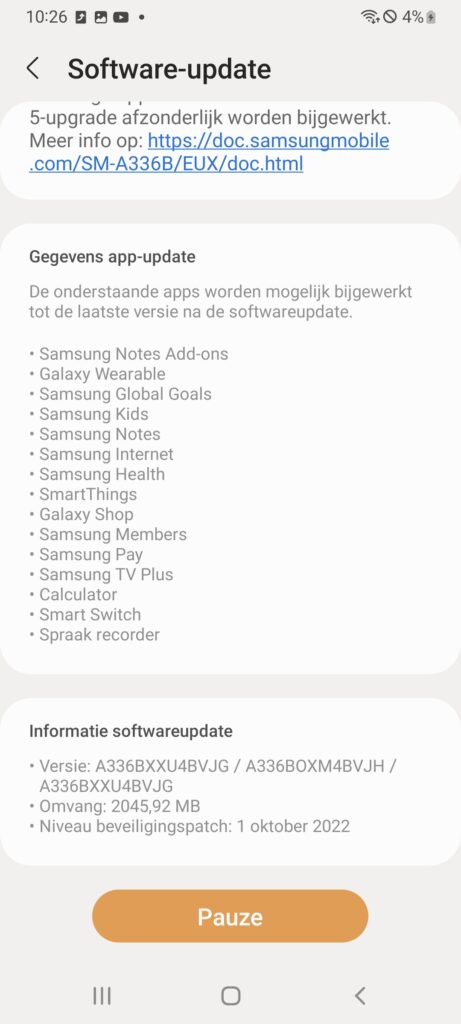

SamsungGalaxy A33 5G
