Build an AMD Ryzen 7000 series PC with ASUS
Launch day for the much-anticipated AMD Ryzen 7000 series processors is finally here, which means you can start writing your shopping list if you want to build a PC around this new chip.
The ASUS lineup of X670 and X670E boards is comprehensive; there’s something for everyone in this range, with models to suit every purpose and budget. At the top of the stack is the ROG Crosshair line, designed for top-end gaming rigs. Next come the ROG Strix boards for mid-level machines, followed by the TUF Gaming range. Creators should look at the ProArt boards, and the Prime lineup is there for getting in on the X670 action at an accessible entry point.
Before we get into the specifics of the ASUS boards, let’s have a quick review of the new X670 series platform. Gone are the days of AM4—the Ryzen 7000 series chips go in the brand new AM5 socket which is an LGA (Land Grid Array) design. This means the pins are on the board as opposed to the CPU so there’s less chance of accidentally bending them. AM5 supports up to a 170W TDP, which is a significant boost compared to the previous generation.
X670 and X670E specifications both support PCIe 5.0, but in slightly different ways. The X670E boards (E is for Extreme) always have a PCIe 5.0 x16 slot for your graphics card as well as at least one PCIe 5.0 M.2 socket. That’s just the minimum for the specification though; the higher end boards have several more than that. On X670 units, you might see a single PCIe 5.0 x16 slot only.
Another major boon is of course the support for DDR5 RAM, and the ASUS models have some great optimizations to enable advanced memory overclocking.
ASUS Q-Design features
So that’s the platform. Now let’s delve into how ASUS has put its own spin on things. With this lineup, ASUS has put a lot of effort into making PC-building as easy as possible, and they’ve developed some great features that make adding and removing components much easier. For example, the PCIe Slot Q-Release button lets you release your graphics card from the slot with one press instead of struggling with a normal latch behind the card.
Similarly, all the X670E motherboards have the ASUS single-sided Q-DIMM latching design that spares you from having to fiddle with a tricky second latch that’s too close to the graphics card. You’ll also find that installing M.2 drives is easier thanks to the Q-Latch, which works without a screw.
Case fan control tech
The X670E and X670 lineup is the first range to use the ASUS AI Cooling II tool, which continuously monitors system load and calculates the lowest fan speed required to maintain the right temperature. It can reduce system fan noise by up to 5.7dB under sustained loads, and will make case fans much quieter when you’re performing simple tasks.
The FanXpert tool has been updated with ASUS’ full set of calibration and control options, so you get temperature input mapping and fan response mapping within the Windows app.
In addition, you’ll see many M.2 slots on the ASUS boards with dual-sided heatsinks to accommodate larger M.2 SSDs that produce a lot of heat.
Overclocking options
ASUS certainly hasn’t let us down in the OC department—this new range of motherboards has multiple advanced features for taking control of your CPU’s vitals.
For a start, all the X670E models have ASUS’ Dynamic OC Switcher, a feature we first saw on the ROG Crosshair VIII Dark Hero at the start of last year that enables the system to switch automatically between PBO and an all-core overclock according to a threshold set by you. Configure your manual overclock, select current and temperature thresholds and it will automatically switch between the two modes as required.
Another very cool feature is Ryzen Core Flex, which enables you to manipulate power, current, and temperature limits independently for a really fine degree of control. For example, you can configure it to reduce CPU power according to your own current or temperature breakpoints.
For those interested in professional-level overclocking, the top two models in ASUS’ range come with their own USB oscilloscope kit. The ROG True Voltician gives you real-time voltage information that you can use to finetune your configuration. It’s bundled with the ROG Crosshair X670E Extreme and the ROG Crosshair X670E Gene.
Top of the range: ROG Crosshair
Now onto the actual boards themselves. ROG Crosshair is the top-tier line for gaming, and there are three models within this brand. The ROG Crosshair X670E Hero is the most accessible and it’s an ATX size. Next there’s the ROG Crosshair X670E Gene, a MicroATX board, and at the top of this range is the EATX ROG Crosshair X670E Extreme.
ROG Crosshair X670E Hero
Bridging the gap between professional PC builders and everyday gamers, the Hero sits at what will likely be a popular point in the overall X670 and X670E series from ASUS. There’s a Polymo lighting design across the I/O shield that features two RGB patterns, styling your rig with a unique luminous effect. It has 18 + 2 teamed power stages rated for 110A, substantial integrated heatsinks, and a wide array of headers that give you plenty of options for cooling.
There are two PCIe 5.0 x16 slots, one of which you could use for the included PCIe 5.0 M.2 card which would give you a third Gen 5 M.2 slot in addition to the two onboard PCIe 5.0 slots. You also get audiophile-grade sound, WiFi 6E and dual rear USB4 ports.
| ROG Crosshair X670E Hero | |
|---|---|
| Size | ATX |
| Memory | 4 x DIMM, up to 128GB, DDR5 |
| PCIe | 2 x PCIe 5.0 x16 (@x16 or x8/x8) 1 x PCIe 4.0 x1 |
| Storage | 2 x 2280 (PCIe 5.0 x4) 2 x 2280 (PCIe 4.0 x4) |
| Networking | 1 x 2.5Gb Ethernet WiFi 6E |
| Audio | Realtek ALC 4082 ESS® ES9218 Quad-DAC |
| Rear I/O | 2 x USB4® 3.2 Gen 2×2: 1 x USB Type-C® 3.2 Gen 2: 8 x USB Type-A, 1 x USB Type-C® |
| Front I/O | 3.2 Gen 2×2: 1 x USB Type-C® with Quick Charge 4+ 3.2 Gen 1: 4 x USB Type-A 2.0: 6 x USB Type-A |
| Aura | 3 x Addressable Gen 2 headers 1 x Aura RGB header |
| Cooling | 8 x fan headers |
| PCIe 5.0 M.2 card | 1 x 22110 (PCIe 5.0 x4) |
ROG Crosshair X670E Gene

The Gene is the MicroATX-sized board of the Crosshair range, and the big difference compared to the Hero is that it has one PCIe x16 slot as opposed to two. With this model, you get a ROG Gen-Z.2 riser card which has an M.2 slot on either side, one supporting PCIe 5.0 and the other PCIe 4.0. There’s another PCIe 5.0 M.2 on the board, so you’ve got plenty of storage options.
This model has 16 + 2 teamed power stages rated for 110A, two DDR5 DIMM slots that will take you up to 64GB, and like the Hero there’s WiFi 6E and a great range of high speed ports. None of these boards is unadorned; the Gene has RGB LED accents on the VRM heatsink which are customizable with Aura Sync.
| ROG Crosshair X670E Gene | |
|---|---|
| Size | MicroATX |
| Memory | 2 x DIMM, up to 64GB, DDR5 |
| PCIe | 1 x PCIe 5.0 x16 (@x16) 1 x PCIe 4.0 x1 |
| Storage | 1 x 2280 (PCIe 5.0 x4) |
| Networking | 1 x 2.5Gb Ethernet WiFi 6E |
| Audio | Realtek ALC 4080 Savitech SV3H712 AMP |
| Rear I/O | 2 x USB4® 3.2 Gen 2: 5 x USB Type-A, 1 x USB Type-C® 2.0: 2 x USB Type-A |
| Front I/O | 3.2 Gen 2×2: 1 x USB Type-C® with Quick Charge 4+ 3.2 Gen 1: 2 x USB Type-A 2.0: 4 x USB Type-A |
| Aura | 2 x Addressable Gen 2 headers 1 x Aura RGB header |
| Cooling | 7 x fan headers |
| ROG Gen-Z.2 | 1 x 22110 (PCIe 5.0 x4) 1 x 22110 (PCIe 4.0 x4) |
ROG Crosshair X670E Extreme

As the flagship of the entire range, the ROG Crosshair X670E Extreme is the choice for those who want to pull out all the stops. Visually, it lives up to its name. For added impact it has the AniMe Matrix display, an array of LEDs that can show off custom retro-style animations.
The Extreme has 20 + 2 teamed power stages rated for 110A, and four DDR5 DIMMs for a upto 128GB memory. There are two PCIe 5.0 x16 slots, and like the Gene it has a ROG GEN-Z.2 card. In total you have five M.2 slots, and every one of them has its own heatsink so they can accommodate the heftiest SSDs. On top of this, there are six SATA 6Gbps ports for an even bigger storage array.
| ROG Crosshair X670E Extreme | |
|---|---|
| Size | EATX |
| Memory | 4 x DIMM, up to 128GB, DDR5 |
| PCIe | 2 x PCIe 5.0 x16 (@x16 or x8/x8) 1 x PCIe 4.0 x4 |
| Storage | 2 x 2280 (PCIe 5.0 x4) |
| Networking | 1 x Marvell® 10Gb 1 x 2.5Gb Ethernet WiFi 6E |
| Audio | Realtek ALC 4082 ESS® ES9218 Quad-DAC |
| Rear I/O | 2 x USB4® 3.2 Gen 2×2: 1 x USB Type-C® 3.2 Gen 2: 8 x USB Type-A, 1 x USB Type-C® |
| Front I/O | 3.2 Gen 2×2: 1 x USB Type-C® with Quick Charge 4+ 3.2 Gen 2: 1 x USB Type-C® 3.2 Gen 1: 4 x USB Type-A 2.0: 4 x USB Type-A |
| Aura | Onboard: 3 x Addressable Gen 2 headers, 1 x Aura RGB header ROG Fan Controller: 6 x Gen 2 addressable headers |
| Cooling | Onboard: 8 x fan headers ROG Fan Controller: 6 x headers, 2 x sensor |
| ROG Gen-Z.2 | 1 x 22110 (PCIe 5.0 x4) 1 x 22110 (PCIe 4.0 x4) |
| PCIe 5.0 M.2 card | 1 x 22110 (PCIe 5.0 x4) |
ROG Strix for gamers
The ROG Strix line is the mid-level series for gaming PCs and it consists of three ATX boards and one Mini-ITX.
ROG Strix X670E-E Gaming WiFi

This is the highest-performance board of the Strix family, with 18 + 2 teamed power stages rated for 110A and two PCIe 5.0 x16 slots. There are another three PCIe 5.0 slots for storage, and the thick M.2 Combo-sink is there to keep all those SSDs cool.
| ROG Strix X670E-E Gaming WiFi | |
|---|---|
| Size | ATX |
| Memory | 4 x DIMM, up to 128GB, DDR5 |
| PCIe | 2 x PCIe 5.0 x16 (@x16 or x8/x4) 1 x PCIe 4.0 x16 (@x4) |
| Storage | 1 x 22110 (PCIe 5.0 x4) 2 x 2280 (PCIe 5.0 x4) 1 x 2280 (PCIe 4.0 x4) |
| Networking | 1 x 2.5Gb Ethernet WiFi 6E |
| Audio | Realtek ALC 4080 Savitech SV3H712 AMP |
| Rear I/O | 3.2 Gen 2×2: 1 x USB Type-C® 3.2 Gen 2: 10 x USB Type-A, 2 x USB Type-C® |
| Front I/O | 3.2 Gen 2×2: 1 x USB Type-C® 3.2 Gen 1: 2 x USB Type-A 2.0: 6 x USB Type-A |
| Aura | 3 x Addressable Gen 2 headers 1 x Aura RGB header |
| Cooling | 8 x fan headers |
ROG Strix X670E-F Gaming WiFi and ROG Strix X670E-A Gaming WiFi
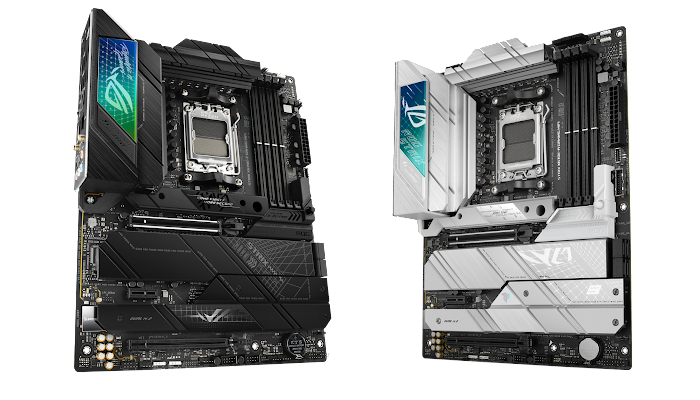
There’s no point in buying hardware you don’t need, so if you only require one PCIe x16 slot, these boards could be a good option for you. They share many of the same elements; the main difference between them is the visual design.
| ROG Strix X670E-F Gaming WiFi and ROG Strix X670E-A Gaming WiFi | ||
|---|---|---|
| Size | ATX | |
| Memory | 4 x DIMM, up to 128GB, DDR5 | |
| PCIe | 1 x PCIe 5.0 x16 (@x16) 1 x PCIe 4.0 x16 (@x4) 1 x PCIe 3.0 x1 |
|
| Storage | 2 x 2280 (PCIe 5.0 x4) 1 x 22110 (PCIe 4.0 x4) 1 x 2280 (PCIe 4.0 x4) |
|
| Networking | 1 x 2.5Gb Ethernet WiFi 6E |
|
| Audio | Realtek ALC 4080 Savitech SV3H712 AMP |
|
| Rear I/O Strix X670E-F | 3.2 Gen 2×2: 1 x USB Type-C® 3.2 Gen 2: 7 x USB Type-A, 2 x USB Type-C® |
|
| Rear I/O Strix X670E-A | 3.2 Gen 2×2: 1 x USB Type-C® 3.2 Gen 2: 7 x USB Type-A, 1 x USB Type-C® |
|
| Front I/O | 3.2 Gen 2×2: 1 x USB Type-C® 3.2 Gen 1: 2 x USB Type-A 2.0: 4 x USB Type-A |
|
| Aura | 3 x Addressable Gen 2 headers 1 x Aura RGB header |
|
| Cooling | 8 x fan headers |
ROG Strix X670E-I Gaming WiFi
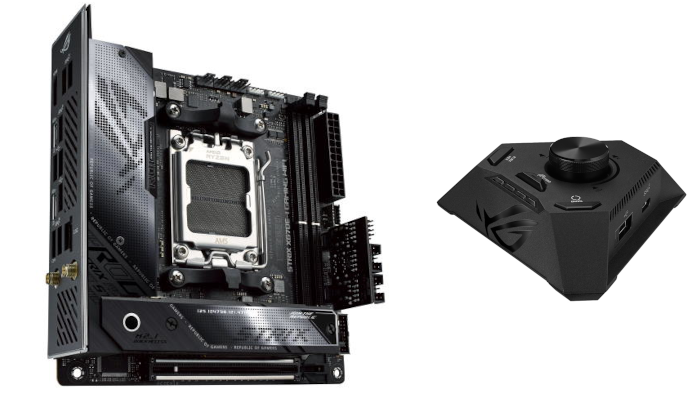
Cramming this much hardware into such a tiny form factor in a way that allows for effective cooling poses a tricky engineering challenge. With this board, ASUS has come up with an ingenious solution: the ROG Strix Hive, an add-on that houses the audio hardware as well as physical Flexkey and BIOS Flashback buttons and a USB 3.2 Gen 2 Type-C port. Moving these components off-board saves space and also gives you a convenient audio controller.
| ROG Strix X670E-I Gaming WiFi | |
|---|---|
| Size | Mini-ITX |
| Memory | 2 x DIMM, up to 64GB, DDR5 |
| PCIe | 1 x PCIe 5.0 x16 (@x16) |
| Storage | 2 x 2280 (PCIe 5.0 x4) 1 x 2280 (PCIe 4.0 x4) |
| Networking | 1 x 2.5Gb Ethernet WiFi 6E |
| Audio | Realtek ALC 4050 ESS ES9260Q Quad-DAC |
| Rear I/O | 2 x USB4 3.2 Gen 2: 5 x USB Type-A 2.0: 3 x USB Type-A |
| Front I/O | 3.2 Gen 2: 1 x USB Type-C® 3.2 Gen 1: 2 x USB Type-A 2.0: 2 x USB Type-A |
| Aura | 1 x Addressable Gen 2 headers 1 x Aura RGB header |
| Cooling | 3 x fan headers |
| ROG Strix Hive | 3.2 Gen 2: 1 x USB Type-C® 2.0: 1 x USB Type-A |
TUF Gaming for understated style
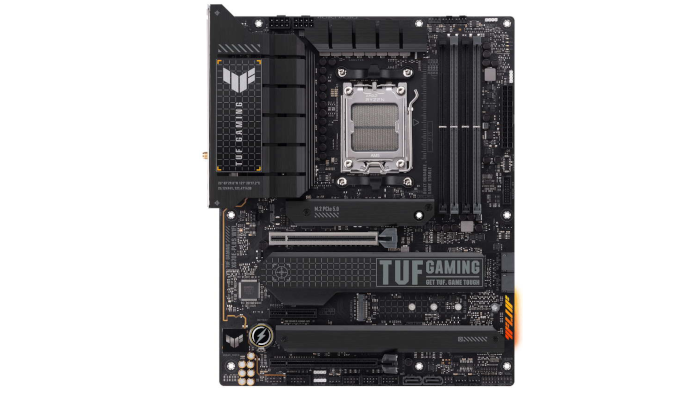
Not every gamer wants a dramatic and flashy-looking board with a colorful lighting effect, and the TUF range is the one that caters for those builders. These are straightforward, no-frills designs that nevertheless carry some hefty hardware.
TUF Gaming X670E-Plus and TUF Gaming X670E-Plus WiFi
These motherboards share many of the same features as the higher-end ROG Crosshair and ROG Strix boards, but have a more understated presentation. You can put up to 128GB of RAM on these models, and there’s a great range of high speed ports. There’s a PCIe Gen 5.0 x16 slot and a total of four M.2 slots, one wired for PCIe 5.0, two for PCIe 4.0, and one for PCIe 3.0.
| TUF Gaming X670E-Plus and TUF Gaming X670E-Plus WiFi | ||
|---|---|---|
| Size | ATX | |
| Memory | 4 x DIMM, up to 128GB, DDR5 | |
| PCIe | 1 x PCIe 5.0 x16 (@x16) 1 x PCIe 4.0 x16 (@x4) |
|
| Storage | 1 x 2280 (PCIe 5.0 x4) 2 x 2280 (PCIe 4.0 x4) 1 x 22110 (PCIe 3.0 x4 & SATA) |
|
| Networking TUF X670E-Plus WiFi | 1 x 2.5Gb Ethernet WiFi 6E |
|
| Networking TUF X670E-Plus | 1 x 2.5Gb Ethernet | |
| Audio | Realtek S1220A | |
| Rear I/O | 3.2 Gen 2×2: 1 x USB Type-C® 3.2 Gen 2: 3 x USB Type-A, 1 x USB Type-C® 3.2 Gen 1: 4 x USB Type-A, 1 x USB Type-C® |
|
| Front I/O | 3.2 Gen 2: 1 x USB Type-C® 3.2 Gen 1: 2 x USB Type-A 2.0: 6 x USB Type-A |
|
| Aura | 3 x Addressable Gen 2 headers 1 x Aura RGB header |
|
| Cooling | 7 x fan headers |
The ProArt range for creatives

Gamers aren’t the only ones interested in this platform. The ProArt line is designed with creative professionals in mind and prioritizes their needs for connectivity, high-speed networking and storage.
ProArt X670E-Creator WiFi
With the ProArt X670E-Creator WiFi you get two PCIe 5.0 x16 slots and four onboard M.2 slots, two of which are wired for PCIe 5.0. Among its comprehensive set of high-speed ports are two USB4 ports on the rear I/O panel, and a front panel USB 3.2 Gen 2×2 connector with support for Quick Charge 4+. You also get fantastic networking: a Marvell 10Gb Ethernet port, 2.5Gb Ethernet and WiFi 6E.
| ProArt X670E-Creator WiFi | |
|---|---|
| Size | ATX |
| Memory | 4 x DIMM, up to 128GB, DDR5 |
| PCIe | 2 x PCIe 5.0 x16 (@x16 or x8/x8) 1 x PCIe 4.0 x16 (@x2) |
| Storage | 2 x 2280 (PCIe 5.0 x4) 1 x 22110 (PCIe 4.0 x4) 1 x 2280 (PCIe 4.0 x4) |
| Networking | 1 x Marvell® 10Gb 1 x 2.5Gb Ethernet WiFi 6E |
| Audio | Realtek S1220A |
| Rear I/O | 2 x USB4 3.2 Gen 2×2: 1 x USB Type-C® 3.2 Gen 2: 7 x USB Type-A 2.0: 1 x USB Type-A |
| Front I/O | 3.2 Gen 2×2: 1 x USB Type-C® with Quick Charge 4+ 3.2 Gen 1: 2 x USB Type-A 2.0: 6 x USB Type-A |
| Aura | 3 x Addressable Gen 2 headers 1 x Aura RGB header |
| Cooling | 8 x fan headers |
ASUS Prime motherboards

The Prime motherboard family is the most accessible way to build a PC based on the new AMD platform. The specifications of these boards have been pared down to make them affordable, but they’re still really powerful; the Prime X670E-Pro WiFi even has a PCIe 5.0 x16 slot. Take your pick from this selection to build a Ryzen 7000 series PC for a great price.
| Prime X670E-Pro WiFi | |
|---|---|
| Size | ATX |
| Memory | 4 x DIMM, up to 128GB, DDR5 |
| PCIe | 1 x PCIe 5.0 x16 (@x16) 2 x PCIe 4.0 x16 (@x4) |
| Storage | 1 x 2280 (PCIe 5.0 x4) 1 x 22110 (PCIe 4.0 x4) 1 x 2280 (PCIe 4.0 x4) |
| Networking | 1 x 2.5Gb Ethernet WiFi 6E |
| Audio | Realtek ALC897 |
| Rear I/O | 3.2 Gen 2×2: 1 x USB Type-C® 3.2 Gen 2: 3 x USB Type-A 3.2 Gen 1: 4 x USB Type-A 2.0: 2 x USB Type-A |
| Front I/O | 3.2 Gen 1: 4 x USB Type-A, 1 x USB Type-C® 2.0: 4 x USB Type-A |
| Aura | 3 x Addressable Gen 2 headers 2 x Aura RGB header |
| Cooling | 6 x fan headers |
| Prime X670-P WiFi and Prime X670-P | |
|---|---|
| Size | ATX |
| Memory | 4 x DIMM, up to 128GB, DDR5 |
| PCIe | 1 x PCIe 4.0 x16 (@x16) 2 x PCIe 4.0 x16 (@x4) |
| Storage | 1 x 22110 (PCIe 4.0 x4) 2 x 2280 (PCIe 4.0 x4) 1 x PCIe 3.0 x1 |
| Networking Prime X670-P WiFi | 1 x 2.5Gb Ethernet, WiFi 6E |
| Networking Prime X670-P | 1 x 2.5Gb Ethernet |
| Audio | Realtek ALC897 |
| Rear I/O | 3.2 Gen 2×2: 1 x USB Type-C® 3.2 Gen 2: 3 x USB Type-A 3.2 Gen 1: 4 x USB Type-A 2.0: 2 x USB Type-A |
| Front I/O | 3.2 Gen 1: 4 x USB Type-A, 1 x USB Type-C® 2.0: 4 x USB Type-A |
| Aura | 3 x Addressable Gen 2 headers 2 x Aura RGB header |
| Cooling | 6 x fan headers |
Whether you’re building a fancy gaming rig or a professional machine for work, there’s a board on this list for every type of PC builder. If you’d like some more help from ASUS, head over to their PC DIY portal for information on the newest products and advice on building a system of your own. Learn more about the ASUS X670 & X670E today!
Launch day for the much-anticipated AMD Ryzen 7000 series processors is finally here, which means you can start writing your shopping list if you want to build a PC around this new chip.
The ASUS lineup of X670 and X670E boards is comprehensive; there’s something for everyone in this range, with models to suit every purpose and budget. At the top of the stack is the ROG Crosshair line, designed for top-end gaming rigs. Next come the ROG Strix boards for mid-level machines, followed by the TUF Gaming range. Creators should look at the ProArt boards, and the Prime lineup is there for getting in on the X670 action at an accessible entry point.
Before we get into the specifics of the ASUS boards, let’s have a quick review of the new X670 series platform. Gone are the days of AM4—the Ryzen 7000 series chips go in the brand new AM5 socket which is an LGA (Land Grid Array) design. This means the pins are on the board as opposed to the CPU so there’s less chance of accidentally bending them. AM5 supports up to a 170W TDP, which is a significant boost compared to the previous generation.
X670 and X670E specifications both support PCIe 5.0, but in slightly different ways. The X670E boards (E is for Extreme) always have a PCIe 5.0 x16 slot for your graphics card as well as at least one PCIe 5.0 M.2 socket. That’s just the minimum for the specification though; the higher end boards have several more than that. On X670 units, you might see a single PCIe 5.0 x16 slot only.
Another major boon is of course the support for DDR5 RAM, and the ASUS models have some great optimizations to enable advanced memory overclocking.
ASUS Q-Design features
So that’s the platform. Now let’s delve into how ASUS has put its own spin on things. With this lineup, ASUS has put a lot of effort into making PC-building as easy as possible, and they’ve developed some great features that make adding and removing components much easier. For example, the PCIe Slot Q-Release button lets you release your graphics card from the slot with one press instead of struggling with a normal latch behind the card.
Similarly, all the X670E motherboards have the ASUS single-sided Q-DIMM latching design that spares you from having to fiddle with a tricky second latch that’s too close to the graphics card. You’ll also find that installing M.2 drives is easier thanks to the Q-Latch, which works without a screw.
Case fan control tech
The X670E and X670 lineup is the first range to use the ASUS AI Cooling II tool, which continuously monitors system load and calculates the lowest fan speed required to maintain the right temperature. It can reduce system fan noise by up to 5.7dB under sustained loads, and will make case fans much quieter when you’re performing simple tasks.
The FanXpert tool has been updated with ASUS’ full set of calibration and control options, so you get temperature input mapping and fan response mapping within the Windows app.
In addition, you’ll see many M.2 slots on the ASUS boards with dual-sided heatsinks to accommodate larger M.2 SSDs that produce a lot of heat.
Overclocking options
ASUS certainly hasn’t let us down in the OC department—this new range of motherboards has multiple advanced features for taking control of your CPU’s vitals.
For a start, all the X670E models have ASUS’ Dynamic OC Switcher, a feature we first saw on the ROG Crosshair VIII Dark Hero at the start of last year that enables the system to switch automatically between PBO and an all-core overclock according to a threshold set by you. Configure your manual overclock, select current and temperature thresholds and it will automatically switch between the two modes as required.
Another very cool feature is Ryzen Core Flex, which enables you to manipulate power, current, and temperature limits independently for a really fine degree of control. For example, you can configure it to reduce CPU power according to your own current or temperature breakpoints.
For those interested in professional-level overclocking, the top two models in ASUS’ range come with their own USB oscilloscope kit. The ROG True Voltician gives you real-time voltage information that you can use to finetune your configuration. It’s bundled with the ROG Crosshair X670E Extreme and the ROG Crosshair X670E Gene.
Top of the range: ROG Crosshair
Now onto the actual boards themselves. ROG Crosshair is the top-tier line for gaming, and there are three models within this brand. The ROG Crosshair X670E Hero is the most accessible and it’s an ATX size. Next there’s the ROG Crosshair X670E Gene, a MicroATX board, and at the top of this range is the EATX ROG Crosshair X670E Extreme.
ROG Crosshair X670E Hero

Bridging the gap between professional PC builders and everyday gamers, the Hero sits at what will likely be a popular point in the overall X670 and X670E series from ASUS. There’s a Polymo lighting design across the I/O shield that features two RGB patterns, styling your rig with a unique luminous effect. It has 18 + 2 teamed power stages rated for 110A, substantial integrated heatsinks, and a wide array of headers that give you plenty of options for cooling.
There are two PCIe 5.0 x16 slots, one of which you could use for the included PCIe 5.0 M.2 card which would give you a third Gen 5 M.2 slot in addition to the two onboard PCIe 5.0 slots. You also get audiophile-grade sound, WiFi 6E and dual rear USB4 ports.
| ROG Crosshair X670E Hero | |
|---|---|
| Size | ATX |
| Memory | 4 x DIMM, up to 128GB, DDR5 |
| PCIe | 2 x PCIe 5.0 x16 (@x16 or x8/x8) 1 x PCIe 4.0 x1 |
| Storage | 2 x 2280 (PCIe 5.0 x4) 2 x 2280 (PCIe 4.0 x4) |
| Networking | 1 x 2.5Gb Ethernet WiFi 6E |
| Audio | Realtek ALC 4082 ESS® ES9218 Quad-DAC |
| Rear I/O | 2 x USB4® 3.2 Gen 2×2: 1 x USB Type-C® 3.2 Gen 2: 8 x USB Type-A, 1 x USB Type-C® |
| Front I/O | 3.2 Gen 2×2: 1 x USB Type-C® with Quick Charge 4+ 3.2 Gen 1: 4 x USB Type-A 2.0: 6 x USB Type-A |
| Aura | 3 x Addressable Gen 2 headers 1 x Aura RGB header |
| Cooling | 8 x fan headers |
| PCIe 5.0 M.2 card | 1 x 22110 (PCIe 5.0 x4) |
ROG Crosshair X670E Gene

The Gene is the MicroATX-sized board of the Crosshair range, and the big difference compared to the Hero is that it has one PCIe x16 slot as opposed to two. With this model, you get a ROG Gen-Z.2 riser card which has an M.2 slot on either side, one supporting PCIe 5.0 and the other PCIe 4.0. There’s another PCIe 5.0 M.2 on the board, so you’ve got plenty of storage options.
This model has 16 + 2 teamed power stages rated for 110A, two DDR5 DIMM slots that will take you up to 64GB, and like the Hero there’s WiFi 6E and a great range of high speed ports. None of these boards is unadorned; the Gene has RGB LED accents on the VRM heatsink which are customizable with Aura Sync.
| ROG Crosshair X670E Gene | |
|---|---|
| Size | MicroATX |
| Memory | 2 x DIMM, up to 64GB, DDR5 |
| PCIe | 1 x PCIe 5.0 x16 (@x16) 1 x PCIe 4.0 x1 |
| Storage | 1 x 2280 (PCIe 5.0 x4) |
| Networking | 1 x 2.5Gb Ethernet WiFi 6E |
| Audio | Realtek ALC 4080 Savitech SV3H712 AMP |
| Rear I/O | 2 x USB4® 3.2 Gen 2: 5 x USB Type-A, 1 x USB Type-C® 2.0: 2 x USB Type-A |
| Front I/O | 3.2 Gen 2×2: 1 x USB Type-C® with Quick Charge 4+ 3.2 Gen 1: 2 x USB Type-A 2.0: 4 x USB Type-A |
| Aura | 2 x Addressable Gen 2 headers 1 x Aura RGB header |
| Cooling | 7 x fan headers |
| ROG Gen-Z.2 | 1 x 22110 (PCIe 5.0 x4) 1 x 22110 (PCIe 4.0 x4) |
ROG Crosshair X670E Extreme

As the flagship of the entire range, the ROG Crosshair X670E Extreme is the choice for those who want to pull out all the stops. Visually, it lives up to its name. For added impact it has the AniMe Matrix display, an array of LEDs that can show off custom retro-style animations.
The Extreme has 20 + 2 teamed power stages rated for 110A, and four DDR5 DIMMs for a upto 128GB memory. There are two PCIe 5.0 x16 slots, and like the Gene it has a ROG GEN-Z.2 card. In total you have five M.2 slots, and every one of them has its own heatsink so they can accommodate the heftiest SSDs. On top of this, there are six SATA 6Gbps ports for an even bigger storage array.
| ROG Crosshair X670E Extreme | |
|---|---|
| Size | EATX |
| Memory | 4 x DIMM, up to 128GB, DDR5 |
| PCIe | 2 x PCIe 5.0 x16 (@x16 or x8/x8) 1 x PCIe 4.0 x4 |
| Storage | 2 x 2280 (PCIe 5.0 x4) |
| Networking | 1 x Marvell® 10Gb 1 x 2.5Gb Ethernet WiFi 6E |
| Audio | Realtek ALC 4082 ESS® ES9218 Quad-DAC |
| Rear I/O | 2 x USB4® 3.2 Gen 2×2: 1 x USB Type-C® 3.2 Gen 2: 8 x USB Type-A, 1 x USB Type-C® |
| Front I/O | 3.2 Gen 2×2: 1 x USB Type-C® with Quick Charge 4+ 3.2 Gen 2: 1 x USB Type-C® 3.2 Gen 1: 4 x USB Type-A 2.0: 4 x USB Type-A |
| Aura | Onboard: 3 x Addressable Gen 2 headers, 1 x Aura RGB header ROG Fan Controller: 6 x Gen 2 addressable headers |
| Cooling | Onboard: 8 x fan headers ROG Fan Controller: 6 x headers, 2 x sensor |
| ROG Gen-Z.2 | 1 x 22110 (PCIe 5.0 x4) 1 x 22110 (PCIe 4.0 x4) |
| PCIe 5.0 M.2 card | 1 x 22110 (PCIe 5.0 x4) |
ROG Strix for gamers
The ROG Strix line is the mid-level series for gaming PCs and it consists of three ATX boards and one Mini-ITX.
ROG Strix X670E-E Gaming WiFi

This is the highest-performance board of the Strix family, with 18 + 2 teamed power stages rated for 110A and two PCIe 5.0 x16 slots. There are another three PCIe 5.0 slots for storage, and the thick M.2 Combo-sink is there to keep all those SSDs cool.
| ROG Strix X670E-E Gaming WiFi | |
|---|---|
| Size | ATX |
| Memory | 4 x DIMM, up to 128GB, DDR5 |
| PCIe | 2 x PCIe 5.0 x16 (@x16 or x8/x4) 1 x PCIe 4.0 x16 (@x4) |
| Storage | 1 x 22110 (PCIe 5.0 x4) 2 x 2280 (PCIe 5.0 x4) 1 x 2280 (PCIe 4.0 x4) |
| Networking | 1 x 2.5Gb Ethernet WiFi 6E |
| Audio | Realtek ALC 4080 Savitech SV3H712 AMP |
| Rear I/O | 3.2 Gen 2×2: 1 x USB Type-C® 3.2 Gen 2: 10 x USB Type-A, 2 x USB Type-C® |
| Front I/O | 3.2 Gen 2×2: 1 x USB Type-C® 3.2 Gen 1: 2 x USB Type-A 2.0: 6 x USB Type-A |
| Aura | 3 x Addressable Gen 2 headers 1 x Aura RGB header |
| Cooling | 8 x fan headers |
ROG Strix X670E-F Gaming WiFi and ROG Strix X670E-A Gaming WiFi
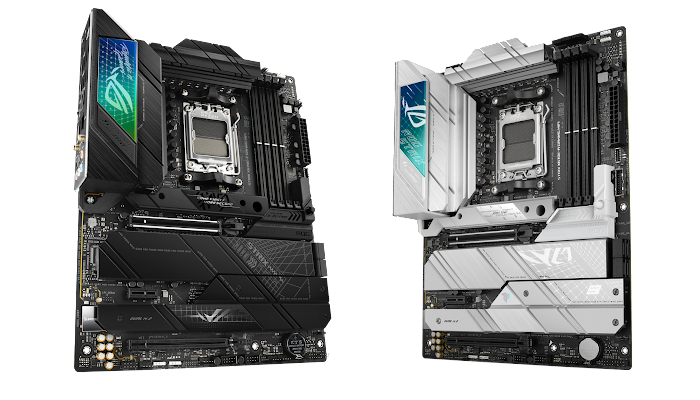
There’s no point in buying hardware you don’t need, so if you only require one PCIe x16 slot, these boards could be a good option for you. They share many of the same elements; the main difference between them is the visual design.
| ROG Strix X670E-F Gaming WiFi and ROG Strix X670E-A Gaming WiFi | ||
|---|---|---|
| Size | ATX | |
| Memory | 4 x DIMM, up to 128GB, DDR5 | |
| PCIe | 1 x PCIe 5.0 x16 (@x16) 1 x PCIe 4.0 x16 (@x4) 1 x PCIe 3.0 x1 |
|
| Storage | 2 x 2280 (PCIe 5.0 x4) 1 x 22110 (PCIe 4.0 x4) 1 x 2280 (PCIe 4.0 x4) |
|
| Networking | 1 x 2.5Gb Ethernet WiFi 6E |
|
| Audio | Realtek ALC 4080 Savitech SV3H712 AMP |
|
| Rear I/O Strix X670E-F | 3.2 Gen 2×2: 1 x USB Type-C® 3.2 Gen 2: 7 x USB Type-A, 2 x USB Type-C® |
|
| Rear I/O Strix X670E-A | 3.2 Gen 2×2: 1 x USB Type-C® 3.2 Gen 2: 7 x USB Type-A, 1 x USB Type-C® |
|
| Front I/O | 3.2 Gen 2×2: 1 x USB Type-C® 3.2 Gen 1: 2 x USB Type-A 2.0: 4 x USB Type-A |
|
| Aura | 3 x Addressable Gen 2 headers 1 x Aura RGB header |
|
| Cooling | 8 x fan headers |
ROG Strix X670E-I Gaming WiFi
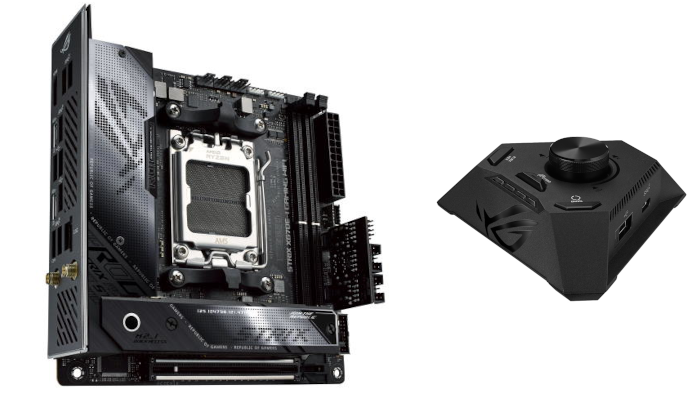
Cramming this much hardware into such a tiny form factor in a way that allows for effective cooling poses a tricky engineering challenge. With this board, ASUS has come up with an ingenious solution: the ROG Strix Hive, an add-on that houses the audio hardware as well as physical Flexkey and BIOS Flashback buttons and a USB 3.2 Gen 2 Type-C port. Moving these components off-board saves space and also gives you a convenient audio controller.
| ROG Strix X670E-I Gaming WiFi | |
|---|---|
| Size | Mini-ITX |
| Memory | 2 x DIMM, up to 64GB, DDR5 |
| PCIe | 1 x PCIe 5.0 x16 (@x16) |
| Storage | 2 x 2280 (PCIe 5.0 x4) 1 x 2280 (PCIe 4.0 x4) |
| Networking | 1 x 2.5Gb Ethernet WiFi 6E |
| Audio | Realtek ALC 4050 ESS ES9260Q Quad-DAC |
| Rear I/O | 2 x USB4 3.2 Gen 2: 5 x USB Type-A 2.0: 3 x USB Type-A |
| Front I/O | 3.2 Gen 2: 1 x USB Type-C® 3.2 Gen 1: 2 x USB Type-A 2.0: 2 x USB Type-A |
| Aura | 1 x Addressable Gen 2 headers 1 x Aura RGB header |
| Cooling | 3 x fan headers |
| ROG Strix Hive | 3.2 Gen 2: 1 x USB Type-C® 2.0: 1 x USB Type-A |
TUF Gaming for understated style
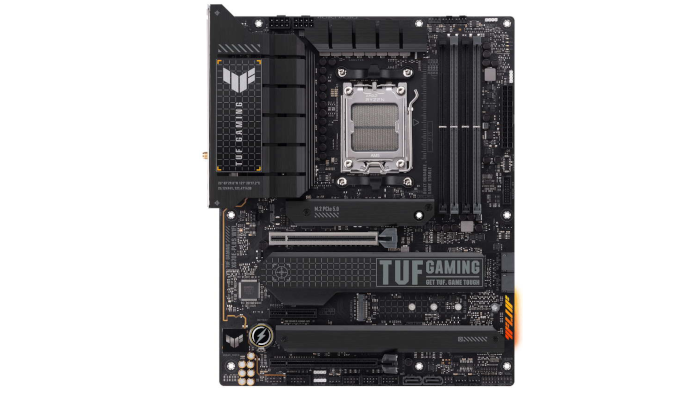
Not every gamer wants a dramatic and flashy-looking board with a colorful lighting effect, and the TUF range is the one that caters for those builders. These are straightforward, no-frills designs that nevertheless carry some hefty hardware.
TUF Gaming X670E-Plus and TUF Gaming X670E-Plus WiFi
These motherboards share many of the same features as the higher-end ROG Crosshair and ROG Strix boards, but have a more understated presentation. You can put up to 128GB of RAM on these models, and there’s a great range of high speed ports. There’s a PCIe Gen 5.0 x16 slot and a total of four M.2 slots, one wired for PCIe 5.0, two for PCIe 4.0, and one for PCIe 3.0.
| TUF Gaming X670E-Plus and TUF Gaming X670E-Plus WiFi | ||
|---|---|---|
| Size | ATX | |
| Memory | 4 x DIMM, up to 128GB, DDR5 | |
| PCIe | 1 x PCIe 5.0 x16 (@x16) 1 x PCIe 4.0 x16 (@x4) |
|
| Storage | 1 x 2280 (PCIe 5.0 x4) 2 x 2280 (PCIe 4.0 x4) 1 x 22110 (PCIe 3.0 x4 & SATA) |
|
| Networking TUF X670E-Plus WiFi | 1 x 2.5Gb Ethernet WiFi 6E |
|
| Networking TUF X670E-Plus | 1 x 2.5Gb Ethernet | |
| Audio | Realtek S1220A | |
| Rear I/O | 3.2 Gen 2×2: 1 x USB Type-C® 3.2 Gen 2: 3 x USB Type-A, 1 x USB Type-C® 3.2 Gen 1: 4 x USB Type-A, 1 x USB Type-C® |
|
| Front I/O | 3.2 Gen 2: 1 x USB Type-C® 3.2 Gen 1: 2 x USB Type-A 2.0: 6 x USB Type-A |
|
| Aura | 3 x Addressable Gen 2 headers 1 x Aura RGB header |
|
| Cooling | 7 x fan headers |
The ProArt range for creatives

Gamers aren’t the only ones interested in this platform. The ProArt line is designed with creative professionals in mind and prioritizes their needs for connectivity, high-speed networking and storage.
ProArt X670E-Creator WiFi
With the ProArt X670E-Creator WiFi you get two PCIe 5.0 x16 slots and four onboard M.2 slots, two of which are wired for PCIe 5.0. Among its comprehensive set of high-speed ports are two USB4 ports on the rear I/O panel, and a front panel USB 3.2 Gen 2×2 connector with support for Quick Charge 4+. You also get fantastic networking: a Marvell 10Gb Ethernet port, 2.5Gb Ethernet and WiFi 6E.
| ProArt X670E-Creator WiFi | |
|---|---|
| Size | ATX |
| Memory | 4 x DIMM, up to 128GB, DDR5 |
| PCIe | 2 x PCIe 5.0 x16 (@x16 or x8/x8) 1 x PCIe 4.0 x16 (@x2) |
| Storage | 2 x 2280 (PCIe 5.0 x4) 1 x 22110 (PCIe 4.0 x4) 1 x 2280 (PCIe 4.0 x4) |
| Networking | 1 x Marvell® 10Gb 1 x 2.5Gb Ethernet WiFi 6E |
| Audio | Realtek S1220A |
| Rear I/O | 2 x USB4 3.2 Gen 2×2: 1 x USB Type-C® 3.2 Gen 2: 7 x USB Type-A 2.0: 1 x USB Type-A |
| Front I/O | 3.2 Gen 2×2: 1 x USB Type-C® with Quick Charge 4+ 3.2 Gen 1: 2 x USB Type-A 2.0: 6 x USB Type-A |
| Aura | 3 x Addressable Gen 2 headers 1 x Aura RGB header |
| Cooling | 8 x fan headers |
ASUS Prime motherboards

The Prime motherboard family is the most accessible way to build a PC based on the new AMD platform. The specifications of these boards have been pared down to make them affordable, but they’re still really powerful; the Prime X670E-Pro WiFi even has a PCIe 5.0 x16 slot. Take your pick from this selection to build a Ryzen 7000 series PC for a great price.
| Prime X670E-Pro WiFi | |
|---|---|
| Size | ATX |
| Memory | 4 x DIMM, up to 128GB, DDR5 |
| PCIe | 1 x PCIe 5.0 x16 (@x16) 2 x PCIe 4.0 x16 (@x4) |
| Storage | 1 x 2280 (PCIe 5.0 x4) 1 x 22110 (PCIe 4.0 x4) 1 x 2280 (PCIe 4.0 x4) |
| Networking | 1 x 2.5Gb Ethernet WiFi 6E |
| Audio | Realtek ALC897 |
| Rear I/O | 3.2 Gen 2×2: 1 x USB Type-C® 3.2 Gen 2: 3 x USB Type-A 3.2 Gen 1: 4 x USB Type-A 2.0: 2 x USB Type-A |
| Front I/O | 3.2 Gen 1: 4 x USB Type-A, 1 x USB Type-C® 2.0: 4 x USB Type-A |
| Aura | 3 x Addressable Gen 2 headers 2 x Aura RGB header |
| Cooling | 6 x fan headers |
| Prime X670-P WiFi and Prime X670-P | |
|---|---|
| Size | ATX |
| Memory | 4 x DIMM, up to 128GB, DDR5 |
| PCIe | 1 x PCIe 4.0 x16 (@x16) 2 x PCIe 4.0 x16 (@x4) |
| Storage | 1 x 22110 (PCIe 4.0 x4) 2 x 2280 (PCIe 4.0 x4) 1 x PCIe 3.0 x1 |
| Networking Prime X670-P WiFi | 1 x 2.5Gb Ethernet, WiFi 6E |
| Networking Prime X670-P | 1 x 2.5Gb Ethernet |
| Audio | Realtek ALC897 |
| Rear I/O | 3.2 Gen 2×2: 1 x USB Type-C® 3.2 Gen 2: 3 x USB Type-A 3.2 Gen 1: 4 x USB Type-A 2.0: 2 x USB Type-A |
| Front I/O | 3.2 Gen 1: 4 x USB Type-A, 1 x USB Type-C® 2.0: 4 x USB Type-A |
| Aura | 3 x Addressable Gen 2 headers 2 x Aura RGB header |
| Cooling | 6 x fan headers |
Whether you’re building a fancy gaming rig or a professional machine for work, there’s a board on this list for every type of PC builder. If you’d like some more help from ASUS, head over to their PC DIY portal for information on the newest products and advice on building a system of your own. Learn more about the ASUS X670 & X670E today!
