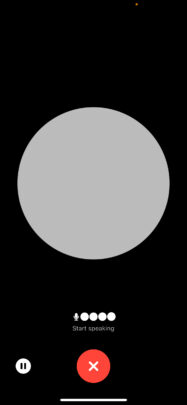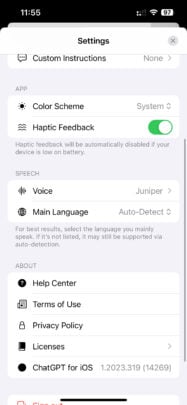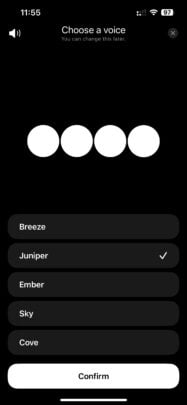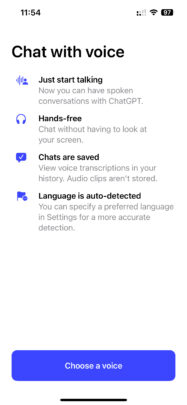ChatGPT’s voice-based conversation feature is now free for everyone
OpenAI has announced that the voice-based conversation feature in ChatGPT is now available for all free users without any charge. Up until now, this feature was locked behind the ChatGPT Plus subscription, which costs $20 per month. At the moment, the voice functionality is available on the ChatGPT app for Android and iOS. OpenAI hasn’t rolled it out on the web platform yet.
OpenAI introduced voice-based conversations in ChatGPT almost two months ago (September 25, 2023). This feature allows you to ask your query to ChatGPT verbally. The chatbot then converts your speech into text and feeds that into the company’s large language models (LLMs). Once ChatGPT comes up with an answer to your query, it tells you the answer in the voice format.
How to enable and use voice-based conversations in ChatGPT?
To enable this feature, go to Settings and enable the Voice option. You can choose from five different voices: Breeze, Juniper, Ember, Sky, and Cove. Once you enable this feature, you can access it by tapping on the headphone icon beside the text-input field, which will bring up a special window.
You can then ask your query verbally and the app will answer back in the voice format. Once you are done with the conversation, tap on the close button and you will be taken back to the standard chat window where you can see the voice-based conversation you just had in the text format.
OpenAI has announced that the voice-based conversation feature in ChatGPT is now available for all free users without any charge. Up until now, this feature was locked behind the ChatGPT Plus subscription, which costs $20 per month. At the moment, the voice functionality is available on the ChatGPT app for Android and iOS. OpenAI hasn’t rolled it out on the web platform yet.
OpenAI introduced voice-based conversations in ChatGPT almost two months ago (September 25, 2023). This feature allows you to ask your query to ChatGPT verbally. The chatbot then converts your speech into text and feeds that into the company’s large language models (LLMs). Once ChatGPT comes up with an answer to your query, it tells you the answer in the voice format.
How to enable and use voice-based conversations in ChatGPT?
To enable this feature, go to Settings and enable the Voice option. You can choose from five different voices: Breeze, Juniper, Ember, Sky, and Cove. Once you enable this feature, you can access it by tapping on the headphone icon beside the text-input field, which will bring up a special window.
You can then ask your query verbally and the app will answer back in the voice format. Once you are done with the conversation, tap on the close button and you will be taken back to the standard chat window where you can see the voice-based conversation you just had in the text format.