Colors on Samsung Galaxy S24 Ultra’s screen appear washed out
The Galaxy S24 Ultra was unveiled a few days ago and is turning out to be a terrific smartphone. It has an extremely bright screen, a tougher frame, faster performance, improved cameras, and longer battery life. Its Gorilla Glass Armor protection turned out to be its most underrated feature, but not all is well with its new screen.
Galaxy S24 is displaying washed-out colors in Vivid color mode
The 6.8-inch Dynamic AMOLED 2x screen on the Galaxy S24 Ultra seems to have color-related issues. Some Galaxy S24 Ultra users have noticed that their smartphone’s display renders slightly washed-out colors compared to the Galaxy S23 Ultra. This problem appears only when using the ‘Vivid’ color profile in the phone’s display-related settings. With the ‘Natural’ color profile, colors seem to appear similar to the Galaxy S23 Ultra. Users have started complaining about this issue on social media websites like Reddit and X. The same issue also appears to be affecting the Galaxy S24 and the Galaxy S24+.
As you can see in the image above, selecting the Vivid profile improves the saturation of colors on the Galaxy S21 Ultra. However, selecting the same display profile on the Galaxy S24 Ultra hardly changes the color intensity. Some users say that the Vivid color profile’s toggle may not be working and that selecting that option may not be working as intended. If that’s the case, it can be easily fixed with a software update. Hopefully, the South Korean firm will release a software update in the coming days to fix this issue, along with some others. However, it isn’t clear if it’s a hardware or software issue, as Samsung hasn’t responded to this issue yet.
Watch our hands-on videos of the Galaxy S24, Galaxy S24+, and Galaxy S24 Ultra below.
There are a few other issues with the Galaxy S24 Ultra in its current stage. Users have complained that the AoD mode appears to be missing a few options, including the ability to rotate it to landscape and having separate brightness controls. The AoD mode’s brightness is linked to the main screen brightness on the Galaxy S24 series, and it could be too bright for the night. The phone’s camera also appears to be over-exposing some scenes in daylight conditions, and in low-light conditions, the details aren’t as pronounced as they should ideally be.
Thanks for the tip, Jeórgelis Martins de Matos!
The Galaxy S24 Ultra was unveiled a few days ago and is turning out to be a terrific smartphone. It has an extremely bright screen, a tougher frame, faster performance, improved cameras, and longer battery life. Its Gorilla Glass Armor protection turned out to be its most underrated feature, but not all is well with its new screen.
Galaxy S24 is displaying washed-out colors in Vivid color mode
The 6.8-inch Dynamic AMOLED 2x screen on the Galaxy S24 Ultra seems to have color-related issues. Some Galaxy S24 Ultra users have noticed that their smartphone’s display renders slightly washed-out colors compared to the Galaxy S23 Ultra. This problem appears only when using the ‘Vivid’ color profile in the phone’s display-related settings. With the ‘Natural’ color profile, colors seem to appear similar to the Galaxy S23 Ultra. Users have started complaining about this issue on social media websites like Reddit and X. The same issue also appears to be affecting the Galaxy S24 and the Galaxy S24+.
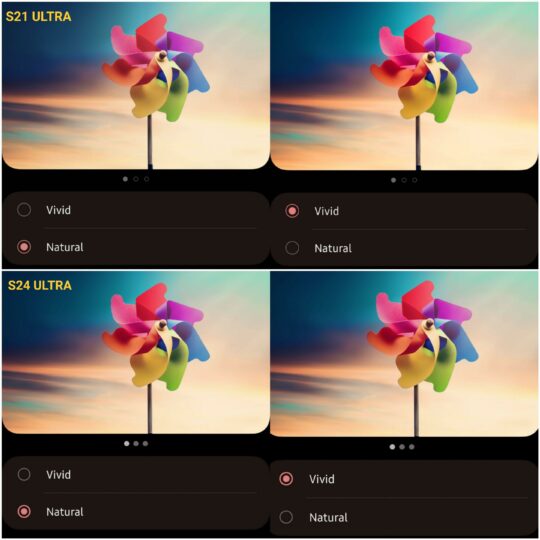
As you can see in the image above, selecting the Vivid profile improves the saturation of colors on the Galaxy S21 Ultra. However, selecting the same display profile on the Galaxy S24 Ultra hardly changes the color intensity. Some users say that the Vivid color profile’s toggle may not be working and that selecting that option may not be working as intended. If that’s the case, it can be easily fixed with a software update. Hopefully, the South Korean firm will release a software update in the coming days to fix this issue, along with some others. However, it isn’t clear if it’s a hardware or software issue, as Samsung hasn’t responded to this issue yet.
Watch our hands-on videos of the Galaxy S24, Galaxy S24+, and Galaxy S24 Ultra below.
There are a few other issues with the Galaxy S24 Ultra in its current stage. Users have complained that the AoD mode appears to be missing a few options, including the ability to rotate it to landscape and having separate brightness controls. The AoD mode’s brightness is linked to the main screen brightness on the Galaxy S24 series, and it could be too bright for the night. The phone’s camera also appears to be over-exposing some scenes in daylight conditions, and in low-light conditions, the details aren’t as pronounced as they should ideally be.
Thanks for the tip, Jeórgelis Martins de Matos!
