Did you know there’s a hidden paint app on your Mac? Here’s how to find it
Every once in a while, Apple introduces a new OS for its Macs that provides us with brand new features. Apple’s OS X 10.10 Yosemite software introduced so many new features to users back in 2014. OS X had some old features that you might not know about that still exist today. Even now, with macOS Monterey, there are a ton of programs on your Mac computer that you may have not realized are there. Paint has never been easier to utilize.
As Dave Winer pointed out on Scripting News (via The Loop), Apple’s Preview app was a somewhat hidden paint function that most users had no idea was there.
Winer’s instructions for accessing the paint functions in Apple’s Preview app include a few extra steps, which we’ll amend here.
macOS Monterey paint
All you have to do is open any image file on your computer in Preview (if Preview isn’t your default app for image files, simply right-click on a file, hover over “Open With,” and then select “Preview.app”).
Then in the top menu in Preview, you’ll see a toolbox icon. Just click it and you’re ready to go. You’ll see your ability to do so much in Preview that previous versions of macOS didn’t have.
At the top of the screen, you’ll see the “Show Markup Tool” button with no label all the way to the right. It looks like a small pencil in a circle.
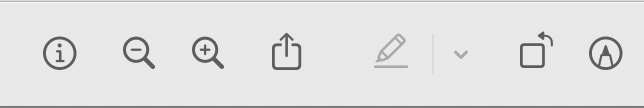
Click it, and you’ll open a whole new menu full of tools you can use to draw, write, and more.
![]()
The paint functions in Preview aren’t exactly on par with something like Photoshop, but there are plenty of simple tools for quick edits and markups. You can draw on documents, sign documents digitally and do even more with your laptop’s trackpad or a Magic Trackpad.
It’s incredibly easy to utilize and makes a lot of sense for anyone trying to handle quick additions to documents.
More Mac news: See our review of the latest MacBook Pro!
Every once in a while, Apple introduces a new OS for its Macs that provides us with brand new features. Apple’s OS X 10.10 Yosemite software introduced so many new features to users back in 2014. OS X had some old features that you might not know about that still exist today. Even now, with macOS Monterey, there are a ton of programs on your Mac computer that you may have not realized are there. Paint has never been easier to utilize.
As Dave Winer pointed out on Scripting News (via The Loop), Apple’s Preview app was a somewhat hidden paint function that most users had no idea was there.
Winer’s instructions for accessing the paint functions in Apple’s Preview app include a few extra steps, which we’ll amend here.
macOS Monterey paint

All you have to do is open any image file on your computer in Preview (if Preview isn’t your default app for image files, simply right-click on a file, hover over “Open With,” and then select “Preview.app”).
Then in the top menu in Preview, you’ll see a toolbox icon. Just click it and you’re ready to go. You’ll see your ability to do so much in Preview that previous versions of macOS didn’t have.
At the top of the screen, you’ll see the “Show Markup Tool” button with no label all the way to the right. It looks like a small pencil in a circle.
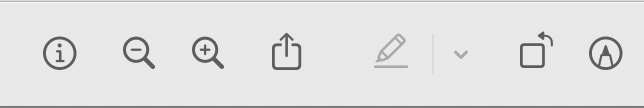
Click it, and you’ll open a whole new menu full of tools you can use to draw, write, and more.
![]()
The paint functions in Preview aren’t exactly on par with something like Photoshop, but there are plenty of simple tools for quick edits and markups. You can draw on documents, sign documents digitally and do even more with your laptop’s trackpad or a Magic Trackpad.
It’s incredibly easy to utilize and makes a lot of sense for anyone trying to handle quick additions to documents.
More Mac news: See our review of the latest MacBook Pro!
