Galaxy S24’s coolest Google AI trick
Samsung’s big Galaxy S24 day is here, and it comes with a heavy focus on AI, just as we expected. After all, Samsung used every chance it got to tease the Galaxy AI experience coming to its flagship mobile devices.
Artificial intelligence had an important segment during Samsung’s Unpacked event. The company unveiled the various generative AI features coming to the three Galaxy S24 phones. But if there’s one that stole the show, at least for me: Cirlcle to Search.
As the name implies, you simply have to circle something on the screen to instantly initiate a Google Search. This is an incredible feature to have on a mobile device, but one that’s not made by Samsung. It’s not even made for the Galaxy S24 Ultra, which comes with a built-in tool to help you search (or scribble) faster.
Circle to Search is a brand-new Google Search feature that Google announced on Wednesday, in partnership with Samsung for the Galaxy S24 launch. The feature will also be available on the Pixel 8 and Pixel 8 Pro later this month. Google plans to expand to other devices after that.
How Circle to Search works
When I first saw Circle to Search in action, I thought I’d switch back to Google Search just to get to use the feature in the wild. But my second thought was that I might not be able to use Circle to Search for the time being. I’m an iPhone user, after all.
I did ask Google about Circle to Search support coming to iPhone during a roundtable discussion surrounding the new AI features Google introduced on Wednesday. Google said Circle to Search will be available on the Pixel 8 and Galaxy S24 phones initially. The company plans to bring it to as many people as possible in the future. Google did not mention specifics about any other devices.
Google also said there will be minimum hardware requirements in order for Circle to Search to work.
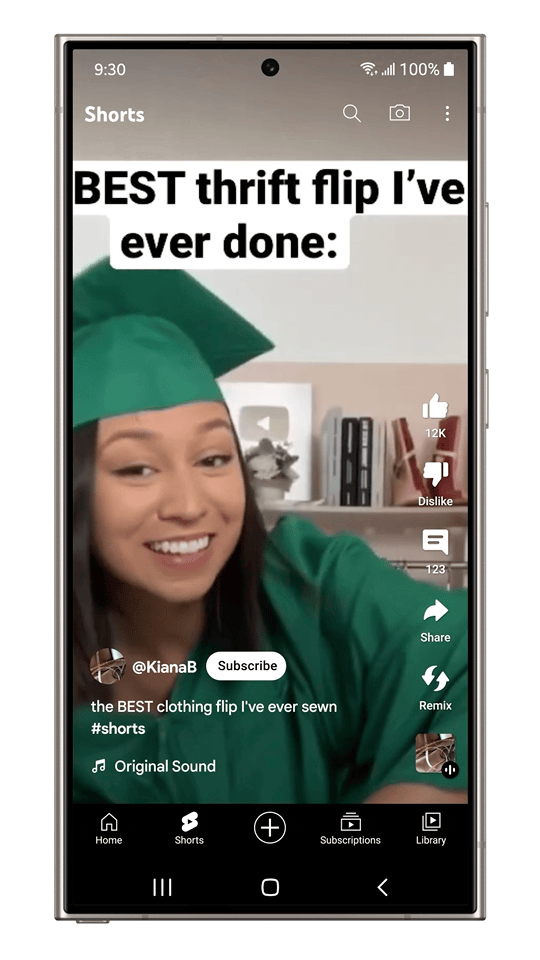
Circle to Search lets you search for anything without leaving the app you’re in. Whether you see something on the web, in a clip, or in real life, you can just use the gesture to perform a Google Search. It’s not just the circle movement that will bring up results. You can highlight, scribble, and tap. Google will know what section of the image to extract to perform a search.
Before doing all that, you’ll have to hold your finger briefly on the bottom of the screen. That’s the gesture the phone looks for to initiate a visual Google Search.

You can see some examples in this post. Circle to Search can help you get information about local foods when traveling. Or it can help you find specific clothing items you might see online. Maybe you have questions about what you see around you. Just point your camera, and Google Search should provide answers.
The AI feature also supports multimodal input. You can Circle to Search for something and ask a question at the same time, for example.
Google Lens gets multisearch
While Circle to Search is coming to the Pixel 8 and Galaxy S24 phones on January 31st, Google announced other AI Search features that will come to more Android devices and the iPhone right now.
Google will offer the same multisearch support to Google Lens searches starting Wednesday. Just point and shoot your camera, or use a screenshot while typing a question about the elements in the image. You’ll perform a multisearch with AI, considering both the contents in the photo and your text-based question.
While multisearch support is rolling out to Android and iPhone, it will be available only in English and only in the US for the time being. Also, the feature is exclusive to the mobile apps. However, Google will not require enrollment into Search Labs.

International users who have opted to try Google Search SGE can test the new multisearch support in Google Lens in the Google app.
Google made it a point to differentiate these Search features from Google Search SGE, which is a generative AI search experience first. Google will continue to use and test SGE. But it’ll move AI features to the regular Search experience once it uncovers helpful AI features.
On top of all that, Google announced an AI partnership with Samsung on Wednesday that extends beyond Circle to Search. The Galaxy S24 phones will use Gemini AI models to power some of Samsung’s Galaxy AI features, including Gemini Pro, Imagen 2, and Gemini Nano (on-device tasks).
Samsung’s big Galaxy S24 day is here, and it comes with a heavy focus on AI, just as we expected. After all, Samsung used every chance it got to tease the Galaxy AI experience coming to its flagship mobile devices.
Artificial intelligence had an important segment during Samsung’s Unpacked event. The company unveiled the various generative AI features coming to the three Galaxy S24 phones. But if there’s one that stole the show, at least for me: Cirlcle to Search.
As the name implies, you simply have to circle something on the screen to instantly initiate a Google Search. This is an incredible feature to have on a mobile device, but one that’s not made by Samsung. It’s not even made for the Galaxy S24 Ultra, which comes with a built-in tool to help you search (or scribble) faster.
Circle to Search is a brand-new Google Search feature that Google announced on Wednesday, in partnership with Samsung for the Galaxy S24 launch. The feature will also be available on the Pixel 8 and Pixel 8 Pro later this month. Google plans to expand to other devices after that.
How Circle to Search works
When I first saw Circle to Search in action, I thought I’d switch back to Google Search just to get to use the feature in the wild. But my second thought was that I might not be able to use Circle to Search for the time being. I’m an iPhone user, after all.
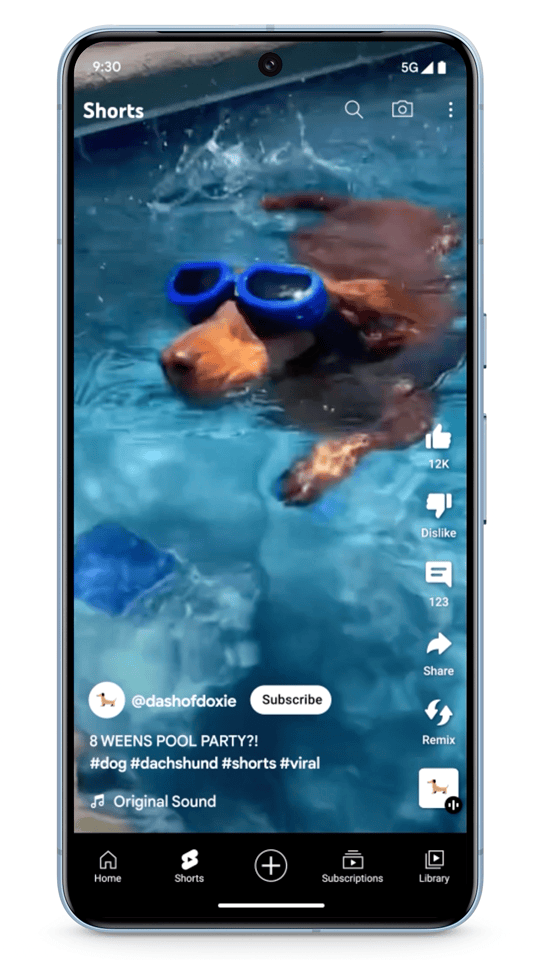
I did ask Google about Circle to Search support coming to iPhone during a roundtable discussion surrounding the new AI features Google introduced on Wednesday. Google said Circle to Search will be available on the Pixel 8 and Galaxy S24 phones initially. The company plans to bring it to as many people as possible in the future. Google did not mention specifics about any other devices.
Google also said there will be minimum hardware requirements in order for Circle to Search to work.
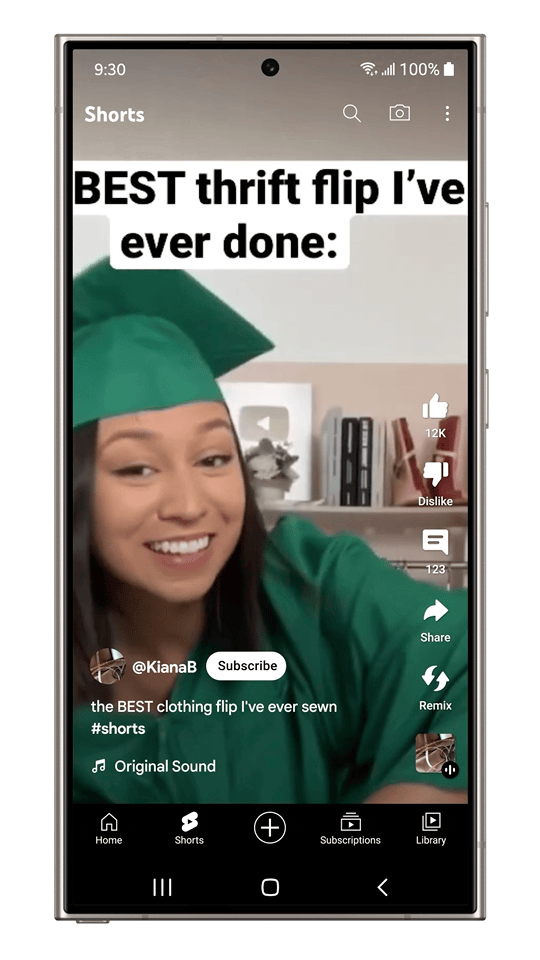
Circle to Search lets you search for anything without leaving the app you’re in. Whether you see something on the web, in a clip, or in real life, you can just use the gesture to perform a Google Search. It’s not just the circle movement that will bring up results. You can highlight, scribble, and tap. Google will know what section of the image to extract to perform a search.
Before doing all that, you’ll have to hold your finger briefly on the bottom of the screen. That’s the gesture the phone looks for to initiate a visual Google Search.

You can see some examples in this post. Circle to Search can help you get information about local foods when traveling. Or it can help you find specific clothing items you might see online. Maybe you have questions about what you see around you. Just point your camera, and Google Search should provide answers.
The AI feature also supports multimodal input. You can Circle to Search for something and ask a question at the same time, for example.
Google Lens gets multisearch
While Circle to Search is coming to the Pixel 8 and Galaxy S24 phones on January 31st, Google announced other AI Search features that will come to more Android devices and the iPhone right now.
Google will offer the same multisearch support to Google Lens searches starting Wednesday. Just point and shoot your camera, or use a screenshot while typing a question about the elements in the image. You’ll perform a multisearch with AI, considering both the contents in the photo and your text-based question.
While multisearch support is rolling out to Android and iPhone, it will be available only in English and only in the US for the time being. Also, the feature is exclusive to the mobile apps. However, Google will not require enrollment into Search Labs.

International users who have opted to try Google Search SGE can test the new multisearch support in Google Lens in the Google app.
Google made it a point to differentiate these Search features from Google Search SGE, which is a generative AI search experience first. Google will continue to use and test SGE. But it’ll move AI features to the regular Search experience once it uncovers helpful AI features.
On top of all that, Google announced an AI partnership with Samsung on Wednesday that extends beyond Circle to Search. The Galaxy S24 phones will use Gemini AI models to power some of Samsung’s Galaxy AI features, including Gemini Pro, Imagen 2, and Gemini Nano (on-device tasks).
