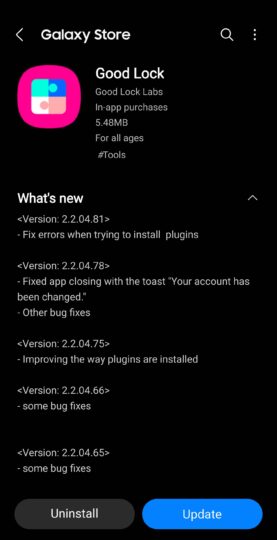Good Lock update fixes plugin installation issues
Last updated: December 4th, 2023 at 15:42 UTC+01:00
Good Lock has received multiple updates over the last few weeks. A lot of them have been focused on making sure the app and all of its functionality work well with One UI 6, which Samsung has released for a multitude of Galaxy smartphones recently.
This week, Good Lock is receiving yet another update, which bumps the version number of the app to 2.2.04.81. There are no new features or One UI 6 compatibility improvements in this one. All it does is fix issues that might be preventing the installation of plugins, which are all the apps that make Good Lock’s extensive customization possible.
We have not noticed any installation issues with Good Lock and its plugins on our devices, but those who have will hopefully find that everything works as expected once they have installed the latest update. As always, you can download the update from the Galaxy Store, or you can open the app on your phone, tap the three-dot button at the top, and hit the Update button.
Last updated: December 4th, 2023 at 15:42 UTC+01:00
Good Lock has received multiple updates over the last few weeks. A lot of them have been focused on making sure the app and all of its functionality work well with One UI 6, which Samsung has released for a multitude of Galaxy smartphones recently.
This week, Good Lock is receiving yet another update, which bumps the version number of the app to 2.2.04.81. There are no new features or One UI 6 compatibility improvements in this one. All it does is fix issues that might be preventing the installation of plugins, which are all the apps that make Good Lock’s extensive customization possible.
We have not noticed any installation issues with Good Lock and its plugins on our devices, but those who have will hopefully find that everything works as expected once they have installed the latest update. As always, you can download the update from the Galaxy Store, or you can open the app on your phone, tap the three-dot button at the top, and hit the Update button.