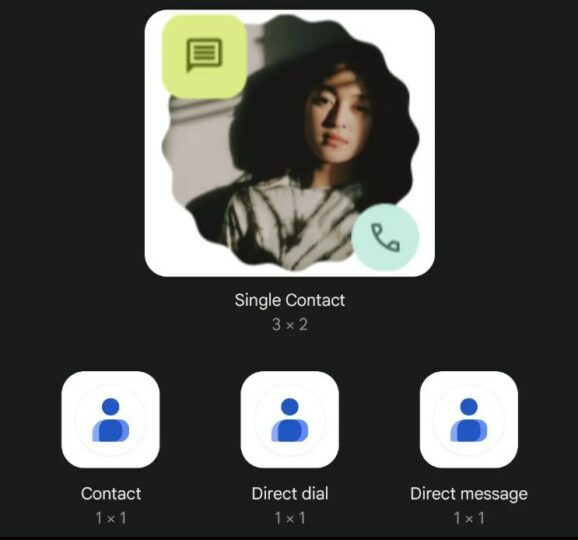Google Contacts homescreen widget gets a Material You makeover
Last updated: November 10th, 2022 at 05:52 UTC+01:00
While YouTube’s homescreen widget waits for its turn to receive the Material You makeover, Google Contacts, in the meantime, is getting the treatment done and dusted. With this new Google Contacts Material You homescreen widget, you can place a person/contact in a more prominent place on your homescreen.
If you have the Contacts widget, it has allowed users to create three types of homescreen widgets, i.e., Contact, Direct dial, and Direct Message. Anyone of these widgets would feature a contact’s profile image, with the label “Contact” at the bottom right corner. Thanks to the new update to the Google Contacts homescreen widget, it gets a proper single contact widget.
Spotted on the Google Contacts app version 3.80.24.x, the widget features the Material You shape that comes with rounded corners. The profile image is also cropped accordingly to fit into the mold. There are two shortcuts on this new widget, a message shortcut in a rounded square at the top left and a call shortcut in a circle at the bottom right.
The new Google Contacts homescreen widget with Material You elements look beautiful and could prove more customizable than the system-level widgets. Long-pressing the Contacts icon will take you to the system widget picker. Here, you will see a Single Contact and when you drag and drop it on your homescreen, the ‘Choose a contact’ selector appears.
However, as noted by 9To5Google, once you select a contact, the Pixel Launcher crashes. So, at the moment, it is not usable. As mentioned, this new widget has appeared in the Google Contacts app version 3.80.24.x and should be available to all users, including Samsung smartphone users, in the coming weeks.
Last updated: November 10th, 2022 at 05:52 UTC+01:00
While YouTube’s homescreen widget waits for its turn to receive the Material You makeover, Google Contacts, in the meantime, is getting the treatment done and dusted. With this new Google Contacts Material You homescreen widget, you can place a person/contact in a more prominent place on your homescreen.
If you have the Contacts widget, it has allowed users to create three types of homescreen widgets, i.e., Contact, Direct dial, and Direct Message. Anyone of these widgets would feature a contact’s profile image, with the label “Contact” at the bottom right corner. Thanks to the new update to the Google Contacts homescreen widget, it gets a proper single contact widget.
Spotted on the Google Contacts app version 3.80.24.x, the widget features the Material You shape that comes with rounded corners. The profile image is also cropped accordingly to fit into the mold. There are two shortcuts on this new widget, a message shortcut in a rounded square at the top left and a call shortcut in a circle at the bottom right.
The new Google Contacts homescreen widget with Material You elements look beautiful and could prove more customizable than the system-level widgets. Long-pressing the Contacts icon will take you to the system widget picker. Here, you will see a Single Contact and when you drag and drop it on your homescreen, the ‘Choose a contact’ selector appears.
However, as noted by 9To5Google, once you select a contact, the Pixel Launcher crashes. So, at the moment, it is not usable. As mentioned, this new widget has appeared in the Google Contacts app version 3.80.24.x and should be available to all users, including Samsung smartphone users, in the coming weeks.