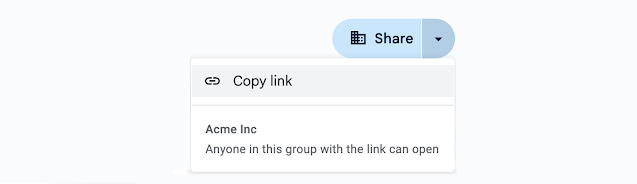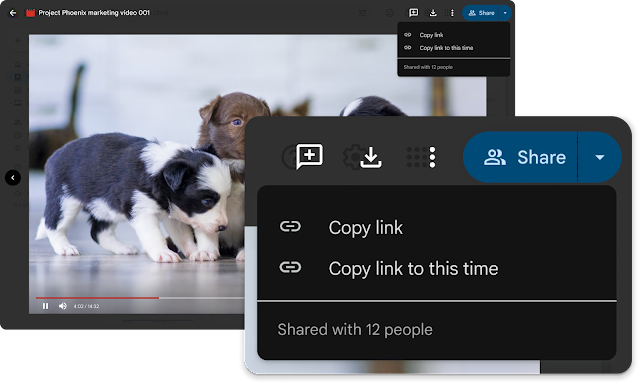Google Docs makes it a bit faster to share documents with a new dropdown
Last updated: January 15th, 2024 at 06:30 UTC+01:00
To facilitate sharing, Google Docs is gaining a new feature that will make real-time collaboration in Google Docs more convenient and speedier. Google Docs is integrating a new dropdown menu in the Share button that takes over the entire screen. Clicking on the Google Docs Share button will display a dropdown with quick actions, i.e., pending access requests and Copy link.
Notably, the new dropdown is rolling out and will be available for all Workspace accounts and personal accounts in Google Docs, Sheets, Slides, and Google Drawings. Meanwhile, Google also adds the ability to ‘share timestamped links to specific parts of a video’ on Google Drive. This could come in handy for schools and companies that often upload videos for internal use on Drive.
Google Drive now lets you share files with Google Calendar meeting attendees
As per the official blog, to share a timestamp, open the video, pause it to the time where you want, hit the Share button at the top-right corner, and from the dropdown select the new ‘Copy link’ option. The feature is available on the web and is available for free and enterprise accounts.
Moreover, you will soon be able to share files in Drive with Google Calendar meeting attendees before a meeting, ensuring that everyone is well-informed and prepared for an effective collaboration. To do this, open the Share menu, enter the name of the Calendar event to select it, then confirm the correct list of meeting attendees is added, select the users’ access level, and finally click Send.
Last updated: January 15th, 2024 at 06:30 UTC+01:00
To facilitate sharing, Google Docs is gaining a new feature that will make real-time collaboration in Google Docs more convenient and speedier. Google Docs is integrating a new dropdown menu in the Share button that takes over the entire screen. Clicking on the Google Docs Share button will display a dropdown with quick actions, i.e., pending access requests and Copy link.
Notably, the new dropdown is rolling out and will be available for all Workspace accounts and personal accounts in Google Docs, Sheets, Slides, and Google Drawings. Meanwhile, Google also adds the ability to ‘share timestamped links to specific parts of a video’ on Google Drive. This could come in handy for schools and companies that often upload videos for internal use on Drive.
Google Drive now lets you share files with Google Calendar meeting attendees
As per the official blog, to share a timestamp, open the video, pause it to the time where you want, hit the Share button at the top-right corner, and from the dropdown select the new ‘Copy link’ option. The feature is available on the web and is available for free and enterprise accounts.
Moreover, you will soon be able to share files in Drive with Google Calendar meeting attendees before a meeting, ensuring that everyone is well-informed and prepared for an effective collaboration. To do this, open the Share menu, enter the name of the Calendar event to select it, then confirm the correct list of meeting attendees is added, select the users’ access level, and finally click Send.