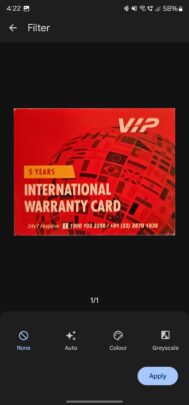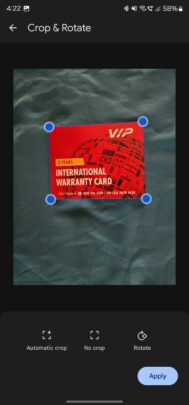Google Drive gets a better document scanner for Android phones
Last updated: November 23rd, 2023 at 12:05 UTC+01:00
The Google Drive app is getting a much better document scanner for Android devices (via 9To5Google). But that’s not the only new thing that is coming to the app. Earlier this week, we also reported that it is also getting a slightly tweaked home page design, easier navigation, more information about files, and a new look and feel based on Material Design 3 guidelines.
Coming back to the document scanner, Google Drive (version 2.23.457.1) now has a separate circular button with a camera logo on it. It is visible on top of the floating rectangular action button titled ‘+ New.’ When you press the camera button, you can see the new interface of the document scanner. There are two tabs: Manual and Automatic. When you choose Manual, you need to press the capture button once the document is clearly visible in the camera. In the Automatic mode, the app captures the document as soon as the phone is stable and recognizes the document that needs to be scanned.
Once the document is scanned, you can capture more documents to create a multi-page document. Once you’re done capturing documents, you can crop and rotate each individual image. There is an automatic crop feature, too. You can also apply filters: Auto, Color, and Grayscale. The Color filter boosts colors, while Grayscale turns images into monochrome. You can either retake or delete your current capture.
Once all these steps are completed, the scanned documents are stored in your Google Drive account. The app lets you choose the folder where you want to store scanned documents. With such a good document scanner built into Android, most people might not need to use a third-party document scanning app. To remind you, even Samsung’s stock camera app can capture documents and offers some editing features.
Last updated: November 23rd, 2023 at 12:05 UTC+01:00
The Google Drive app is getting a much better document scanner for Android devices (via 9To5Google). But that’s not the only new thing that is coming to the app. Earlier this week, we also reported that it is also getting a slightly tweaked home page design, easier navigation, more information about files, and a new look and feel based on Material Design 3 guidelines.
Coming back to the document scanner, Google Drive (version 2.23.457.1) now has a separate circular button with a camera logo on it. It is visible on top of the floating rectangular action button titled ‘+ New.’ When you press the camera button, you can see the new interface of the document scanner. There are two tabs: Manual and Automatic. When you choose Manual, you need to press the capture button once the document is clearly visible in the camera. In the Automatic mode, the app captures the document as soon as the phone is stable and recognizes the document that needs to be scanned.
Once the document is scanned, you can capture more documents to create a multi-page document. Once you’re done capturing documents, you can crop and rotate each individual image. There is an automatic crop feature, too. You can also apply filters: Auto, Color, and Grayscale. The Color filter boosts colors, while Grayscale turns images into monochrome. You can either retake or delete your current capture.
Once all these steps are completed, the scanned documents are stored in your Google Drive account. The app lets you choose the folder where you want to store scanned documents. With such a good document scanner built into Android, most people might not need to use a third-party document scanning app. To remind you, even Samsung’s stock camera app can capture documents and offers some editing features.