Google Maps in Android Auto can now save parking location
Google Maps on Android and iOS allows you to save your car’s parking location in the app. This feature comes in handy in places with large parking areas where it is easy to forget the exact location where you parked your car. To use this functionality, open Google Maps on your phone once you park your car, tap on the blue dot that shows your current location, and select the Save Parking option. While using this feature is easy, Google is now making it even easier for you to save your car’s parking location if you use Android Auto in your vehicle.
According to 9To5Google, the latest version of Google Maps for Android Auto features a toggle called Save Parking. It pops up once you arrive at a destination, and when you flip the toggle, it will save the current location as your car’s parking location in Google Maps. Considering that the new option appears only on the screen that comes up when you reach a destination, it looks like you can use this feature only when you are using navigation in the app.
We wish Google pinned this toggle on the home screen of Google Maps on Android Auto so that you could access it without using navigation. Nonetheless, it is a useful feature when you are using navigation. There’s no solid information at the moment about what happens if you flip the toggle, drive further into the parking area to find a parking spot, and then park your car there. A few comments on the website suggest that it saves the location where you parked your car rather than saving the location where you flipped the toggle, which is brilliant.
Google Maps on Android and iOS allows you to save your car’s parking location in the app. This feature comes in handy in places with large parking areas where it is easy to forget the exact location where you parked your car. To use this functionality, open Google Maps on your phone once you park your car, tap on the blue dot that shows your current location, and select the Save Parking option. While using this feature is easy, Google is now making it even easier for you to save your car’s parking location if you use Android Auto in your vehicle.
According to 9To5Google, the latest version of Google Maps for Android Auto features a toggle called Save Parking. It pops up once you arrive at a destination, and when you flip the toggle, it will save the current location as your car’s parking location in Google Maps. Considering that the new option appears only on the screen that comes up when you reach a destination, it looks like you can use this feature only when you are using navigation in the app.
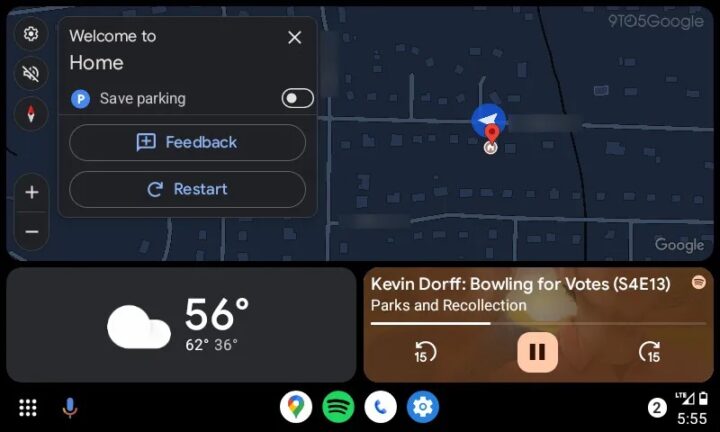
We wish Google pinned this toggle on the home screen of Google Maps on Android Auto so that you could access it without using navigation. Nonetheless, it is a useful feature when you are using navigation. There’s no solid information at the moment about what happens if you flip the toggle, drive further into the parking area to find a parking spot, and then park your car there. A few comments on the website suggest that it saves the location where you parked your car rather than saving the location where you flipped the toggle, which is brilliant.
