Here’s how to revert to the old design
I’m a longtime Mac user who dreads using Safari for more than a few minutes at a time. I’ve been begrudgingly relying on Chrome to get work done for years. But my issues had nothing to do with it being a Google product. It was because the browser consumed excessive resources and routinely made the fans of my laptop spin at top speed. Google has made huge strides, but I still switched to Microsoft Edge two years ago and never looked back.
What I’m trying to say is that I don’t care much about the Material You redesign that Google Chrome got a few months ago for its 15th birthday. I don’t see it that often.
On the rare occasions I do use Chrome, I don’t even pay attention to the new Material You design. But I get how that sudden change can be problematic for some users, even longtime Android device owners who are used to Material You by now.
Thankfully, there’s an easy fix to switch back to Google’s old design for Chrome. You can tweak the setting on any platform where Google Chrome is available and ensure you can avoid Material You for as long as possible.
Google might have announced the redesign in September, but it took a while for all users to spot it. I can confirm that my Google Chrome now has the new design. I have no idea when the change happened, but Tom’s Hardware indicates it rolled out to many Chrome users in December.
If you hate change in general, Chrome’s redesign couldn’t have come at a worse time. You’re browsing the web for Christmas presents while answering work emails, and the entire visual experience suddenly changes. Not the best gift from Google.
But it’s just a redesign. All of the old features are still there, and this is still Google Chrome. Thankfully, you’re not forced to get used to it.
You can revert to the old Chrome design by typing this in your address bar: chrome://flags/#chrome-refresh-2023. This shortcut will take you directly to the Chrome design setting you need to change. It’s aptly called Chrome Refresh 2023, so you can’t miss it.
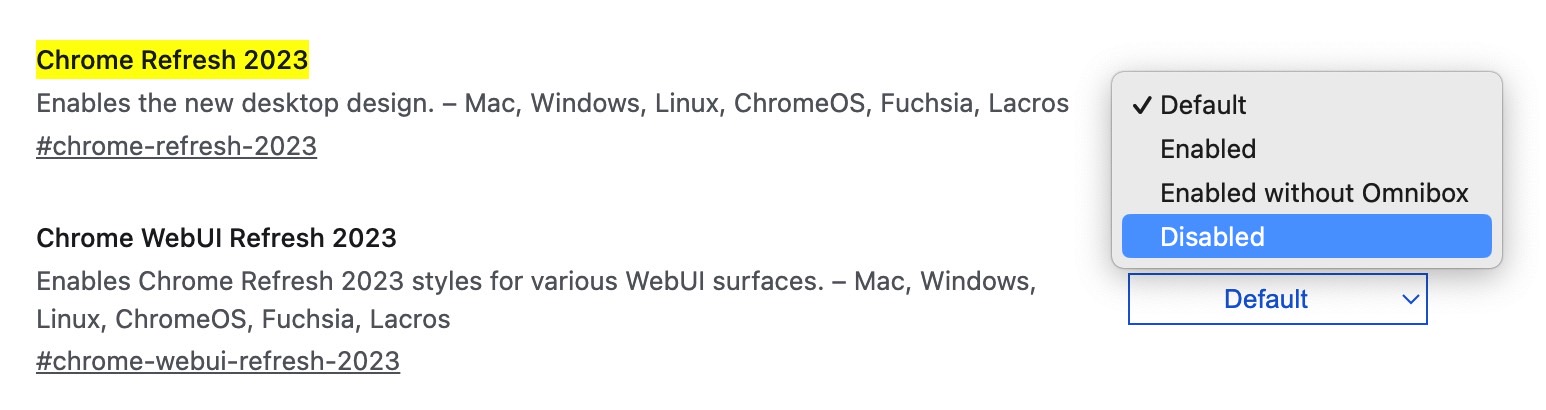
Pick the Disabled option from the menu next to it, restart Chrome, and stop worrying about Material You. As you can see above, the setting works on Mac, Windows, Linux, ChromeOS, Fuchsia, and Lacros.
I will warn you that there’s no telling how long these good times will last. Google might want to force the redesign on everyone at some point in the future. In case you can’t get used to it, there’s always Edge to go to. It supports all Chrome plugins, too, so the switch is seamless.
At least you get to revert to the old design, which Google Maps users can’t do. As a reminder, Google’s navigation app received an even bigger design change than Chrome earlier this year, one that hasn’t been so well received by users.
I’m a longtime Mac user who dreads using Safari for more than a few minutes at a time. I’ve been begrudgingly relying on Chrome to get work done for years. But my issues had nothing to do with it being a Google product. It was because the browser consumed excessive resources and routinely made the fans of my laptop spin at top speed. Google has made huge strides, but I still switched to Microsoft Edge two years ago and never looked back.
What I’m trying to say is that I don’t care much about the Material You redesign that Google Chrome got a few months ago for its 15th birthday. I don’t see it that often.
On the rare occasions I do use Chrome, I don’t even pay attention to the new Material You design. But I get how that sudden change can be problematic for some users, even longtime Android device owners who are used to Material You by now.
Thankfully, there’s an easy fix to switch back to Google’s old design for Chrome. You can tweak the setting on any platform where Google Chrome is available and ensure you can avoid Material You for as long as possible.
Google might have announced the redesign in September, but it took a while for all users to spot it. I can confirm that my Google Chrome now has the new design. I have no idea when the change happened, but Tom’s Hardware indicates it rolled out to many Chrome users in December.
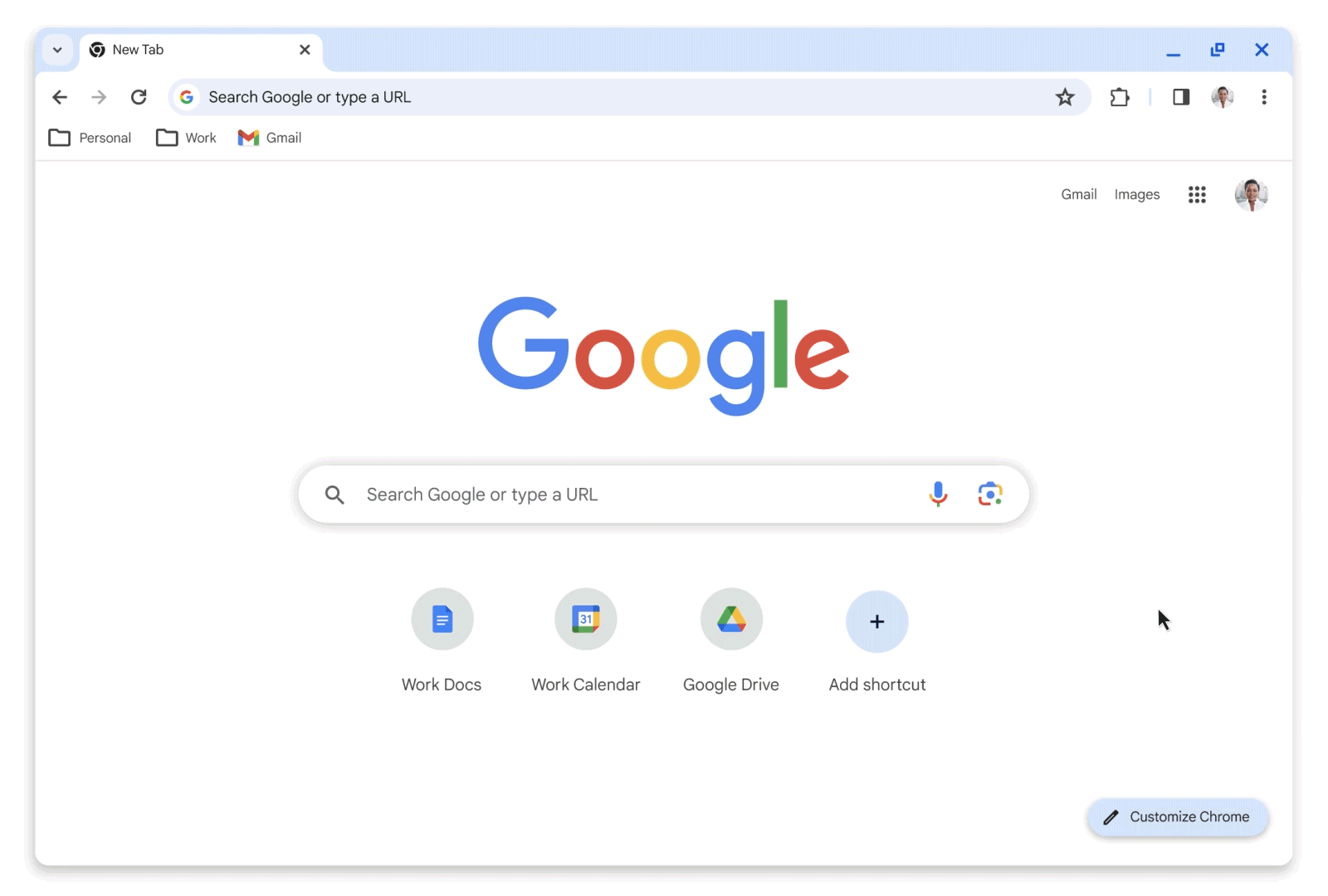
If you hate change in general, Chrome’s redesign couldn’t have come at a worse time. You’re browsing the web for Christmas presents while answering work emails, and the entire visual experience suddenly changes. Not the best gift from Google.
But it’s just a redesign. All of the old features are still there, and this is still Google Chrome. Thankfully, you’re not forced to get used to it.
You can revert to the old Chrome design by typing this in your address bar: chrome://flags/#chrome-refresh-2023. This shortcut will take you directly to the Chrome design setting you need to change. It’s aptly called Chrome Refresh 2023, so you can’t miss it.
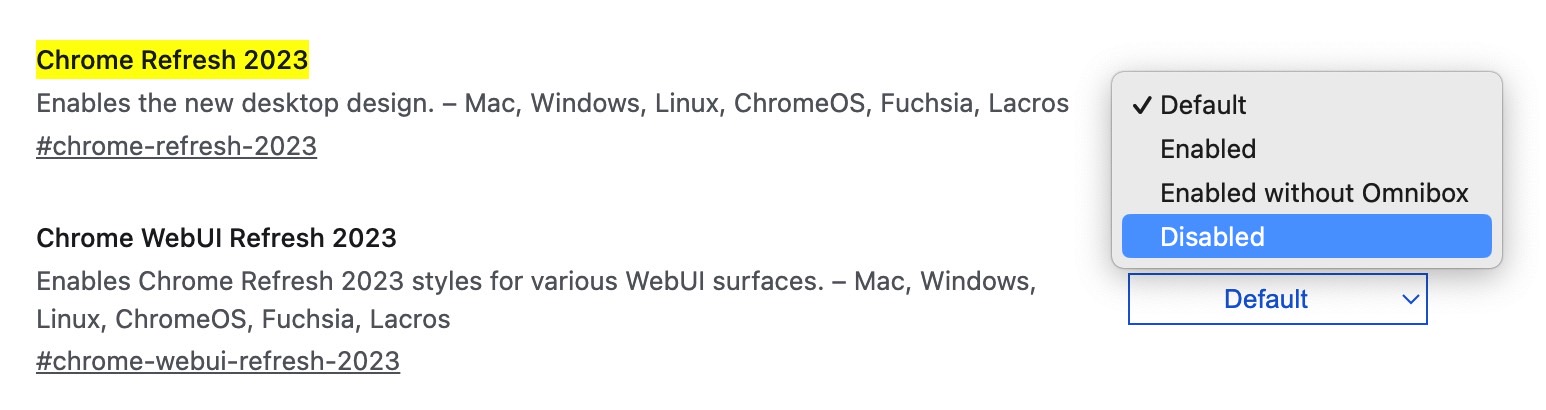
Pick the Disabled option from the menu next to it, restart Chrome, and stop worrying about Material You. As you can see above, the setting works on Mac, Windows, Linux, ChromeOS, Fuchsia, and Lacros.
I will warn you that there’s no telling how long these good times will last. Google might want to force the redesign on everyone at some point in the future. In case you can’t get used to it, there’s always Edge to go to. It supports all Chrome plugins, too, so the switch is seamless.
At least you get to revert to the old design, which Google Maps users can’t do. As a reminder, Google’s navigation app received an even bigger design change than Chrome earlier this year, one that hasn’t been so well received by users.
