How to create folders on PS5
While the PlayStation 5 is a great step forward from the PS4 on a technical level, there’s one disappointing change from the PS4 to PS5: the removal of folders. This handy feature lets you create your own custom section on your home screen where you could organize your games however you wish. After a firmware update, the PS5 has now added Gamelists, which are similar to folders, but not quite as useful. Still, if you want to tidy up your games for easy browsing, here’s how to make folders on your PS5.
Sony
How to make folders on PS5
After booting up your PS5 and ensuring you have the latest firmware installed, you can get started making folders.
Step 1: Sign in to your home screen and go into your Game Library.

Sony
Step 2: Select Your Collection to view all your owned titles.
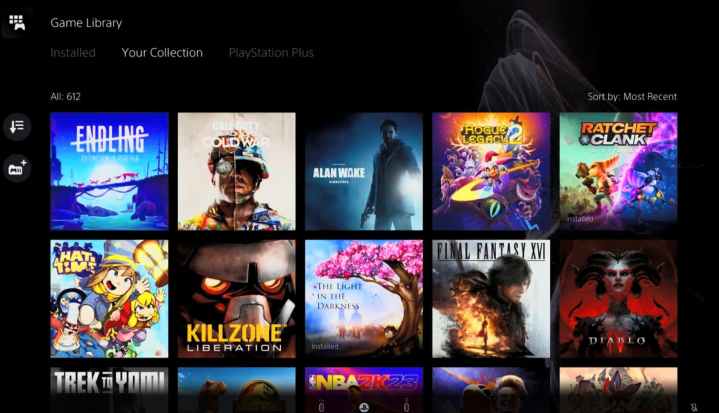
Sony
Step 3: Either select the Create Gamelist icon on the left, or choose a game, press Options > Add to Gamelist > Create Gamelist.
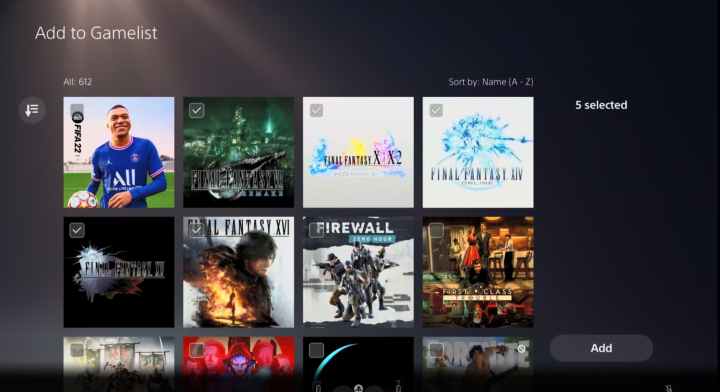
Sony
Step 4: Go through your library and select all the games you want to add to this specific folder.
Step 5: Once all the games are selected, hit Add to create the new folder.
Step 6: Enter this folder’s name, and it will be added to the Your Collection tab.
The main drawback to Gamelists compared to PS4 folders is that they cannot be placed on your home screen, and are only accessible in the Game Library. You are also limited to a maximum of 15 folders. While not ideal, it is still a welcome way to organize your games.
Editors’ Recommendations
While the PlayStation 5 is a great step forward from the PS4 on a technical level, there’s one disappointing change from the PS4 to PS5: the removal of folders. This handy feature lets you create your own custom section on your home screen where you could organize your games however you wish. After a firmware update, the PS5 has now added Gamelists, which are similar to folders, but not quite as useful. Still, if you want to tidy up your games for easy browsing, here’s how to make folders on your PS5.

Sony
How to make folders on PS5
After booting up your PS5 and ensuring you have the latest firmware installed, you can get started making folders.
Step 1: Sign in to your home screen and go into your Game Library.

Sony
Step 2: Select Your Collection to view all your owned titles.
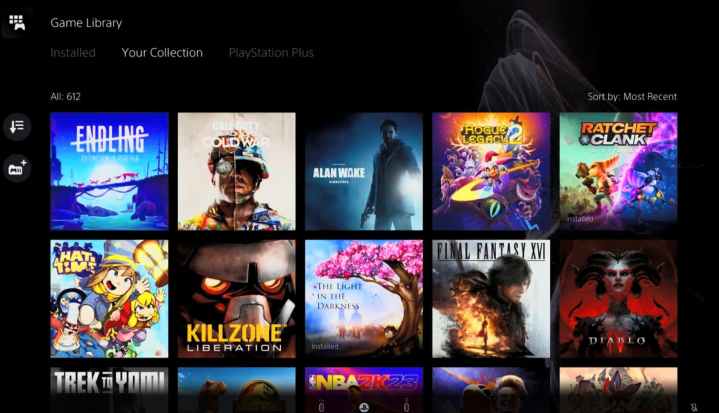
Sony
Step 3: Either select the Create Gamelist icon on the left, or choose a game, press Options > Add to Gamelist > Create Gamelist.
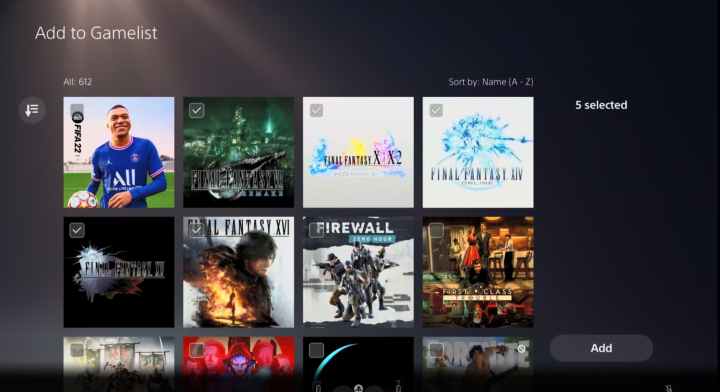
Sony
Step 4: Go through your library and select all the games you want to add to this specific folder.
Step 5: Once all the games are selected, hit Add to create the new folder.
Step 6: Enter this folder’s name, and it will be added to the Your Collection tab.
The main drawback to Gamelists compared to PS4 folders is that they cannot be placed on your home screen, and are only accessible in the Game Library. You are also limited to a maximum of 15 folders. While not ideal, it is still a welcome way to organize your games.
Editors’ Recommendations
