How to easily transfer your photos, videos, WhatsApp chats and other data from Android to iOS
Apple iPhone market share has seen a significant rise in the last few years, especially in India. Apple is planning big for the Indian market and to get more users to move to iOS, the company has made it super easy to transfer contacts, photos, videos, WhatsApp chats and more from Android smartphone to Apple iPhone.
One can start the Android to iOS switching process by downloading the ‘Move to iOS’ app on your Android phone. It securely transfers your contacts, messages, WhatsApp content, photos, videos, email accounts and calendars from your Android phone to your iPhone.
Before you begin, on your Android device, make sure that Wi‑Fi is turned on. Plug your new iOS device and your Android device into power. Make sure that the content you’re moving, including what’s on your external Micro SD card, will fit on your new iOS device.
If you want to transfer your Chrome bookmarks, update to the latest version of Chrome on your Android device.
“Using the Move to iOS app, I transferred all my data to iPhone,” says Iska K.
For Chirag B, He used to play game with glitches on Android. “Now my experience is seamless,” he said after switching to an iPhone.
You can also trade in your current device for credit towards a new iPhone.
“You can even cover your interest on eligible products with No Cost EMI over 3 or 6 months from most leading banks. As a special offer, get up to Rs 6,000 instant savings on selected iPhone models with eligible HDFC Bank cards,” according to Apple. (with inputs from IANS)
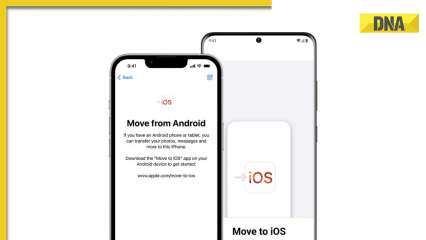
Apple iPhone market share has seen a significant rise in the last few years, especially in India. Apple is planning big for the Indian market and to get more users to move to iOS, the company has made it super easy to transfer contacts, photos, videos, WhatsApp chats and more from Android smartphone to Apple iPhone.
One can start the Android to iOS switching process by downloading the ‘Move to iOS’ app on your Android phone. It securely transfers your contacts, messages, WhatsApp content, photos, videos, email accounts and calendars from your Android phone to your iPhone.
Before you begin, on your Android device, make sure that Wi‑Fi is turned on. Plug your new iOS device and your Android device into power. Make sure that the content you’re moving, including what’s on your external Micro SD card, will fit on your new iOS device.
If you want to transfer your Chrome bookmarks, update to the latest version of Chrome on your Android device.
“Using the Move to iOS app, I transferred all my data to iPhone,” says Iska K.
For Chirag B, He used to play game with glitches on Android. “Now my experience is seamless,” he said after switching to an iPhone.
You can also trade in your current device for credit towards a new iPhone.
“You can even cover your interest on eligible products with No Cost EMI over 3 or 6 months from most leading banks. As a special offer, get up to Rs 6,000 instant savings on selected iPhone models with eligible HDFC Bank cards,” according to Apple. (with inputs from IANS)
