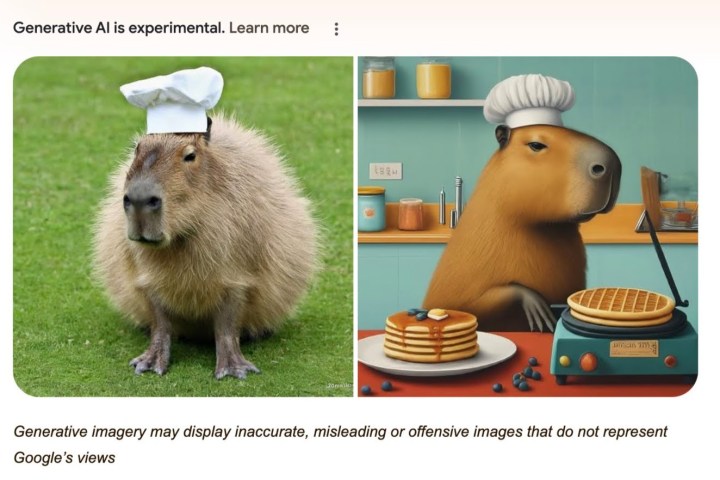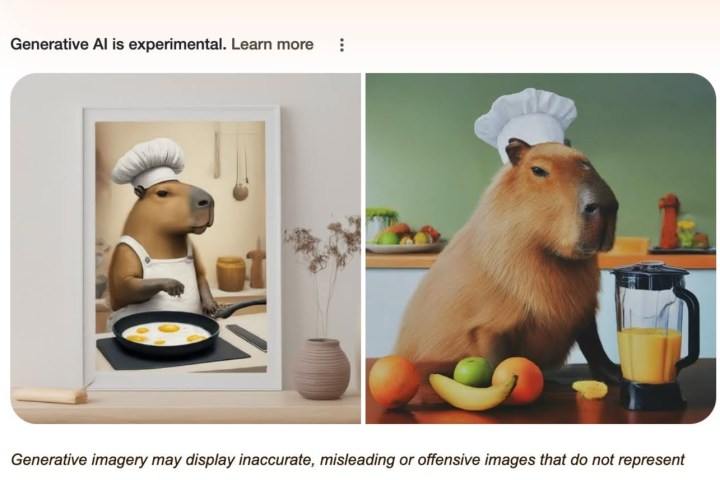How to generate AI art right in Google Search
After a year of different iterations and programs promising the best in AI-generated art, the easiest way to access your next text-to-image masterpiece might now be to Google it.
The brand’s Labs AI experimental hub has been available since the spring, and one of its most recent features allows you to input a query to generate an AI image directly into Google Search and have that image populate into results.
Enabling Google’s Search Generative Experience (SGE) allows you to accept AI-generated results in your search and in pages while browsing. Setting the feature up is simple and can be done on a Google Chrome browser on desktop or the Google app on mobile. Follow these easy steps to start creating AI-generated art directly from Google Search.
- Visit the Labs website at labs.google.
- Scroll down to the Google Search section and click Get Started.
- Select the SGE, generative AI in Search toggle.
This option will likely be enabled by default if you need to install the Google Chrome browser or the Google app. However, you always have the option to turn the feature off when you’re not interested in participating in the AI experiment.
To use the generative AI feature, you only need to type your query into the search box at Google.com or the search box at the top of the browser. Using the default example prompt, “draw a picture of a capybara wearing a chef’s hat and cooking breakfast,” generated several unique images of the animals preparing breakfast foods.
In one generation, I got a more realistic image of a capybara in a chef’s hat and the animal making pancakes and waffles. Then, in a second generation, I got an image of a portrait of a capybara making eggs and another image of the animal making a smoothie.
Clicking each image gives a description of the art and also notes that they are AI-generated. The main image results also note that generative AI is experimental and includes a warning of potential “inaccurate, misleading or offensive images.” You can then use the text box below to put follow-up questions and inquiries, similar to Microsoft Bing Chat.
To scroll beyond the AI image search, you get the standard Google Search results, including links referencing Google’s SGE and other AI image generation topics. You can imagine that the text and link search results you get will match the image query you inputted.
Editors’ Recommendations
After a year of different iterations and programs promising the best in AI-generated art, the easiest way to access your next text-to-image masterpiece might now be to Google it.
The brand’s Labs AI experimental hub has been available since the spring, and one of its most recent features allows you to input a query to generate an AI image directly into Google Search and have that image populate into results.
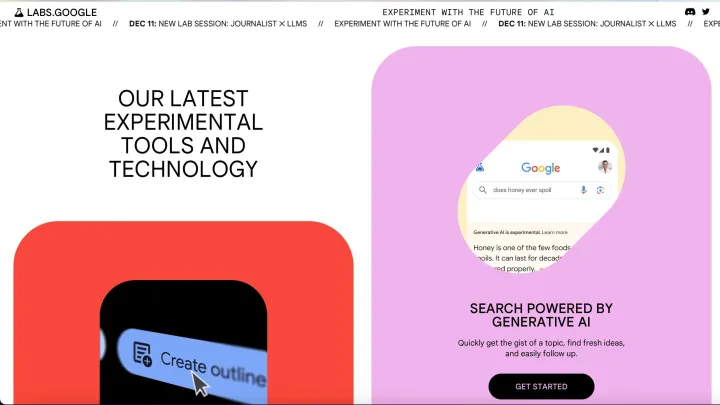
Enabling Google’s Search Generative Experience (SGE) allows you to accept AI-generated results in your search and in pages while browsing. Setting the feature up is simple and can be done on a Google Chrome browser on desktop or the Google app on mobile. Follow these easy steps to start creating AI-generated art directly from Google Search.
- Visit the Labs website at labs.google.
- Scroll down to the Google Search section and click Get Started.
- Select the SGE, generative AI in Search toggle.
This option will likely be enabled by default if you need to install the Google Chrome browser or the Google app. However, you always have the option to turn the feature off when you’re not interested in participating in the AI experiment.
To use the generative AI feature, you only need to type your query into the search box at Google.com or the search box at the top of the browser. Using the default example prompt, “draw a picture of a capybara wearing a chef’s hat and cooking breakfast,” generated several unique images of the animals preparing breakfast foods.
In one generation, I got a more realistic image of a capybara in a chef’s hat and the animal making pancakes and waffles. Then, in a second generation, I got an image of a portrait of a capybara making eggs and another image of the animal making a smoothie.
Clicking each image gives a description of the art and also notes that they are AI-generated. The main image results also note that generative AI is experimental and includes a warning of potential “inaccurate, misleading or offensive images.” You can then use the text box below to put follow-up questions and inquiries, similar to Microsoft Bing Chat.
To scroll beyond the AI image search, you get the standard Google Search results, including links referencing Google’s SGE and other AI image generation topics. You can imagine that the text and link search results you get will match the image query you inputted.
Editors’ Recommendations