How to lift a subject from a photo on iOS
One of my most used features on iOS 16 is the ability to lift a subject from a photo and use that image in a whole range of different apps. As a dog dad, the ability to remove the surroundings from my French Bulldog, Kermit, and paste his overly miserable expression into an iMessage chat is the kind of fun I want from my iPhone.
As part of what Apple calls Visual Lookup, which was introduced in iOS 16, iPadOS 16 and macOS Ventura, watch as your iPhone does all the heavy lifting to magically disappear the background of your image. This feature works with almost any image in your Camera Roll as well as on Safari, screenshots, and PDFs. Once you’ve removed the background you can then paste the subject into messages or notes.
With this in mind, here’s how to lift a subject from a photo in iOS 16 so that you can either copy or share it.
How to lift a subject from a photo on iOS
1. Find a photo you want to lift the subject from. This a photo of my dog from my library in Photos for example
2. Tap and hold on the subject, and you’ll see a cool animation that glows around the subject, followed by a Copy and Share menu

3. Tap Share to bring up the share sheet with contacts and apps so you can send the newly removed subject with someone
4. Tap Copy to add the subject to your clipboard where you can paste the image into Messages, for example
5. You can also tap and hold on the subject and drag it to another app on your iPhone or iPad, by using your other hand to switch to another app, like Messages and Notes
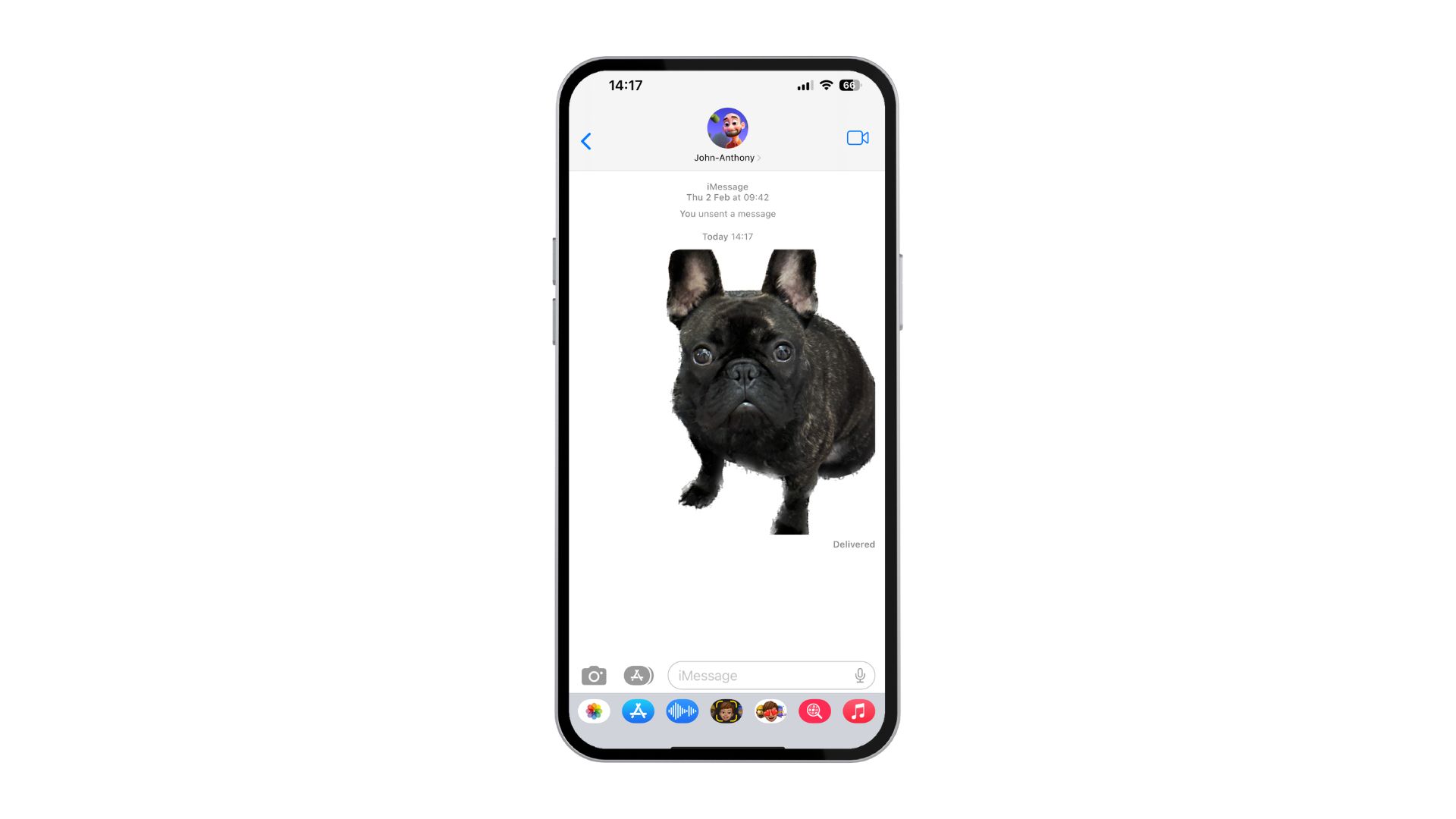
Super simple, super fun
There’s not much more to it – this feature is super simple and can be a great way to use stickers across your iOS devices. If you have a subject that stands out from an image, you’ll see how impressive the software is as it simply plucks the subject out of thin air, and drops it into another app of your choice.
The feature works best with highly defined edges so sometimes it can look a little shoddy. Nine times out of ten, however, it works flawlessly and in no time you’ll be like me with an extensive library of custom stickers, although mine are mostly of my dog. Our Features Editor, Daryl Baxter has showcased this with his own dog, Jolly below.
One of my most used features on iOS 16 is the ability to lift a subject from a photo and use that image in a whole range of different apps. As a dog dad, the ability to remove the surroundings from my French Bulldog, Kermit, and paste his overly miserable expression into an iMessage chat is the kind of fun I want from my iPhone.
As part of what Apple calls Visual Lookup, which was introduced in iOS 16, iPadOS 16 and macOS Ventura, watch as your iPhone does all the heavy lifting to magically disappear the background of your image. This feature works with almost any image in your Camera Roll as well as on Safari, screenshots, and PDFs. Once you’ve removed the background you can then paste the subject into messages or notes.
With this in mind, here’s how to lift a subject from a photo in iOS 16 so that you can either copy or share it.
How to lift a subject from a photo on iOS
1. Find a photo you want to lift the subject from. This a photo of my dog from my library in Photos for example
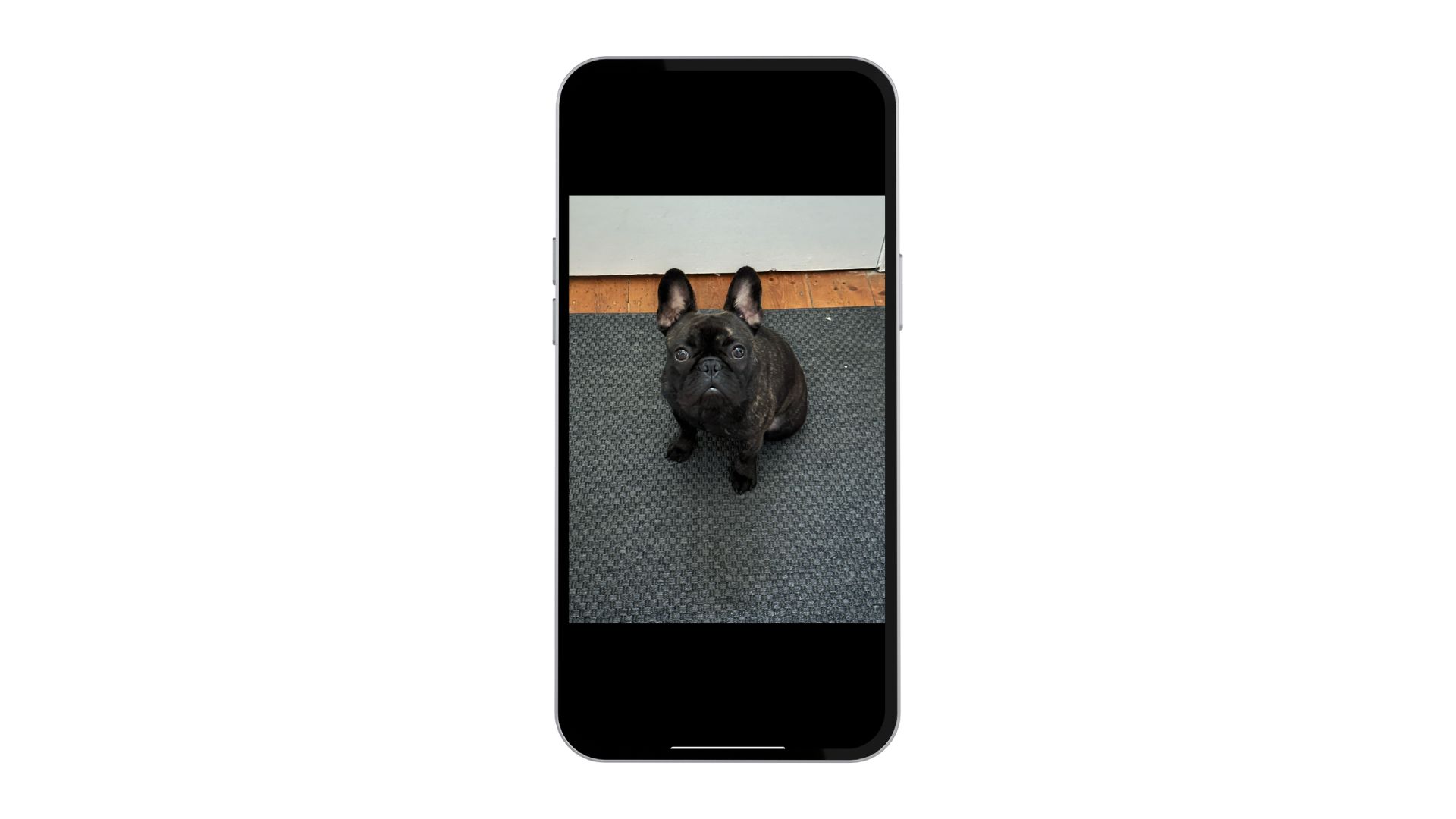
2. Tap and hold on the subject, and you’ll see a cool animation that glows around the subject, followed by a Copy and Share menu

3. Tap Share to bring up the share sheet with contacts and apps so you can send the newly removed subject with someone
4. Tap Copy to add the subject to your clipboard where you can paste the image into Messages, for example
5. You can also tap and hold on the subject and drag it to another app on your iPhone or iPad, by using your other hand to switch to another app, like Messages and Notes
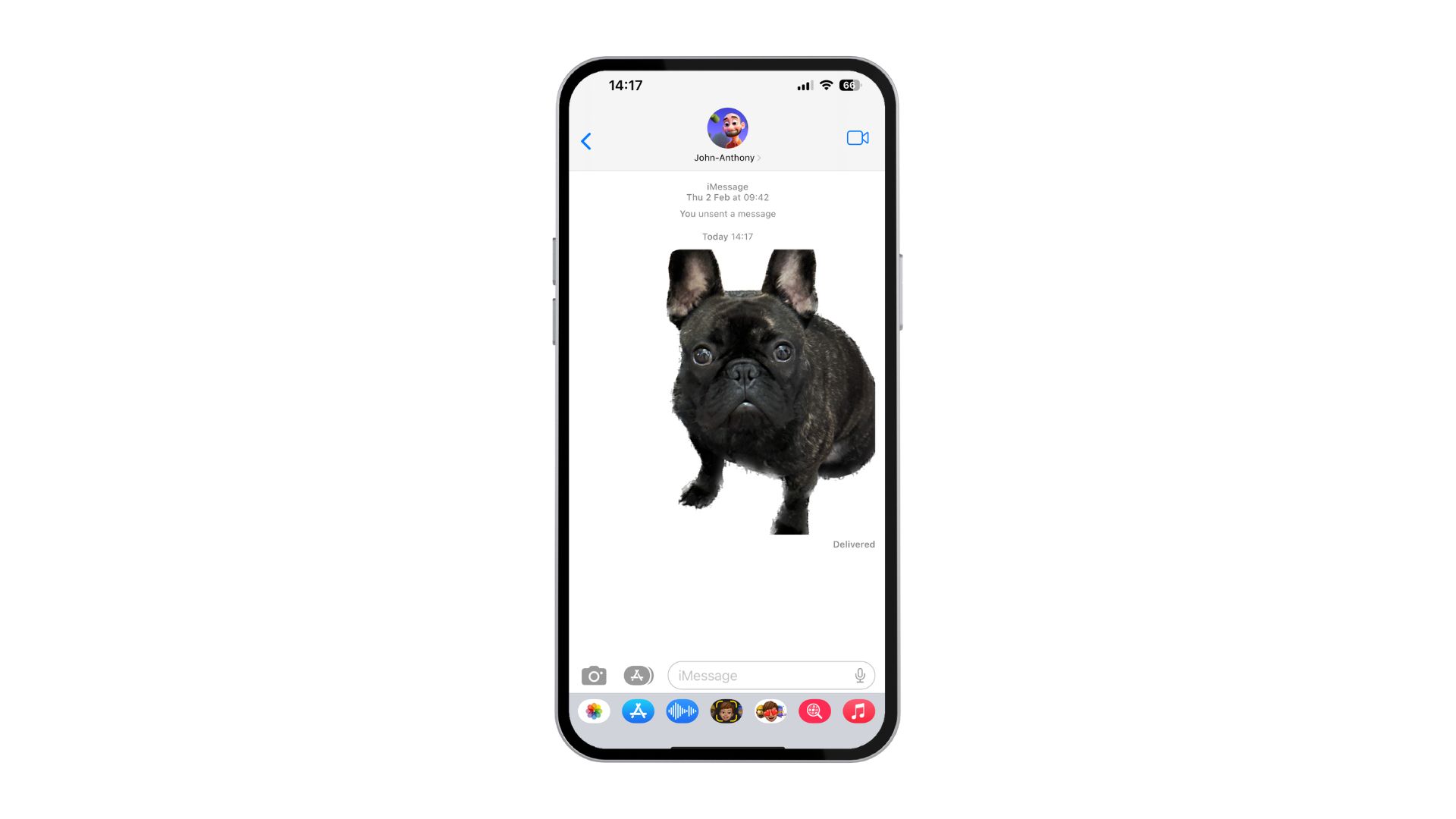
Super simple, super fun
There’s not much more to it – this feature is super simple and can be a great way to use stickers across your iOS devices. If you have a subject that stands out from an image, you’ll see how impressive the software is as it simply plucks the subject out of thin air, and drops it into another app of your choice.
The feature works best with highly defined edges so sometimes it can look a little shoddy. Nine times out of ten, however, it works flawlessly and in no time you’ll be like me with an extensive library of custom stickers, although mine are mostly of my dog. Our Features Editor, Daryl Baxter has showcased this with his own dog, Jolly below.
