How to Use ChatGPT to Write Excel Formulas?
Worrying about mastering Excel formulas? Thinking about the right syntax and function for hours? If you are, ChatGPT has got you covered! Discover how ChatGPT makes Excel formula writing effortless in the following article.
In data analysis, Excel formulas reign supreme as a crucial tool. They make it possible to manipulate data, perform calculations, and uncover key insights. Unfortunately, for those new to the world of Excel, crafting formulas can feel intimidating and slow. Enter ChatGPT. With its AI capabilities, this language model is the perfect ally for any Excel formula writer, ensuring swift and efficient composition.
Understanding Excel Formulas
Before we delve into how to use ChatGPT to write Excel formulas, let’s take a brief look at what Excel formulas are and how they work. Excel formulas are expressions that are used to perform calculations or operations on data in an Excel worksheet.
Syntax:
Excel formulas follow a specific syntax. They always start with an equal sign (=), followed by the function name, arguments, and any other necessary operators. For example, the formula to add two numbers in Excel is =SUM(A1, B1), where A1 and B1 are the cell references.
Functions:
Excel has a wide range of functions that can be used in formulas. These functions include SUM, AVERAGE, MAX, MIN, COUNT, IF, and many more. Each function has a specific purpose and syntax.
How to use ChatGPT to Write Excel Formulas?
ChatGPT can help you in several ways when it comes to writing Excel formulas. Here’s how to use it:
Step 1: Search for ChatGPT and Log In/Sign Up
- Open your preferred search engine and search for ChatGPT. Look for the official ChatGPT page on the OpenAI website and click on the provided link.
- On the ChatGPT page, locate and click on the “Try ChatGPT” link. This will take you to the main Chat page where you can start working with the model and generate content.
- If you already have an account, log in using your registered email ID. If not, sign up for a new account by following the necessary steps, such as confirming your phone number and signing in through your Gmail ID.
Step 2: Open the Chat Window and Enter Your Question
Once you have accessed the ChatGPT interface, open the chat window. Type in your question or problem related to the Excel formula you want to write. Be as specific as possible and provide any relevant information, such as cell references or the desired outcome.
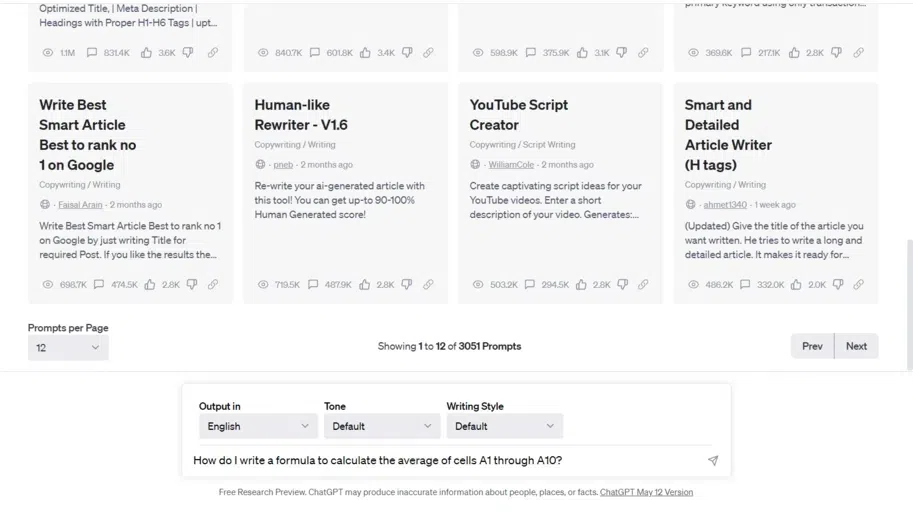
Step 3: Receive the Response from ChatGPT
After entering your question or problem, ChatGPT will generate a response based on its understanding of the query. The response will be in natural language and may include examples, syntax, and the necessary functions to use.
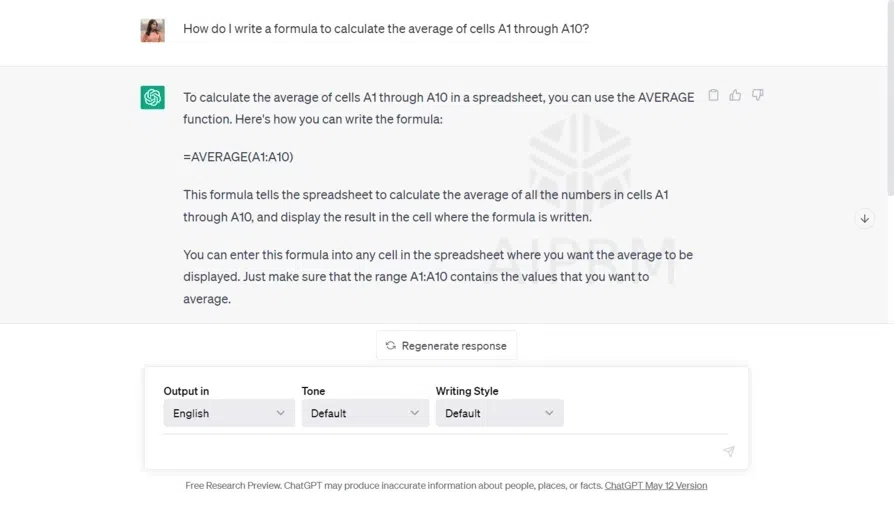
Step 4: Refine Your Query if Needed
If you are not satisfied with the initial response, you can refine your query by asking follow-up questions or providing additional information to clarify your problem. ChatGPT will continue to generate responses until you are satisfied with the answer or solution provided.
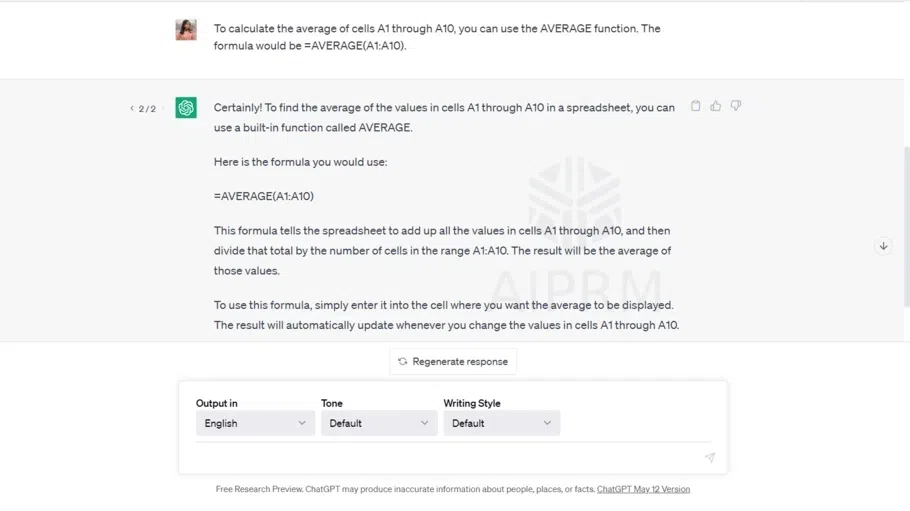
Real Life Example
Although we have gone through the complexities of how an Excel formula can be generated using ChatGPT, let us also see how we can generate a formula for a real-life complex scenario.
Let us consider a situation in Sales Team Management. Say we want to calculate the commission earned by every salesperson in the team based on the sales they generate following the below structure:
|
5% |
|
7.5% |
|
10% |
|
10% + $550 (Team Bonus) |
We need to calculate the commission for employees. Let us generate our formula using ChatGPT:
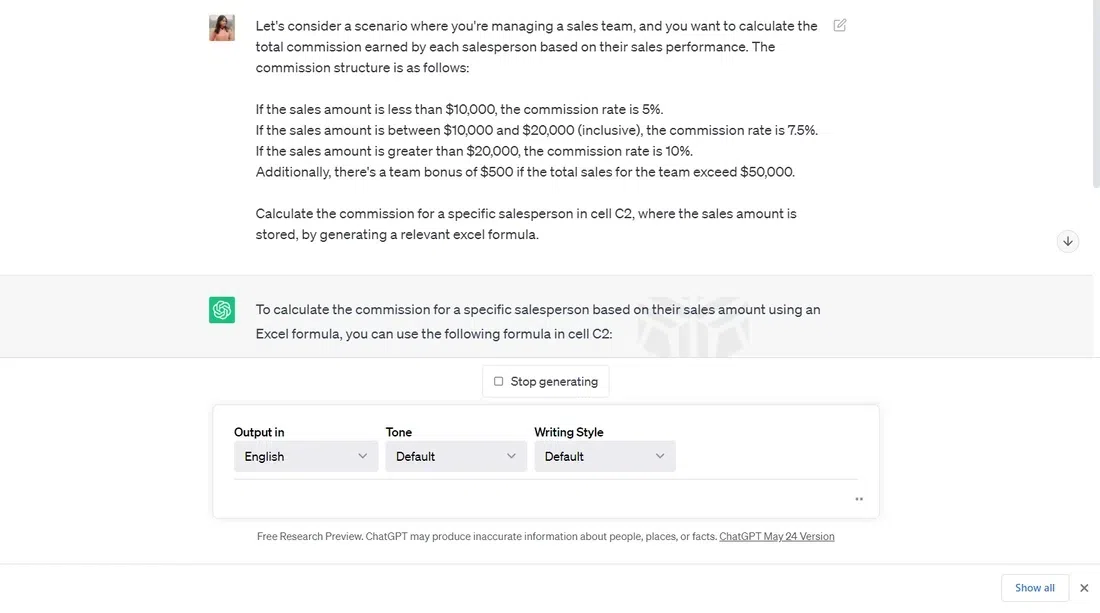
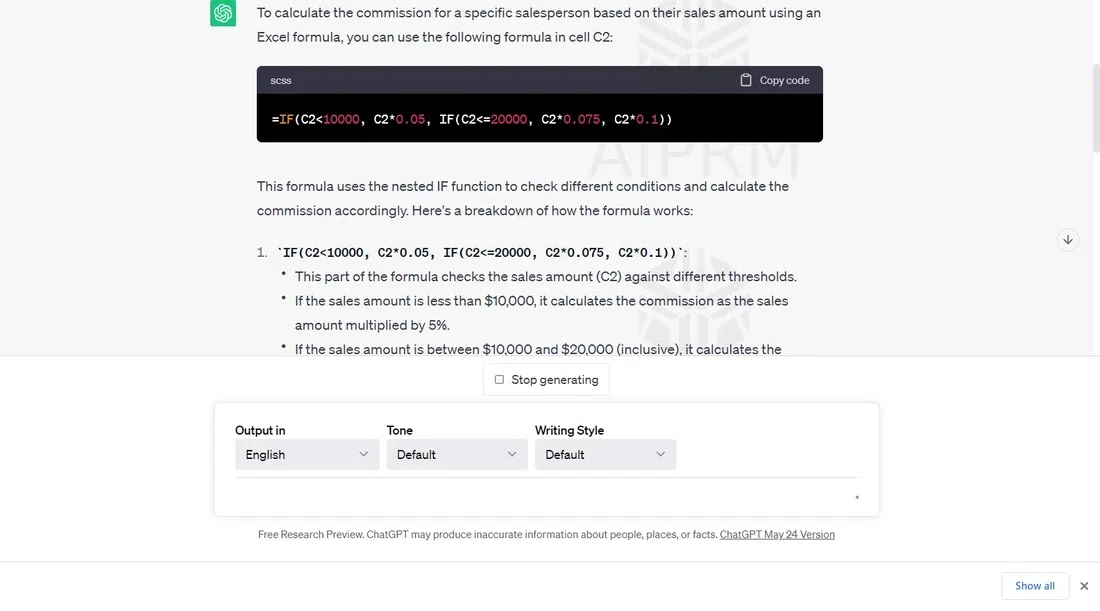
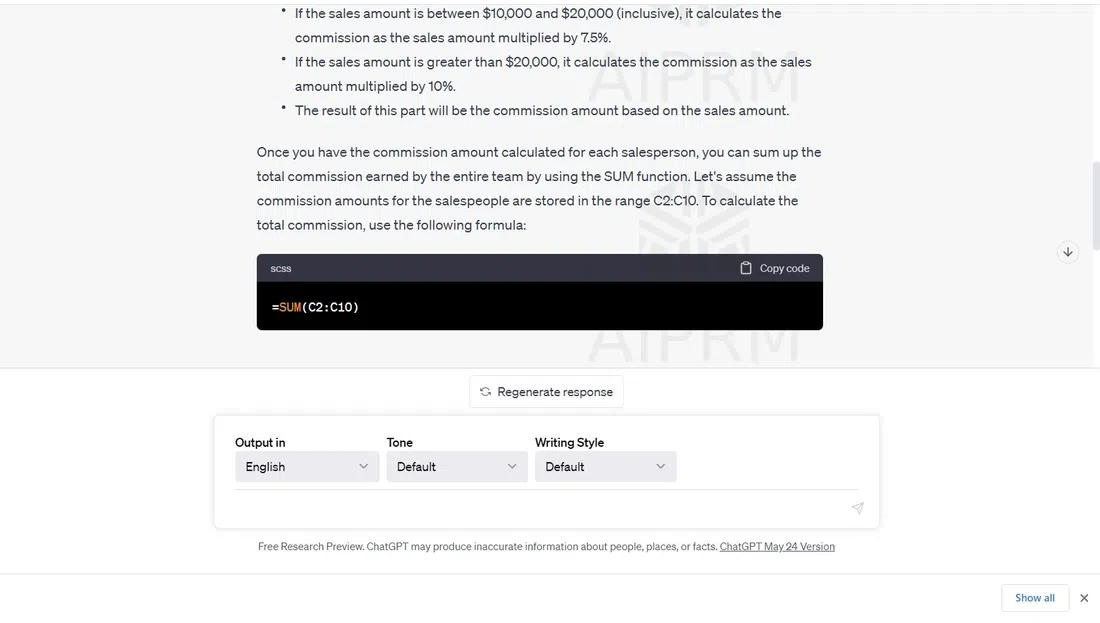
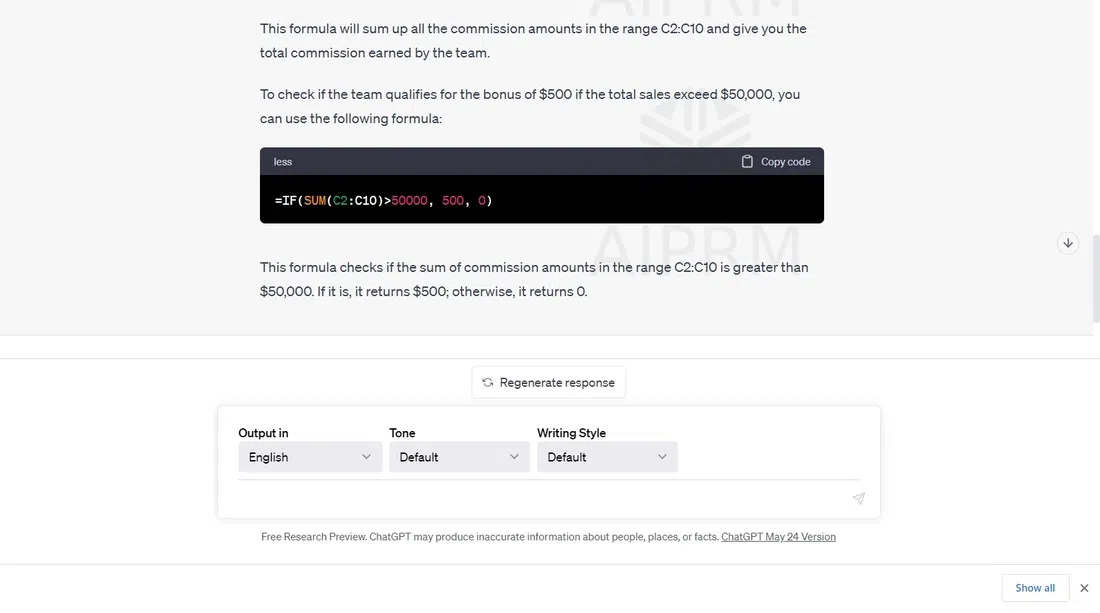
Conclusion
Using ChatGPT for generating Excel formulas can greatly assist you in finding the right syntax, functions, and examples to write effective and efficient formulas. The conversational interface of ChatGPT makes it easier to interact with the model and get personalized assistance for your specific Excel formula needs. Remember to provide clear and detailed information in your questions to receive the most relevant and accurate responses from ChatGPT.
ChatGPT is a useful tool for a lot of content-generation tasks including mathematical and coding tasks. With the above steps, one can easily generate mathematical formulas to automate Excel calculations and tasks.
FAQs on How to Use ChatGPT to Write Excel Formulas
Q1. Are writing Excel formulas using ChatGPT possible?
Answer:
An AI-powered language model that goes by the name of ChatGPT can aid you in drafting Excel formulas by providing human-like responses to your queries. With a meticulous analysis of extensive text data, it learns patterns to generate natural language responses.
Q2. What types of Excel formulas can ChatGPT write?
Answer:
ChatGPT has proficiency in a wide variety of Excel formulas, ranging from essential calculations to statistical and logical functions. Yet, some intricate formulas may challenge its capabilities.
Q3. How precise are Excel formulas created by ChatGPT?
Answer:
ChatGPT can generate highly accurate Excel formulas, but accuracy relies on factors such as formula complexity, quality of input data, and level of detail provided in the query. Proper inputs are key to ensuring optimal accuracy. Refer to our article on Prompt Generation.
Q4. Can ChatGPT handle complex Excel formulas?
Answer:
ChatGPT has the ability to handle some complex Excel formulas, but it may not be able to handle all types of complex formulas. In some cases, it may be necessary to consult with an expert or use a more specialized tool for complex formulas.
Last Updated :
07 Jun, 2023
Like Article
Save Article
Worrying about mastering Excel formulas? Thinking about the right syntax and function for hours? If you are, ChatGPT has got you covered! Discover how ChatGPT makes Excel formula writing effortless in the following article.
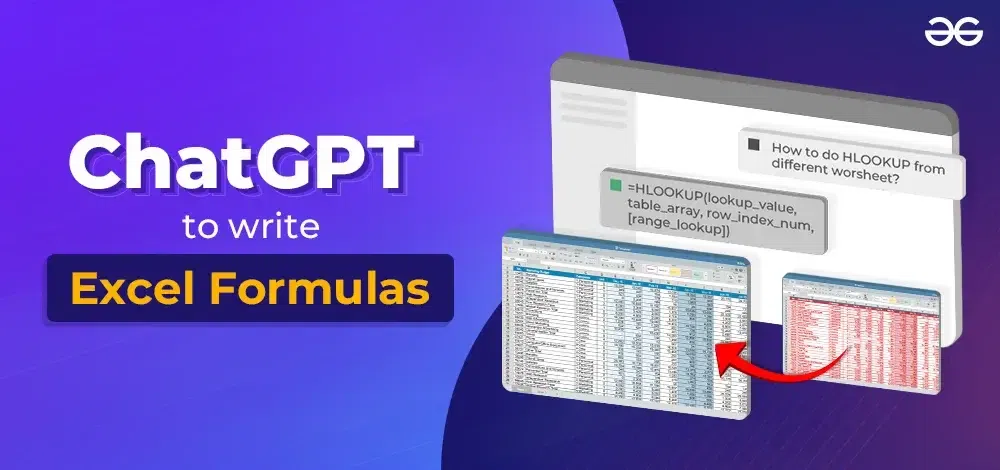
In data analysis, Excel formulas reign supreme as a crucial tool. They make it possible to manipulate data, perform calculations, and uncover key insights. Unfortunately, for those new to the world of Excel, crafting formulas can feel intimidating and slow. Enter ChatGPT. With its AI capabilities, this language model is the perfect ally for any Excel formula writer, ensuring swift and efficient composition.
Understanding Excel Formulas
Before we delve into how to use ChatGPT to write Excel formulas, let’s take a brief look at what Excel formulas are and how they work. Excel formulas are expressions that are used to perform calculations or operations on data in an Excel worksheet.
Syntax:
Excel formulas follow a specific syntax. They always start with an equal sign (=), followed by the function name, arguments, and any other necessary operators. For example, the formula to add two numbers in Excel is =SUM(A1, B1), where A1 and B1 are the cell references.
Functions:
Excel has a wide range of functions that can be used in formulas. These functions include SUM, AVERAGE, MAX, MIN, COUNT, IF, and many more. Each function has a specific purpose and syntax.
How to use ChatGPT to Write Excel Formulas?
ChatGPT can help you in several ways when it comes to writing Excel formulas. Here’s how to use it:
Step 1: Search for ChatGPT and Log In/Sign Up
- Open your preferred search engine and search for ChatGPT. Look for the official ChatGPT page on the OpenAI website and click on the provided link.
- On the ChatGPT page, locate and click on the “Try ChatGPT” link. This will take you to the main Chat page where you can start working with the model and generate content.
- If you already have an account, log in using your registered email ID. If not, sign up for a new account by following the necessary steps, such as confirming your phone number and signing in through your Gmail ID.
Step 2: Open the Chat Window and Enter Your Question
Once you have accessed the ChatGPT interface, open the chat window. Type in your question or problem related to the Excel formula you want to write. Be as specific as possible and provide any relevant information, such as cell references or the desired outcome.
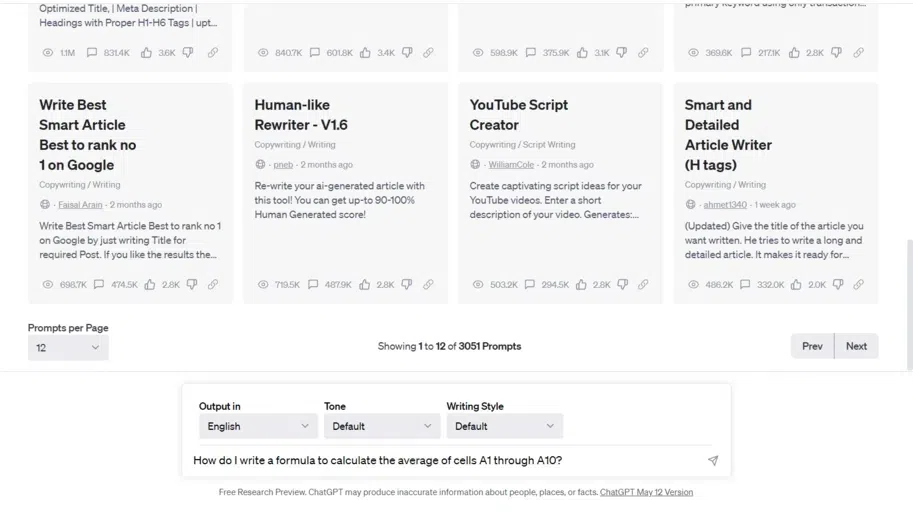
Step 3: Receive the Response from ChatGPT
After entering your question or problem, ChatGPT will generate a response based on its understanding of the query. The response will be in natural language and may include examples, syntax, and the necessary functions to use.
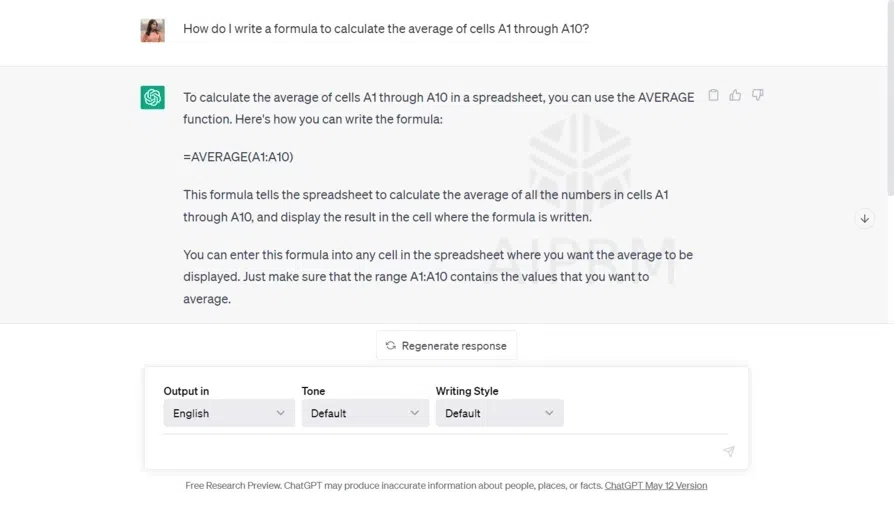
Step 4: Refine Your Query if Needed
If you are not satisfied with the initial response, you can refine your query by asking follow-up questions or providing additional information to clarify your problem. ChatGPT will continue to generate responses until you are satisfied with the answer or solution provided.
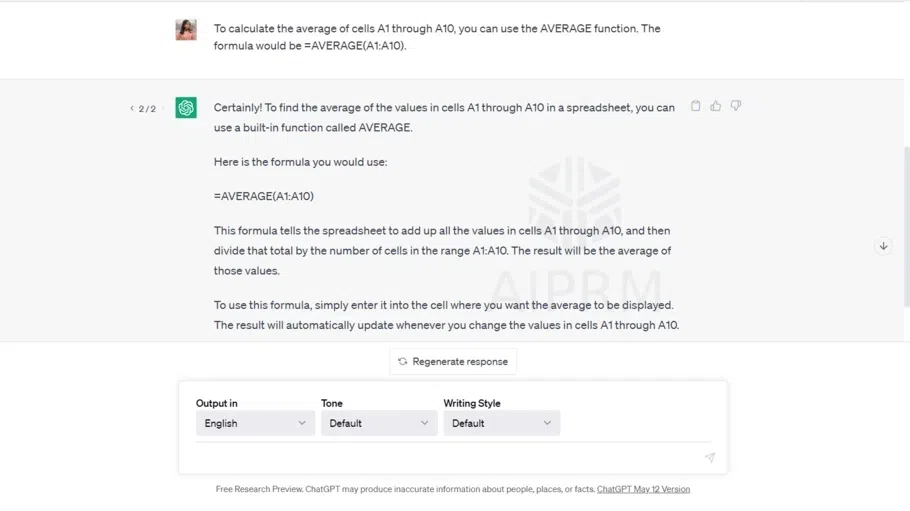
Real Life Example
Although we have gone through the complexities of how an Excel formula can be generated using ChatGPT, let us also see how we can generate a formula for a real-life complex scenario.
Let us consider a situation in Sales Team Management. Say we want to calculate the commission earned by every salesperson in the team based on the sales they generate following the below structure:
|
5% |
|
7.5% |
|
10% |
|
10% + $550 (Team Bonus) |
We need to calculate the commission for employees. Let us generate our formula using ChatGPT:
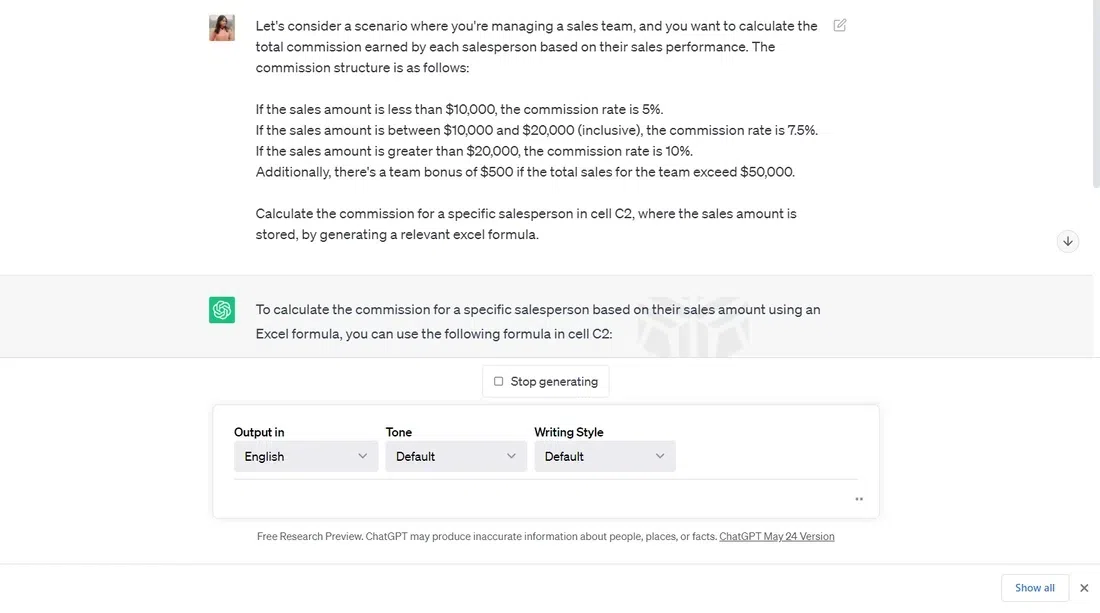
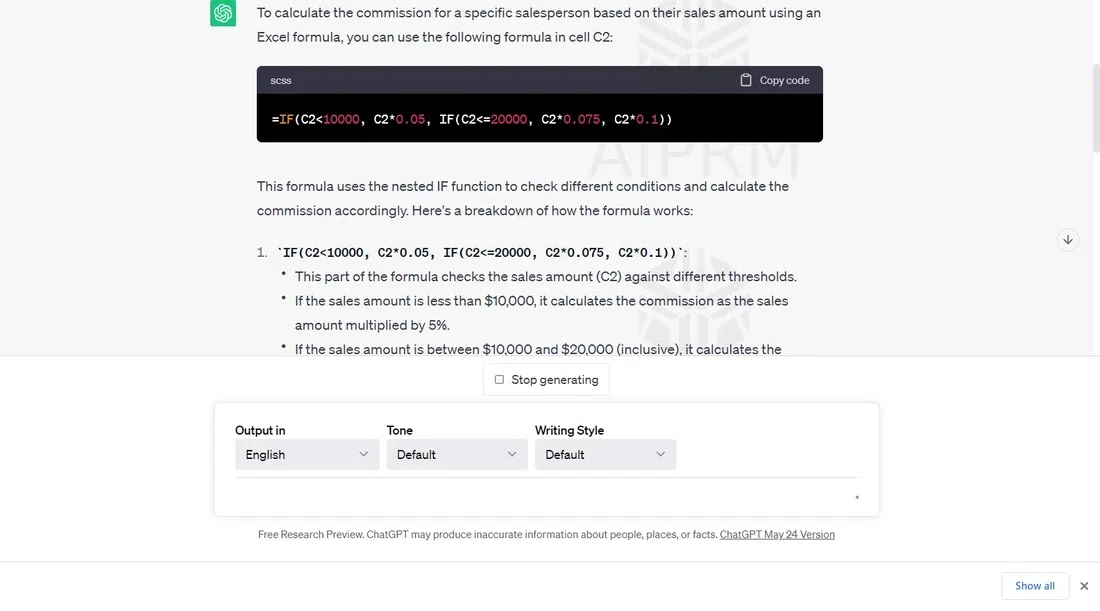
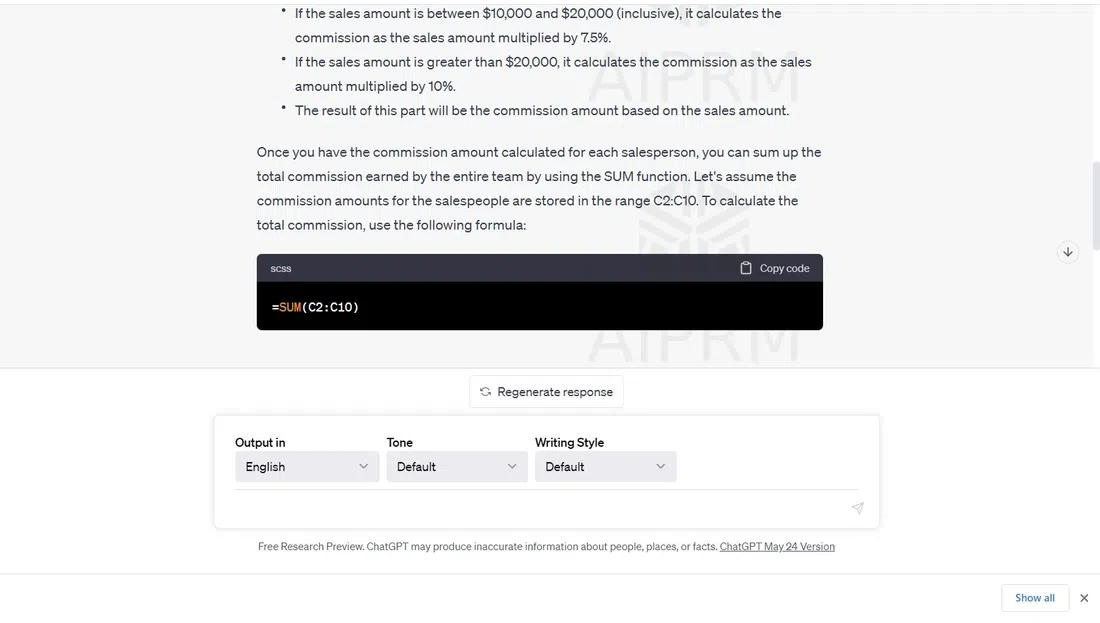
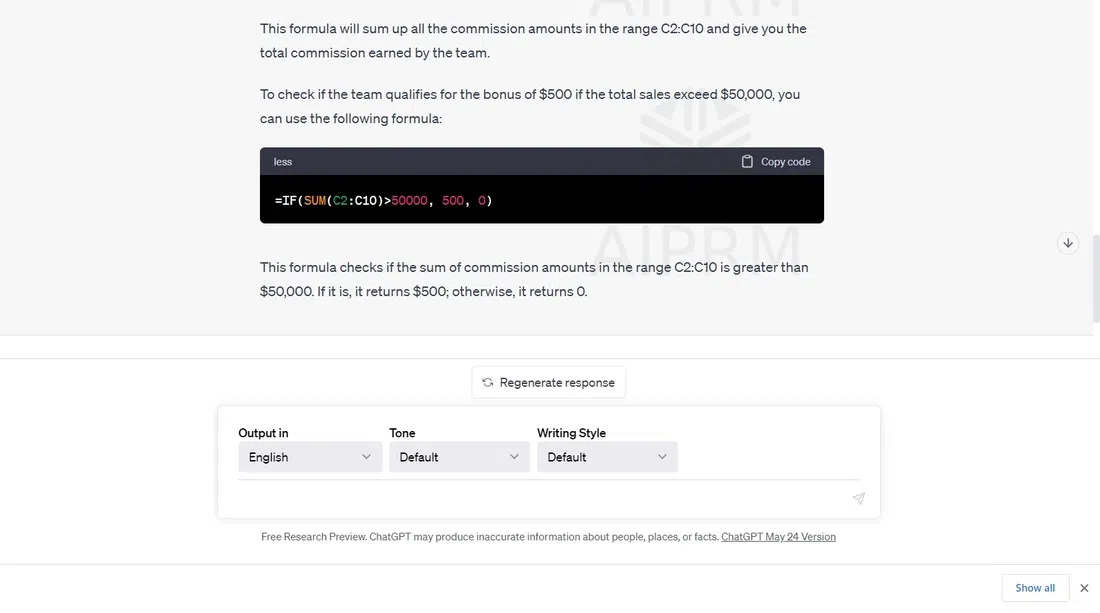
Conclusion
Using ChatGPT for generating Excel formulas can greatly assist you in finding the right syntax, functions, and examples to write effective and efficient formulas. The conversational interface of ChatGPT makes it easier to interact with the model and get personalized assistance for your specific Excel formula needs. Remember to provide clear and detailed information in your questions to receive the most relevant and accurate responses from ChatGPT.
ChatGPT is a useful tool for a lot of content-generation tasks including mathematical and coding tasks. With the above steps, one can easily generate mathematical formulas to automate Excel calculations and tasks.
FAQs on How to Use ChatGPT to Write Excel Formulas
Q1. Are writing Excel formulas using ChatGPT possible?
Answer:
An AI-powered language model that goes by the name of ChatGPT can aid you in drafting Excel formulas by providing human-like responses to your queries. With a meticulous analysis of extensive text data, it learns patterns to generate natural language responses.
Q2. What types of Excel formulas can ChatGPT write?
Answer:
ChatGPT has proficiency in a wide variety of Excel formulas, ranging from essential calculations to statistical and logical functions. Yet, some intricate formulas may challenge its capabilities.
Q3. How precise are Excel formulas created by ChatGPT?
Answer:
ChatGPT can generate highly accurate Excel formulas, but accuracy relies on factors such as formula complexity, quality of input data, and level of detail provided in the query. Proper inputs are key to ensuring optimal accuracy. Refer to our article on Prompt Generation.
Q4. Can ChatGPT handle complex Excel formulas?
Answer:
ChatGPT has the ability to handle some complex Excel formulas, but it may not be able to handle all types of complex formulas. In some cases, it may be necessary to consult with an expert or use a more specialized tool for complex formulas.
Last Updated :
07 Jun, 2023
Like Article
Save Article
