New Google Messages update may make iMessage users jealous
As the tug of war over RCS between Google and Apple continues, new features are arriving for users on the Android side of the ecosystem that are ready to bid the aging SMS adieu. In an official blog post, the search titan has highlighted ten new tricks coming to the Messages app, complete with a new icon for the mobile application.
The most notable addition is the ability to reply to individual messages, just like you would use the swipe gesture for responding to a message on WhatsApp or Instagram DMs. You can also long-press on a message to open a contextual menu with the reply option that you need to tap on.
To save users the hassle of being redirected from Messages to the YouTube app or a web browser, YouTube links will now directly play the video in a picture-in-picture window right in the messaging app.
Next in line is an automatic voice message transcription feature, which is available on the Pixel 6 and Pixel 7 series phones, as well as the Samsung Galaxy S22 and Galaxy Z Fold 4. The idea is simple. You longer have to flinch about hitting the play button if you receive an audio clip while moving around in a crowded place. You can just read the audio note, which is convenient and a huge move towards a more accessible messaging experience.
Google is also doing a little something about the nasty emoji reaction situation. Google had already enabled emoji reactions from iPhone users to appear on Android devices. Now, Android phone users can react to a message sent by an iMessage stan. Those reactions will still appear in the form of text brackets, and that’s something Apple has to streamline, says a Google executive in interaction with The Verge.
Say hello to intelligent messaging
Google is also adding a few machine intelligence tricks to the Messages app. Just like Gmail, the app will automatically detect any time-sensitive context in conversations and will automatically suggest reminders and calendar scheduling actions for it. Moreover, if you have saved a person’s birthday information on the contacts card, Google will nudge you about it the next time you jump back into a conversation with that person.
On a similar note, if the app detects useful information like an address, phone number, or code, the Messages app will automatically suggest a “star” action to mark it as important. All such messages will neatly be arranged in a starred section to quickly locate conversations that contain valuable information.
Furthermore, if a text message has a reference to making voice or video calls, or setting up a meeting on any given day or date, the app will automatically surface a Google Meet icon with the text bubble. A contextual menu option will also appear for setting up a Calendar meeting, if necessary.
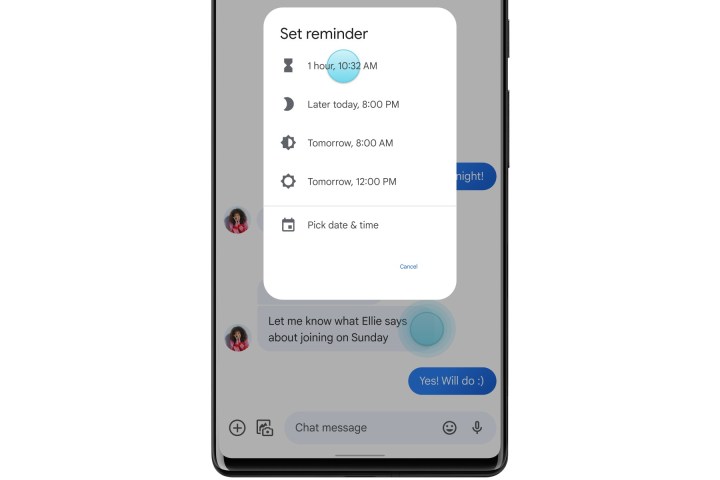
Google also wants you to be able to contact a business you found via a web search or Google Maps, leading straight to the Messages app. This is another extremely useful upgrade, and would work just the same way as tapping on the telephone icon for a business’ online listing leads you directly to the phone app. Google is also bringing the Messages app to Wear OS smartwatches, starting with the divisive Pixel Watch.
Finally, Google is bringing the Messages app to airlines, thanks to a partnership with United Airlines. Users that have enabled RCS in the app will now be able to enjoy the feature-laden messaging experience over in-flight Wi-Fi. Support for cellular carriers will be added to the mix soon, says the company.
Editors’ Recommendations
As the tug of war over RCS between Google and Apple continues, new features are arriving for users on the Android side of the ecosystem that are ready to bid the aging SMS adieu. In an official blog post, the search titan has highlighted ten new tricks coming to the Messages app, complete with a new icon for the mobile application.
The most notable addition is the ability to reply to individual messages, just like you would use the swipe gesture for responding to a message on WhatsApp or Instagram DMs. You can also long-press on a message to open a contextual menu with the reply option that you need to tap on.
To save users the hassle of being redirected from Messages to the YouTube app or a web browser, YouTube links will now directly play the video in a picture-in-picture window right in the messaging app.
Next in line is an automatic voice message transcription feature, which is available on the Pixel 6 and Pixel 7 series phones, as well as the Samsung Galaxy S22 and Galaxy Z Fold 4. The idea is simple. You longer have to flinch about hitting the play button if you receive an audio clip while moving around in a crowded place. You can just read the audio note, which is convenient and a huge move towards a more accessible messaging experience.
Google is also doing a little something about the nasty emoji reaction situation. Google had already enabled emoji reactions from iPhone users to appear on Android devices. Now, Android phone users can react to a message sent by an iMessage stan. Those reactions will still appear in the form of text brackets, and that’s something Apple has to streamline, says a Google executive in interaction with The Verge.
Say hello to intelligent messaging

Google is also adding a few machine intelligence tricks to the Messages app. Just like Gmail, the app will automatically detect any time-sensitive context in conversations and will automatically suggest reminders and calendar scheduling actions for it. Moreover, if you have saved a person’s birthday information on the contacts card, Google will nudge you about it the next time you jump back into a conversation with that person.
On a similar note, if the app detects useful information like an address, phone number, or code, the Messages app will automatically suggest a “star” action to mark it as important. All such messages will neatly be arranged in a starred section to quickly locate conversations that contain valuable information.
Furthermore, if a text message has a reference to making voice or video calls, or setting up a meeting on any given day or date, the app will automatically surface a Google Meet icon with the text bubble. A contextual menu option will also appear for setting up a Calendar meeting, if necessary.
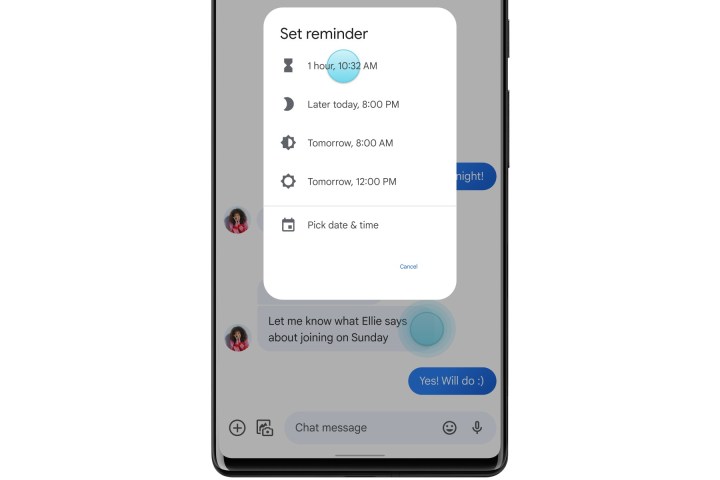
Google also wants you to be able to contact a business you found via a web search or Google Maps, leading straight to the Messages app. This is another extremely useful upgrade, and would work just the same way as tapping on the telephone icon for a business’ online listing leads you directly to the phone app. Google is also bringing the Messages app to Wear OS smartwatches, starting with the divisive Pixel Watch.
Finally, Google is bringing the Messages app to airlines, thanks to a partnership with United Airlines. Users that have enabled RCS in the app will now be able to enjoy the feature-laden messaging experience over in-flight Wi-Fi. Support for cellular carriers will be added to the mix soon, says the company.
Editors’ Recommendations
