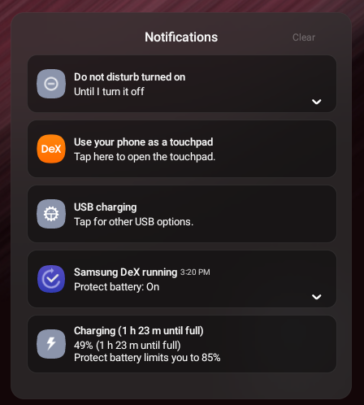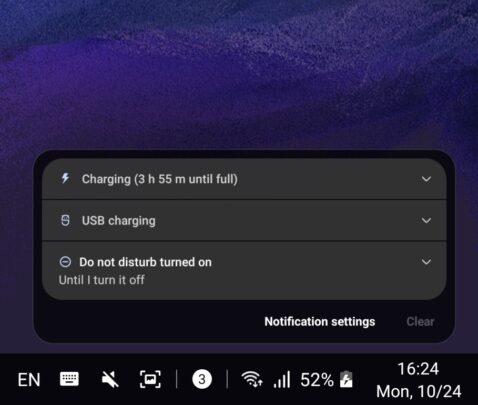One UI 5.0 Samsung DeX first impressions: It’s blazing fast!
Samsung started updating the Galaxy S22 series earlier today with Android 13 and One UI 5.0. It took a few months of beta testing, but the wait is finally over. Us Galaxy S22 series users can leave this beta chapter behind now and finally focus on the present and all the things One UI 5.0 has in store. Speaking of which, if you’re a Samsung DeX user, you’ll probably love One UI 5.0!
As some of you might know, I’ve been using Samsung DeX as a desktop replacement since I got the Galaxy S22+ in March. Up until today, it’s been a rocky journey. DeX on the Galaxy S22+ (Exynos) felt rather poorly optimized, so much so that, for a while, I preferred using my Galaxy Tab S7 FE (Snapdragon 750G 5G) connected to my 3rd-party DeX hub instead of the Galaxy S22+. I’m happy to report that Android 13 and One UI 5.0 have finally addressed the performance issues in DeX. If you’re curious to learn more, here are my first impressions of DeX under One UI 5.0.
Samsung DeX is blazing-fast on the Galaxy S22+ with Android 13 and One UI 5.0!
The first thing I noticed once I booted up Samsung DeX on my Galaxy S22+ running One UI 5.0 was an incredible sense of performance. Assuming that you’ve tried DeX on the Galaxy S22+ (Exynos 2200) before the One UI 5.0 update, you’ll notice just how much more responsive DeX has become through this new firmware release.
Opening apps and loading web pages is a breeze, and the stutters are seemingly gone; plus, the mouse cursor is much more responsive, whether you’re loading something in DeX or not. To give you a rough estimate of how much better DeX is in One UI 5.0: launching ~25 Chrome tabs at once used to take around 10 seconds in DeX on One UI 4.1. Now it takes only about 2 seconds, which is an incredible improvement. (This is a rough estimate).
To top it all off, my Galaxy S22+ appears to run DeX without heating up as much, albeit I can’t be certain of this aspect without spending more time in DeX. Nevertheless, everything feels better optimized, and it wouldn’t surprise me if Samsung is managing thermals better in DeX with the release of Android 13 and One UI 5.0.
If you’ve tried DeX on the Exynos-powered Galaxy S22 before and have a clear memory of how it performed, try running DeX again in One UI 5.0. You are bound to notice a performance boost.
Samsung DeX UI has seen a few changes in One UI 5.0. Some or good, others not so much
A quick reminder: this is a first impression of Samsung DeX in One UI 5.0, so my experience as of this writing is relatively limited. But for what it’s worth, I have noticed some UI changes after the Android 13 update that you may or may not like.
Samsung made a few minor changes to the DeX taskbar in One UI 5.0. To begin with, the notification icon has a different shape. But more importantly, the “Clear” button in the notification window has been relocated from the bottom to the top, which doesn’t make a lot of practical sense. It’s further away, so you’ll have to move your mouse cursor more before clearing all of your notifications. In short, you may have to retrain your muscle memory.
In addition, the “minimize all” quick button previously located in the lower-right corner of the taskbar appears to have been removed. The Home button in the lower-left area of the taskbar serves the same function, but once again, you’ll have to retrain your muscle memory if you’re coming from One UI 4.1 / 4.1.1 / Windows 10 / 11.
On a more positive note, clicking on the time and date area in the taskbar now reveals a small calendar in a pop-up window rather than launching the Calendar app. It seems to be a much more convenient way of showing the calendar to DeX users, and I approve of it.
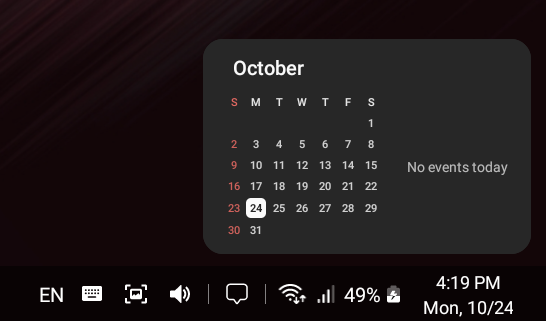
In conclusion — and on a first impression — it doesn’t seem like the Samsung DeX UI has changed too much with Android 13. A few minor UI differences might annoy some users, but if it means we get this level of performance, I’m all for it! One UI 5.0 held a pleasant surprise for me as a DeX user, and I have to give props to Samsung for finally addressing the nagging performance issues.
Samsung started updating the Galaxy S22 series earlier today with Android 13 and One UI 5.0. It took a few months of beta testing, but the wait is finally over. Us Galaxy S22 series users can leave this beta chapter behind now and finally focus on the present and all the things One UI 5.0 has in store. Speaking of which, if you’re a Samsung DeX user, you’ll probably love One UI 5.0!
As some of you might know, I’ve been using Samsung DeX as a desktop replacement since I got the Galaxy S22+ in March. Up until today, it’s been a rocky journey. DeX on the Galaxy S22+ (Exynos) felt rather poorly optimized, so much so that, for a while, I preferred using my Galaxy Tab S7 FE (Snapdragon 750G 5G) connected to my 3rd-party DeX hub instead of the Galaxy S22+. I’m happy to report that Android 13 and One UI 5.0 have finally addressed the performance issues in DeX. If you’re curious to learn more, here are my first impressions of DeX under One UI 5.0.
Samsung DeX is blazing-fast on the Galaxy S22+ with Android 13 and One UI 5.0!
The first thing I noticed once I booted up Samsung DeX on my Galaxy S22+ running One UI 5.0 was an incredible sense of performance. Assuming that you’ve tried DeX on the Galaxy S22+ (Exynos 2200) before the One UI 5.0 update, you’ll notice just how much more responsive DeX has become through this new firmware release.
Opening apps and loading web pages is a breeze, and the stutters are seemingly gone; plus, the mouse cursor is much more responsive, whether you’re loading something in DeX or not. To give you a rough estimate of how much better DeX is in One UI 5.0: launching ~25 Chrome tabs at once used to take around 10 seconds in DeX on One UI 4.1. Now it takes only about 2 seconds, which is an incredible improvement. (This is a rough estimate).
To top it all off, my Galaxy S22+ appears to run DeX without heating up as much, albeit I can’t be certain of this aspect without spending more time in DeX. Nevertheless, everything feels better optimized, and it wouldn’t surprise me if Samsung is managing thermals better in DeX with the release of Android 13 and One UI 5.0.
If you’ve tried DeX on the Exynos-powered Galaxy S22 before and have a clear memory of how it performed, try running DeX again in One UI 5.0. You are bound to notice a performance boost.
Samsung DeX UI has seen a few changes in One UI 5.0. Some or good, others not so much
A quick reminder: this is a first impression of Samsung DeX in One UI 5.0, so my experience as of this writing is relatively limited. But for what it’s worth, I have noticed some UI changes after the Android 13 update that you may or may not like.
Samsung made a few minor changes to the DeX taskbar in One UI 5.0. To begin with, the notification icon has a different shape. But more importantly, the “Clear” button in the notification window has been relocated from the bottom to the top, which doesn’t make a lot of practical sense. It’s further away, so you’ll have to move your mouse cursor more before clearing all of your notifications. In short, you may have to retrain your muscle memory.
In addition, the “minimize all” quick button previously located in the lower-right corner of the taskbar appears to have been removed. The Home button in the lower-left area of the taskbar serves the same function, but once again, you’ll have to retrain your muscle memory if you’re coming from One UI 4.1 / 4.1.1 / Windows 10 / 11.
On a more positive note, clicking on the time and date area in the taskbar now reveals a small calendar in a pop-up window rather than launching the Calendar app. It seems to be a much more convenient way of showing the calendar to DeX users, and I approve of it.
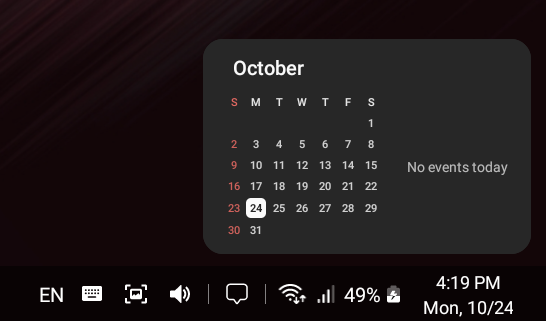
In conclusion — and on a first impression — it doesn’t seem like the Samsung DeX UI has changed too much with Android 13. A few minor UI differences might annoy some users, but if it means we get this level of performance, I’m all for it! One UI 5.0 held a pleasant surprise for me as a DeX user, and I have to give props to Samsung for finally addressing the nagging performance issues.