Pixelmator 3.0 is here for iPhone and iPad, and color us impressed
One of the best photo-editing apps for iPad has been given a huge update, with Pixelmator 3.0 redesigning how you use and manage color in a bunch of ways.
Available on the App Store for $9.99 / £9.99 but as a free update for all users, Pixelmator is a great alternative to Adobe Photoshop and its other services on iPhone and iPad.
It started back in 2007 on the Mac, and eventually, an iPad version appeared in 2014, with an iPhone version debuting a year later.
There has been a constant stream of updates from the team since 2014 on iPad and iPhone, and this latest one looks to be another great way of using a well-known feature in a greatly different way.
Dragging and dropping colors is more fun than I thought
Pixelmator 3.0 for iOS is out today! It brings an all-new Color Fill tool that lets you quickly fill images, shapes, and text layers with color using the magic of drag and drop. 🖌️Check out the update on the App Store: https://t.co/dRYkE3EkT9 pic.twitter.com/DQMsbKhxDLJune 29, 2023
This update is just about colors and nothing else, and we’re here for it.
Color pickers in Pixelmator were already easy to find, but it never really took advantage of multi-touch on your iPhone and iPad until now.
With 3.0, that all changes – the redesigned Color Fill tool lets you select a color using a picker in the toolbar, and then you can then drag on the canvas to fill in areas with that color of choice.
After trying these out with an old project, it makes choosing and managing colors in your projects much more fun than it seems. While other apps like Adobe Photoshop require you to tap on certain options, dragging and dropping different colors in an intuitive interface is great.
Especially when you try it out on the iPhone version, it’s even more fun, and it makes sense for the display size too. Regardless of whether you have an iPhone SE or an iPhone 14 Pro Max, Pixelmator shows just how fun something as small as picking colors can truly be.
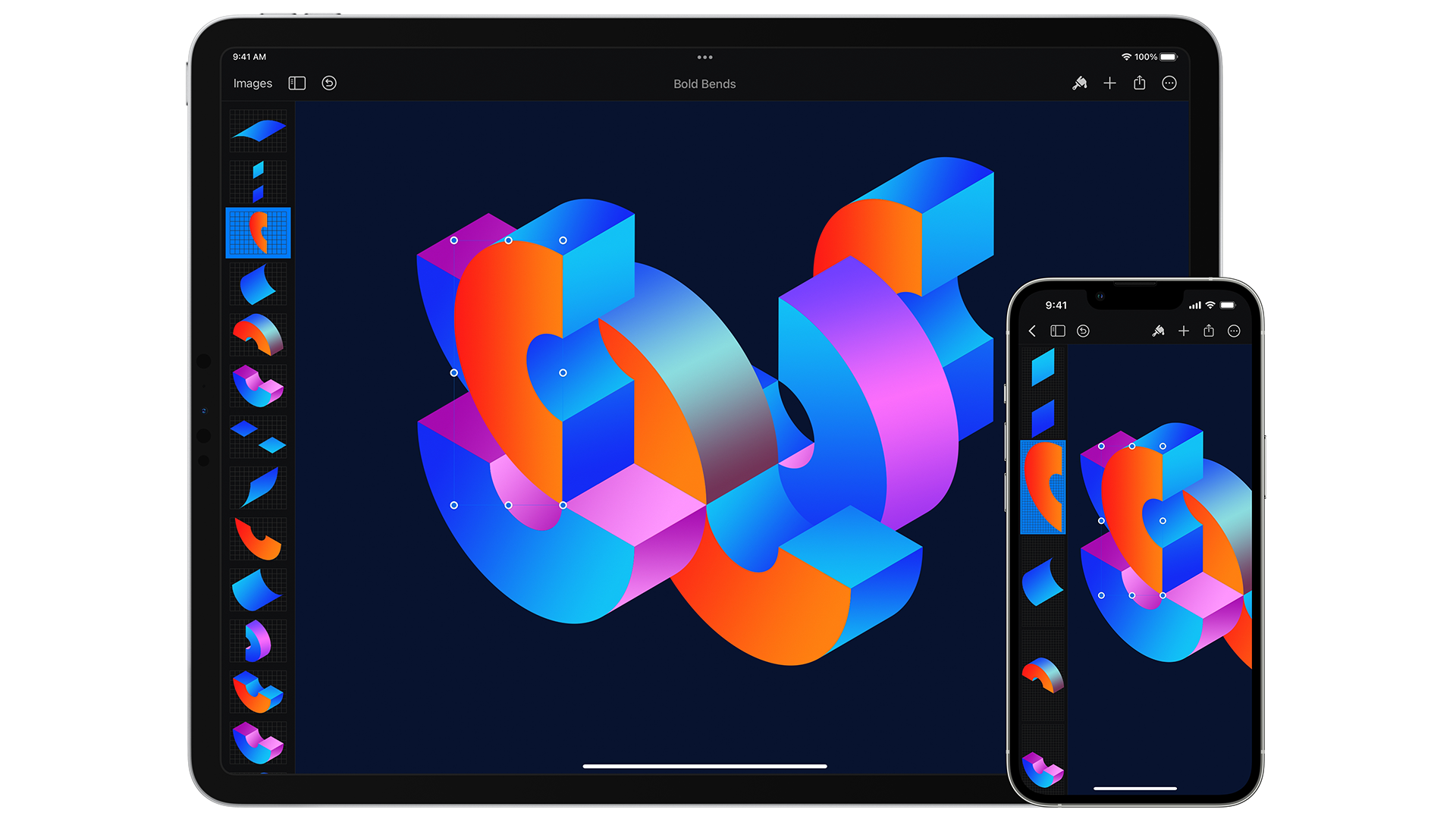
One of the best photo-editing apps for iPad has been given a huge update, with Pixelmator 3.0 redesigning how you use and manage color in a bunch of ways.
Available on the App Store for $9.99 / £9.99 but as a free update for all users, Pixelmator is a great alternative to Adobe Photoshop and its other services on iPhone and iPad.
It started back in 2007 on the Mac, and eventually, an iPad version appeared in 2014, with an iPhone version debuting a year later.
There has been a constant stream of updates from the team since 2014 on iPad and iPhone, and this latest one looks to be another great way of using a well-known feature in a greatly different way.
Dragging and dropping colors is more fun than I thought
Pixelmator 3.0 for iOS is out today! It brings an all-new Color Fill tool that lets you quickly fill images, shapes, and text layers with color using the magic of drag and drop. 🖌️Check out the update on the App Store: https://t.co/dRYkE3EkT9 pic.twitter.com/DQMsbKhxDLJune 29, 2023
This update is just about colors and nothing else, and we’re here for it.
Color pickers in Pixelmator were already easy to find, but it never really took advantage of multi-touch on your iPhone and iPad until now.
With 3.0, that all changes – the redesigned Color Fill tool lets you select a color using a picker in the toolbar, and then you can then drag on the canvas to fill in areas with that color of choice.
After trying these out with an old project, it makes choosing and managing colors in your projects much more fun than it seems. While other apps like Adobe Photoshop require you to tap on certain options, dragging and dropping different colors in an intuitive interface is great.
Especially when you try it out on the iPhone version, it’s even more fun, and it makes sense for the display size too. Regardless of whether you have an iPhone SE or an iPhone 14 Pro Max, Pixelmator shows just how fun something as small as picking colors can truly be.
