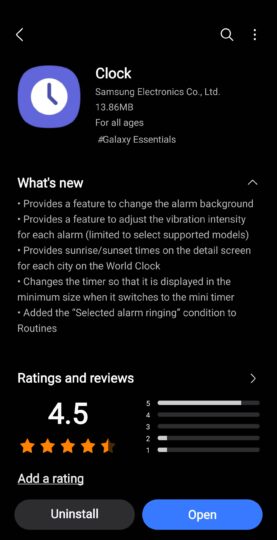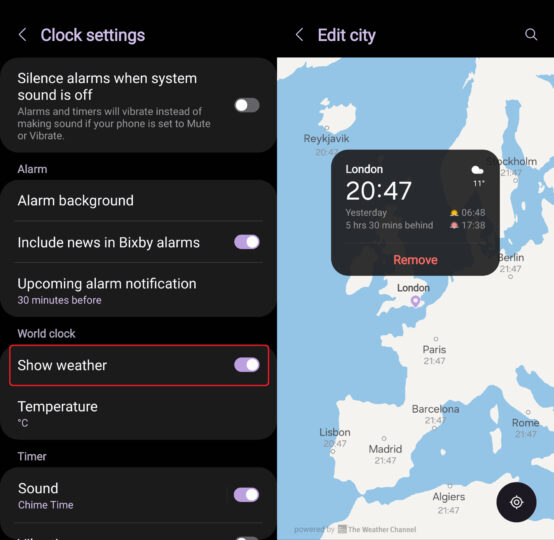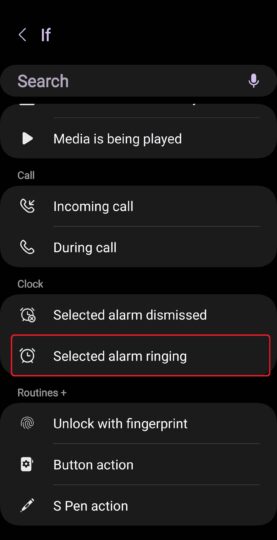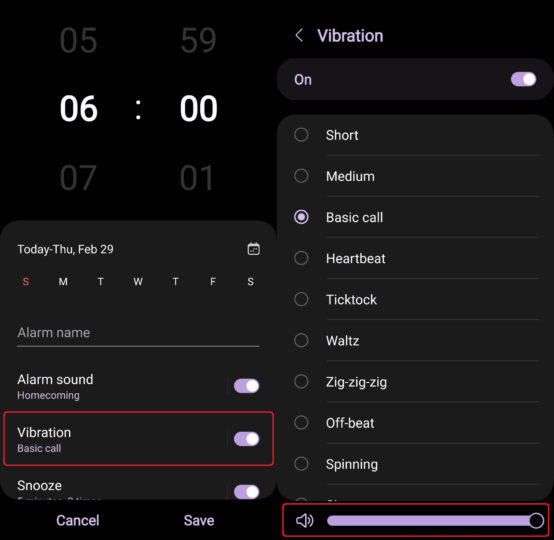Samsung Clock update brings One UI 6.1 features to older devices
Last updated: February 28th, 2024 at 22:08 UTC+01:00
Samsung has released a big new update for the default Clock app on Galaxy smartphones and tablets. The Galaxy S24 series, which launched last month running One UI 6.1 out of the box, introduced some new features and customization options in the Clock app, and it appears Samsung is now bringing those to older devices.
Custom alarm backgrounds, vibration intensity, and more
One of the most interesting additions is the option to select a custom background that you will see when an alarm goes off. You can select any image stored on your device or choose from a few preset options.
You can also select from three different clock layouts for each alarm. To customize the background and clock layout, simply tap an existing saved alarm or tap the + button to add a new one, then scroll to the bottom and tap the Alarm background option.
With the new version of the Clock app, you can also customize the vibration intensity individually for each alarm (previously, only the alarm volume could be adjusted individually). In the World Clock section, the app now shows the sunset and sunrise times for each country, though you will need to first enable the Show weather option in the Clock app’s settings.
Users of Samsung’s Modes and Routines feature will now be able to set a specific alarm as the trigger for a particular routine thanks to the new Selected alarm ringing condition. The final change Samsung has implemented is a smaller size for the timer pop-up window that shows up when you start a timer and quit the app.
Samsung Clock update available for devices running Android 14 and One UI 6.0
Except for vibration intensity adjustment for individual alarms, the features and changes in the latest version of the Clock app seem to be available on all devices that are running Android 14 and One UI 6.0, though some devices may get them with the One UI 6.1 update in the coming weeks.
You can grab the Clock app update from the Galaxy Store’s Updates menu on your device.
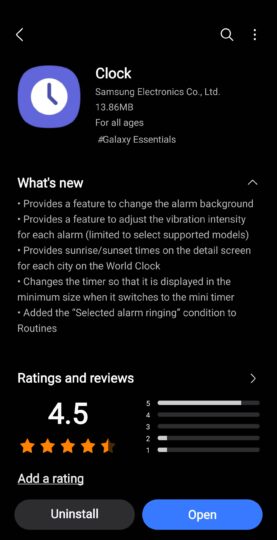
Last updated: February 28th, 2024 at 22:08 UTC+01:00
Samsung has released a big new update for the default Clock app on Galaxy smartphones and tablets. The Galaxy S24 series, which launched last month running One UI 6.1 out of the box, introduced some new features and customization options in the Clock app, and it appears Samsung is now bringing those to older devices.
Custom alarm backgrounds, vibration intensity, and more
One of the most interesting additions is the option to select a custom background that you will see when an alarm goes off. You can select any image stored on your device or choose from a few preset options.
You can also select from three different clock layouts for each alarm. To customize the background and clock layout, simply tap an existing saved alarm or tap the + button to add a new one, then scroll to the bottom and tap the Alarm background option.
With the new version of the Clock app, you can also customize the vibration intensity individually for each alarm (previously, only the alarm volume could be adjusted individually). In the World Clock section, the app now shows the sunset and sunrise times for each country, though you will need to first enable the Show weather option in the Clock app’s settings.
Users of Samsung’s Modes and Routines feature will now be able to set a specific alarm as the trigger for a particular routine thanks to the new Selected alarm ringing condition. The final change Samsung has implemented is a smaller size for the timer pop-up window that shows up when you start a timer and quit the app.
Samsung Clock update available for devices running Android 14 and One UI 6.0
Except for vibration intensity adjustment for individual alarms, the features and changes in the latest version of the Clock app seem to be available on all devices that are running Android 14 and One UI 6.0, though some devices may get them with the One UI 6.1 update in the coming weeks.
You can grab the Clock app update from the Galaxy Store’s Updates menu on your device.