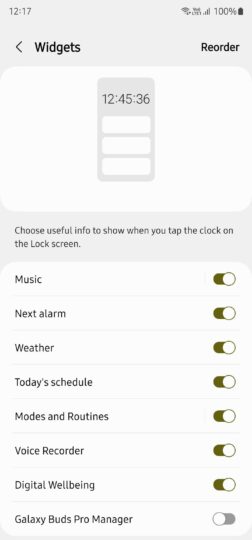Samsung phones get Galaxy Buds lock screen widget with April 2023 update
Samsung started releasing the April 2023 security update to various Galaxy smartphones and tablets earlier this month. While it brought the Image Clipper feature to some Galaxy S series phones, the update didn’t bring any notable new changes or feature additions to most other phones. However, we’ve now discovered that it does bring one new feature.
April 2023 security update brings Galaxy Buds lock screen widget
Devices running One UI 5.1 and the April 2023 security update now have the option to add the Galaxy Buds widget on the lock screen. The lock screen widgets section in the Settings app now lists the Galaxy Buds Pro Manager widget, and it is disabled by default. You can enable it using the switch beside its name and even reorder its placement on the lock screen.
The Galaxy Buds Pro Manager widget shows noise cancellation, touch controls, and the battery charge level of the earbuds on the phone’s lock screen. However, only the Galaxy Buds Pro widget is available on the lock screen right now. The Galaxy Buds 2 Pro widget isn’t available yet for the lock screen.
You can find whether your Galaxy Buds widget is available on your phone’s lock screen by navigating to Settings » Lock screen » Widgets and then turning on the Galaxy Buds Pro widget. We haven’t tested it with the Galaxy Buds, Galaxy Buds+, or Galaxy Buds 2 yet. We hope Samsung enables this feature for all its wireless earbuds.
Thanks for the tip, Dave!
Samsung started releasing the April 2023 security update to various Galaxy smartphones and tablets earlier this month. While it brought the Image Clipper feature to some Galaxy S series phones, the update didn’t bring any notable new changes or feature additions to most other phones. However, we’ve now discovered that it does bring one new feature.
April 2023 security update brings Galaxy Buds lock screen widget
Devices running One UI 5.1 and the April 2023 security update now have the option to add the Galaxy Buds widget on the lock screen. The lock screen widgets section in the Settings app now lists the Galaxy Buds Pro Manager widget, and it is disabled by default. You can enable it using the switch beside its name and even reorder its placement on the lock screen.
The Galaxy Buds Pro Manager widget shows noise cancellation, touch controls, and the battery charge level of the earbuds on the phone’s lock screen. However, only the Galaxy Buds Pro widget is available on the lock screen right now. The Galaxy Buds 2 Pro widget isn’t available yet for the lock screen.
You can find whether your Galaxy Buds widget is available on your phone’s lock screen by navigating to Settings » Lock screen » Widgets and then turning on the Galaxy Buds Pro widget. We haven’t tested it with the Galaxy Buds, Galaxy Buds+, or Galaxy Buds 2 yet. We hope Samsung enables this feature for all its wireless earbuds.
Thanks for the tip, Dave!