Samsung won’t let me use one of the S23 Ultra’s top camera modes
There’s a problem with Adobe’s Lightroom for Samsung app’s Premium subscription, and it’s not how much it costs or whether it’s simple to use or not.
If you’re in the U.K., and possibly other regions too, it’s impossible to sign up in the app to take advantage of the special two-month trial offer. A check of the Galaxy App Store’s reviews confirms this is not an isolated problem, so what’s going on?
When I reviewed the Galaxy S23 Ultra, I stumbled across the payment issue for the first time myself. Having taken a lot of RAW images, I wanted to edit them and see how easy it is for an amateur to use the pro-level tools in the Lightroom app. Adobe Lightroom for Samsung is the recommended app to edit photos taken with the Samsung ExpertRAW app, and both Samsung and Adobe made a big deal out of the partnership when the phone launched.
There are two apps in this situation. ExpertRAW is downloaded from Samsung’s Galaxy App Store, and it lets you take photos with the S23 Ultra (and some older Galaxy phones, too) in RAW format. In the app, when you go to edit an image, it directs you to download the Adobe Lightroom for Samsung app, which is installed separately from the same app store. To really bring out the visual goodness held inside a RAW image, you need some of the in-depth editing tools in Lightroom, which are only available when you subscribe to the Premium level.

This costs $5 in the U.S. and 3.79 British pounds in the U.K., and if you’ve bought a Galaxy S23 Ultra it comes with an extended two-month free trial, which is more than enough time to really give the app a workout and see if it’s for you or not. Except, when you go to subscribe in the Lightroom app, it fails at the last second during the payment process. A message states the app couldn’t complete the purchase and then blames the Galaxy Store for being unable to process the purchase.
When this first happened, I put it down to using a pre-release review sample, but it has continued on a retail Galaxy S23 Ultra purchased at a later date, regardless of payment method or system used. There are a growing number of negative reviews for the Lightroom app on the Galaxy App Store, with many mentioning they can’t subscribe to Premium either. It does not seem like the problem is one related to my devices.
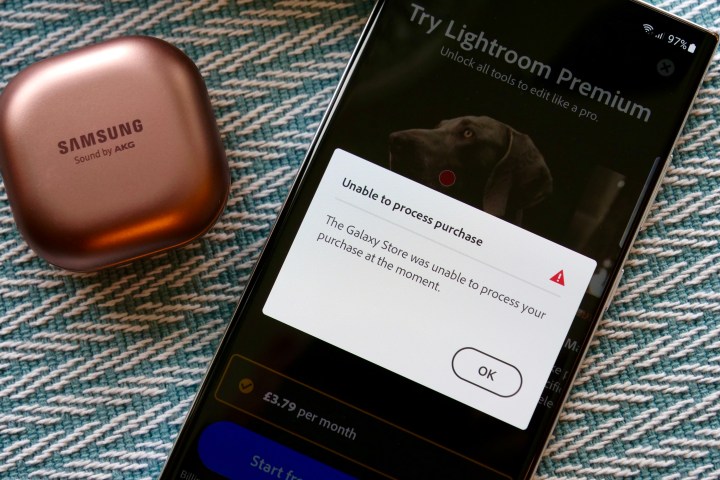
Digital Trends’ Mobile Editor Joe Maring tried to replicate the problem in the U.S. but was able to subscribe to Lightroom Premium as expected and to take advantage of the two-month extended trial. Currently, the payment process problem does not affect Samsung owners in the U.S. but is definitely a problem in the U.K.
We have contacted Samsung and Adobe for comment on the situation and to understand if a solution is in the works. We will update here when we hear back.
Editors’ Recommendations
There’s a problem with Adobe’s Lightroom for Samsung app’s Premium subscription, and it’s not how much it costs or whether it’s simple to use or not.
If you’re in the U.K., and possibly other regions too, it’s impossible to sign up in the app to take advantage of the special two-month trial offer. A check of the Galaxy App Store’s reviews confirms this is not an isolated problem, so what’s going on?
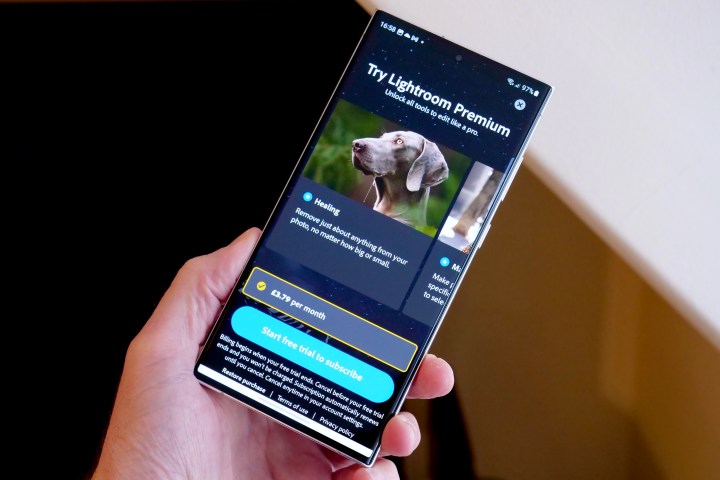
When I reviewed the Galaxy S23 Ultra, I stumbled across the payment issue for the first time myself. Having taken a lot of RAW images, I wanted to edit them and see how easy it is for an amateur to use the pro-level tools in the Lightroom app. Adobe Lightroom for Samsung is the recommended app to edit photos taken with the Samsung ExpertRAW app, and both Samsung and Adobe made a big deal out of the partnership when the phone launched.
There are two apps in this situation. ExpertRAW is downloaded from Samsung’s Galaxy App Store, and it lets you take photos with the S23 Ultra (and some older Galaxy phones, too) in RAW format. In the app, when you go to edit an image, it directs you to download the Adobe Lightroom for Samsung app, which is installed separately from the same app store. To really bring out the visual goodness held inside a RAW image, you need some of the in-depth editing tools in Lightroom, which are only available when you subscribe to the Premium level.

This costs $5 in the U.S. and 3.79 British pounds in the U.K., and if you’ve bought a Galaxy S23 Ultra it comes with an extended two-month free trial, which is more than enough time to really give the app a workout and see if it’s for you or not. Except, when you go to subscribe in the Lightroom app, it fails at the last second during the payment process. A message states the app couldn’t complete the purchase and then blames the Galaxy Store for being unable to process the purchase.
When this first happened, I put it down to using a pre-release review sample, but it has continued on a retail Galaxy S23 Ultra purchased at a later date, regardless of payment method or system used. There are a growing number of negative reviews for the Lightroom app on the Galaxy App Store, with many mentioning they can’t subscribe to Premium either. It does not seem like the problem is one related to my devices.
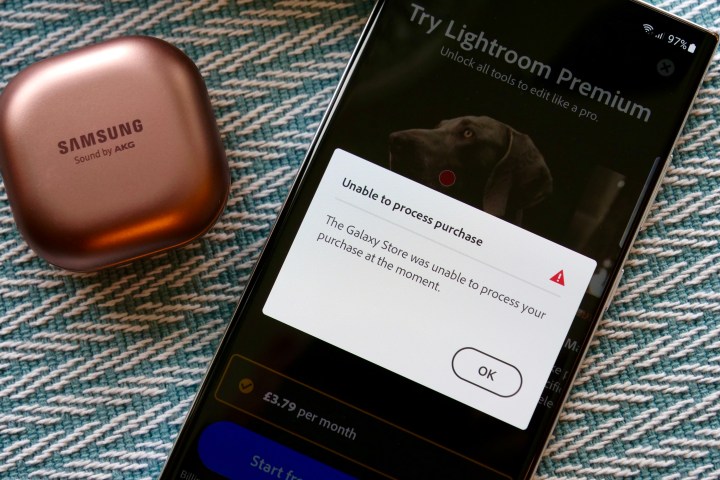
Digital Trends’ Mobile Editor Joe Maring tried to replicate the problem in the U.S. but was able to subscribe to Lightroom Premium as expected and to take advantage of the two-month extended trial. Currently, the payment process problem does not affect Samsung owners in the U.S. but is definitely a problem in the U.K.
We have contacted Samsung and Adobe for comment on the situation and to understand if a solution is in the works. We will update here when we hear back.
Editors’ Recommendations
