Skull And Bones Ashen Corsair Set – Where To Find Your Preorder Bonus
There are numerous preorder bonuses you can claim in Skull and Bones, with one of them being the Ashen Corsair set. This cosmetic set gives you 11 total cosmetic items for your ship, allowing you to immediately deck out your vessel and stand out on the high seas.
However, Skull and Bones doesn’t do a terrific job of telling you exactly how to claim the Ashen Corsair set and the rest of your preorder bonuses. Fortunately, you can check the guide below to see how to claim your bonuses and where to go to equip them in Skull and Bones.
Claiming the Ashen Corsair Set in Skull and Bones
To claim the Ashen Corsair set or any other of your preorder bonuses, you need to check the Mailbox station in the settlement of Sainte-Anne. Sainte-Anne is the hub in Skull and Bones and the first major settlement you’ll visit after the tutorial missions.
The Mailbox station in Sainte-Anne is located to the right of the dock and you can find it by looking for the envelope icon, as seen in the screenshot below:
At the Mailbox, you can claim all sorts of rewards in Skull and Bones, including your preorder bonuses. When you open the Mailbox, you’ll see various unopened letters from “A Son of Liberty.” The preorder bonuses are marked with “Premium Edition” on the letters, and one of them contains the Ashen Corsair set. Just keep clicking on the unopened letters until you find the one that says “Ashen Corsair” under the “Ready to claim” tab.
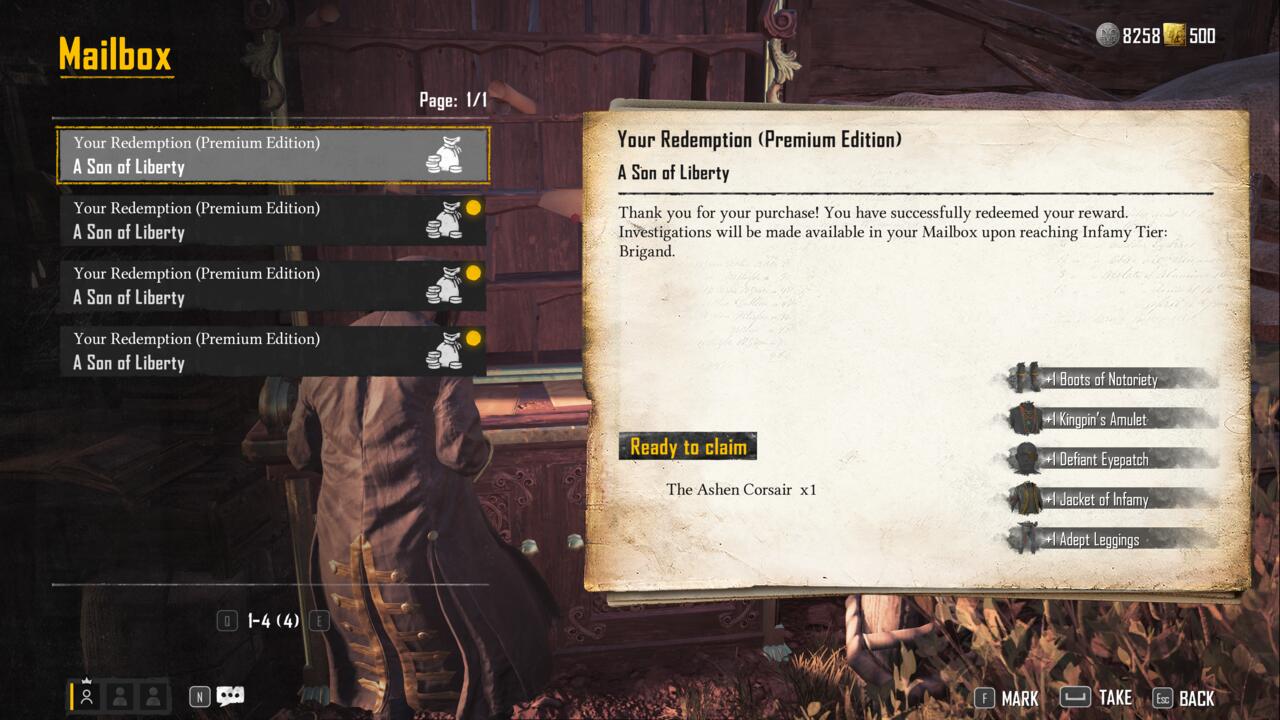
Equipping the Ashen Corsair set
Once you’ve claimed the Ashen Corsair set, head to any dock and press the “Disembark” button. This brings you to a menu where you can choose to “Manage Ship.” Under this section, you can change out your ship cosmetics, which is where all of your new Ashen Corsair cosmetics are located. You can choose to equip the entirety of the Ashen Corsair set as a whole or equip each item individually.


The Ashen Corsair set features lit torches, black sails, a red paint job, and skulls and bones all over the ship.
Starting the Ashen Corsair Investigation
In addition to the Ashen Corsair set in Skull and Bones, your preorder bonuses also include the Ashen Corsair investigation. This is an exclusive quest that you can complete for a vanity cosmetic reward.
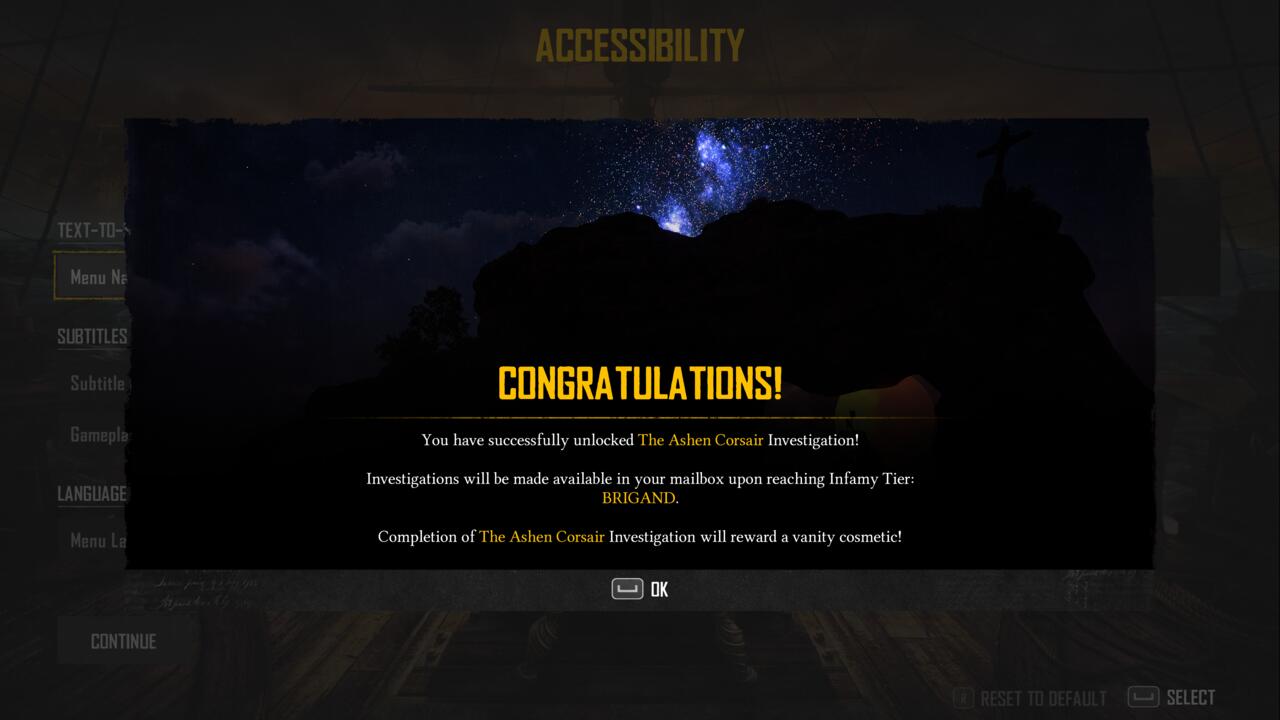
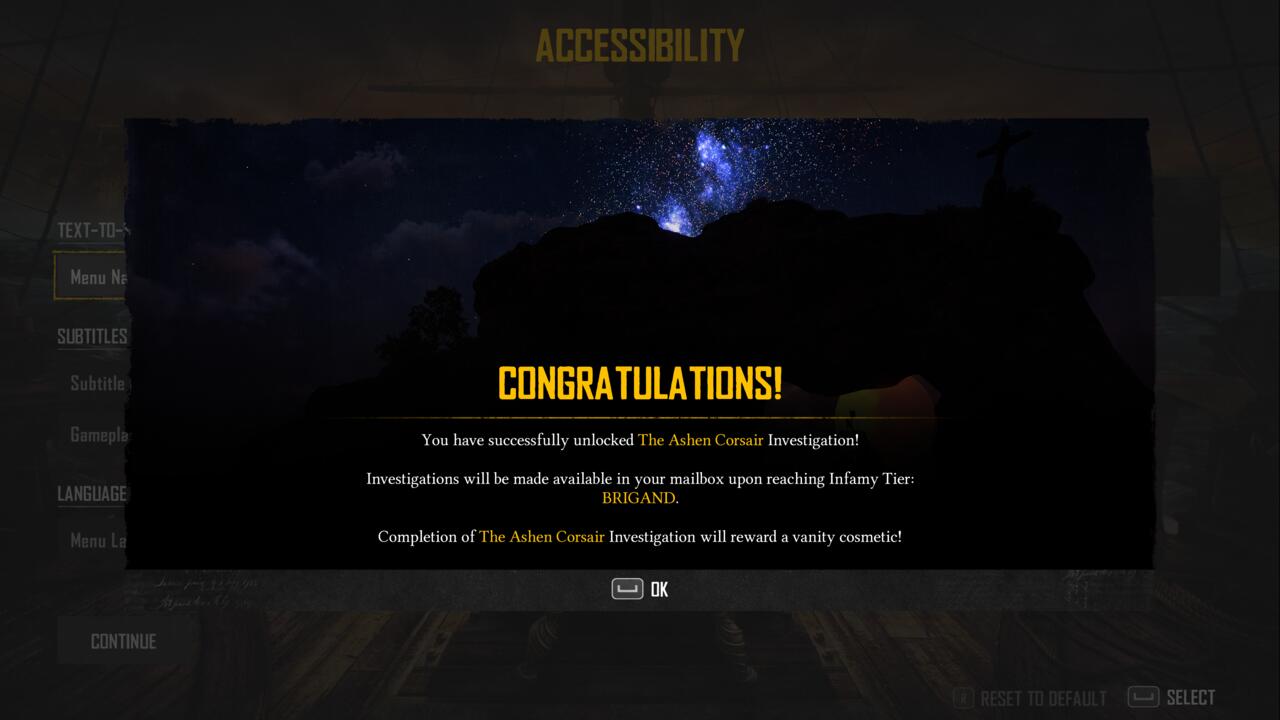
However, you can’t start this quest until you unlock the “Investigations” menu in Skull and Bones. You unlock Investigations after reaching the Brigand Infamy Rank. Once this happens, check your Mailbox to find a newspaper that starts the Ashen Corsair Investigation. You’ll also have the Investigations menu unlocked in your Journal, which can be reached by going to your map and pressing G on PC/X on Xbox/Square on PlayStation.
Brigand is the sixth Infamy Rank in Skull and Bones, so it will take some time to reach. I suggest completing main story quests, contracts, and venturing to new regions to blow through the Infamy Ranks as quickly as possible.
There are numerous preorder bonuses you can claim in Skull and Bones, with one of them being the Ashen Corsair set. This cosmetic set gives you 11 total cosmetic items for your ship, allowing you to immediately deck out your vessel and stand out on the high seas.
However, Skull and Bones doesn’t do a terrific job of telling you exactly how to claim the Ashen Corsair set and the rest of your preorder bonuses. Fortunately, you can check the guide below to see how to claim your bonuses and where to go to equip them in Skull and Bones.
Claiming the Ashen Corsair Set in Skull and Bones
To claim the Ashen Corsair set or any other of your preorder bonuses, you need to check the Mailbox station in the settlement of Sainte-Anne. Sainte-Anne is the hub in Skull and Bones and the first major settlement you’ll visit after the tutorial missions.
The Mailbox station in Sainte-Anne is located to the right of the dock and you can find it by looking for the envelope icon, as seen in the screenshot below:

At the Mailbox, you can claim all sorts of rewards in Skull and Bones, including your preorder bonuses. When you open the Mailbox, you’ll see various unopened letters from “A Son of Liberty.” The preorder bonuses are marked with “Premium Edition” on the letters, and one of them contains the Ashen Corsair set. Just keep clicking on the unopened letters until you find the one that says “Ashen Corsair” under the “Ready to claim” tab.
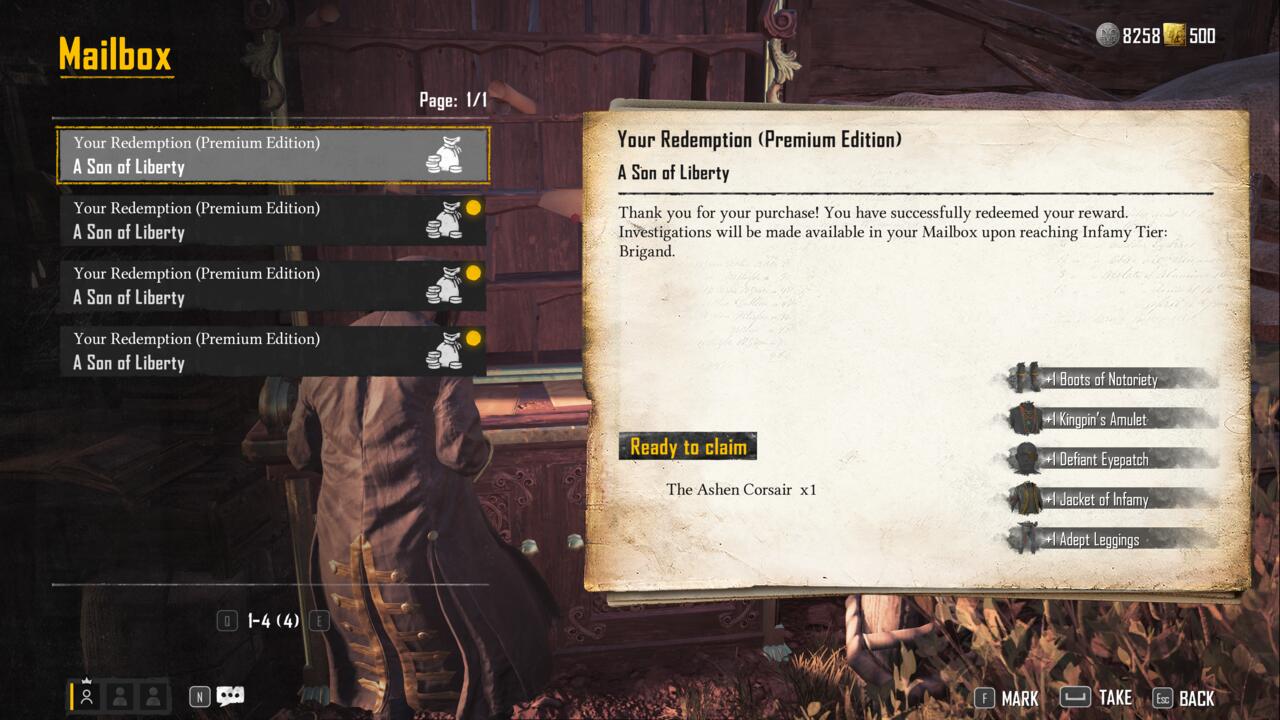
Equipping the Ashen Corsair set
Once you’ve claimed the Ashen Corsair set, head to any dock and press the “Disembark” button. This brings you to a menu where you can choose to “Manage Ship.” Under this section, you can change out your ship cosmetics, which is where all of your new Ashen Corsair cosmetics are located. You can choose to equip the entirety of the Ashen Corsair set as a whole or equip each item individually.


The Ashen Corsair set features lit torches, black sails, a red paint job, and skulls and bones all over the ship.
Starting the Ashen Corsair Investigation
In addition to the Ashen Corsair set in Skull and Bones, your preorder bonuses also include the Ashen Corsair investigation. This is an exclusive quest that you can complete for a vanity cosmetic reward.
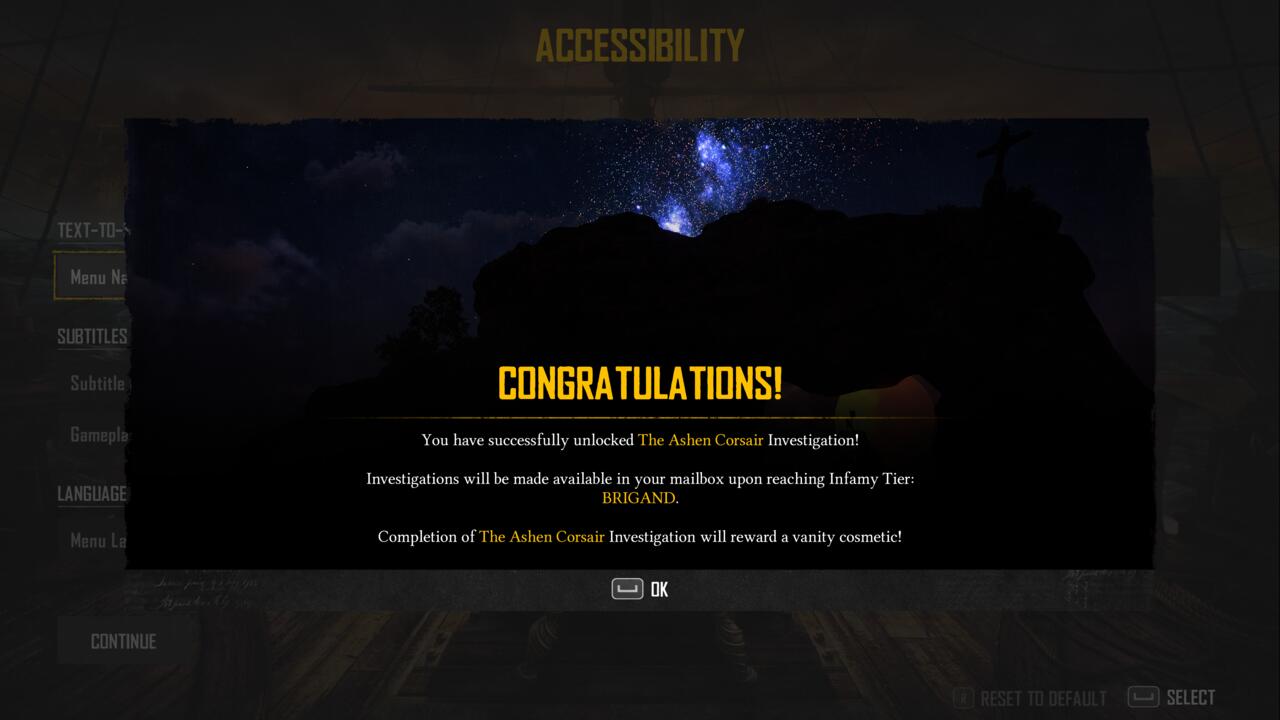
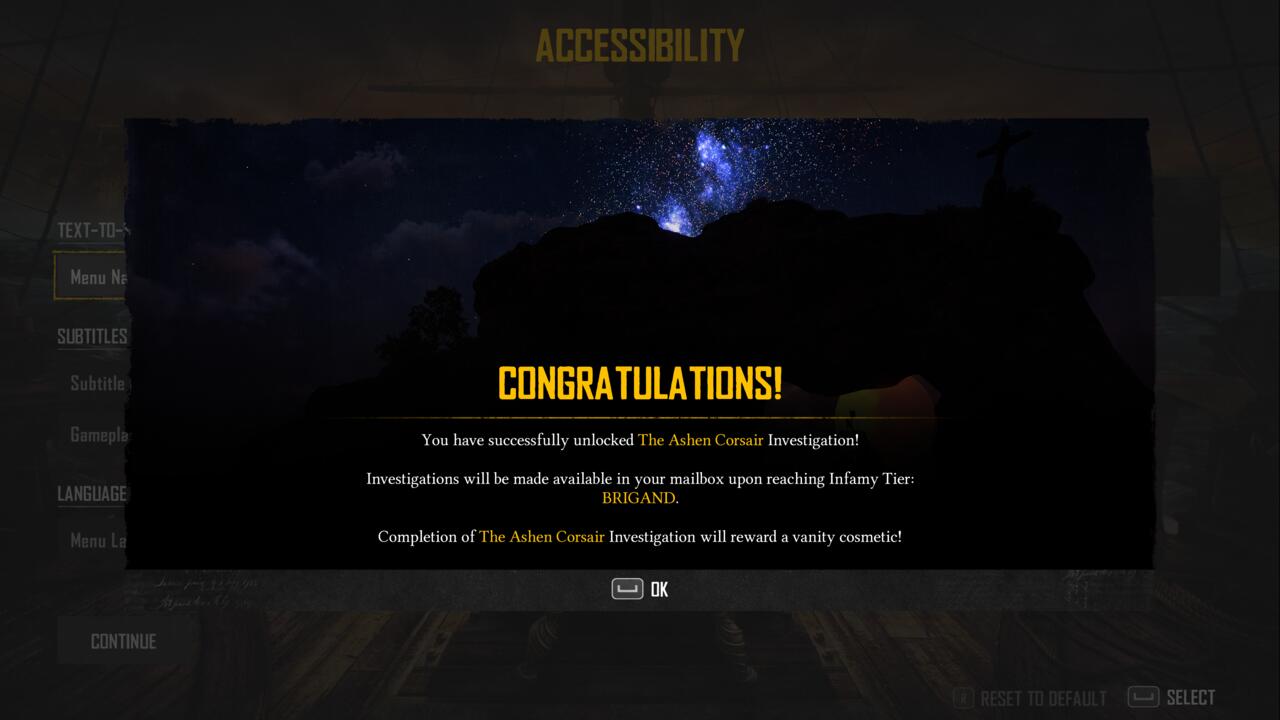
However, you can’t start this quest until you unlock the “Investigations” menu in Skull and Bones. You unlock Investigations after reaching the Brigand Infamy Rank. Once this happens, check your Mailbox to find a newspaper that starts the Ashen Corsair Investigation. You’ll also have the Investigations menu unlocked in your Journal, which can be reached by going to your map and pressing G on PC/X on Xbox/Square on PlayStation.
Brigand is the sixth Infamy Rank in Skull and Bones, so it will take some time to reach. I suggest completing main story quests, contracts, and venturing to new regions to blow through the Infamy Ranks as quickly as possible.
