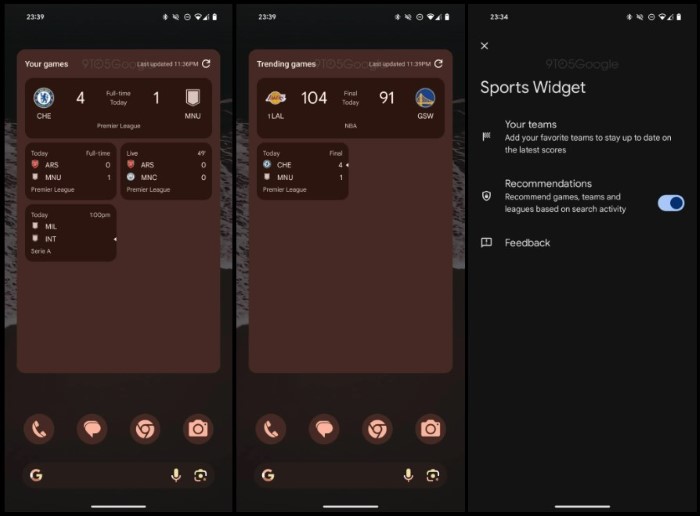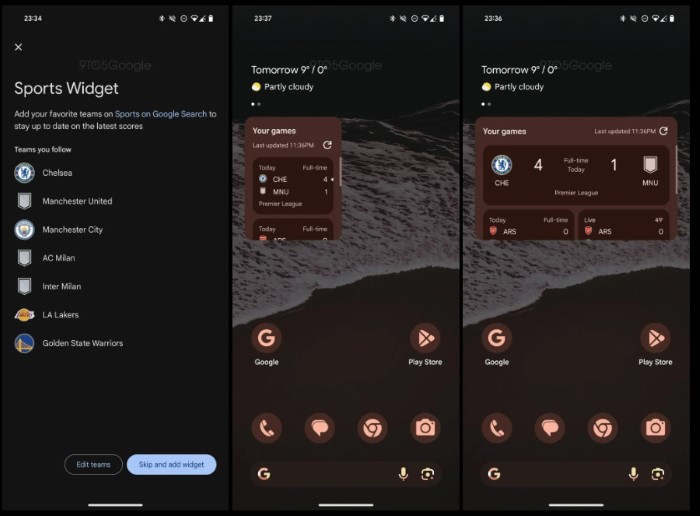Sports widget for Android home screen in the works by Google app
Last updated: December 5th, 2023 at 07:31 UTC+01:00
In an APK Insight post, Google has been spotted redying the sports widget for the Android home screen for its Google app. After unveiling the Finance Watchlist for the Android home screen, Google is now developing a widget for sports fans. Using this, users can place the Google app sports widget on their home screen and get the latest information about their favorite games.
Adding the Google Sports widget on the home screen simply shows the teams that you are following and their upcoming games, live or past matches. The information appears on cards with the date and time, score, and the league they are competing in. Tapping on this Google Sports widget gives you access to the full Knowledge Graphic Card in Google Search.
The Google app sports widget isn’t available to normal users
There is a one or two-column UI, where using the latter gives you more information and showcases the game prominently at the top. You can freely resize the Google app sports widget to fill the entire home screen. There is a small refresh button at the top-right, which also shows the ‘Last updated’ information.
As spotted by 9To5Google, the widget also gives you two views: ‘Your games’ and ‘Trending games’. Using the Google app sports widget settings page, users can modify the widget and add the teams they follow. It also offers ‘Recommendations’ for games, teams, leagues, etc., based on your searches. Also, dynamic color is applied all over. This sports widget was enabled on the Google app v14.49.38.29.
Last updated: December 5th, 2023 at 07:31 UTC+01:00
In an APK Insight post, Google has been spotted redying the sports widget for the Android home screen for its Google app. After unveiling the Finance Watchlist for the Android home screen, Google is now developing a widget for sports fans. Using this, users can place the Google app sports widget on their home screen and get the latest information about their favorite games.
Adding the Google Sports widget on the home screen simply shows the teams that you are following and their upcoming games, live or past matches. The information appears on cards with the date and time, score, and the league they are competing in. Tapping on this Google Sports widget gives you access to the full Knowledge Graphic Card in Google Search.
The Google app sports widget isn’t available to normal users
There is a one or two-column UI, where using the latter gives you more information and showcases the game prominently at the top. You can freely resize the Google app sports widget to fill the entire home screen. There is a small refresh button at the top-right, which also shows the ‘Last updated’ information.
As spotted by 9To5Google, the widget also gives you two views: ‘Your games’ and ‘Trending games’. Using the Google app sports widget settings page, users can modify the widget and add the teams they follow. It also offers ‘Recommendations’ for games, teams, leagues, etc., based on your searches. Also, dynamic color is applied all over. This sports widget was enabled on the Google app v14.49.38.29.