The 9 best iPhones of all time
The iPhone is one of the most important pieces of tech of all time. Do you remember the world of cell phones before the iPhone launched? You know, when wireless application protocol (WAP — no, not the song by Cardi B) browsers were dominant, people still made phone calls instead of primarily texting, and cellular cameras were just a couple of megapixels? Sure, there were smartphones at the time — such as BlackBerry and Palm Treo — but these were more suited for business, rather than personal use.
But when Steve Jobs announced the iPhone in 2007, everything changed. Jobs touted the iPhone as a revolutionary 3-in–1 mobile device: “It’s a phone, it’s a camera, it’s an iPod.” Though it was mocked by some like Steve Ballmer, who thought it would never sell, the iPhone quickly took off and became one of the most popular smartphones to this day. You could even say that Android may not exist (at least not in its current form) if it weren’t for the first iPhone.
So, let’s take a trip down memory lane and revisit some of the best iPhones of all time.
iPhone: the one that changed everything
We can’t talk about the greatest iPhones of all time without including the original one that started it all. Jobs first announced the original iPhone on January 9, 2007, and it launched worldwide on June 29, 2007.
Originally, the iPhone launched with no App Store, and developers just made web apps that were accessible in mobile Safari. But in 2008, after the iPhone 3G debuted, the App Store launched, allowing even those who had the original iPhone access to hundreds of native apps.
Though the original iPhone launched without support for other basic features like copy-and-paste, MMS, GPS, and more, it was the iPhone that started it all.
iPhone 4: Retina Display and advanced photography

Not only did the iPhone 4 carve the path for high-resolution displays going forward, but it was the first iPhone that took mobile photography seriously. The iPhone and iPhone 3G both had a 2MP camera, while the 3GS bumped it up slightly to a 3MP camera. But the iPhone 4 made the jump to 5MP with an LED flash, and was the first iPhone with a front camera — even if it was a measly 0.3MP sensor. It’s because of this front-facing camera that Apple launched its FaceTime video calling app, making it possible for iPhone users to stay connected through video calls. Also, the iPhone 4 was the first iPhone available on Verizon, bringing AT&T’s iPhone exclusivity to an end.
This was also the first big redesign from the original iPhone, as its predecessors retained the curvy look of the original and the 3G/S models. The iPhone 4 shifted over to flat, stainless steel sides and edges, along with a glass back. It was a gorgeous design and still is today, but it also created some controversy. The stainless steel frame doubled as the cellular antenna, and holding the iPhone 4 in a certain way caused a signal loss — thus starting the “antenna-gate” controversy. The problem was covered so much in the media that Jobs held a special announcement to talk about it, and essentially told people “you’re holding it wrong.” Eventually, Apple relented and gave out free bumper cases to help alleviate the issue.
Despite the antenna controversy that surrounds the iPhone 4, there’s no doubt that it was an important milestone for the iPhone.
iPhone 5s: the jump to 64-bit and Touch ID

Apple packed the iPhone 5s with the A7 chip, which is a 64-bit dual-core system on a chip. This was the very first iPhone, and smartphone in general, that used a 64-bit processor. The jump to 64-bit meant the iPhone 5s could access larger amounts of memory — something that was especially helpful for certain types of applications, such as photo and video editing. With support for 64-bit, Apple eventually cut off all outdated 32-bit apps on the App Store, which was done to improve the performance of the iPhone going forward. Much like the iPhone 4, it set the new standard for future iPhones.
Apple also added a redesigned Home button on the iPhone 5s, which housed a new fingerprint sensor for a feature called “Touch ID.” Touch ID let you use your fingerprint to unlock your device instead of just using a passcode, adding another layer of security to your highly sensitive device. Touch ID could also be used for authenticating App Store and iTunes purchases. Eventually, with the iPhone 6 and 6 Plus, you could use Touch ID to unlock third-party apps, but when the feature first launched, it was simply for authenticating purchases and unlocking your iPhone.
iPhone 6s: the start of the 12MP iPhone era

While the iPhone 4 kick-started the mobile photography era, the iPhone 6s expanded on it in a big way. The iPhone 6s was the first to introduce a 12MP camera on the iPhone, which continues to be used to this day with the standard iPhone 14 and iPhone 14 Plus.
Not only was the rear camera bumped up to 12MP, but the iPhone 6s also made it possible to record 4K video at 30 frames per second (fps). The iPhone 6s introduced Live Photos, which are photos that are essentially mini video clips — capturing the scene a few seconds before and after the shutter button was tapped. And for selfie lovers, the iPhone 6s added “Retina Flash,” which brightens the front display up to about three times the highest brightness level to serve as a flash for selfies. Overall, the iPhone 6s added many great new features that took aim at iPhone photography and brought it to an entirely new level.
On top of all the camera upgrades, the iPhone 6s improved upon Touch ID with the second-generation fingerprint sensor, supported even faster data speeds with LTE Advanced, and allowed for “Hey Siri” abilities without being plugged in. It was also the first iPhone with 3D Touch, which allowed the display to detect various levels of pressure for touch input (one of my personal favorites). Alas, 3D Touch was discontinued with the iPhone 11 and later, much to my dismay.
iPhone 7 Plus: professional portraits and camera zoom

Since the iPhone 4, every iPhone has brought significant camera upgrades. Like its predecessor, the iPhone 7 Plus also took things a step further by adding Portrait mode, as well as a telephoto lens, ushering in the first dual-lens camera system on an iPhone.
With Portrait mode, users could take portrait photos using a depth-of-field effect, putting emphasis and focus on the subject while blurring out the background. The result is similar to what one could achieve with something like a DSLR, except this was all done on an iPhone. It set a precedent for what could be achieved on an iPhone, as well as every other smartphone on the market. Portrait mode became a standard on all iPhone models afterward, and other new features, like Portrait Lighting, are a direct result.
The iPhone 7 Plus is also the first iPhone with a dual-lens camera, which also became a standard going forward, though the formation is modified in later models. The telephoto lens, which was exclusive to the iPhone 7 Plus only (along with Portrait mode), allowed for 2x optical zoom, so close-up photos would be more detailed without loss of quality compared to digital zoom.
Both the iPhone 7 and iPhone 7 Plus also came in the incredibly beautiful and sleek Jet Black color, which has never been seen again (RIP). Apple also made the Home button capacitive and static, so it wouldn’t actually “press” down, similar to how the trackpads work on MacBooks.
But let’s not forget that this is also when Apple removed the 3.5mm headphone jack, pushing people to use Bluetooth headphones and earbuds. Otherwise, if you wanted to use your favorite wired headphones, you needed to use the included Lightning to 3.5mm headphone jack adapter. We all know how great Apple is with adapters and dongles, and this is where that all started.
iPhone X: new era of iPhone

After 10 years of the iPhone, Apple released the iPhone X alongside the iPhone 8 and iPhone 8 Plus. It feels like the 8 series was just there for those who couldn’t let go of the Home button just yet, while the iPhone X propelled the world into the next era of the iPhone.
With iPhone X, Apple eliminated the classic Home button, a mainstay of the iPhone for the past decade, and killed the front bezels for a full-screen experience. The iPhone X was also the first iPhone with an OLED screen, dubbed Super Retina HD, a major upgrade from the LCD displays used on previous iPhones.
This design change also made way for the notch at the top of the screen, which houses the front-facing camera and the then-new Face ID sensors — the replacement for Touch ID. Face ID became the new standard for biometric security on iPhones, also making its way to iPad Pro devices.
Even though the notch itself was quite divisive (I hated how much space it wasted), there’s no denying that this phone ushered in a new age for one of the most iconic devices.
iPhone 11 Pro: going Pro for the very first time

The iPhone 11 Pro was the first to implement a triple-lens camera system, featuring a main, ultrawide, and telephoto lens. For anyone who preferred to solely use the iPhone for photography, this was a huge deal. Having an ultrawide camera allowed for capturing more of a scene in a single shot, which has a ton of possibilities in itself. Apple also added Night Mode to the entire iPhone 11 lineup, including the iPhone 11 Pro, making them the first iPhones that were capable of taking decent shots in lowlight environments. Again, this was a big advancement for iPhone cameras, and is still being used today.
iPhone 12: introducing a small iPhone, MagSafe, and 5G

In 2020, Apple released the iPhone 12 lineup, which raised the number of models available from three to four: the iPhone 12 Mini, iPhone 12, iPhone 12 Pro, and iPhone 12 Pro Max.
For years, there was a small but loud and vocal group of people who had been clamoring for a small iPhone again, ever since the iPhone SE. Apple’s answer was the iPhone 12 Mini. This device was basically the same as the standard iPhone 12 in terms of specs, but it had a 5.4-inch screen instead of the usual 6.1-inch on both the iPhone 12 and iPhone 12 Pro.
Even though the screen size of the iPhone SE from 2020 and 2022 ( with a recycled iPhone 8 chassis) was 4.7-inches, the iPhone 12 Mini was actually smaller with a larger 5.4-inch display because it eliminated the front bezels and Home button. So, you had a smaller phone but with more screen estate — a win-win for small and compact phone lovers, unless you absolutely missed the Home button.

MagSafe also made its debut with the iPhone 12 lineup, opening up a whole new world of possibilities with iPhone accessories. MagSafe is a ring of magnets inside the iPhone that allow it to easily attach and properly align itself to various accessories — including MagSafe wireless chargers, battery packs, wallets, phone grips, car mounts, and more. Apple, as well as third-party accessory makers, also made MagSafe cases, which featured a magnetic ring to make it work with said accessories. I would argue that MagSafe is one of the best new features on an iPhone, and it’s one I certainly can’t live without.
The iPhone 12 lineup was also the first to add 5G cellular connectivity on an iPhone. Though the first smartphones with 5G began to appear in 2019, adding 5G to the iPhone 12 lineup made it more accessible to the masses, given how popular iPhones are.
iPhone 14 Pro: the peak of iPhone

People who use their iPhone for photography have rejoiced at the fact that Apple finally gave the main camera a big spec boost this iteration, going from 12MP to 48MP through pixel binning (four sub-pixels to form a larger, single pixel). Though improvements may be negligible if you’re coming from an iPhone 13 Pro, those who are upgrading from older devices should notice immediate differences in quality. And those who like to shoot in the ProRAW format can shoot in full 48MP resolution, which means retaining as much detail as possible and providing further control in the post-editing process. The 2x optical zoom came back (it was missing on the 13 Pro) for the telephoto lens, providing even more options for zoom and Portrait mode.
The notch also met its demise on the iPhone 14 Pro (it remains on the standard iPhone 14 and iPhone 14 Plus, unfortunately), as it’s been replaced with the Dynamic Island. This pill-shaped cutout houses the front-facing selfie camera and Face ID sensors, and it seamlessly blends functionality between both hardware and software.

With iOS 16, the Dynamic Island changes depending on what you do, adding another layer to multitasking on the iPhone. For example, Dynamic Island will show that you’re playing music with the album art and an equalizer icon, expand to reveal incoming calls, show how much time remains on your timer and when you authenticate with Face ID, and more. And with Live Activities in iOS 16.1, the Dynamic Island gains more functionality with third-party apps, such as Carrot Weather’s storm tracker, Flighty’s flight information, and more. I find the Dynamic Island to be a great replacement for the notch, as it actually makes use of that space instead of wasting it.
Finally, the always-on display (AOD) comes exclusively to the iPhone 14 Pro and iPhone 14 Pro Max. When this is left on, it completely dims your current lock screen wallpaper, but you can still see the date and time, any widgets you’ve added to the lock screen (a new feature in iOS 16), and whatever notifications have rolled in. Though some may argue that Android devices do it better, I’m a fan of the AOD on the iPhone 14 Pro. It’s something that users have wanted Apple to add for quite some time now, and I think it was executed well, similar to the AOD from the Apple Watch Series 5 and onward.
What’s next for iPhone?

The iPhone has been around for quite some time now, and it honestly feels like the smartphone market as a whole has somewhat peaked. But Apple is showing no signs of slowing down, and every few years, we get an iPhone that is truly remarkable in one way or another.
Editors’ Recommendations
The iPhone is one of the most important pieces of tech of all time. Do you remember the world of cell phones before the iPhone launched? You know, when wireless application protocol (WAP — no, not the song by Cardi B) browsers were dominant, people still made phone calls instead of primarily texting, and cellular cameras were just a couple of megapixels? Sure, there were smartphones at the time — such as BlackBerry and Palm Treo — but these were more suited for business, rather than personal use.
But when Steve Jobs announced the iPhone in 2007, everything changed. Jobs touted the iPhone as a revolutionary 3-in–1 mobile device: “It’s a phone, it’s a camera, it’s an iPod.” Though it was mocked by some like Steve Ballmer, who thought it would never sell, the iPhone quickly took off and became one of the most popular smartphones to this day. You could even say that Android may not exist (at least not in its current form) if it weren’t for the first iPhone.
So, let’s take a trip down memory lane and revisit some of the best iPhones of all time.
iPhone: the one that changed everything
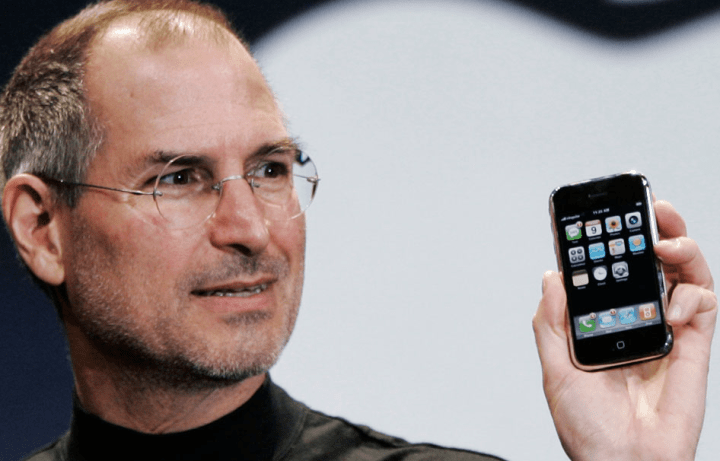
We can’t talk about the greatest iPhones of all time without including the original one that started it all. Jobs first announced the original iPhone on January 9, 2007, and it launched worldwide on June 29, 2007.
Originally, the iPhone launched with no App Store, and developers just made web apps that were accessible in mobile Safari. But in 2008, after the iPhone 3G debuted, the App Store launched, allowing even those who had the original iPhone access to hundreds of native apps.
Though the original iPhone launched without support for other basic features like copy-and-paste, MMS, GPS, and more, it was the iPhone that started it all.
iPhone 4: Retina Display and advanced photography

Not only did the iPhone 4 carve the path for high-resolution displays going forward, but it was the first iPhone that took mobile photography seriously. The iPhone and iPhone 3G both had a 2MP camera, while the 3GS bumped it up slightly to a 3MP camera. But the iPhone 4 made the jump to 5MP with an LED flash, and was the first iPhone with a front camera — even if it was a measly 0.3MP sensor. It’s because of this front-facing camera that Apple launched its FaceTime video calling app, making it possible for iPhone users to stay connected through video calls. Also, the iPhone 4 was the first iPhone available on Verizon, bringing AT&T’s iPhone exclusivity to an end.
This was also the first big redesign from the original iPhone, as its predecessors retained the curvy look of the original and the 3G/S models. The iPhone 4 shifted over to flat, stainless steel sides and edges, along with a glass back. It was a gorgeous design and still is today, but it also created some controversy. The stainless steel frame doubled as the cellular antenna, and holding the iPhone 4 in a certain way caused a signal loss — thus starting the “antenna-gate” controversy. The problem was covered so much in the media that Jobs held a special announcement to talk about it, and essentially told people “you’re holding it wrong.” Eventually, Apple relented and gave out free bumper cases to help alleviate the issue.
Despite the antenna controversy that surrounds the iPhone 4, there’s no doubt that it was an important milestone for the iPhone.
iPhone 5s: the jump to 64-bit and Touch ID

Apple packed the iPhone 5s with the A7 chip, which is a 64-bit dual-core system on a chip. This was the very first iPhone, and smartphone in general, that used a 64-bit processor. The jump to 64-bit meant the iPhone 5s could access larger amounts of memory — something that was especially helpful for certain types of applications, such as photo and video editing. With support for 64-bit, Apple eventually cut off all outdated 32-bit apps on the App Store, which was done to improve the performance of the iPhone going forward. Much like the iPhone 4, it set the new standard for future iPhones.
Apple also added a redesigned Home button on the iPhone 5s, which housed a new fingerprint sensor for a feature called “Touch ID.” Touch ID let you use your fingerprint to unlock your device instead of just using a passcode, adding another layer of security to your highly sensitive device. Touch ID could also be used for authenticating App Store and iTunes purchases. Eventually, with the iPhone 6 and 6 Plus, you could use Touch ID to unlock third-party apps, but when the feature first launched, it was simply for authenticating purchases and unlocking your iPhone.
iPhone 6s: the start of the 12MP iPhone era

While the iPhone 4 kick-started the mobile photography era, the iPhone 6s expanded on it in a big way. The iPhone 6s was the first to introduce a 12MP camera on the iPhone, which continues to be used to this day with the standard iPhone 14 and iPhone 14 Plus.
Not only was the rear camera bumped up to 12MP, but the iPhone 6s also made it possible to record 4K video at 30 frames per second (fps). The iPhone 6s introduced Live Photos, which are photos that are essentially mini video clips — capturing the scene a few seconds before and after the shutter button was tapped. And for selfie lovers, the iPhone 6s added “Retina Flash,” which brightens the front display up to about three times the highest brightness level to serve as a flash for selfies. Overall, the iPhone 6s added many great new features that took aim at iPhone photography and brought it to an entirely new level.
On top of all the camera upgrades, the iPhone 6s improved upon Touch ID with the second-generation fingerprint sensor, supported even faster data speeds with LTE Advanced, and allowed for “Hey Siri” abilities without being plugged in. It was also the first iPhone with 3D Touch, which allowed the display to detect various levels of pressure for touch input (one of my personal favorites). Alas, 3D Touch was discontinued with the iPhone 11 and later, much to my dismay.
iPhone 7 Plus: professional portraits and camera zoom

Since the iPhone 4, every iPhone has brought significant camera upgrades. Like its predecessor, the iPhone 7 Plus also took things a step further by adding Portrait mode, as well as a telephoto lens, ushering in the first dual-lens camera system on an iPhone.
With Portrait mode, users could take portrait photos using a depth-of-field effect, putting emphasis and focus on the subject while blurring out the background. The result is similar to what one could achieve with something like a DSLR, except this was all done on an iPhone. It set a precedent for what could be achieved on an iPhone, as well as every other smartphone on the market. Portrait mode became a standard on all iPhone models afterward, and other new features, like Portrait Lighting, are a direct result.
The iPhone 7 Plus is also the first iPhone with a dual-lens camera, which also became a standard going forward, though the formation is modified in later models. The telephoto lens, which was exclusive to the iPhone 7 Plus only (along with Portrait mode), allowed for 2x optical zoom, so close-up photos would be more detailed without loss of quality compared to digital zoom.
Both the iPhone 7 and iPhone 7 Plus also came in the incredibly beautiful and sleek Jet Black color, which has never been seen again (RIP). Apple also made the Home button capacitive and static, so it wouldn’t actually “press” down, similar to how the trackpads work on MacBooks.
But let’s not forget that this is also when Apple removed the 3.5mm headphone jack, pushing people to use Bluetooth headphones and earbuds. Otherwise, if you wanted to use your favorite wired headphones, you needed to use the included Lightning to 3.5mm headphone jack adapter. We all know how great Apple is with adapters and dongles, and this is where that all started.
iPhone X: new era of iPhone

After 10 years of the iPhone, Apple released the iPhone X alongside the iPhone 8 and iPhone 8 Plus. It feels like the 8 series was just there for those who couldn’t let go of the Home button just yet, while the iPhone X propelled the world into the next era of the iPhone.
With iPhone X, Apple eliminated the classic Home button, a mainstay of the iPhone for the past decade, and killed the front bezels for a full-screen experience. The iPhone X was also the first iPhone with an OLED screen, dubbed Super Retina HD, a major upgrade from the LCD displays used on previous iPhones.
This design change also made way for the notch at the top of the screen, which houses the front-facing camera and the then-new Face ID sensors — the replacement for Touch ID. Face ID became the new standard for biometric security on iPhones, also making its way to iPad Pro devices.
Even though the notch itself was quite divisive (I hated how much space it wasted), there’s no denying that this phone ushered in a new age for one of the most iconic devices.
iPhone 11 Pro: going Pro for the very first time

The iPhone 11 Pro was the first to implement a triple-lens camera system, featuring a main, ultrawide, and telephoto lens. For anyone who preferred to solely use the iPhone for photography, this was a huge deal. Having an ultrawide camera allowed for capturing more of a scene in a single shot, which has a ton of possibilities in itself. Apple also added Night Mode to the entire iPhone 11 lineup, including the iPhone 11 Pro, making them the first iPhones that were capable of taking decent shots in lowlight environments. Again, this was a big advancement for iPhone cameras, and is still being used today.
iPhone 12: introducing a small iPhone, MagSafe, and 5G

In 2020, Apple released the iPhone 12 lineup, which raised the number of models available from three to four: the iPhone 12 Mini, iPhone 12, iPhone 12 Pro, and iPhone 12 Pro Max.
For years, there was a small but loud and vocal group of people who had been clamoring for a small iPhone again, ever since the iPhone SE. Apple’s answer was the iPhone 12 Mini. This device was basically the same as the standard iPhone 12 in terms of specs, but it had a 5.4-inch screen instead of the usual 6.1-inch on both the iPhone 12 and iPhone 12 Pro.
Even though the screen size of the iPhone SE from 2020 and 2022 ( with a recycled iPhone 8 chassis) was 4.7-inches, the iPhone 12 Mini was actually smaller with a larger 5.4-inch display because it eliminated the front bezels and Home button. So, you had a smaller phone but with more screen estate — a win-win for small and compact phone lovers, unless you absolutely missed the Home button.

MagSafe also made its debut with the iPhone 12 lineup, opening up a whole new world of possibilities with iPhone accessories. MagSafe is a ring of magnets inside the iPhone that allow it to easily attach and properly align itself to various accessories — including MagSafe wireless chargers, battery packs, wallets, phone grips, car mounts, and more. Apple, as well as third-party accessory makers, also made MagSafe cases, which featured a magnetic ring to make it work with said accessories. I would argue that MagSafe is one of the best new features on an iPhone, and it’s one I certainly can’t live without.
The iPhone 12 lineup was also the first to add 5G cellular connectivity on an iPhone. Though the first smartphones with 5G began to appear in 2019, adding 5G to the iPhone 12 lineup made it more accessible to the masses, given how popular iPhones are.
iPhone 14 Pro: the peak of iPhone

People who use their iPhone for photography have rejoiced at the fact that Apple finally gave the main camera a big spec boost this iteration, going from 12MP to 48MP through pixel binning (four sub-pixels to form a larger, single pixel). Though improvements may be negligible if you’re coming from an iPhone 13 Pro, those who are upgrading from older devices should notice immediate differences in quality. And those who like to shoot in the ProRAW format can shoot in full 48MP resolution, which means retaining as much detail as possible and providing further control in the post-editing process. The 2x optical zoom came back (it was missing on the 13 Pro) for the telephoto lens, providing even more options for zoom and Portrait mode.
The notch also met its demise on the iPhone 14 Pro (it remains on the standard iPhone 14 and iPhone 14 Plus, unfortunately), as it’s been replaced with the Dynamic Island. This pill-shaped cutout houses the front-facing selfie camera and Face ID sensors, and it seamlessly blends functionality between both hardware and software.

With iOS 16, the Dynamic Island changes depending on what you do, adding another layer to multitasking on the iPhone. For example, Dynamic Island will show that you’re playing music with the album art and an equalizer icon, expand to reveal incoming calls, show how much time remains on your timer and when you authenticate with Face ID, and more. And with Live Activities in iOS 16.1, the Dynamic Island gains more functionality with third-party apps, such as Carrot Weather’s storm tracker, Flighty’s flight information, and more. I find the Dynamic Island to be a great replacement for the notch, as it actually makes use of that space instead of wasting it.
Finally, the always-on display (AOD) comes exclusively to the iPhone 14 Pro and iPhone 14 Pro Max. When this is left on, it completely dims your current lock screen wallpaper, but you can still see the date and time, any widgets you’ve added to the lock screen (a new feature in iOS 16), and whatever notifications have rolled in. Though some may argue that Android devices do it better, I’m a fan of the AOD on the iPhone 14 Pro. It’s something that users have wanted Apple to add for quite some time now, and I think it was executed well, similar to the AOD from the Apple Watch Series 5 and onward.
What’s next for iPhone?

The iPhone has been around for quite some time now, and it honestly feels like the smartphone market as a whole has somewhat peaked. But Apple is showing no signs of slowing down, and every few years, we get an iPhone that is truly remarkable in one way or another.
Editors’ Recommendations
