The Best Raspberry Pi Cases 2022
Though you can run a Raspberry Pi effectively without one, many want a case that can protect the single-board computer while offering an attractive design, built-in cooling or even special features. Originally the Raspberry Pi was not supposed to be contained within a case, but over the years the amount of Raspberry Pi cases available is almost as numerous as decimal places in the number Pi. Choosing the right one for your model and use case can be a challenge.
There’s no single best Raspberry Pi case for all uses, because what you would want for a media center is different from what you need for maker projects or for extreme over-clocking. Some cases can turn the humble $35 computer into a desktop computer, while others are designed like classic retro consoles to hit the nostalgia center of our brains. Below we’ve listed our favorite Raspberry Pi cases that offer not just protection, but add extra features to your Pi. We’re including picks not only for the current-generation Raspberry Pi 4 but also for the Raspberry Pi 3 series and the diminutive Raspberry Pi Zero range including the Raspberry Pi Zero 2 W.
- Do you need GPIO / Camera / Display Access? Many cases limit or completely block your access to the GPIO pins, which you need to attach the best Raspberry Pi HATs and other lights, motors and sensors. Before you buy, consider whether you plan to use the GPIO pins and whether you need to put a HAT directly on top of your Pi or you are comfortable using a ribbon cable to connect to the pins as some cases allow only that. The CSI camera and DSI display ports may also be blocked on some cases.
- What kind of cooling? Some cases come with built-in fans while others use passive cooling by turning the top of the case into a heatsink. Still others leave room for a fan but don’t come with one. Are you planning to use the case in the lounge? Could fan noise become an issue? If so then a passively cooled Pi makes more sense. If you’re buying a case for a Raspberry Pi 4, cooling is critical especially if you are farming Chia or planning to run Windows 11.
- Need anything special? While there are plenty of generic cases that just hold the Raspberry Pi, there are others that offer unique design or functionality. Some cases allow you to put the Pi on the back of a screen or come with a screen attached. Other models are meant to look like or function like retro game consoles.
- Would you be better off without a pre-made case? For any project that involves building a robot or other physical device, you may be better served by using either no case at all or building your own case that incorporates the wires, buttons or other devices you need.
- Do you already own a Raspberry Pi? With the release of the Raspberry Pi 400 we see a modified Raspberry Pi 4 4GB inside a keyboard chassis. We have access to the GPIO, great cooling but no connections for the official Raspberry Pi Camera or touchscreen. If you are just starting out, the Raspberry Pi 400 may be the best all round purchase.
Best Raspberry Pi Cases You Can Buy Today
With most Raspberry Pi cases, there’s a significant tradeoff to make between protecting your Pi, having professional looks and offering access to the all-important GPIO pins. Argon’s Neo case lets you have your Pi and connect it too.
The Argon Neo is an attractive gunmetal-gray aluminum on its top and sides, with a shiny black plastic bottom. An aluminum plate covers the surface of the Raspberry Pi 4 and uses an included thermal pad to bond the CPU and RAM to the metal for passive cooling. However, there are generous cutouts in this plates for the GPIO pins and the CSI / DSI ports. You can easily fit a standard-size HAT on the Argon Neo, without the need for an extender or a ribbon cable. There’s even a little nook on the right side of the case — above the USB ports — where you can prop up a Raspberry Pi camera module.
A removable, magnetic cover goes over the top and completes the sleek aesthetic, but if you plan to use a HAT or camera module, you’ll need to leave the attractive cover off. However, with the cover on, you get really strong passive cooling. Even with the Raspberry Pi 4 overclocked to 2.1 GHz and the stressberry test taxing the CPU, the temperature never exceeded 78 degrees Celsius, which is well below the 85-degree throttle point.
If your priority is ease of access to the GPIO pins so you can add a HAT, Raspberry Pi 4, Pimoroni’s Pibow Coupe could be your best choice. The Coupe is not completely sealed on top so it leaves the GPIO pins completely unobstructed and provides enough room to run cables to both the camera and display CSI ports. If you like a dash of color, the rainbow-colored version (it also comes in “red” and “ninja” aka black shades), will brighten up your desk.
The Pibow Coupe doesn’t come with any cooling solution, but the CPU isn’t covered by anything so you can attach a heatsink, a fan HAT or Pimoroni’s own Fan Shim (our favorite of these choices), which just slides over the first 12 GPIO pins, but allows you to put a HAT on top of it.
Pimoroni’s colorful plastic case is put together in layers that you stack carefully around the Pi and then screw together, which means that you have to disassemble the entire case to remove the computer from it. It also leaves part of the top surface of the Pi and the side area around the ports open to the air, which means it doesn’t protect or hide your Pi as much as many other cases. That’s a worthwhile tradeoff for easy access to all the pins and connectors. There are also similar Pibow models for the Raspberry Pi 3 B+ , 3 A+ and Pi Zero / Zero W and Pimoroni offer replacement bases which are Lego compatible for use in your Build HAT projects.

While we’re underwhelmed by the official Raspberry Pi Case for Raspberry Pi 4, it may protect the Pi but it fails to keep the Pi cool even with the well designed cooling provided by the official fan kit. The Pi Foundation’s official case for Pi Zero is an excellent choice. The plastic case is made from red and white plastic that match the official Raspberry Pi color scheme so purists will be happy with the aesthetic.
However, what really stands out on the Raspberry Pi Zero case is its removable lib. The kit comes with three lids: one that’s completely skilled, another with the GPIO pins exposed and a third with a round hole specifically for mounting a camera. A small camera ribbon cable is also bundled case so you can easily connect a camera module and have it peer out the hole, without leaving lots of slack cable inside.
If you want to have a simple camera that you can carry or even use as a Raspberry Pi body camera, the official Raspberry Zero case is for you. It also provides a nice and stylish way to protect your Pi Zero while still having solid access to the GPIO pins. However, you’ll probably need an extender if you wish to put a HAT on over the case.
The SmartiPi Touch 2 allows you to combine Raspberry Pi’s official 7-inch touch screen with a camera module and just about any Raspberry Pi board (except the Zero) to create an awesome kiosk-style device. You mount the official touch screen in the SmartiPi Touch, which provides a space on the back to screw on your Pi and a camera hole as well.
Once put together, the SmartiPi Touch 2 can live on a table where you can adjust its angle up or down and / or use screws to permanently attach it to a surface. It even has space on the back for an optional VESA mount.
The camera area of the front comes with three different face plates, one that has room for the camera and is flat, one that has no camera hole and one that has a camera hole but also lego-compatible studs you can build on.
When it comes to protecting the Raspberry Pi itself, you have a few choices. The SmartiPi Touch 2 comes with a fan cage that you can snap in place over the Pi or plain, black fanless cover with a hole for GPIO pins. Or you could do what we did and screw the Pi in but forgo the covers so you have plenty of room to attach a HAT as needed.
It’s easy enough to install RetroPie on your Raspberry Pi and run old-school Nintendo games at home. However, it helps the overall experience to get a case that looks the part.
The Retroflag NESPi looks just like an old-fashioned Nintendo Entertainment System console from the 1980s, but inside, there’s room for a Raspberry Pi 2 or 3 (Pi 4 owners will have to look elsewhere).
Where most Raspberry Pi cases are designed with holes that perfectly correspond to the USB port locations, the Retroflag NESPi uses a series of internal port extenders to please the ports in locations that are more appropriate for a console. Two USB ports sit on the front where you’d expect controllers to attach while another two plus USBs plus Ethernet sit in the cartridge slot. There are real power and reset buttons with the power button offering safe shutdown rather than just yanking the power.
The main drawback we found is that it was a real challenge to squeeze our Raspberry Pi 3 B + into it, connect all the tiny cables inside and get it to line up with the screw holes. The bundled instructions add to the confusion. There’s easy access to the microSD card slot, but forget about attaching anything to the GPIO or CSI / DSI connectors. Retroflag sells different versions of this case with some including a fan and / or controllers.
If you are looking for a passively cooled case for your Raspberry Pi powered home server, then SilverStone’s PI02 should be on your shopping list. This all aluminum case comes in two pieces which slot on top of one another. Inside the lower piece are four raised screw points used to secure the Raspberry Pi 4 to the case and prevent the Pi from slipping and shorting.
The top section of the case has a series of stylized fins which aid in the removal of heat and provide a certain “industrial” aesthetic.
Inside the case and with the Raspberry Pi 4 secured in place, we use adhesive thermal pads to connect aluminum heatsinks from the CPU and USB chip to the case. We found during our tests that the heat from the board is conducted via the heatsinks and spread to the top layer of the case, using the fins to increase the efficiency of the heat removal process.
The SilverStone Pi02 is a case for those that wish to use their Raspberry Pi 4 as a desktop computer or as a server. It provides great cooling and while it may not look fancy, it does have a robust, industrial look to it.
Read: SilverStone PI02 Review

If you’ve ever wished you could play on a Raspberry Pi Zero like you play on a Nintendo Game Boy, the Retroflag GPi case will absolutely make your wish come true. Aside from the Pi Zero itself and microSD card, the GPi Case comes with everything you need to create a portable, handheld gaming experience.
You just attach a Raspberry Pi Zero or Zero W to a little box that looks like an old-school Game Boy cartridge and then plug it into the case, which has a 2.8-inch IPS screen, along with a D-pad, four game buttons and select / start buttons. It also features a headphone jack for easy audio out and an on / off switch that can provide safe shutdown for your Raspberry Pi.
Like an old-school handheld game system, the GPi Case uses a set of three AA batteries and, in our experience, the device can go for hours on a charge. Though you don’t have access to GPIO pins or video out, you can swap the microSD card when you remove the cartridge section. The GPi Case really lives up to its potential, but keep its form factor and the limitations of the Pi Zero mean that you won’t want to play high-end games from other consoles (ex: Nintendo 64) on it.
The Argon One M.2 is a stylish, but large piece of kit which measures 140mm long, 93mm wide and 40mm tall. It looks like a prop from Star Trek and is made with an aluminium top piece, and a plastic lower section where an M.2 SATA hard drive can be installed and connected to a USB 3 port on the Raspberry Pi 4 via a custom USB connector. The Pi 4 is placed sideways inside the case and a custom circuit board is used to breakout the micro HDMI and composite ports to the chassis. There is another custom circuit board inside the case, and this contains a small 5V cooling fan and a USB C port to power the Pi 4. All of the ports are located at the back, thanks to the custom circuit board and novel orientation of the Pi 4. There is also a power button that allows for power on and safe shutdown.
A magnetic hatch on the top of the case provides access to the GPIO, a colour coded GPIO with all the pin references printed on the case! HATs can be used with the case but you may need to use a header extension to ensure that the board clears the aluminium top of the Argon One M.2. Just next to this GPIO hatch is a small slot useful to route the Pi Camera and official display cables through.
While testing the case for our review. we found that the case provides great cooling, easy access to the GPIO and a simple means to add reliable SATA mass storage. The form factor is stylish if perhaps a little too big. The Argon One M.2 is superb, and if you need great cooling, SATA storage and access to the GPIO in a stylish package, this is a good choice.
Read: Argon One M.2 Review
The Aluminium Heatsink Case from Pimoroni comes as a two part metal kit with four hex screws, this case is super simple to assemble, requiring only that we apply the thermal pad to the CPU, then close up the case. It is worth investing in some thicker thermal pads or heatsink compound in order to make the best contact from the Pi to the case.
This case is very usable and does provide enough cooling to run a Pi 4 all day. It provides clear access to the GPIO, but HAT boards will need to use a header extension to prevent accidental shorts. Access to PoE pins, CSI and DSI connections are possible, but must be made before securing the case.
All of the ports are exposed and accessible, including the microSD card port which is easy to access even for large hands. Consider this case if you need silent cooling, and do not plan to overclock.
At first glance this looks just like Pimoroni’s case, and yes it is very close. But this version is both passively and actively cooling the Raspberry Pi 4 via a two part aluminum construction and two 20mm fans which are powered directly from the 5V and GND pins of the GPIO. Which does mean that HAT connectivity is blocked, but individual GPIO pins are available for use.
Passively cooling the Raspberry Pi, the performance is similar to Pimoroni’s version. But adding the fans drops the temperatures significantly and the combined cooling this case can keep your Pi cool under load for a full day.
The case is made of two parts and they are secured together using four hex screws. The case offers the same access to ports as Pimoroni’s, including making connections to the CSI and DSI before closing the case. Fan noise is low, and no louder than a typical laptop fan running at idle. If you want a solid case with good cooling then this is an ideal choice.
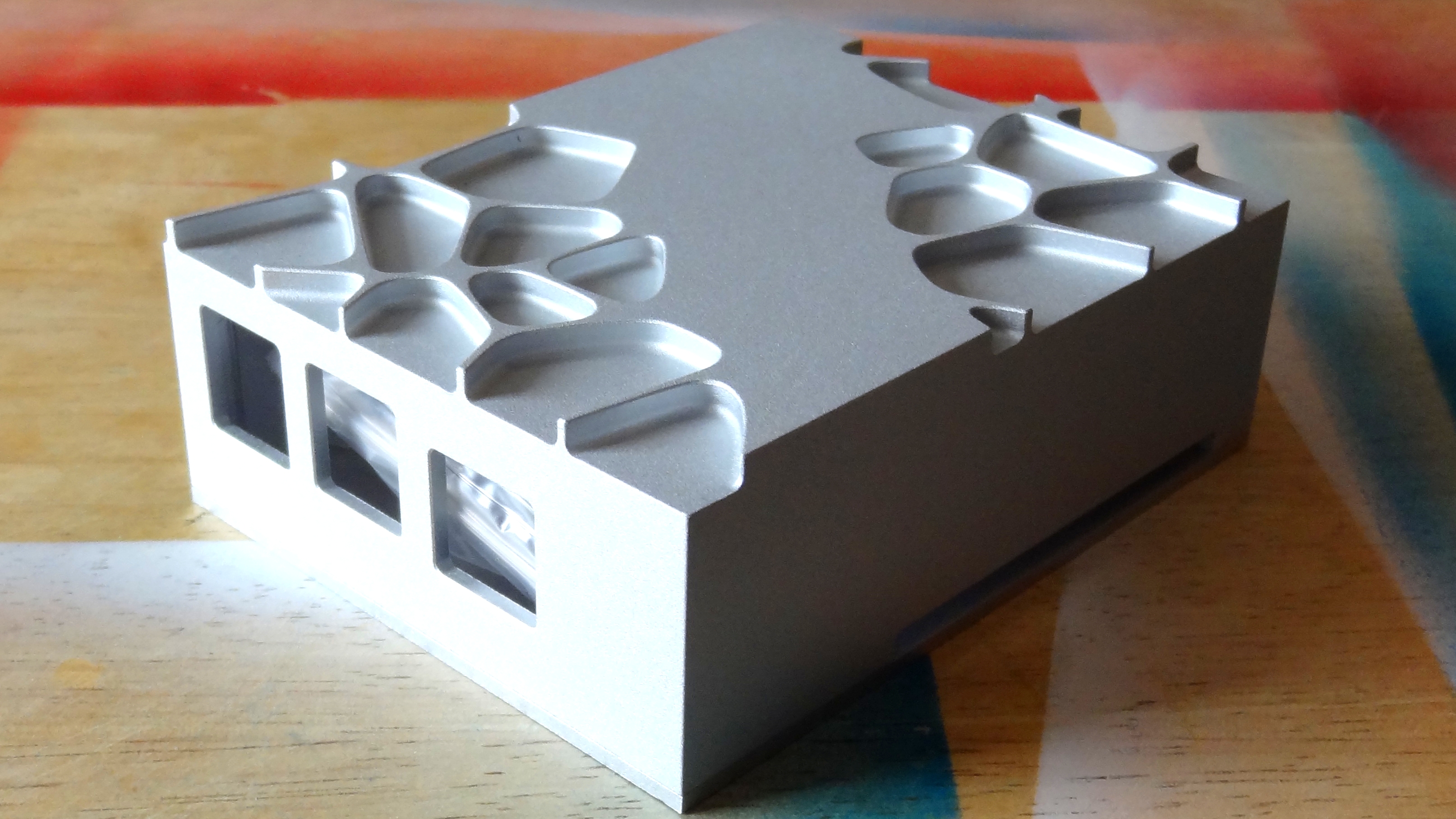
This head turning case really stands out from the crowd thanks to a gem pattern design on top of the sandblasted silver anodised aluminum. The case has a textured matte finish and clean edges. Around the case are cutouts for all the major ports on the Pi. Camera and Display cables will need to be routed via the slot about the micro SD cutout. A separate GPIO slot is low on the case, requiring a breakout board for general use.
This case is made for cooling and the all aluminum construction provides fantastic cooling. Inside the case are two blocks of aluminum, designed to make contact with the CPU, USB controller and the power management chip using a mixture of thermal compound and pads. The heat is efficiently drawn away from the Raspberry Pi 4 into the case and everything is kept cool, a maximum of 50 Celsius in our tests, even when overclocked to 2.1GHz.
The case may be larger than typical Raspberry Pi 4 cases, and the gem pattern may not be to everyone’s taste but there is no denying that this unique looking case is one of the best passively cooled cases for the Raspberry Pi 4.
Read: Akasa Gem Pro Raspberry Pi Case Review
Other Raspberry Pi Cases Tested
In researching this page, we ended up testing and considering a number of additional products, some of which were quite good, but didn’t quite deserve to be called “the best.” These include:
- Raspberry Pi 4 Official Case: (opens in new tab) This case has the correct Raspberry Pi colors and aesthetic, but it doesn’t offer much in the way of features. With its over on, there’s no access to the GPIO pins or camera and there’s no hole or mount for a fan either.
- Retro Power NES Retro Brick (opens in new tab): We really like this case, but it’s not very practical. Made out of 307 Lego-compatible bricks, the case looks just like an old-school NES. We had a lot of fun putting this together, the most fun we had with any case, but it completely blocks access to your microSD card and the only way to remove your Pi is to take off a bunch of bricks and rebuild it afterwards. It also doesn’t fit a Pi 4 (though a 3 fit) and doesn’t have any built-in cooling.
- Miuzei Case for Raspberry Pi 4 (opens in new tab): This $10 case is a really good bargain and comes with a fan and a heatsink. It’s also an attractive shade of blue, a welcome color change from all the silver and black cases on the market. The GPIO pins are available but too low in the case to add a HAT to, without using some kind of extender or ribbon cable. Our main beef with the Miuzei is that, while building the, a layer of the plastic cracked in half just from our screwing in the fan. We managed to put it together anyway, but that was a disappointment.
Discounts on the Best Raspberry Pi Cases
Whether you’re shopping for one of the best Raspberry Pi cases or one that didn’t quite make our list, you may find savings by checking out the latest SparkFun promo codes, Newegg promo codes, Amazon promo codes or Micro Center coupons.
Though you can run a Raspberry Pi effectively without one, many want a case that can protect the single-board computer while offering an attractive design, built-in cooling or even special features. Originally the Raspberry Pi was not supposed to be contained within a case, but over the years the amount of Raspberry Pi cases available is almost as numerous as decimal places in the number Pi. Choosing the right one for your model and use case can be a challenge.
There’s no single best Raspberry Pi case for all uses, because what you would want for a media center is different from what you need for maker projects or for extreme over-clocking. Some cases can turn the humble $35 computer into a desktop computer, while others are designed like classic retro consoles to hit the nostalgia center of our brains. Below we’ve listed our favorite Raspberry Pi cases that offer not just protection, but add extra features to your Pi. We’re including picks not only for the current-generation Raspberry Pi 4 but also for the Raspberry Pi 3 series and the diminutive Raspberry Pi Zero range including the Raspberry Pi Zero 2 W.
- Do you need GPIO / Camera / Display Access? Many cases limit or completely block your access to the GPIO pins, which you need to attach the best Raspberry Pi HATs and other lights, motors and sensors. Before you buy, consider whether you plan to use the GPIO pins and whether you need to put a HAT directly on top of your Pi or you are comfortable using a ribbon cable to connect to the pins as some cases allow only that. The CSI camera and DSI display ports may also be blocked on some cases.
- What kind of cooling? Some cases come with built-in fans while others use passive cooling by turning the top of the case into a heatsink. Still others leave room for a fan but don’t come with one. Are you planning to use the case in the lounge? Could fan noise become an issue? If so then a passively cooled Pi makes more sense. If you’re buying a case for a Raspberry Pi 4, cooling is critical especially if you are farming Chia or planning to run Windows 11.
- Need anything special? While there are plenty of generic cases that just hold the Raspberry Pi, there are others that offer unique design or functionality. Some cases allow you to put the Pi on the back of a screen or come with a screen attached. Other models are meant to look like or function like retro game consoles.
- Would you be better off without a pre-made case? For any project that involves building a robot or other physical device, you may be better served by using either no case at all or building your own case that incorporates the wires, buttons or other devices you need.
- Do you already own a Raspberry Pi? With the release of the Raspberry Pi 400 we see a modified Raspberry Pi 4 4GB inside a keyboard chassis. We have access to the GPIO, great cooling but no connections for the official Raspberry Pi Camera or touchscreen. If you are just starting out, the Raspberry Pi 400 may be the best all round purchase.
Best Raspberry Pi Cases You Can Buy Today
With most Raspberry Pi cases, there’s a significant tradeoff to make between protecting your Pi, having professional looks and offering access to the all-important GPIO pins. Argon’s Neo case lets you have your Pi and connect it too.
The Argon Neo is an attractive gunmetal-gray aluminum on its top and sides, with a shiny black plastic bottom. An aluminum plate covers the surface of the Raspberry Pi 4 and uses an included thermal pad to bond the CPU and RAM to the metal for passive cooling. However, there are generous cutouts in this plates for the GPIO pins and the CSI / DSI ports. You can easily fit a standard-size HAT on the Argon Neo, without the need for an extender or a ribbon cable. There’s even a little nook on the right side of the case — above the USB ports — where you can prop up a Raspberry Pi camera module.
A removable, magnetic cover goes over the top and completes the sleek aesthetic, but if you plan to use a HAT or camera module, you’ll need to leave the attractive cover off. However, with the cover on, you get really strong passive cooling. Even with the Raspberry Pi 4 overclocked to 2.1 GHz and the stressberry test taxing the CPU, the temperature never exceeded 78 degrees Celsius, which is well below the 85-degree throttle point.

If your priority is ease of access to the GPIO pins so you can add a HAT, Raspberry Pi 4, Pimoroni’s Pibow Coupe could be your best choice. The Coupe is not completely sealed on top so it leaves the GPIO pins completely unobstructed and provides enough room to run cables to both the camera and display CSI ports. If you like a dash of color, the rainbow-colored version (it also comes in “red” and “ninja” aka black shades), will brighten up your desk.
The Pibow Coupe doesn’t come with any cooling solution, but the CPU isn’t covered by anything so you can attach a heatsink, a fan HAT or Pimoroni’s own Fan Shim (our favorite of these choices), which just slides over the first 12 GPIO pins, but allows you to put a HAT on top of it.
Pimoroni’s colorful plastic case is put together in layers that you stack carefully around the Pi and then screw together, which means that you have to disassemble the entire case to remove the computer from it. It also leaves part of the top surface of the Pi and the side area around the ports open to the air, which means it doesn’t protect or hide your Pi as much as many other cases. That’s a worthwhile tradeoff for easy access to all the pins and connectors. There are also similar Pibow models for the Raspberry Pi 3 B+ , 3 A+ and Pi Zero / Zero W and Pimoroni offer replacement bases which are Lego compatible for use in your Build HAT projects.

While we’re underwhelmed by the official Raspberry Pi Case for Raspberry Pi 4, it may protect the Pi but it fails to keep the Pi cool even with the well designed cooling provided by the official fan kit. The Pi Foundation’s official case for Pi Zero is an excellent choice. The plastic case is made from red and white plastic that match the official Raspberry Pi color scheme so purists will be happy with the aesthetic.
However, what really stands out on the Raspberry Pi Zero case is its removable lib. The kit comes with three lids: one that’s completely skilled, another with the GPIO pins exposed and a third with a round hole specifically for mounting a camera. A small camera ribbon cable is also bundled case so you can easily connect a camera module and have it peer out the hole, without leaving lots of slack cable inside.
If you want to have a simple camera that you can carry or even use as a Raspberry Pi body camera, the official Raspberry Zero case is for you. It also provides a nice and stylish way to protect your Pi Zero while still having solid access to the GPIO pins. However, you’ll probably need an extender if you wish to put a HAT on over the case.
The SmartiPi Touch 2 allows you to combine Raspberry Pi’s official 7-inch touch screen with a camera module and just about any Raspberry Pi board (except the Zero) to create an awesome kiosk-style device. You mount the official touch screen in the SmartiPi Touch, which provides a space on the back to screw on your Pi and a camera hole as well.
Once put together, the SmartiPi Touch 2 can live on a table where you can adjust its angle up or down and / or use screws to permanently attach it to a surface. It even has space on the back for an optional VESA mount.
The camera area of the front comes with three different face plates, one that has room for the camera and is flat, one that has no camera hole and one that has a camera hole but also lego-compatible studs you can build on.
When it comes to protecting the Raspberry Pi itself, you have a few choices. The SmartiPi Touch 2 comes with a fan cage that you can snap in place over the Pi or plain, black fanless cover with a hole for GPIO pins. Or you could do what we did and screw the Pi in but forgo the covers so you have plenty of room to attach a HAT as needed.
It’s easy enough to install RetroPie on your Raspberry Pi and run old-school Nintendo games at home. However, it helps the overall experience to get a case that looks the part.
The Retroflag NESPi looks just like an old-fashioned Nintendo Entertainment System console from the 1980s, but inside, there’s room for a Raspberry Pi 2 or 3 (Pi 4 owners will have to look elsewhere).
Where most Raspberry Pi cases are designed with holes that perfectly correspond to the USB port locations, the Retroflag NESPi uses a series of internal port extenders to please the ports in locations that are more appropriate for a console. Two USB ports sit on the front where you’d expect controllers to attach while another two plus USBs plus Ethernet sit in the cartridge slot. There are real power and reset buttons with the power button offering safe shutdown rather than just yanking the power.
The main drawback we found is that it was a real challenge to squeeze our Raspberry Pi 3 B + into it, connect all the tiny cables inside and get it to line up with the screw holes. The bundled instructions add to the confusion. There’s easy access to the microSD card slot, but forget about attaching anything to the GPIO or CSI / DSI connectors. Retroflag sells different versions of this case with some including a fan and / or controllers.
If you are looking for a passively cooled case for your Raspberry Pi powered home server, then SilverStone’s PI02 should be on your shopping list. This all aluminum case comes in two pieces which slot on top of one another. Inside the lower piece are four raised screw points used to secure the Raspberry Pi 4 to the case and prevent the Pi from slipping and shorting.
The top section of the case has a series of stylized fins which aid in the removal of heat and provide a certain “industrial” aesthetic.
Inside the case and with the Raspberry Pi 4 secured in place, we use adhesive thermal pads to connect aluminum heatsinks from the CPU and USB chip to the case. We found during our tests that the heat from the board is conducted via the heatsinks and spread to the top layer of the case, using the fins to increase the efficiency of the heat removal process.
The SilverStone Pi02 is a case for those that wish to use their Raspberry Pi 4 as a desktop computer or as a server. It provides great cooling and while it may not look fancy, it does have a robust, industrial look to it.
Read: SilverStone PI02 Review

If you’ve ever wished you could play on a Raspberry Pi Zero like you play on a Nintendo Game Boy, the Retroflag GPi case will absolutely make your wish come true. Aside from the Pi Zero itself and microSD card, the GPi Case comes with everything you need to create a portable, handheld gaming experience.
You just attach a Raspberry Pi Zero or Zero W to a little box that looks like an old-school Game Boy cartridge and then plug it into the case, which has a 2.8-inch IPS screen, along with a D-pad, four game buttons and select / start buttons. It also features a headphone jack for easy audio out and an on / off switch that can provide safe shutdown for your Raspberry Pi.
Like an old-school handheld game system, the GPi Case uses a set of three AA batteries and, in our experience, the device can go for hours on a charge. Though you don’t have access to GPIO pins or video out, you can swap the microSD card when you remove the cartridge section. The GPi Case really lives up to its potential, but keep its form factor and the limitations of the Pi Zero mean that you won’t want to play high-end games from other consoles (ex: Nintendo 64) on it.
The Argon One M.2 is a stylish, but large piece of kit which measures 140mm long, 93mm wide and 40mm tall. It looks like a prop from Star Trek and is made with an aluminium top piece, and a plastic lower section where an M.2 SATA hard drive can be installed and connected to a USB 3 port on the Raspberry Pi 4 via a custom USB connector. The Pi 4 is placed sideways inside the case and a custom circuit board is used to breakout the micro HDMI and composite ports to the chassis. There is another custom circuit board inside the case, and this contains a small 5V cooling fan and a USB C port to power the Pi 4. All of the ports are located at the back, thanks to the custom circuit board and novel orientation of the Pi 4. There is also a power button that allows for power on and safe shutdown.
A magnetic hatch on the top of the case provides access to the GPIO, a colour coded GPIO with all the pin references printed on the case! HATs can be used with the case but you may need to use a header extension to ensure that the board clears the aluminium top of the Argon One M.2. Just next to this GPIO hatch is a small slot useful to route the Pi Camera and official display cables through.
While testing the case for our review. we found that the case provides great cooling, easy access to the GPIO and a simple means to add reliable SATA mass storage. The form factor is stylish if perhaps a little too big. The Argon One M.2 is superb, and if you need great cooling, SATA storage and access to the GPIO in a stylish package, this is a good choice.
Read: Argon One M.2 Review
The Aluminium Heatsink Case from Pimoroni comes as a two part metal kit with four hex screws, this case is super simple to assemble, requiring only that we apply the thermal pad to the CPU, then close up the case. It is worth investing in some thicker thermal pads or heatsink compound in order to make the best contact from the Pi to the case.
This case is very usable and does provide enough cooling to run a Pi 4 all day. It provides clear access to the GPIO, but HAT boards will need to use a header extension to prevent accidental shorts. Access to PoE pins, CSI and DSI connections are possible, but must be made before securing the case.
All of the ports are exposed and accessible, including the microSD card port which is easy to access even for large hands. Consider this case if you need silent cooling, and do not plan to overclock.
At first glance this looks just like Pimoroni’s case, and yes it is very close. But this version is both passively and actively cooling the Raspberry Pi 4 via a two part aluminum construction and two 20mm fans which are powered directly from the 5V and GND pins of the GPIO. Which does mean that HAT connectivity is blocked, but individual GPIO pins are available for use.
Passively cooling the Raspberry Pi, the performance is similar to Pimoroni’s version. But adding the fans drops the temperatures significantly and the combined cooling this case can keep your Pi cool under load for a full day.
The case is made of two parts and they are secured together using four hex screws. The case offers the same access to ports as Pimoroni’s, including making connections to the CSI and DSI before closing the case. Fan noise is low, and no louder than a typical laptop fan running at idle. If you want a solid case with good cooling then this is an ideal choice.
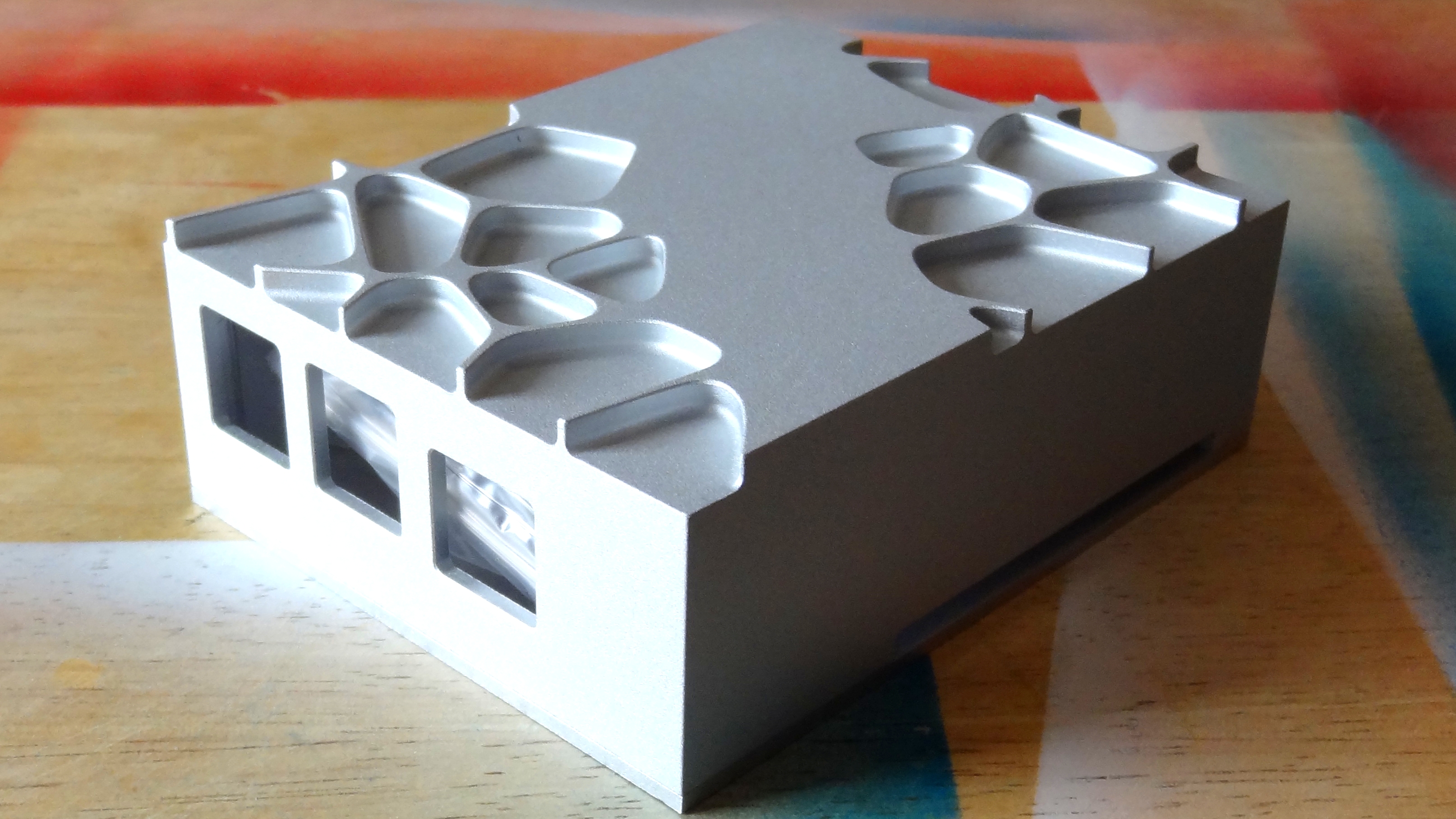
This head turning case really stands out from the crowd thanks to a gem pattern design on top of the sandblasted silver anodised aluminum. The case has a textured matte finish and clean edges. Around the case are cutouts for all the major ports on the Pi. Camera and Display cables will need to be routed via the slot about the micro SD cutout. A separate GPIO slot is low on the case, requiring a breakout board for general use.
This case is made for cooling and the all aluminum construction provides fantastic cooling. Inside the case are two blocks of aluminum, designed to make contact with the CPU, USB controller and the power management chip using a mixture of thermal compound and pads. The heat is efficiently drawn away from the Raspberry Pi 4 into the case and everything is kept cool, a maximum of 50 Celsius in our tests, even when overclocked to 2.1GHz.
The case may be larger than typical Raspberry Pi 4 cases, and the gem pattern may not be to everyone’s taste but there is no denying that this unique looking case is one of the best passively cooled cases for the Raspberry Pi 4.
Read: Akasa Gem Pro Raspberry Pi Case Review
Other Raspberry Pi Cases Tested
In researching this page, we ended up testing and considering a number of additional products, some of which were quite good, but didn’t quite deserve to be called “the best.” These include:
- Raspberry Pi 4 Official Case: (opens in new tab) This case has the correct Raspberry Pi colors and aesthetic, but it doesn’t offer much in the way of features. With its over on, there’s no access to the GPIO pins or camera and there’s no hole or mount for a fan either.
- Retro Power NES Retro Brick (opens in new tab): We really like this case, but it’s not very practical. Made out of 307 Lego-compatible bricks, the case looks just like an old-school NES. We had a lot of fun putting this together, the most fun we had with any case, but it completely blocks access to your microSD card and the only way to remove your Pi is to take off a bunch of bricks and rebuild it afterwards. It also doesn’t fit a Pi 4 (though a 3 fit) and doesn’t have any built-in cooling.
- Miuzei Case for Raspberry Pi 4 (opens in new tab): This $10 case is a really good bargain and comes with a fan and a heatsink. It’s also an attractive shade of blue, a welcome color change from all the silver and black cases on the market. The GPIO pins are available but too low in the case to add a HAT to, without using some kind of extender or ribbon cable. Our main beef with the Miuzei is that, while building the, a layer of the plastic cracked in half just from our screwing in the fan. We managed to put it together anyway, but that was a disappointment.
Discounts on the Best Raspberry Pi Cases
Whether you’re shopping for one of the best Raspberry Pi cases or one that didn’t quite make our list, you may find savings by checking out the latest SparkFun promo codes, Newegg promo codes, Amazon promo codes or Micro Center coupons.
