The best Samsung tablets for 2022
Samsung makes some of the best smartphones, but it also excels at making amazing tablets. It launched its first tablet — the Samsung Galaxy Tab — way back in 2010, and since then, it has expanded its lineup with premium models, budget models, and everything in between.
If you’re new to its range of tablets, you may be a little bewildered by all of the choices on offer, so we’ve put together the best Samsung tablets to simplify things for you.
Looking for an iPad? Check out our list of the best iPad deals. If you’re open to Android devices, check out our best tablet deals.
Samsung Galaxy Tab S8 Plus
Best Samsung tablet overall
Pros
- Powerful
- Beautiful hardware
- Gorgeous display
- Great speakers
- Productivity powerhouse
Cons
- Keyboard case not included
- Some software trouble
Why should you buy this? It’s a pricey but intensely capable tablet that gets the job done and so much more.
Who’s it for? Someone who wants an all-around performer and has a bigger budget.
Why we picked it: The Samsung Galaxy Tab S8 Plus offers the perfect middle ground between the Tab S8 and the Tab S8 Ultra. It’s pricey but not as expensive as the S8 Ultra, so you get most of the features while saving hundreds of dollars.
You get a gorgeous 12.4-inch AMOLED screen with a 1752 x 2800 resolution. This is ideal both for binge-watching your favorite shows as well as to make presentations for work. It’s also slim and portable so you can carry it along and work from anywhere. But don’t let the pretty display and slim size make you think it’s no good for intense work. This one is a powerhouse.
It comes with a Snapdragon 8 Gen 1 processor, 128GB or 256GB of storage, and microSD card slots in case you want to expand the capacity in the future. This makes it ideal for nearly any type of work. Whether you’re editing videos on the go or typing up an article on a deadline, the Galaxy S8 Plus has your back. It comes with 8GB of RAM and a 10,090mAh battery that will last a solid two days unless you’re gaming or working on heavy files all day. You also get various connectivity options including Wi-Fi, Bluetooth 5.2, and USB-C, making it versatile, too.
You get three cameras: a 13-megapixel wide lens, a 6MP ultrawide lens, and a 12MP front camera for all the cool selfies you want to take … although we’re not sure if a tablet is the best device for photography. You can get far better photos and angles from a smartphone. However, the tablet’s camera is great for video conferencing and scanning documents, in case you decide to take it to work.
The few downsides come from software issues, but that has been consistent with several Samsung Galaxy and other brand’s tablet models. Another trouble is you have to buy the keyboard case separately, which can significantly drive up your budget, which is already stretched with this $800 tablet.

Samsung Galaxy Tab S8 Plus
Best Samsung tablet overall
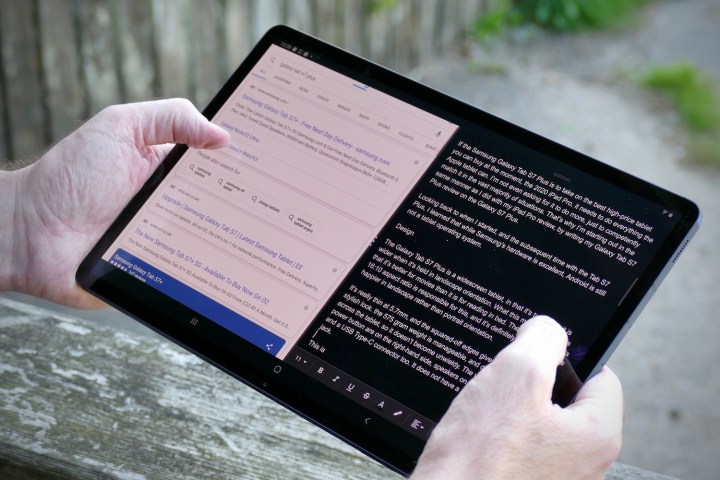
Samsung Galaxy Tab S7 Plus
Runner-up
Pros
- S Pen stylus included
- Long battery life
- Amazing screen for video
Cons
- No wireless charging
- Android isn’t great on tablets
Why should you buy this? It’s the Android equivalent of an iPad, featuring a great screen, powerful processor, and ample battery life.
Who’s it for? Anyone looking for a great tablet with powerful capabilities.
Why we picked it: If you’re hesitating to splurge on the latest Galaxy Tab S8 series, consider going for the Tab S7 models instead. We particularly recommend the Tab S7 Plus. Its main difference from the smaller S7 is its size and display, featuring an amazing 12.4-inch Super AMOLED display compared to an 11-inch LCD on the S7. This 12.4-inch screen packs a resolution of 2800 x 1752 pixels while also offering a super-fluid 120Hz refresh rate and HDR10+ support. In other words, whatever you watch on the S7 Plus looks pretty spectacular, and you’ll have a hard time peeling yourself away from its screen.
It also comes with the Qualcomm Snapdragon 865 processor (which also powers Samsung’s Galaxy S20) and either 6GB or 8GB of RAM, so you’ll have no problem running all of the latest apps and games. You’ll also get either 128GB, 256GB, or 512GB of internal storage, and if you happen to have a microSD card lying around, you can expand your storage even further and download pretty much anything you want.
The 10,090mAh battery offers two days of medium-to-heavy use, and the tab is compatible with 45W fast-charging (although you’ll need to buy a 45W charger separately). The tablet’s audio is almost as impressive as its visuals. Its four speakers are satisfyingly loud, with vocals and speech coming through particularly well. It also has a dual-lens rear camera setup comprising a 13MP main lens and a 5MP ultrawide lens, with the main lens capable of recording 4K video at 30 frames per second. Meanwhile, the 8MP front camera will facilitate decent selfies and let you video chat without any quality issues.
One other nice touch is that the tablet comes with the S Pen stylus, which attaches magnetically to the tablet and recharges wirelessly. It interacts intuitively with the tablet’s screen and will please note-takers, creatives, and professionals alike.
One quibble, however, is that the software experience isn’t quite as smooth or seamless as you might expect from a new tablet. You also don’t get wireless charging, overall, it’s an impressively capable tablet.

Samsung Galaxy Tab S7 Plus
Runner-up

Samsung Galaxy Tab A8
Best Samsung tablet for users on a budget
Pros
- Affordable option
- Light and portable
- Supports casual use
Cons
- Can’t handle heavy programs
- Smaller battery life
Why should you buy this? It gets the job done without burning a hole in your pocket.
Who’s it for? Light users on a budget.
Why we picked it: If you’re not a power user and don’t have several hundred dollars lying around to invest in a new tablet, consider the Tab A8, a $230 device offering the core Samsung experience. While it certainly isn’t as powerful as Samsung’s high-end tablets, the Galaxy Tab A8 is still more than enough for more casual users who just want to watch the occasional movie and browse the web from time to time.
It boasts an 8-inch TFT display with a resolution of 1280 x 800 pixels. In other words, it’s not quite HD level, but it’s still ideal for reading documents, watching TV, and surfing the web. What makes it better is that the tablet is very light at only 345 grams (or 12 ounces). This makes it comfortable to hold for prolonged periods of time, while its screen isn’t too bright on the eyes, either.
But don’t let the small size and the value price deceive you. The Galaxy Tab A8 is perfectly capable of handling everyday tasks as long as you aren’t running heavy games or massive video files. It’s powered by a quad-core 2.0 GHz processor and 2GB of RAM, so it’s suited more to social media, browsing, and media than to playing the latest video games.
Meanwhile, its 5,100mAh battery offers up to 13 hours of use on a single charge, which can last you several days if you don’t use it all that much. It also comes with 32GB of internal storage that can be expanded to 512GB using a microSD card, so you’ll have more than enough. It obviously won’t offer powerhouse performance at this price range, but it’s a decent pick for students and users on a budget who want everyday features.

Samsung Galaxy Tab A8
Best Samsung tablet for users on a budget
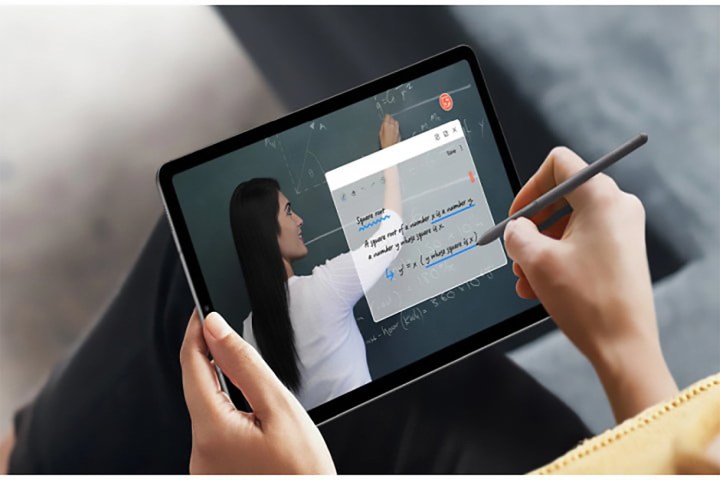
Samsung Galaxy Tab S6 Lite
Best Samsung tablet for students
Pros
- Budget-friendly pick
- Dolby Atmos sound
- Comes with the S Pen stylus
Cons
- Won’t support heavy tasks
Why should you buy this? It’s a solid non-premium model supporting a wide range of functions.
Who’s it for? Anyone, especially students, who want an affordable Samsung tablet that’s good for both work and play.
Why we picked it: If you like to do a wide variety of things on your tablet but don’t want to break your bank with a $500-plus model, consider the S6 Lite. It’s a powered-down version of the Tab S6, but it’s also more affordable while getting the job done. It features a 10.4-inch LCD display and attractively-slim bezels, as well as surround sound by Dolby Atmos. This is more than enough for a movie night or binge-watching all the lectures the day before your test. You also get a 3.5mm headphone jack so you can chill out with music whenever things get too stressful.
The tablet comes with the S Pen stylus, which makes it super easy to take notes quickly or just doodle when you’re bored in class. It’s also fairly light and portable, so you can pop it into your backpack and start studying or working anywhere. The 64/128GB is decent for students, considering the low price of this device. You also get a fairly decent 7,040mAh battery that will run you quite a few hours with everyday use.
This isn’t the best tablet for heavy gaming or multitasking considering its Exynos 9611 chipset, but it’s more than good enough for reading documents, writing, browsing the internet, using social media platforms, and texting your friends.

Samsung Galaxy Tab S6 Lite
Best Samsung tablet for students

Samsung Galaxy Tab A Kids Edition
Best Samsung tablet for children
Pros
- Kid-friendly features
- Simplified software
- Affordable price
Why should you buy this? You want a child-friendly Samsung tablet that offers nice specs for a reasonable price.
Who’s it for? Samsung fans who want to keep the kids entertained in a safe virtual environment.
Why we picked it: In terms of its hardware, the Samsung Galaxy Tab Kids Edition is identical to the Galaxy Tab A8, so you get an 8-inch TFT display with 1280 x 800 pixels, 2GB of RAM, a quad-core 2.0 GHz processor, a 5,100mAh battery, and a single 8MP rear camera with a 2MP selfie camera. However, while this is hardly noteworthy in its own right, what sets the Tab A Kids Edition apart are the children-specific extras Samsung has added.
This begins with the bumper case it comes with, guarding the tablet against the occasional carelessness of the average child. It then extends to the software installed on the device, which has been streamlined for children. Not only is this software simplified, but it includes a wide variety of parental controls, so you can set limits for what your kids can and cannot do. For instance, you can set screen-time limits, monitor (from your own device) what they’re doing and viewing, and receive notifications to approve game downloads.
It really does provide a safe virtual environment for your children to take their first steps into the digital world, and it can be used as a normal tablet if your child outgrows it and you want to claim it as your own. Yes, it isn’t the most spectacular performer in the tablet market, but with its capable battery and competent processor, it’s more than adequate for surfing the web, watching media, and play less cutting-edge video games.

Samsung Galaxy Tab A Kids Edition
Best Samsung tablet for children
Frequently Asked Questions
Can you print from a tablet?
Printing from a tablet is pretty much as easy as printing from a desktop or laptop computer. Check out our guides on how to print from an iPhone and how to print from an Android tablet for further info if you’re unsure of how to do it yourself.
Can you make phone calls on a tablet?
While some tablets can be bought with an LTE cellular connection (for a higher price), you can still make phone calls on a tablet that has only a Wi-Fi connection. To do this on an Android device, you will need to download one of the many video chat apps available on the Google Play Store. This includes such apps as Facebook Messenger, Zoom, WhatsApp, Signal, Google Duo, and many others.
Bear in mind that the person you want to call will generally need to have the same app on their own device. That said, Skype lets you call regular landline and cell numbers, although you will need to pay for calling credits. Another good app that will work on Samsung tablets that gives you a free number for calling, text messages, and voicemail is Google Voice, although this only works in the U.S.
Can you text on a tablet?
In much the same way that you can make calls on a tablet, you can send text messages, too. There are many, many great text messaging apps that work on Samsung and other Android tablets. Again, you could also use Google Voice if you are based in the U.S. since it gives you a free number for calls and text messages.
How we test
Whenever we receive a new tablet to write about, we test and use it thoroughly as our main, everyday device. This means we spend our time watching movies on it, playing games, downloading lots of apps, reading e-books on it, working on it, and also taking photos (and video) in plenty of different situations. This gives us very a thorough grounding in just how each tablet works in a normal setting, while it also gives us clear insight into its strengths and weaknesses.
Editors’ Recommendations
Samsung makes some of the best smartphones, but it also excels at making amazing tablets. It launched its first tablet — the Samsung Galaxy Tab — way back in 2010, and since then, it has expanded its lineup with premium models, budget models, and everything in between.
If you’re new to its range of tablets, you may be a little bewildered by all of the choices on offer, so we’ve put together the best Samsung tablets to simplify things for you.
Looking for an iPad? Check out our list of the best iPad deals. If you’re open to Android devices, check out our best tablet deals.

Samsung Galaxy Tab S8 Plus
Best Samsung tablet overall
Pros
- Powerful
- Beautiful hardware
- Gorgeous display
- Great speakers
- Productivity powerhouse
Cons
- Keyboard case not included
- Some software trouble
Why should you buy this? It’s a pricey but intensely capable tablet that gets the job done and so much more.
Who’s it for? Someone who wants an all-around performer and has a bigger budget.
Why we picked it: The Samsung Galaxy Tab S8 Plus offers the perfect middle ground between the Tab S8 and the Tab S8 Ultra. It’s pricey but not as expensive as the S8 Ultra, so you get most of the features while saving hundreds of dollars.
You get a gorgeous 12.4-inch AMOLED screen with a 1752 x 2800 resolution. This is ideal both for binge-watching your favorite shows as well as to make presentations for work. It’s also slim and portable so you can carry it along and work from anywhere. But don’t let the pretty display and slim size make you think it’s no good for intense work. This one is a powerhouse.
It comes with a Snapdragon 8 Gen 1 processor, 128GB or 256GB of storage, and microSD card slots in case you want to expand the capacity in the future. This makes it ideal for nearly any type of work. Whether you’re editing videos on the go or typing up an article on a deadline, the Galaxy S8 Plus has your back. It comes with 8GB of RAM and a 10,090mAh battery that will last a solid two days unless you’re gaming or working on heavy files all day. You also get various connectivity options including Wi-Fi, Bluetooth 5.2, and USB-C, making it versatile, too.
You get three cameras: a 13-megapixel wide lens, a 6MP ultrawide lens, and a 12MP front camera for all the cool selfies you want to take … although we’re not sure if a tablet is the best device for photography. You can get far better photos and angles from a smartphone. However, the tablet’s camera is great for video conferencing and scanning documents, in case you decide to take it to work.
The few downsides come from software issues, but that has been consistent with several Samsung Galaxy and other brand’s tablet models. Another trouble is you have to buy the keyboard case separately, which can significantly drive up your budget, which is already stretched with this $800 tablet.

Samsung Galaxy Tab S8 Plus
Best Samsung tablet overall
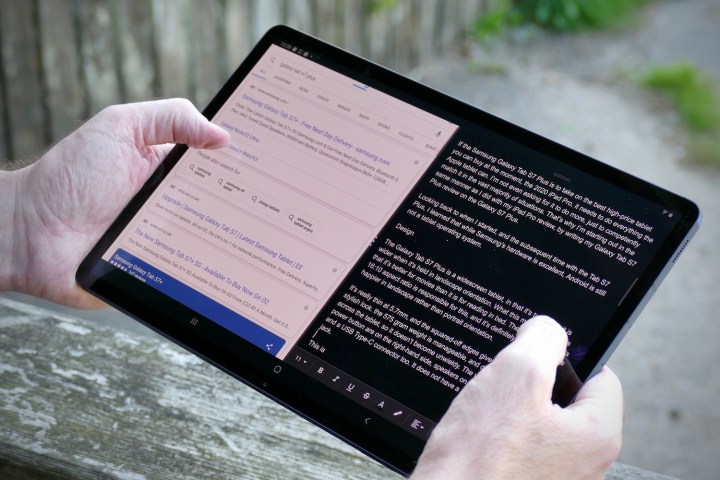
Samsung Galaxy Tab S7 Plus
Runner-up
Pros
- S Pen stylus included
- Long battery life
- Amazing screen for video
Cons
- No wireless charging
- Android isn’t great on tablets
Why should you buy this? It’s the Android equivalent of an iPad, featuring a great screen, powerful processor, and ample battery life.
Who’s it for? Anyone looking for a great tablet with powerful capabilities.
Why we picked it: If you’re hesitating to splurge on the latest Galaxy Tab S8 series, consider going for the Tab S7 models instead. We particularly recommend the Tab S7 Plus. Its main difference from the smaller S7 is its size and display, featuring an amazing 12.4-inch Super AMOLED display compared to an 11-inch LCD on the S7. This 12.4-inch screen packs a resolution of 2800 x 1752 pixels while also offering a super-fluid 120Hz refresh rate and HDR10+ support. In other words, whatever you watch on the S7 Plus looks pretty spectacular, and you’ll have a hard time peeling yourself away from its screen.
It also comes with the Qualcomm Snapdragon 865 processor (which also powers Samsung’s Galaxy S20) and either 6GB or 8GB of RAM, so you’ll have no problem running all of the latest apps and games. You’ll also get either 128GB, 256GB, or 512GB of internal storage, and if you happen to have a microSD card lying around, you can expand your storage even further and download pretty much anything you want.
The 10,090mAh battery offers two days of medium-to-heavy use, and the tab is compatible with 45W fast-charging (although you’ll need to buy a 45W charger separately). The tablet’s audio is almost as impressive as its visuals. Its four speakers are satisfyingly loud, with vocals and speech coming through particularly well. It also has a dual-lens rear camera setup comprising a 13MP main lens and a 5MP ultrawide lens, with the main lens capable of recording 4K video at 30 frames per second. Meanwhile, the 8MP front camera will facilitate decent selfies and let you video chat without any quality issues.
One other nice touch is that the tablet comes with the S Pen stylus, which attaches magnetically to the tablet and recharges wirelessly. It interacts intuitively with the tablet’s screen and will please note-takers, creatives, and professionals alike.
One quibble, however, is that the software experience isn’t quite as smooth or seamless as you might expect from a new tablet. You also don’t get wireless charging, overall, it’s an impressively capable tablet.

Samsung Galaxy Tab S7 Plus
Runner-up

Samsung Galaxy Tab A8
Best Samsung tablet for users on a budget
Pros
- Affordable option
- Light and portable
- Supports casual use
Cons
- Can’t handle heavy programs
- Smaller battery life
Why should you buy this? It gets the job done without burning a hole in your pocket.
Who’s it for? Light users on a budget.
Why we picked it: If you’re not a power user and don’t have several hundred dollars lying around to invest in a new tablet, consider the Tab A8, a $230 device offering the core Samsung experience. While it certainly isn’t as powerful as Samsung’s high-end tablets, the Galaxy Tab A8 is still more than enough for more casual users who just want to watch the occasional movie and browse the web from time to time.
It boasts an 8-inch TFT display with a resolution of 1280 x 800 pixels. In other words, it’s not quite HD level, but it’s still ideal for reading documents, watching TV, and surfing the web. What makes it better is that the tablet is very light at only 345 grams (or 12 ounces). This makes it comfortable to hold for prolonged periods of time, while its screen isn’t too bright on the eyes, either.
But don’t let the small size and the value price deceive you. The Galaxy Tab A8 is perfectly capable of handling everyday tasks as long as you aren’t running heavy games or massive video files. It’s powered by a quad-core 2.0 GHz processor and 2GB of RAM, so it’s suited more to social media, browsing, and media than to playing the latest video games.
Meanwhile, its 5,100mAh battery offers up to 13 hours of use on a single charge, which can last you several days if you don’t use it all that much. It also comes with 32GB of internal storage that can be expanded to 512GB using a microSD card, so you’ll have more than enough. It obviously won’t offer powerhouse performance at this price range, but it’s a decent pick for students and users on a budget who want everyday features.

Samsung Galaxy Tab A8
Best Samsung tablet for users on a budget
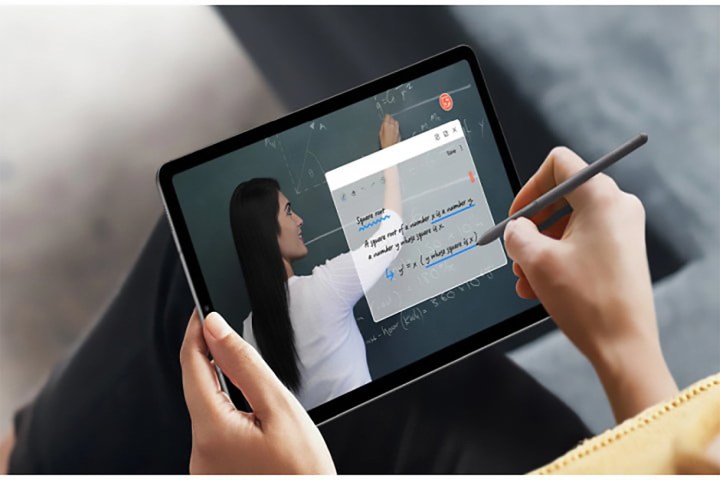
Samsung Galaxy Tab S6 Lite
Best Samsung tablet for students
Pros
- Budget-friendly pick
- Dolby Atmos sound
- Comes with the S Pen stylus
Cons
- Won’t support heavy tasks
Why should you buy this? It’s a solid non-premium model supporting a wide range of functions.
Who’s it for? Anyone, especially students, who want an affordable Samsung tablet that’s good for both work and play.
Why we picked it: If you like to do a wide variety of things on your tablet but don’t want to break your bank with a $500-plus model, consider the S6 Lite. It’s a powered-down version of the Tab S6, but it’s also more affordable while getting the job done. It features a 10.4-inch LCD display and attractively-slim bezels, as well as surround sound by Dolby Atmos. This is more than enough for a movie night or binge-watching all the lectures the day before your test. You also get a 3.5mm headphone jack so you can chill out with music whenever things get too stressful.
The tablet comes with the S Pen stylus, which makes it super easy to take notes quickly or just doodle when you’re bored in class. It’s also fairly light and portable, so you can pop it into your backpack and start studying or working anywhere. The 64/128GB is decent for students, considering the low price of this device. You also get a fairly decent 7,040mAh battery that will run you quite a few hours with everyday use.
This isn’t the best tablet for heavy gaming or multitasking considering its Exynos 9611 chipset, but it’s more than good enough for reading documents, writing, browsing the internet, using social media platforms, and texting your friends.

Samsung Galaxy Tab S6 Lite
Best Samsung tablet for students

Samsung Galaxy Tab A Kids Edition
Best Samsung tablet for children
Pros
- Kid-friendly features
- Simplified software
- Affordable price
Why should you buy this? You want a child-friendly Samsung tablet that offers nice specs for a reasonable price.
Who’s it for? Samsung fans who want to keep the kids entertained in a safe virtual environment.
Why we picked it: In terms of its hardware, the Samsung Galaxy Tab Kids Edition is identical to the Galaxy Tab A8, so you get an 8-inch TFT display with 1280 x 800 pixels, 2GB of RAM, a quad-core 2.0 GHz processor, a 5,100mAh battery, and a single 8MP rear camera with a 2MP selfie camera. However, while this is hardly noteworthy in its own right, what sets the Tab A Kids Edition apart are the children-specific extras Samsung has added.
This begins with the bumper case it comes with, guarding the tablet against the occasional carelessness of the average child. It then extends to the software installed on the device, which has been streamlined for children. Not only is this software simplified, but it includes a wide variety of parental controls, so you can set limits for what your kids can and cannot do. For instance, you can set screen-time limits, monitor (from your own device) what they’re doing and viewing, and receive notifications to approve game downloads.
It really does provide a safe virtual environment for your children to take their first steps into the digital world, and it can be used as a normal tablet if your child outgrows it and you want to claim it as your own. Yes, it isn’t the most spectacular performer in the tablet market, but with its capable battery and competent processor, it’s more than adequate for surfing the web, watching media, and play less cutting-edge video games.

Samsung Galaxy Tab A Kids Edition
Best Samsung tablet for children
Frequently Asked Questions
Can you print from a tablet?
Printing from a tablet is pretty much as easy as printing from a desktop or laptop computer. Check out our guides on how to print from an iPhone and how to print from an Android tablet for further info if you’re unsure of how to do it yourself.
Can you make phone calls on a tablet?
While some tablets can be bought with an LTE cellular connection (for a higher price), you can still make phone calls on a tablet that has only a Wi-Fi connection. To do this on an Android device, you will need to download one of the many video chat apps available on the Google Play Store. This includes such apps as Facebook Messenger, Zoom, WhatsApp, Signal, Google Duo, and many others.
Bear in mind that the person you want to call will generally need to have the same app on their own device. That said, Skype lets you call regular landline and cell numbers, although you will need to pay for calling credits. Another good app that will work on Samsung tablets that gives you a free number for calling, text messages, and voicemail is Google Voice, although this only works in the U.S.
Can you text on a tablet?
In much the same way that you can make calls on a tablet, you can send text messages, too. There are many, many great text messaging apps that work on Samsung and other Android tablets. Again, you could also use Google Voice if you are based in the U.S. since it gives you a free number for calls and text messages.
How we test
Whenever we receive a new tablet to write about, we test and use it thoroughly as our main, everyday device. This means we spend our time watching movies on it, playing games, downloading lots of apps, reading e-books on it, working on it, and also taking photos (and video) in plenty of different situations. This gives us very a thorough grounding in just how each tablet works in a normal setting, while it also gives us clear insight into its strengths and weaknesses.
Editors’ Recommendations
