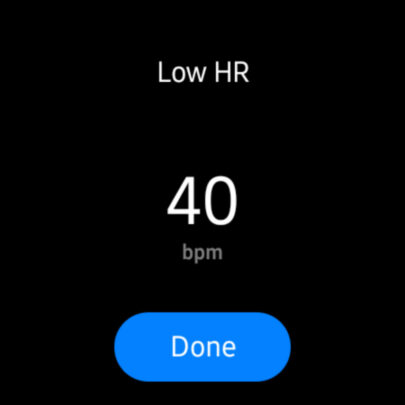The Galaxy Watch can alert you if your heart rate is too low or high
Last updated: April 18th, 2023 at 15:23 UTC+02:00
Samsung’s latest Galaxy Watches are chock-full of health and fitness features backed by a wide array of sensors. One such sensor can monitor the Galaxy Watch wearer’s heart rate.
Galaxy Watch 5 users can disable automatic heart rate monitoring or set the HR sensor to perform scans at regular time intervals. Or, they can enable continuous heart rate monitoring to get a complete overview of their heart rate over time at the cost of some battery life on the smartwatch.
In addition, Galaxy Watch 5 users can set heart rate alerts for both low BPM and high BPM thresholds. Here’s everything you need to know about heart rate alerts on Samsung Wear OS smartwatches.
This Wear OS Galaxy Watch 5 guide was inspired by a discussion with our friends and Samsung fans on Slack.
How to set heart rate alerts on your Wear OS Galaxy Watch
You can set custom low and high heart rate alerts that will show after 10 minutes at rest above or below the levels you define. To enable this feature and set the desired custom low and high heart rate alarms, do this:
Open the Settings app on your Wear OS Galaxy Watch, whether by swiping up or down the home screen and tapping the cog-shaped icon. Then, scroll to and tap “Samsung Health.” Tap “Heart Rate” and scroll down. From this menu, you can enable both the high and low HR alarm or each one individually.
If you want to define a different low and high heart rate for the alarm than the default low-40 and high-120, tap each of the two categories and scroll through the number wheel to the desired BPM. Then tap “Done.”
Last updated: April 18th, 2023 at 15:23 UTC+02:00
Samsung’s latest Galaxy Watches are chock-full of health and fitness features backed by a wide array of sensors. One such sensor can monitor the Galaxy Watch wearer’s heart rate.
Galaxy Watch 5 users can disable automatic heart rate monitoring or set the HR sensor to perform scans at regular time intervals. Or, they can enable continuous heart rate monitoring to get a complete overview of their heart rate over time at the cost of some battery life on the smartwatch.
In addition, Galaxy Watch 5 users can set heart rate alerts for both low BPM and high BPM thresholds. Here’s everything you need to know about heart rate alerts on Samsung Wear OS smartwatches.
This Wear OS Galaxy Watch 5 guide was inspired by a discussion with our friends and Samsung fans on Slack.
How to set heart rate alerts on your Wear OS Galaxy Watch
You can set custom low and high heart rate alerts that will show after 10 minutes at rest above or below the levels you define. To enable this feature and set the desired custom low and high heart rate alarms, do this:
Open the Settings app on your Wear OS Galaxy Watch, whether by swiping up or down the home screen and tapping the cog-shaped icon. Then, scroll to and tap “Samsung Health.” Tap “Heart Rate” and scroll down. From this menu, you can enable both the high and low HR alarm or each one individually.
If you want to define a different low and high heart rate for the alarm than the default low-40 and high-120, tap each of the two categories and scroll through the number wheel to the desired BPM. Then tap “Done.”