Three features I wish Samsung would collaborate on with Google
Of late, Samsung has been working extremely closely with Google and Microsoft. The South Korean firm co-developed Wear OS 3 with Google, gaining one-year exclusive access to the new wearable operating system for its smartwatches. From time to time, even Microsoft releases new features exclusive to Samsung Galaxy devices for the first few weeks.
As far as Samsung and Google’s partnership is concerned, though, I wish the two companies would collaborate on three specific features.
Wireless screen mirroring
Samsung is the biggest TV brand in the world, and its smart TVs are among the most feature-packed devices in the market. However, its screen mirroring feature set is lacking. Tap View and Smart View, Samsung’s own screen mirroring features, only work on Samsung phones. AirPlay 2, which is also present on Samsung TVs, only works with Apple devices. However, there is no straightforward and easy way to mirror a non-Samsung Android phone’s screen on Samsung TVs.
I think that Samsung should either work with Google to create a unified screen mirroring system that works across all Android phones and ChromeOS devices or replace Smart View with Google Cast. If they end up doing this, it will benefit both firms. Samsung will get access to superior screen mirroring and audio-video casting technology on its TVs, while Google could benefit from additional features from Samsung, like the ability to watch content from the TV directly on an Android smartphone as you can do on Family Hub refrigerators.
Quick Bluetooth pairing and switching
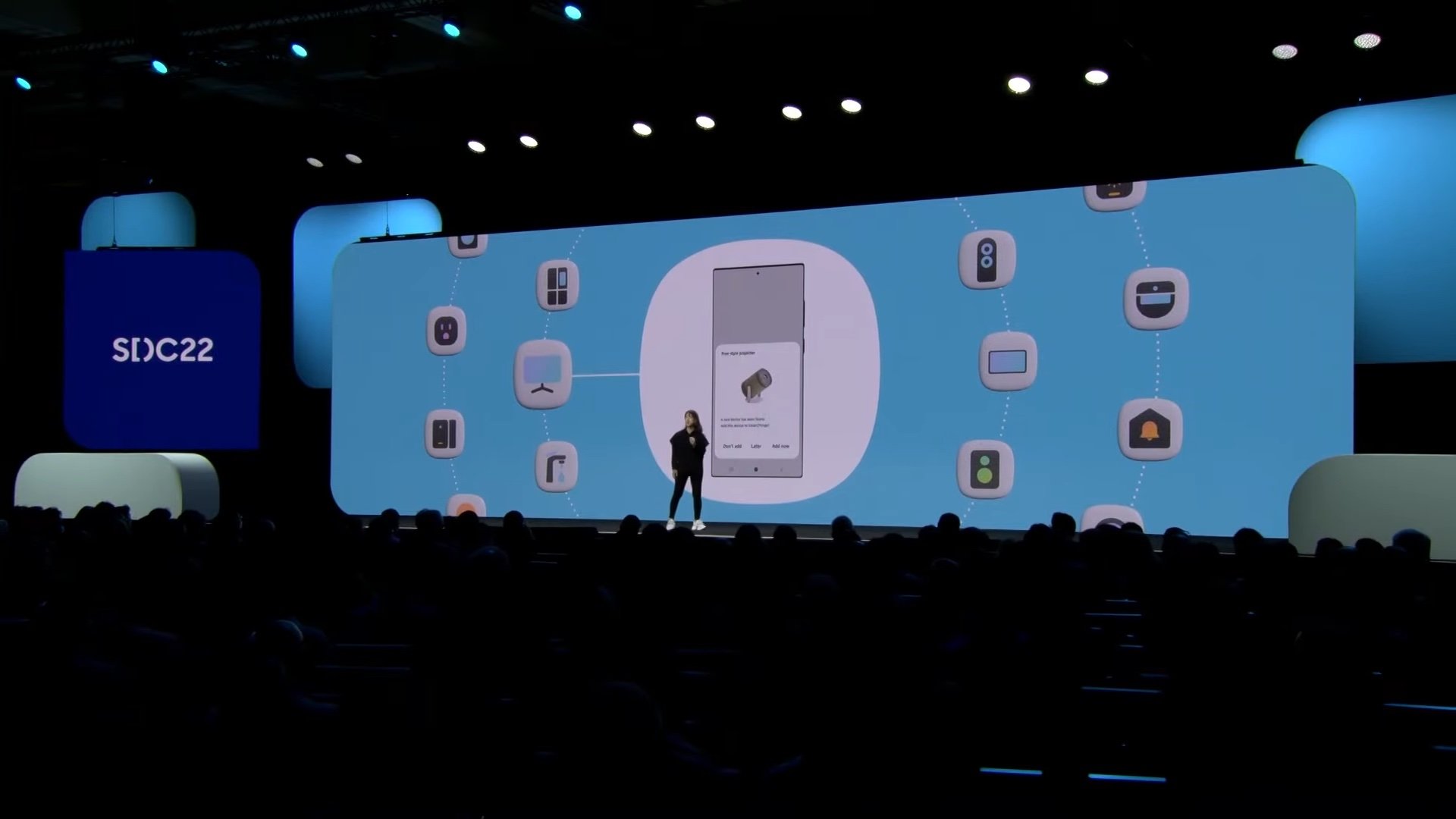
Both Samsung and Google have their own quick Bluetooth pairing and device-switching mechanisms for smartwatches and wireless earbuds. However, the difference is that Samsung’s quick pairing and switching feature only works on its own laptops, smartphones, tablets, and smart TVs. In contrast, Google’s Fast Pair works with a broader range of devices as it is built into Android (Google Mobile Services, to be exact) and ChromeOS. Fast Pair is even coming to the Windows operating system.
Similar to the Google Home-SmartThings integration, if Samsung works out a way with Google to integrate Quick Pair with Fast Pair, it will offer a lot of convenience to users across brands. With this feature, Galaxy Buds would work better across Android smartphones, ChromeOS laptops, and even Windows laptops. Plus, it would reduce a lot of clutter.
Samsung DeX

Samsung DeX is the best offering in the industry if you want your phone to double up as a casual PC. However, it can improve significantly if it gets additional help from Google. If Google and Samsung integrate DeX into the Android codebase, it will enhance the whole Android ecosystem. So what would Samsung get from this collaboration? Well, Samsung could use Google’s experience with ChromeOS and Android to drastically improve the DeX experience and bring better multitasking, window management, and multi-pane UI within apps for better productivity on bigger screens.
For example, Samsung DeX currently only supports five active windows, and split-screen multitasking always takes a step or two more to activate compared to desktop operating systems. And there’s no full Google Chrome web browser support. So, if the two companies can work together, DeX could be so much more than it currently is. As my colleague recently explained, what if DeX also comes to Samsung’s smart TVs and Smart Monitors?
These are the three features that I wish Samsung would collaborated on with Google. Because there’s a lot of potential here, and the companies have shown how good things can get when they work together. Knox and Wear OS are live examples of that. In the end, it will be the consumers that will get a massively improved experience. Right now, such a collaboration is just a dream, but I hope at least some part of it becomes a reality in the future.
Of late, Samsung has been working extremely closely with Google and Microsoft. The South Korean firm co-developed Wear OS 3 with Google, gaining one-year exclusive access to the new wearable operating system for its smartwatches. From time to time, even Microsoft releases new features exclusive to Samsung Galaxy devices for the first few weeks.
As far as Samsung and Google’s partnership is concerned, though, I wish the two companies would collaborate on three specific features.
Wireless screen mirroring

Samsung is the biggest TV brand in the world, and its smart TVs are among the most feature-packed devices in the market. However, its screen mirroring feature set is lacking. Tap View and Smart View, Samsung’s own screen mirroring features, only work on Samsung phones. AirPlay 2, which is also present on Samsung TVs, only works with Apple devices. However, there is no straightforward and easy way to mirror a non-Samsung Android phone’s screen on Samsung TVs.
I think that Samsung should either work with Google to create a unified screen mirroring system that works across all Android phones and ChromeOS devices or replace Smart View with Google Cast. If they end up doing this, it will benefit both firms. Samsung will get access to superior screen mirroring and audio-video casting technology on its TVs, while Google could benefit from additional features from Samsung, like the ability to watch content from the TV directly on an Android smartphone as you can do on Family Hub refrigerators.
Quick Bluetooth pairing and switching
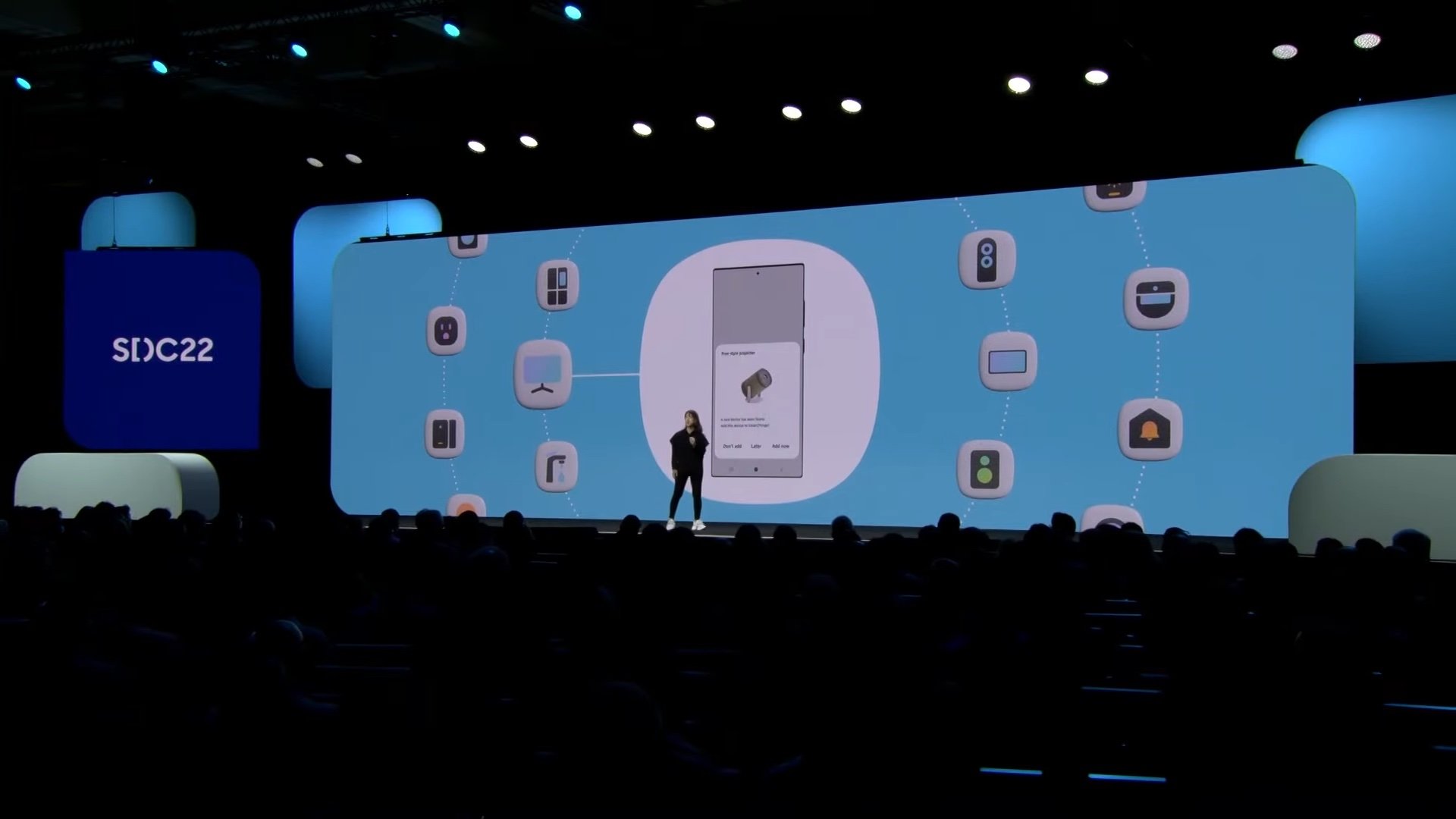
Both Samsung and Google have their own quick Bluetooth pairing and device-switching mechanisms for smartwatches and wireless earbuds. However, the difference is that Samsung’s quick pairing and switching feature only works on its own laptops, smartphones, tablets, and smart TVs. In contrast, Google’s Fast Pair works with a broader range of devices as it is built into Android (Google Mobile Services, to be exact) and ChromeOS. Fast Pair is even coming to the Windows operating system.
Similar to the Google Home-SmartThings integration, if Samsung works out a way with Google to integrate Quick Pair with Fast Pair, it will offer a lot of convenience to users across brands. With this feature, Galaxy Buds would work better across Android smartphones, ChromeOS laptops, and even Windows laptops. Plus, it would reduce a lot of clutter.
Samsung DeX

Samsung DeX is the best offering in the industry if you want your phone to double up as a casual PC. However, it can improve significantly if it gets additional help from Google. If Google and Samsung integrate DeX into the Android codebase, it will enhance the whole Android ecosystem. So what would Samsung get from this collaboration? Well, Samsung could use Google’s experience with ChromeOS and Android to drastically improve the DeX experience and bring better multitasking, window management, and multi-pane UI within apps for better productivity on bigger screens.
For example, Samsung DeX currently only supports five active windows, and split-screen multitasking always takes a step or two more to activate compared to desktop operating systems. And there’s no full Google Chrome web browser support. So, if the two companies can work together, DeX could be so much more than it currently is. As my colleague recently explained, what if DeX also comes to Samsung’s smart TVs and Smart Monitors?
These are the three features that I wish Samsung would collaborated on with Google. Because there’s a lot of potential here, and the companies have shown how good things can get when they work together. Knox and Wear OS are live examples of that. In the end, it will be the consumers that will get a massively improved experience. Right now, such a collaboration is just a dream, but I hope at least some part of it becomes a reality in the future.
