Two new features, Storyboards and Magic Movie, aim to take the pain out of video editing.
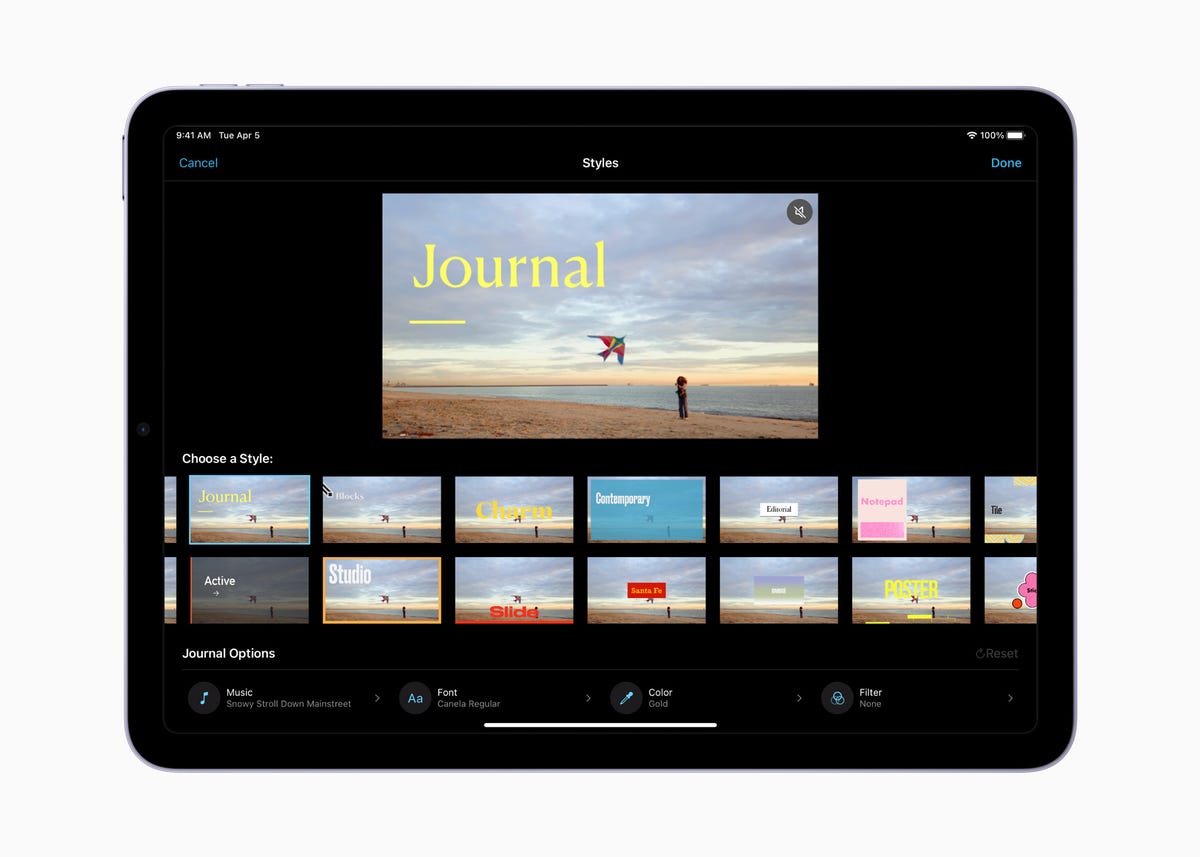
Image: Apple
Apple on Tuesday announced iMovie 3.0 for the iPhone and iPad. The free update includes new features like Storyboards and Magic Movie. Both features are designed to make it easier to take video clips, edit them, and turn them into videos that you want to share. On Tuesday, Apple released the update.
Storyboards reminds me a lot of the iMovie trailer projects that provide a storyboard outline of what kind of clips and shots you should use in a particular section. But Storyboards goes beyond that, providing layout and shot options based on the type of videos you’re creating, such as cooking tutorials, product reviews or news reports.
Magic Movie takes a different approach, streamlining the process even further. You’ll pick several video clips and photos, tap a couple of buttons and then iMovie will attempt to identify the best parts of the video clips, trim them down as needed, and splice everything together.
You can download the update from the App Store on your iPhone or iPad. If you dive into the new features, be sure to let us know what you think about them in the comments below.
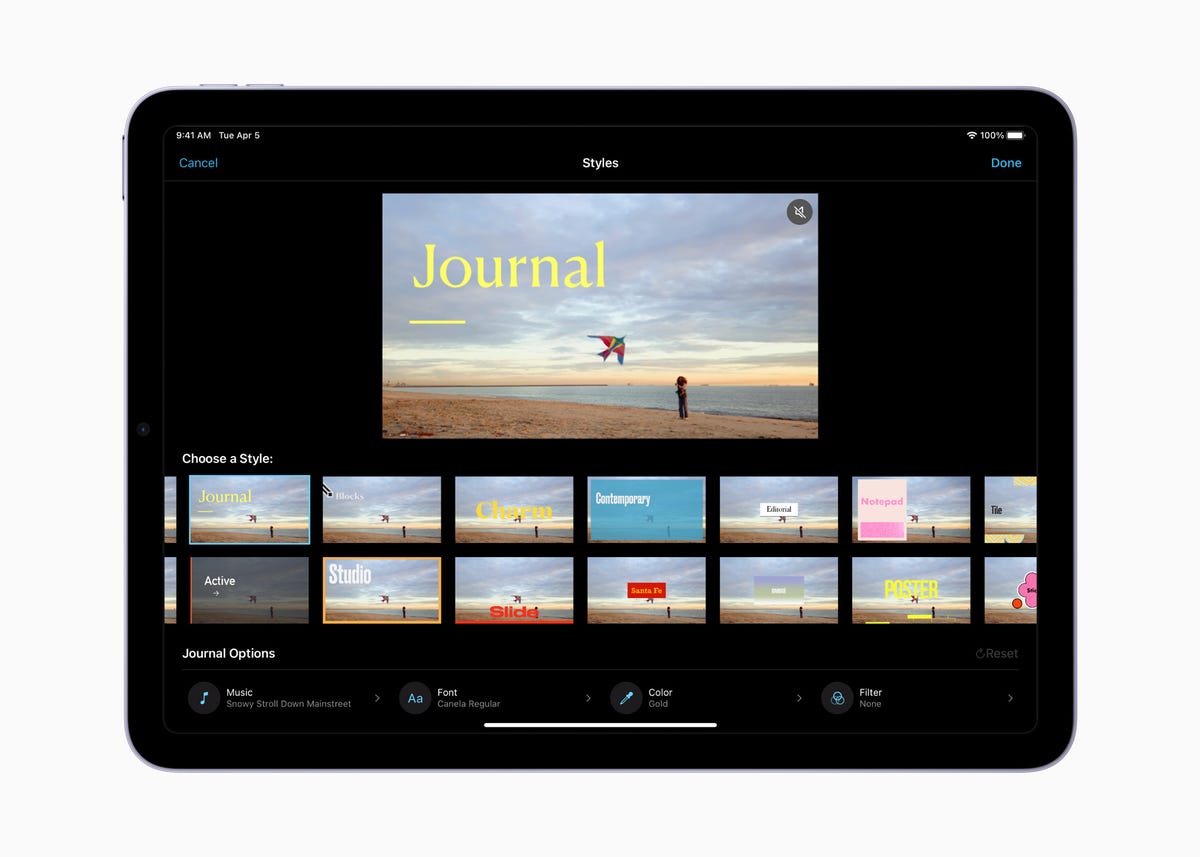
Image: Apple
Apple on Tuesday announced iMovie 3.0 for the iPhone and iPad. The free update includes new features like Storyboards and Magic Movie. Both features are designed to make it easier to take video clips, edit them, and turn them into videos that you want to share. On Tuesday, Apple released the update.
Storyboards reminds me a lot of the iMovie trailer projects that provide a storyboard outline of what kind of clips and shots you should use in a particular section. But Storyboards goes beyond that, providing layout and shot options based on the type of videos you’re creating, such as cooking tutorials, product reviews or news reports.
Magic Movie takes a different approach, streamlining the process even further. You’ll pick several video clips and photos, tap a couple of buttons and then iMovie will attempt to identify the best parts of the video clips, trim them down as needed, and splice everything together.
You can download the update from the App Store on your iPhone or iPad. If you dive into the new features, be sure to let us know what you think about them in the comments below.


