Upgraded Motion Photo coming to these Samsung devices with One UI 6.1
The Galaxy S24 series smartphones come with One UI 6.1, which brings many useful features, especially related to the camera. One of those features is the ability to turn any frame from a Motion Photo into a 12MP still image. During the launch of those smartphones, Samsung said that it would offer that feature to older phones/tablets but it hadn’t specified to which devices it would offer the feature. Well, today we have information on the matter.
Samsung could offer the upgraded version of Motion Photo to the Galaxy S22 series, Galaxy S23 series (including Galaxy S23 FE), Galaxy Z Fold 4, Galaxy Z Fold 5, Galaxy Z Flip 4, Galaxy Z Flip 5, and Galaxy Tab S9 series. However, there’s no information at the moment about when the company would start rolling out the feature to these devices. Expect it to arrive with One UI 6.1 in the next couple of months.
To use the new feature, open the Camera app, go to the Photo mode, and turn on Motion Photo. Now, click the picture as you usually would. Then, go to the Gallery app, tap the Edit button, click on the Motion Photo icon at the bottom of the screen, select the frame that you want to turn into a 12MP still image (make it the main photo), and click on Done. The phone will then upscale the resolution of that image to 12MP and make it the main photo. Note that this feature doesn’t work with Nightography.
The Galaxy S24 series smartphones come with One UI 6.1, which brings many useful features, especially related to the camera. One of those features is the ability to turn any frame from a Motion Photo into a 12MP still image. During the launch of those smartphones, Samsung said that it would offer that feature to older phones/tablets but it hadn’t specified to which devices it would offer the feature. Well, today we have information on the matter.
Samsung could offer the upgraded version of Motion Photo to the Galaxy S22 series, Galaxy S23 series (including Galaxy S23 FE), Galaxy Z Fold 4, Galaxy Z Fold 5, Galaxy Z Flip 4, Galaxy Z Flip 5, and Galaxy Tab S9 series. However, there’s no information at the moment about when the company would start rolling out the feature to these devices. Expect it to arrive with One UI 6.1 in the next couple of months.
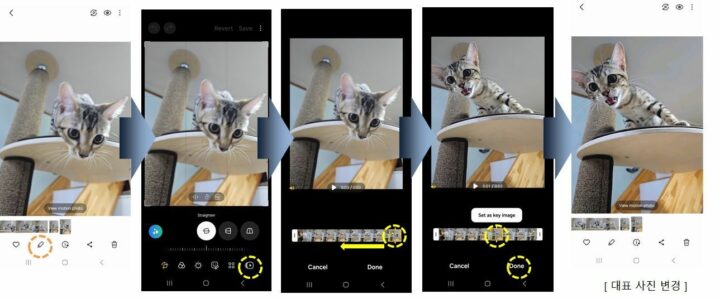
To use the new feature, open the Camera app, go to the Photo mode, and turn on Motion Photo. Now, click the picture as you usually would. Then, go to the Gallery app, tap the Edit button, click on the Motion Photo icon at the bottom of the screen, select the frame that you want to turn into a 12MP still image (make it the main photo), and click on Done. The phone will then upscale the resolution of that image to 12MP and make it the main photo. Note that this feature doesn’t work with Nightography.
