Use the Samsung Galaxy Watch while wearing gloves
Unless you live in the southern hemisphere, it’s the middle of the winter. And as long as you are in the northern hemisphere, you’re likely experiencing the cold season with gloves on.
Fortunately, modern touchscreens are sensitive enough that you can use them while wearing gloves. You don’t have to abandon your mobile device in the winter, and if you are a Galaxy Watch user who wants to keep track of your fitness and health levels even in the cold, you can.
Samsung Galaxy Watches have a touchscreen mode designed specifically for users when they’re wearing gloves. Here’s all you need to know.
Increase touch sensitivity on a Galaxy Watch while avoiding accidental touches
If your Galaxy Watch is unresponsive as you try to use it with gloves on, you’ll probably have a higher chance of success if you turn on the Touch Sensitivity feature.
To do this, open the Settings app on your Galaxy Watch, access “Display,” and scroll to the “Touch sensitivity” toggle. Under it, you’ll notice some text explaining that “You’ll be able to use your watch while wearing gloves.” Tap the ON/OFF toggle to enable this feature and see the results.
With Touch sensitivity enabled, you may experience more accidental screen touches on your Galaxy Watch when you wear it under your sleeve. You can avoid them and still be able to use the Galaxy Watch while wearing gloves by turning off “Touch to wake.”
To do this, open the Settings app on the smartwatch, access “Display,” and set the “Touch to wake” toggle to the OFF position.
If you’re looking to buy a new Galaxy Watch, the 6-series is usually available at a discount. And if it isn’t, you can get a hefty price cut if you trade-in and upgrade from an older model. Hit the “Buy” button below for more details.
Unless you live in the southern hemisphere, it’s the middle of the winter. And as long as you are in the northern hemisphere, you’re likely experiencing the cold season with gloves on.
Fortunately, modern touchscreens are sensitive enough that you can use them while wearing gloves. You don’t have to abandon your mobile device in the winter, and if you are a Galaxy Watch user who wants to keep track of your fitness and health levels even in the cold, you can.
Samsung Galaxy Watches have a touchscreen mode designed specifically for users when they’re wearing gloves. Here’s all you need to know.
Increase touch sensitivity on a Galaxy Watch while avoiding accidental touches
If your Galaxy Watch is unresponsive as you try to use it with gloves on, you’ll probably have a higher chance of success if you turn on the Touch Sensitivity feature.
To do this, open the Settings app on your Galaxy Watch, access “Display,” and scroll to the “Touch sensitivity” toggle. Under it, you’ll notice some text explaining that “You’ll be able to use your watch while wearing gloves.” Tap the ON/OFF toggle to enable this feature and see the results.
With Touch sensitivity enabled, you may experience more accidental screen touches on your Galaxy Watch when you wear it under your sleeve. You can avoid them and still be able to use the Galaxy Watch while wearing gloves by turning off “Touch to wake.”
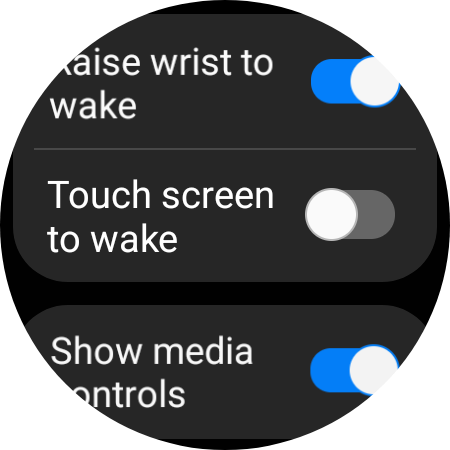
To do this, open the Settings app on the smartwatch, access “Display,” and set the “Touch to wake” toggle to the OFF position.
If you’re looking to buy a new Galaxy Watch, the 6-series is usually available at a discount. And if it isn’t, you can get a hefty price cut if you trade-in and upgrade from an older model. Hit the “Buy” button below for more details.
