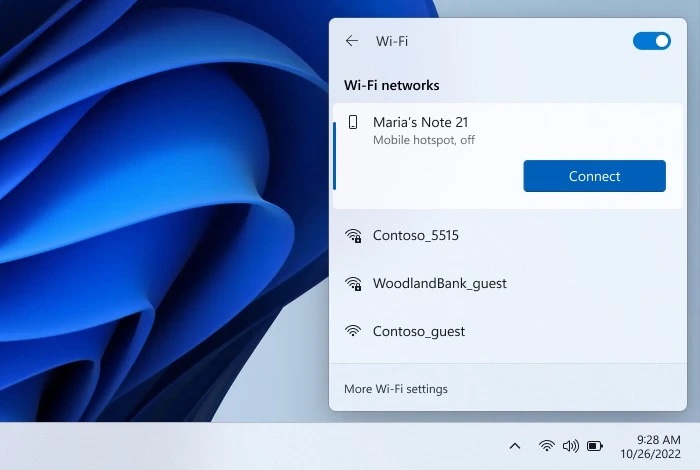Windows 11 computers will soon let you activate your Galaxy phone’s Wi-Fi hotspot
Samsung has deepened its collaboration with Google and Microsoft over the past few years. The Wear OS 3 operating system was exclusive to Samsung for more than a year, and Microsoft’s Phone Link feature was first released to Galaxy phones. Microsoft’s Xbox cloud gaming is now a native feature on Samsung’s Tizen-based smart TVs. Microsoft is now bringing one more feature that’s exclusive to Galaxy phones for now.
Microsoft announced that it is bringing the Instant Wi-Fi Hotspot feature to the Windows 11 operating system, letting you activate the Wi-Fi hotspot on your paired smartphone. This new feature is rolling out to computers and laptops running the preview version of Windows 11 (build 25231) and will be exclusive to Galaxy phones for now. This is a feature that many Windows users have been requesting. Apple’s macOS and Google’s Chrome OS already have a similar feature.
The new feature is a part of Microsoft’s Phone Link service. Once you pair your Galaxy phone with a computer running Windows 11, you can see the phone in Wi-Fi settings, allowing you to activate the phone’s Wi-Fi hotspot directly from your computer. You don’t have to manually activate the Wi-Fi hotspot and enter the network password on your computer. The whole experience will be seamless.
To use this feature, you will need a Windows 11 (22H2 Build 22621) laptop or PC with Bluetooth, Wi-Fi, and the Phone Link app (v1.22082.111.0). You also need a Galaxy device running One UI 4.1.1 (or higher), such as the Galaxy Z Flip 4, Galaxy Z Fold 4, Galaxy S21, and Galaxy S22. It would be great if Samsung also works with Microsoft to create a native backup and restore solution for Galaxy phones and tablets and a way to unlock a PC using the Galaxy Watch.
Samsung has deepened its collaboration with Google and Microsoft over the past few years. The Wear OS 3 operating system was exclusive to Samsung for more than a year, and Microsoft’s Phone Link feature was first released to Galaxy phones. Microsoft’s Xbox cloud gaming is now a native feature on Samsung’s Tizen-based smart TVs. Microsoft is now bringing one more feature that’s exclusive to Galaxy phones for now.
Microsoft announced that it is bringing the Instant Wi-Fi Hotspot feature to the Windows 11 operating system, letting you activate the Wi-Fi hotspot on your paired smartphone. This new feature is rolling out to computers and laptops running the preview version of Windows 11 (build 25231) and will be exclusive to Galaxy phones for now. This is a feature that many Windows users have been requesting. Apple’s macOS and Google’s Chrome OS already have a similar feature.
The new feature is a part of Microsoft’s Phone Link service. Once you pair your Galaxy phone with a computer running Windows 11, you can see the phone in Wi-Fi settings, allowing you to activate the phone’s Wi-Fi hotspot directly from your computer. You don’t have to manually activate the Wi-Fi hotspot and enter the network password on your computer. The whole experience will be seamless.
To use this feature, you will need a Windows 11 (22H2 Build 22621) laptop or PC with Bluetooth, Wi-Fi, and the Phone Link app (v1.22082.111.0). You also need a Galaxy device running One UI 4.1.1 (or higher), such as the Galaxy Z Flip 4, Galaxy Z Fold 4, Galaxy S21, and Galaxy S22. It would be great if Samsung also works with Microsoft to create a native backup and restore solution for Galaxy phones and tablets and a way to unlock a PC using the Galaxy Watch.