Windows is now an app for iPhone, iPad, Mac, and… Windows 11
This isn’t the first time I have talked about running Windows on an iPad and on any other device that has support for web browsers. Microsoft launched its Windows 365 Cloud PC initiative a couple of years ago, giving enterprise customers a different way to use Windows without buying Windows PCs.
Fast-forward to mid-November 2023, and Microsoft has a new Windows App. It works on the iPhone, iPad, and Mac, which means it’ll be available from the App Store. It also works on Windows 11, which doesn’t seem to make sense on the surface. Interestingly, there’s no Android app for Windows App, but you can load it in a browser on an Android phone or tablet.
Before you get too excited, you should know the Windows App will still benefit enterprise users. So, nothing seems to have changed. However, there are signs that Windows users might soon be able to run Windows in the cloud, and that might be exciting to some people.
The new Windows App is available as a Preview, and it will essentially get you access to the same Windows cloud experience you get in a browser. Microsoft says the app is your “gateway to Azure Virtual Desktop, Windows 365, Microsoft Dev Box, Remote Desktop Services, and remote PCs, securely connecting you to Windows devices and apps.”
Microsoft also points out that you don’t actually need the app if you use Windows through a browser.
The best use cases for the Windows App are still mainly reserved for enterprise users. Say you manage a fleet of Windows 365 computers in the cloud. Or your company has given you access to one such Cloud PC. You can access these PCs using the new Windows PC app from any device you want. It doesn’t have to be a Windows 11 machine, though Microsoft also made an app for Windows.
Whatever the device, the Windows App will be your hub for remote Windows experiences. Microsoft says you can use multiple accounts with Windows App, and the company highlighted some of the features of this remote Windows experience:
Multiple monitor support.
Custom display resolutions.
Dynamic display resolutions and scaling.
Device redirection, such as webcams, audio, storage devices, and printers.
Microsoft Teams optimizations.
Microsoft clearly sees the cloud as playing a big role in its future. That might include personal computers one day. There’s nothing in the Windows App description to support that. But The Verge has discovered that the sign-in prompt for Windows App on Windows indicates you’ll be able to access the app using a personal Microsoft Account.
The feature doesn’t work, however. But it might happen in the future. Once it does, we might rethink the way we use computers.
For example, I’m a longtime Mac user who doesn’t see myself switching back to Windows anytime soon. Or ever. But I wouldn’t say no to gaming in the cloud, via a remote Windows PC, or getting some sort of custom Copilot experience of the future that requires a PC.
As for current Windows users, streaming future Windows versions from the cloud means you wouldn’t have to upgrade your hardware as often.
While I am speculating about the personal use cases for this Windows App, I’m sure there will be plenty of people excited to try it on their devices. You can get started at this link.
This isn’t the first time I have talked about running Windows on an iPad and on any other device that has support for web browsers. Microsoft launched its Windows 365 Cloud PC initiative a couple of years ago, giving enterprise customers a different way to use Windows without buying Windows PCs.
Fast-forward to mid-November 2023, and Microsoft has a new Windows App. It works on the iPhone, iPad, and Mac, which means it’ll be available from the App Store. It also works on Windows 11, which doesn’t seem to make sense on the surface. Interestingly, there’s no Android app for Windows App, but you can load it in a browser on an Android phone or tablet.
Before you get too excited, you should know the Windows App will still benefit enterprise users. So, nothing seems to have changed. However, there are signs that Windows users might soon be able to run Windows in the cloud, and that might be exciting to some people.
The new Windows App is available as a Preview, and it will essentially get you access to the same Windows cloud experience you get in a browser. Microsoft says the app is your “gateway to Azure Virtual Desktop, Windows 365, Microsoft Dev Box, Remote Desktop Services, and remote PCs, securely connecting you to Windows devices and apps.”
Microsoft also points out that you don’t actually need the app if you use Windows through a browser.
The best use cases for the Windows App are still mainly reserved for enterprise users. Say you manage a fleet of Windows 365 computers in the cloud. Or your company has given you access to one such Cloud PC. You can access these PCs using the new Windows PC app from any device you want. It doesn’t have to be a Windows 11 machine, though Microsoft also made an app for Windows.
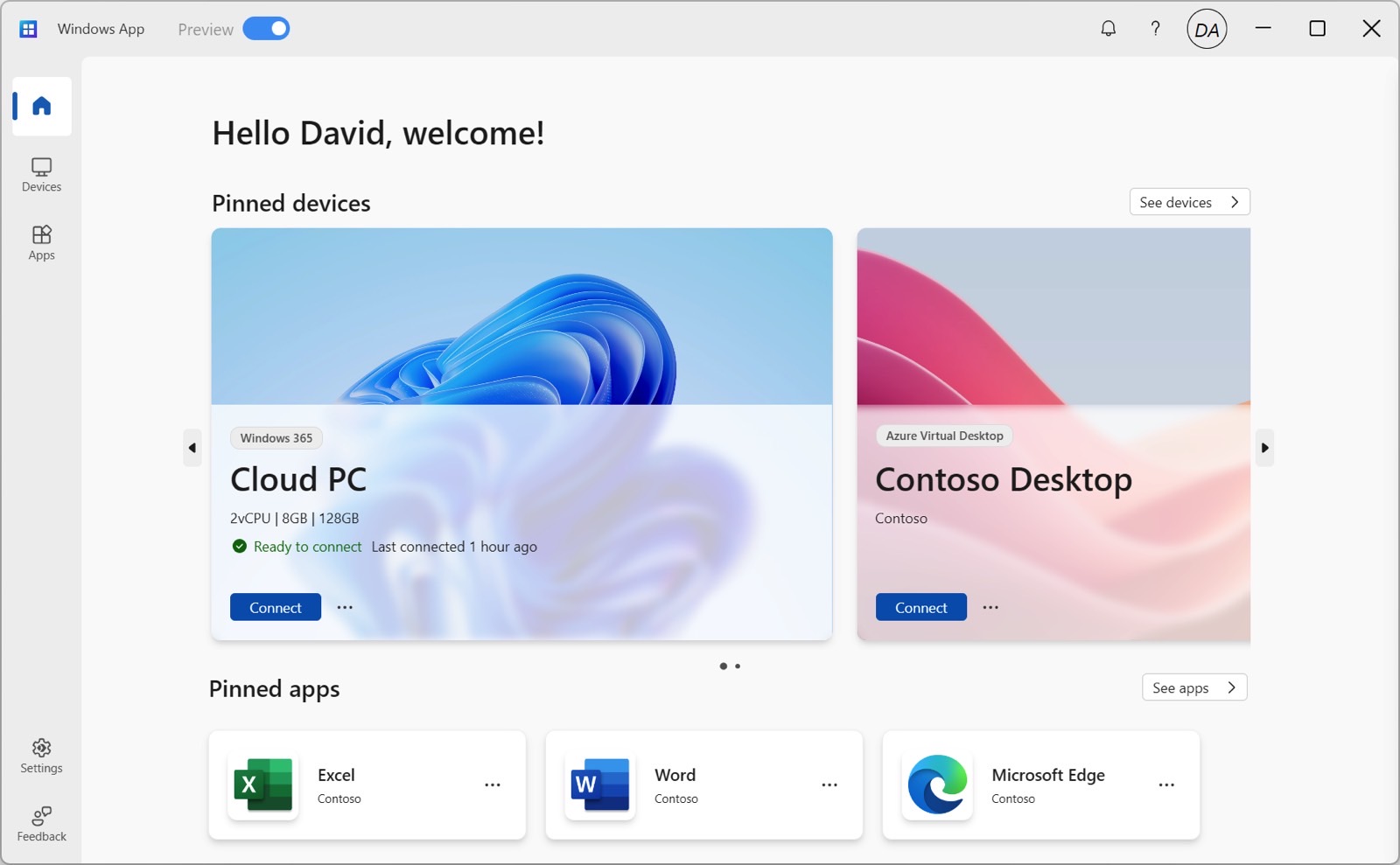
Whatever the device, the Windows App will be your hub for remote Windows experiences. Microsoft says you can use multiple accounts with Windows App, and the company highlighted some of the features of this remote Windows experience:
Multiple monitor support.
Custom display resolutions.
Dynamic display resolutions and scaling.
Device redirection, such as webcams, audio, storage devices, and printers.
Microsoft Teams optimizations.
Microsoft clearly sees the cloud as playing a big role in its future. That might include personal computers one day. There’s nothing in the Windows App description to support that. But The Verge has discovered that the sign-in prompt for Windows App on Windows indicates you’ll be able to access the app using a personal Microsoft Account.
The feature doesn’t work, however. But it might happen in the future. Once it does, we might rethink the way we use computers.
For example, I’m a longtime Mac user who doesn’t see myself switching back to Windows anytime soon. Or ever. But I wouldn’t say no to gaming in the cloud, via a remote Windows PC, or getting some sort of custom Copilot experience of the future that requires a PC.
As for current Windows users, streaming future Windows versions from the cloud means you wouldn’t have to upgrade your hardware as often.
While I am speculating about the personal use cases for this Windows App, I’m sure there will be plenty of people excited to try it on their devices. You can get started at this link.
