You can access Galaxy AI features through Bixby voice commands
With the Galaxy S24 series, Samsung unveiled Galaxy AI, a suite of software features powered by AI and Generative AI. Those features are currently available only on the Galaxy S24 series, but they are expected to be released to the Galaxy S23, Galaxy Z Flip 5, Galaxy Z Fold 5, and the Galaxy Tab S9 series. Samsung has now integrated Galaxy AI with Bixby, which means you can access AI features on the Galaxy S24 using Bixby voice commands.
Bixby gets Galaxy AI integration for voice commands
With Bixby, Galaxy S24 users can easily bring up Galaxy AI features and activate them. For example, you can ask Bixby to summarize a webpage that you’re looking at or call a hotel for your international trip in a local language. You can also ask Bixby to summarize a note in Samsung Notes or transcript a voice recording in a particular language. You can also turn on the Interpreter Mode using a Bixby voice command. Bixby is now compatible with these stock Samsung apps: Interpreter, Phone, Samsung Internet, Samsung Notes, and Voice Recorder.
You can start real-time language translation during voice calls, correct the grammar or spelling while typing using the Samsung Keyboard app, create webpage summaries, and make automated covers for notes in Samsung Notes. When you are facing a situation where the person you are trying to interact with speaks a different language, you can ask Bixby to start Interpreter Mode for real-time face-to-face language translation.
All these Galaxy AI features will be compatible with Bixby voice commands in supporting languages: Chinese, English (India, UK, USA), French, German, Italian, Korean, Portuguese, and Spanish (Brazil and Spain). You can watch all the Galaxy AI features in our in-depth video above. Click the button below the article to buy the Galaxy S24 with various benefits.
With the Galaxy S24 series, Samsung unveiled Galaxy AI, a suite of software features powered by AI and Generative AI. Those features are currently available only on the Galaxy S24 series, but they are expected to be released to the Galaxy S23, Galaxy Z Flip 5, Galaxy Z Fold 5, and the Galaxy Tab S9 series. Samsung has now integrated Galaxy AI with Bixby, which means you can access AI features on the Galaxy S24 using Bixby voice commands.
Bixby gets Galaxy AI integration for voice commands
With Bixby, Galaxy S24 users can easily bring up Galaxy AI features and activate them. For example, you can ask Bixby to summarize a webpage that you’re looking at or call a hotel for your international trip in a local language. You can also ask Bixby to summarize a note in Samsung Notes or transcript a voice recording in a particular language. You can also turn on the Interpreter Mode using a Bixby voice command. Bixby is now compatible with these stock Samsung apps: Interpreter, Phone, Samsung Internet, Samsung Notes, and Voice Recorder.
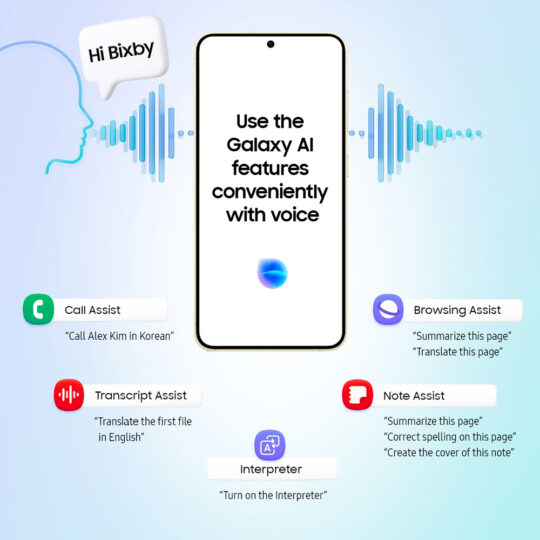
You can start real-time language translation during voice calls, correct the grammar or spelling while typing using the Samsung Keyboard app, create webpage summaries, and make automated covers for notes in Samsung Notes. When you are facing a situation where the person you are trying to interact with speaks a different language, you can ask Bixby to start Interpreter Mode for real-time face-to-face language translation.
All these Galaxy AI features will be compatible with Bixby voice commands in supporting languages: Chinese, English (India, UK, USA), French, German, Italian, Korean, Portuguese, and Spanish (Brazil and Spain). You can watch all the Galaxy AI features in our in-depth video above. Click the button below the article to buy the Galaxy S24 with various benefits.
