5 free, time-saving Windows apps to make you more productive
“You get what you pay for.”
It’s generally not hard to argue with this quote, but every now and again, you’ll come across some freebies in life that truly punch far above their weight. Such is the case with these five free Windows apps—each excellent in its own right, and with an irresistible price tag to match.
Flow Launcher
If you’ve ever used the Spotlight feature on a Mac, you’ll be right at home with Flow Launcher, a free, open-source tool for Windows machines. Fire it up by tapping a custom hotkey and you’ll be presented with a seemingly simple search bar that’s anything but.
It can be used to find and launch apps, search files, scour the web, run system commands, crunch numbers, tweak settings, and a whole lot more. There’s even an active user community that creates handy plug-ins that hook into various apps and services to extend Flow Launcher’s usefulness.
Sumatra PDF
It’s almost shocking how long it takes Adobe Reader to open up even the simplest of PDF files. If you’re fed up with long load times, take Sumatra PDF for a spin. It’s a free and open-source-document viewer that handles PDFs and various e-book formats.
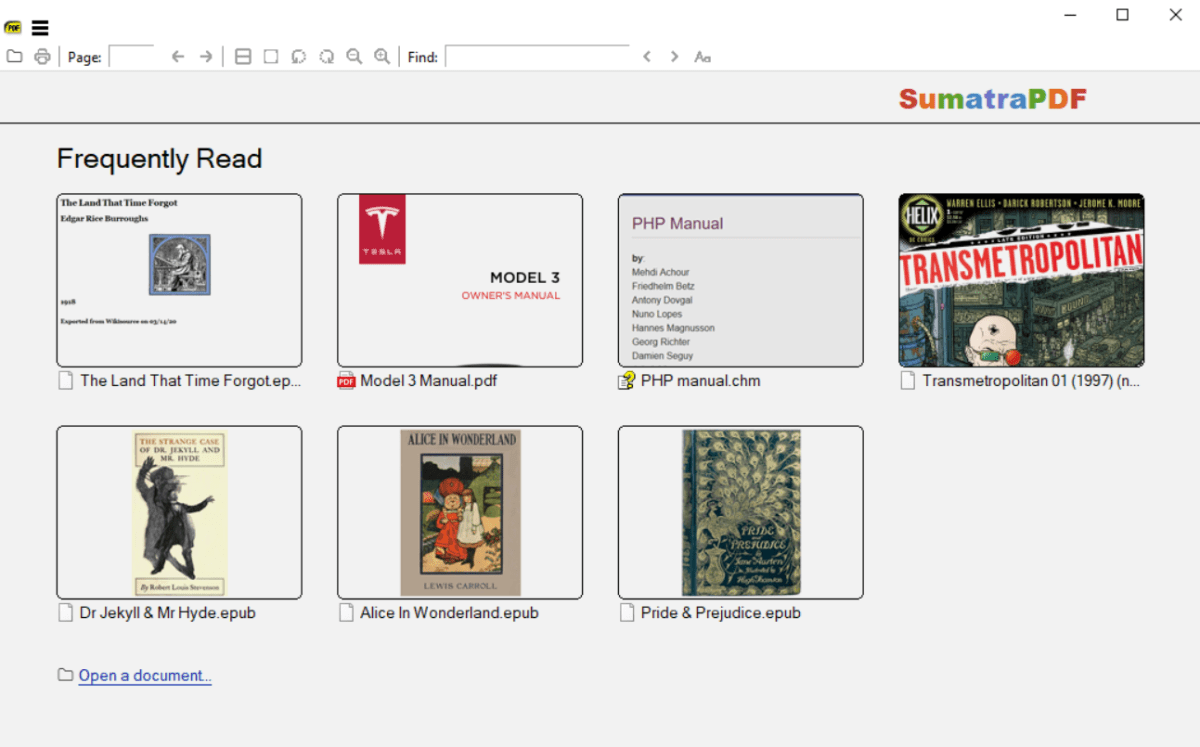
This app is extremely lightweight, which translates to lightning-quick load times when opening files. It’s also got some nice customization features and support for third-party plug-ins.
Bitwarden Password Manager
With cybercrime running rampant, if you’re not using an app to store, cycle, and generate unique passwords for all your online accounts, you’re doing it wrong. Thankfully, Bitwarden is powerful, easy to use, and—best of all—provides a feature-filled free version.
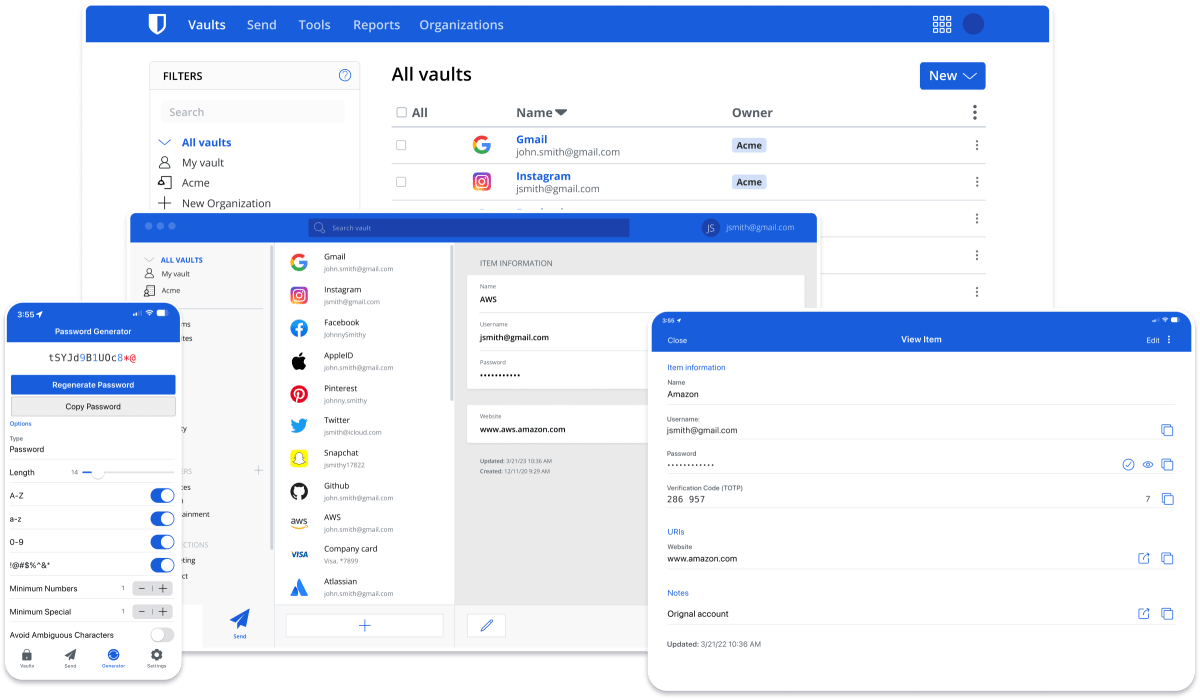
With other password managers, you’re generally paying to synchronize all your passwords between your various computers and mobile devices. With Bitwarden, however, unlimited multi-device sync is included in the free plan. That means if you sign up for a new service on your phone, the username and password you create for it will be ready and waiting for you when you go to sign in on your computer.
You’ll also be able to quickly sign into existing services without typing out your username and password every time. You’ll save a ton of time and you’ll be a lot more secure. Win-win.
Quick Share
At the cross section of Windows users and Android phone owners sits the free Quick Share app, which makes ferrying photos, videos, music, documents, and the like back and forth between PCs and mobile devices a breeze. Simply load the program onto your computer, open it, and then drag and drop files into it to send them to your phone.
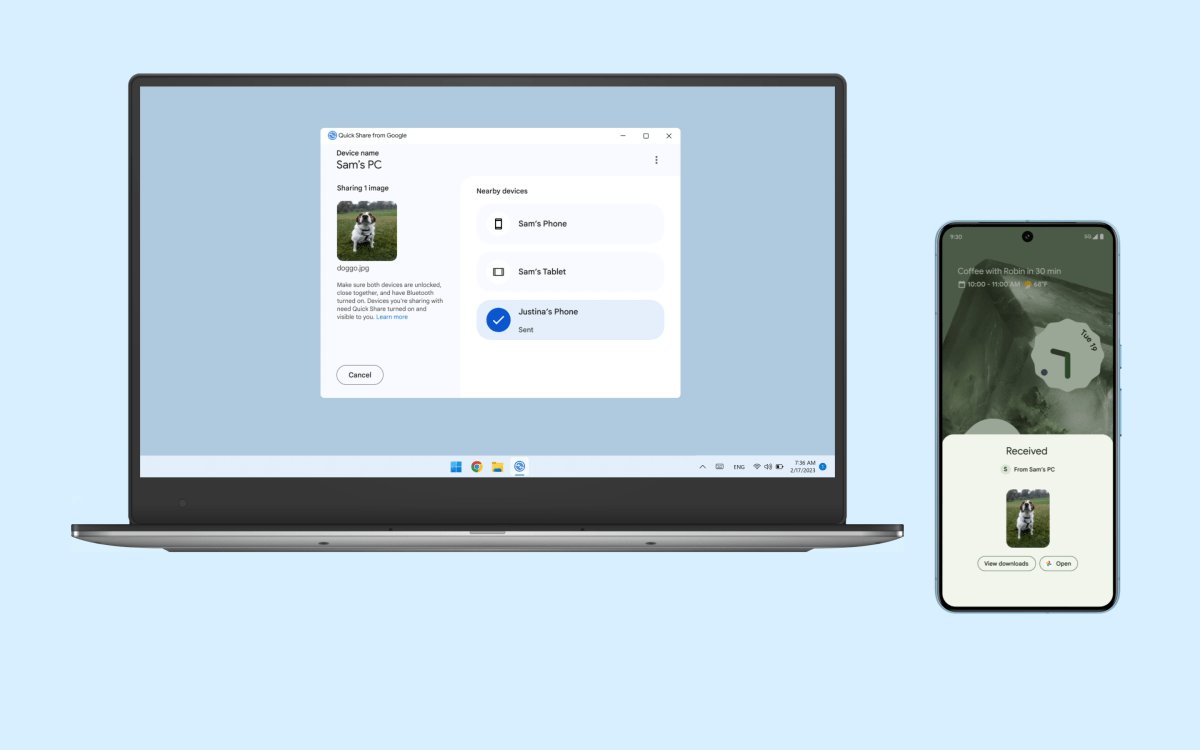
On your Android phone, Quick Share is baked into the sharing function that can be launched from inside various apps. Once you’ve used the feature a few times, you’ll never email yourself again.
Microsoft PC Manager
Computers have a tendency to get a bit sluggish over time, and it’s not always a simple task to pinpoint the cause of the issue. That’s where Microsoft’s free PC Manager can help. It analyzes the state of your PC and then gets to work clearing out the clutter. That boosts performance by optimizing memory and storage, blocking in-app pop-ups, and cleaning up potential security issues.
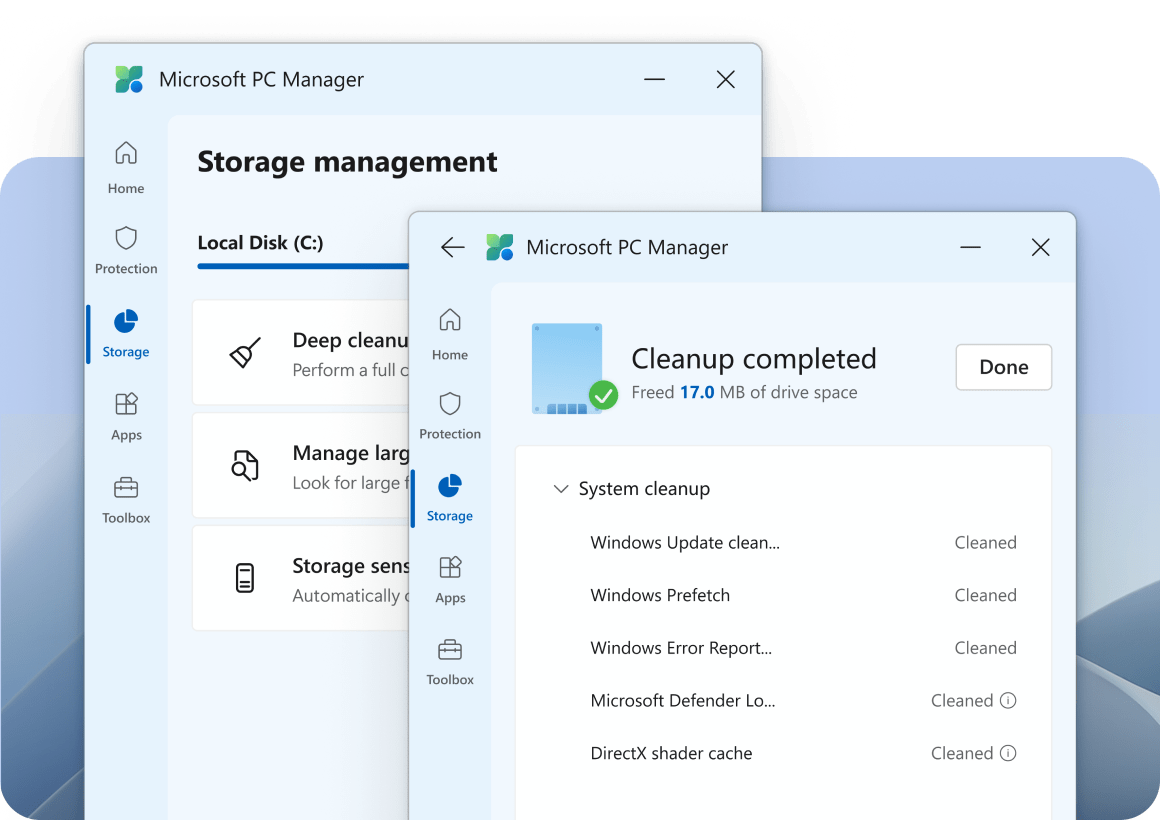
This is a great little app to have on hand and run every few months or so—like a nice deep clean to keep things running smoothly.
“You get what you pay for.”
It’s generally not hard to argue with this quote, but every now and again, you’ll come across some freebies in life that truly punch far above their weight. Such is the case with these five free Windows apps—each excellent in its own right, and with an irresistible price tag to match.
Flow Launcher
If you’ve ever used the Spotlight feature on a Mac, you’ll be right at home with Flow Launcher, a free, open-source tool for Windows machines. Fire it up by tapping a custom hotkey and you’ll be presented with a seemingly simple search bar that’s anything but.

It can be used to find and launch apps, search files, scour the web, run system commands, crunch numbers, tweak settings, and a whole lot more. There’s even an active user community that creates handy plug-ins that hook into various apps and services to extend Flow Launcher’s usefulness.
Sumatra PDF
It’s almost shocking how long it takes Adobe Reader to open up even the simplest of PDF files. If you’re fed up with long load times, take Sumatra PDF for a spin. It’s a free and open-source-document viewer that handles PDFs and various e-book formats.
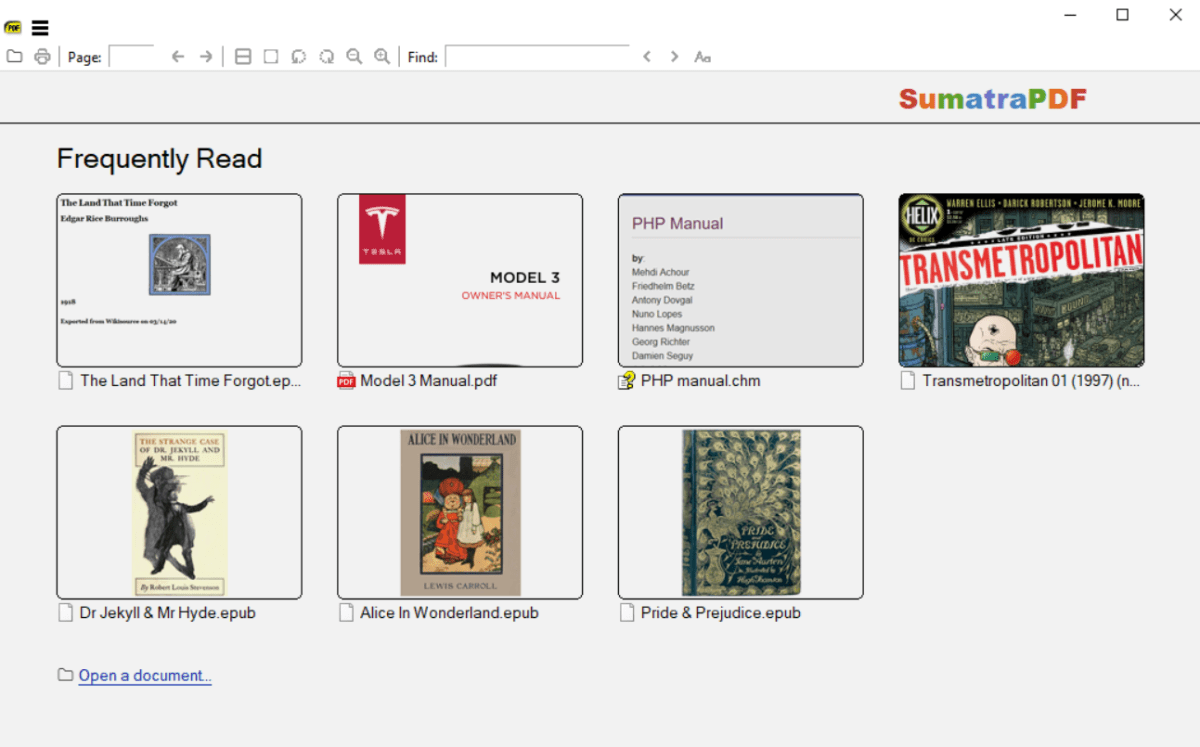
This app is extremely lightweight, which translates to lightning-quick load times when opening files. It’s also got some nice customization features and support for third-party plug-ins.
Bitwarden Password Manager
With cybercrime running rampant, if you’re not using an app to store, cycle, and generate unique passwords for all your online accounts, you’re doing it wrong. Thankfully, Bitwarden is powerful, easy to use, and—best of all—provides a feature-filled free version.
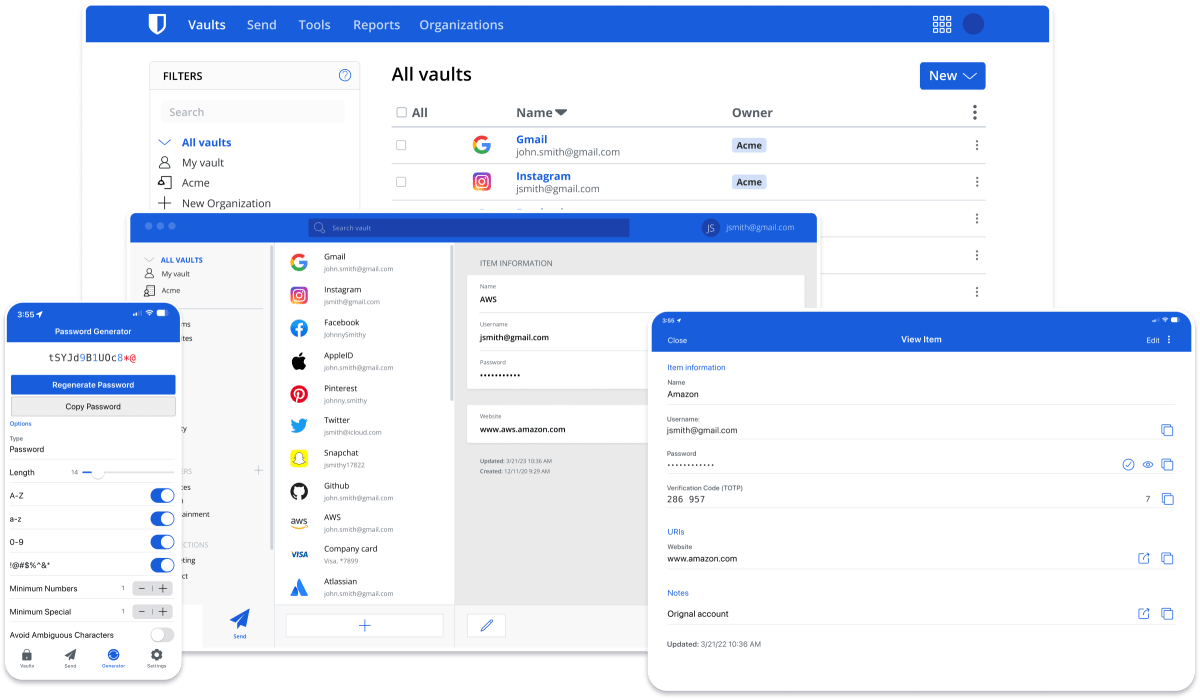
With other password managers, you’re generally paying to synchronize all your passwords between your various computers and mobile devices. With Bitwarden, however, unlimited multi-device sync is included in the free plan. That means if you sign up for a new service on your phone, the username and password you create for it will be ready and waiting for you when you go to sign in on your computer.
You’ll also be able to quickly sign into existing services without typing out your username and password every time. You’ll save a ton of time and you’ll be a lot more secure. Win-win.
Quick Share
At the cross section of Windows users and Android phone owners sits the free Quick Share app, which makes ferrying photos, videos, music, documents, and the like back and forth between PCs and mobile devices a breeze. Simply load the program onto your computer, open it, and then drag and drop files into it to send them to your phone.
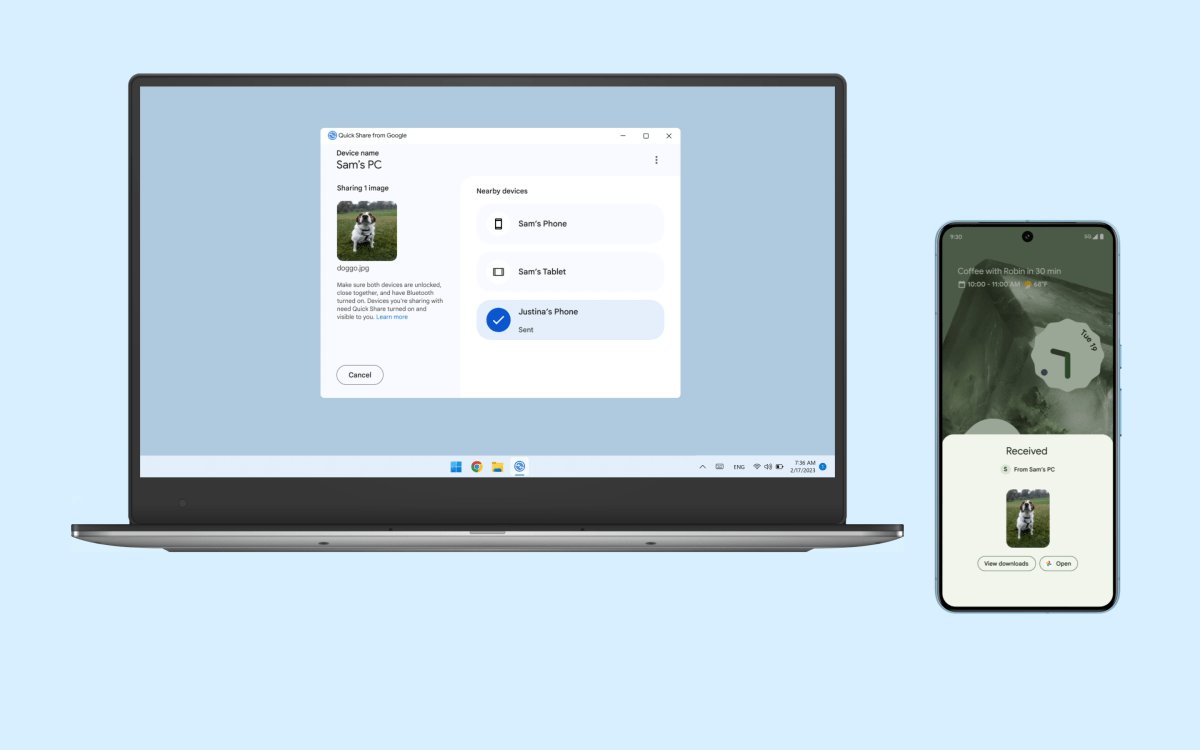
On your Android phone, Quick Share is baked into the sharing function that can be launched from inside various apps. Once you’ve used the feature a few times, you’ll never email yourself again.
Microsoft PC Manager
Computers have a tendency to get a bit sluggish over time, and it’s not always a simple task to pinpoint the cause of the issue. That’s where Microsoft’s free PC Manager can help. It analyzes the state of your PC and then gets to work clearing out the clutter. That boosts performance by optimizing memory and storage, blocking in-app pop-ups, and cleaning up potential security issues.
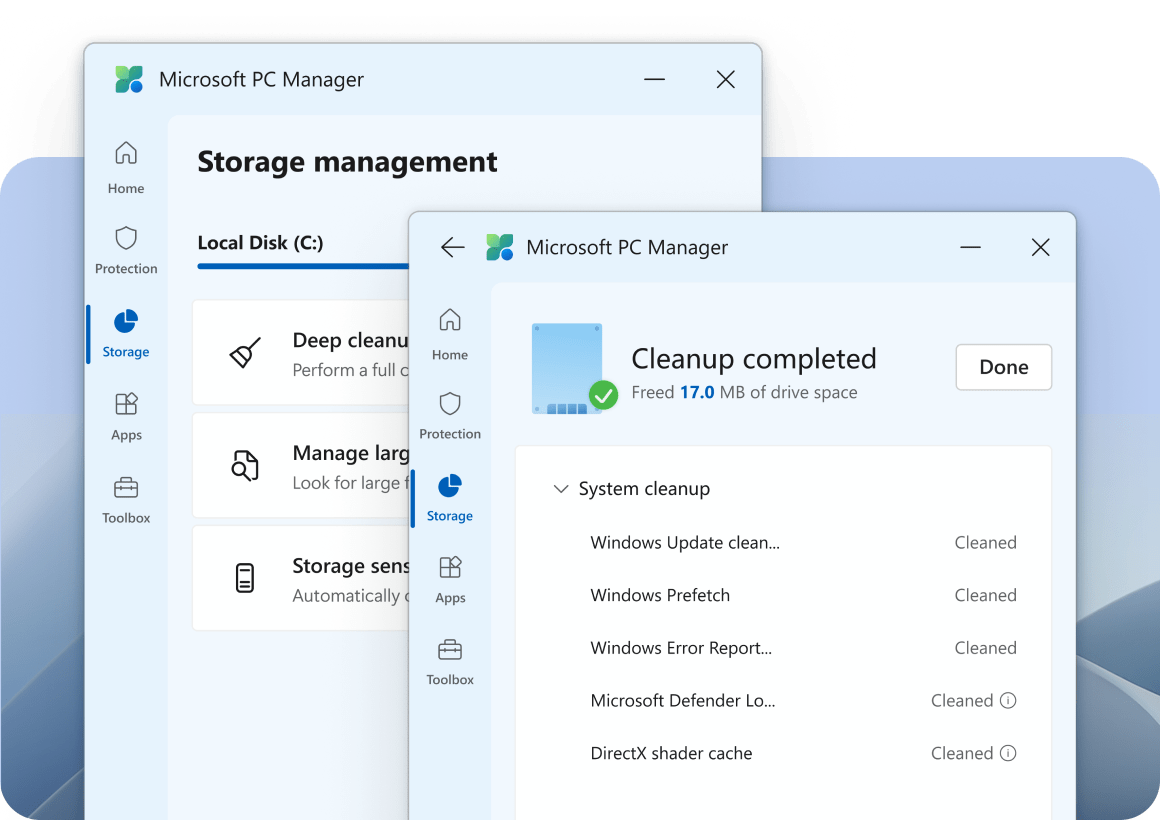
This is a great little app to have on hand and run every few months or so—like a nice deep clean to keep things running smoothly.
