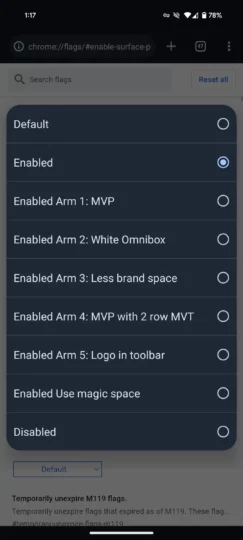Google Chrome New Tab page on Android gets Material You via a flag
Last updated: January 2nd, 2024 at 05:32 UTC+01:00
Material You design is available across all Google apps on Android. However, Google updates or redesigns its app with more Material You elements. The same treatment is coming for Google Chrome on Android. With the new change, the Google Chrome browser on Android gets a much thicker search bar on the New Tab page.
The text inside the search bar is bolder and gets more color, while the same is replicated for the microphone and Lens icons, which look more prominent. Notably, the Google logo above the search bar also looks much whiter but is now smaller than the previous look. The grid of the frequently visited websites is now placed inside a rounded square card, which distinguishes the section.
The Discover and Following switches on the Google Chrome New Tab page are also placed inside rounded squares, so you won’t notice any changes in the feeds. Although this isn’t a big change, a refreshed look is always welcomed. The Google Chrome Material You design for the New Tab page is rolling out; however, if you haven’t received the change even after installing the latest update, then you need to turn on a flag.
According to 9To5Google, you need to go to chrome://flags and turn on the enable-surface-polish flag. When you select Enabled, it uses the 4×2 grid of favicons, while Enabled Arm 1: MVP when turned on, shows the carousel version 12 on frequently visited pages.
Last updated: January 2nd, 2024 at 05:32 UTC+01:00
Material You design is available across all Google apps on Android. However, Google updates or redesigns its app with more Material You elements. The same treatment is coming for Google Chrome on Android. With the new change, the Google Chrome browser on Android gets a much thicker search bar on the New Tab page.
The text inside the search bar is bolder and gets more color, while the same is replicated for the microphone and Lens icons, which look more prominent. Notably, the Google logo above the search bar also looks much whiter but is now smaller than the previous look. The grid of the frequently visited websites is now placed inside a rounded square card, which distinguishes the section.
The Discover and Following switches on the Google Chrome New Tab page are also placed inside rounded squares, so you won’t notice any changes in the feeds. Although this isn’t a big change, a refreshed look is always welcomed. The Google Chrome Material You design for the New Tab page is rolling out; however, if you haven’t received the change even after installing the latest update, then you need to turn on a flag.
According to 9To5Google, you need to go to chrome://flags and turn on the enable-surface-polish flag. When you select Enabled, it uses the 4×2 grid of favicons, while Enabled Arm 1: MVP when turned on, shows the carousel version 12 on frequently visited pages.