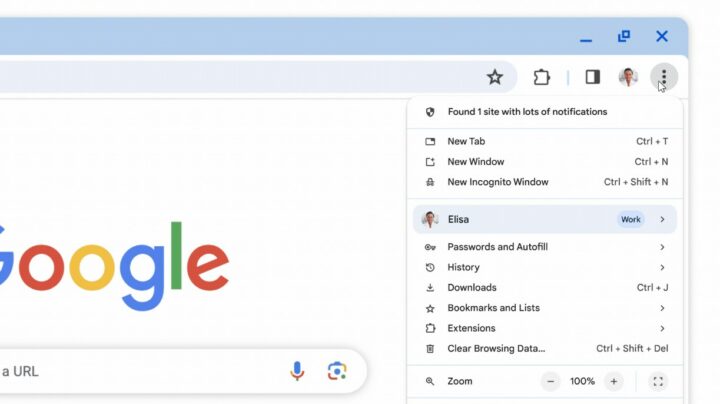Google Chrome will now run password safety check in the background
Last updated: December 25th, 2023 at 07:15 UTC+01:00
To improve the overall safety of the browser, Google, in its December update for Google Chrome has announced that the password scan will automatically run in the background by default to detect compromised passwords while you are using the browser. In case Google Chrome finds any issues, you will get an alert or warning in the three-dot menu on the top-right side of the menu bar of the browser.
Google Chrome adds that the password scan will work in the background, adding a layer of safety. Google Chrome will also warn desktop users whether the Safe Browsing feature is enabled or not to block websites that are on Google’s list of potentially unsafe sites. Chrome Group Product Manager Sabine Borsay said, “Safety Check for Chrome on the desktop will now run automatically in the background. These alerts will appear in the three-dot menu in Chrome so you can take action.”
On top of all this, Google Chrome will also widen the Safety Check’s functionality to automatically revoke permissions. This will help remove microphone or location permissions from websites that haven’t been used in a long time. Safety Check will also work on websites that push an excessive number of notifications and let users disable them quickly.
Safety Check running in the background will allow users to take action against security issues more promptly and quickly than previously, giving you the chance to change the password or uninstall an extension that is nudging your privacy and security. Additionally, Google Chrome is also adding support for saved tab groups as well as Memory Saver mode to let Google Chrome run using less computer memory.
Last updated: December 25th, 2023 at 07:15 UTC+01:00
To improve the overall safety of the browser, Google, in its December update for Google Chrome has announced that the password scan will automatically run in the background by default to detect compromised passwords while you are using the browser. In case Google Chrome finds any issues, you will get an alert or warning in the three-dot menu on the top-right side of the menu bar of the browser.
Google Chrome adds that the password scan will work in the background, adding a layer of safety. Google Chrome will also warn desktop users whether the Safe Browsing feature is enabled or not to block websites that are on Google’s list of potentially unsafe sites. Chrome Group Product Manager Sabine Borsay said, “Safety Check for Chrome on the desktop will now run automatically in the background. These alerts will appear in the three-dot menu in Chrome so you can take action.”
On top of all this, Google Chrome will also widen the Safety Check’s functionality to automatically revoke permissions. This will help remove microphone or location permissions from websites that haven’t been used in a long time. Safety Check will also work on websites that push an excessive number of notifications and let users disable them quickly.
Safety Check running in the background will allow users to take action against security issues more promptly and quickly than previously, giving you the chance to change the password or uninstall an extension that is nudging your privacy and security. Additionally, Google Chrome is also adding support for saved tab groups as well as Memory Saver mode to let Google Chrome run using less computer memory.