Google Home app shows ‘could not reach’ error
Google Home application is reportedly showing a “could not reach” error message to too many users when they are adding smart home devices.
As a result, the users cannot add new devices, thus preventing the process from finishing, reports 9To5Google.
The Home application can control Google-owned products like the most recent Nest Cam and Nest Thermostat, as well as thousands of third-party devices made by other companies.
Usually, adding devices requires linking an account with another service, however, right now, that procedure appears to be broken.
Earlier this month, the tech giant was reportedly making more user interface (UI) changes as its Home application ramps up preview testing for its major redesign, but it also appeared to be breaking existing Assistant routines for some users.
The new page allows routines to manage various features of each device, as opposed to the previous page’s drop-down settings that only allow users to adjust the on or off settings for each light or switch in their home.
Latest Technology News
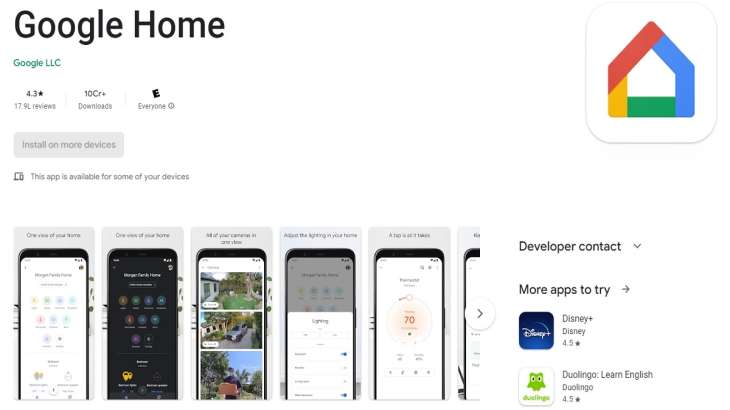
Google Home application is reportedly showing a “could not reach” error message to too many users when they are adding smart home devices.
As a result, the users cannot add new devices, thus preventing the process from finishing, reports 9To5Google.
The Home application can control Google-owned products like the most recent Nest Cam and Nest Thermostat, as well as thousands of third-party devices made by other companies.
Usually, adding devices requires linking an account with another service, however, right now, that procedure appears to be broken.
Earlier this month, the tech giant was reportedly making more user interface (UI) changes as its Home application ramps up preview testing for its major redesign, but it also appeared to be breaking existing Assistant routines for some users.
The new page allows routines to manage various features of each device, as opposed to the previous page’s drop-down settings that only allow users to adjust the on or off settings for each light or switch in their home.
Latest Technology News
