Google rolling out the bulk select feature in Gmail for Android and iOS
Google is set to bring a new bulk select feature in the Gmail mobile app which will be supportive on iOS and Android devices.
How can we use the bulk select feature?
The new feature, which is available to all Google Workspace customers and those who have personal Google Accounts can also use it.
In an update, the company said, “We’re introducing a feature that enables you to bulk select a batch of messages in the email thread list with one tap using the Gmail app on Android and iOS devices.”
After clicking on the select all icon, a batch of messages was selected, which enabled the people to easily perform email actions like deleting multiple messages or marking them as ‘read’.
The company further stated that the new feature is available on Android devices and is rolling out now to Scheduled Release and Rapid Release domains on iOS devices.
How can we copy charts from the Google Sheets app?
You can copy charts from the Google Sheets app on all iOS devices (iPad, iPhone, Macbook) and paste them externally as images or within the same spreadsheet as a duplicate chart.
Google said, “In addition, you can modify text formatting using the contextual toolbar in Sheets when a keyboard is attached to iOS tablets.”
Who else can use the new feature?
The new feature is also available to all Google Workspace customers and users with personal Google Accounts.
The company said, “We’re excited to announce a new featured app category in the Marketplace: Admin managed. These Enterprise apps can be installed only by a Google Workspace administrator for their organisation.”
ALSO READ: Having multiple Instagram accounts? Here’s how to manage on Android, iPhone, and desktop
Inputs from IANS
Latest Technology News
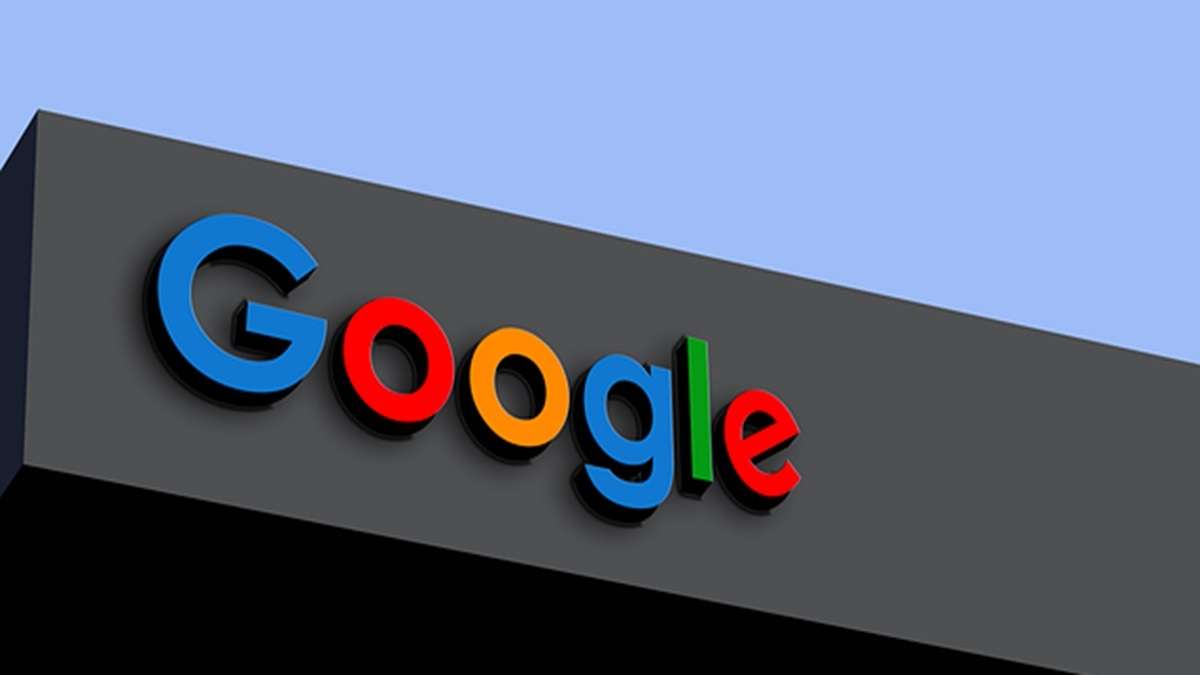
Google is set to bring a new bulk select feature in the Gmail mobile app which will be supportive on iOS and Android devices.
How can we use the bulk select feature?
The new feature, which is available to all Google Workspace customers and those who have personal Google Accounts can also use it.
In an update, the company said, “We’re introducing a feature that enables you to bulk select a batch of messages in the email thread list with one tap using the Gmail app on Android and iOS devices.”
After clicking on the select all icon, a batch of messages was selected, which enabled the people to easily perform email actions like deleting multiple messages or marking them as ‘read’.
The company further stated that the new feature is available on Android devices and is rolling out now to Scheduled Release and Rapid Release domains on iOS devices.
How can we copy charts from the Google Sheets app?
You can copy charts from the Google Sheets app on all iOS devices (iPad, iPhone, Macbook) and paste them externally as images or within the same spreadsheet as a duplicate chart.
Google said, “In addition, you can modify text formatting using the contextual toolbar in Sheets when a keyboard is attached to iOS tablets.”
Who else can use the new feature?
The new feature is also available to all Google Workspace customers and users with personal Google Accounts.
The company said, “We’re excited to announce a new featured app category in the Marketplace: Admin managed. These Enterprise apps can be installed only by a Google Workspace administrator for their organisation.”
ALSO READ: Having multiple Instagram accounts? Here’s how to manage on Android, iPhone, and desktop
Inputs from IANS
Latest Technology News
