Here’s how to use this feature – India TV
WhatsApp has announced the rollout of a new feature. The newly launched feature on the platform will allow users to pin up to three chats on the platform. Before this, users were allowed to pin only a single message on the platform.
“Pinned messages just got better! You can now pin up to three messages per chat so all of your important messages are easy to find,” WhatsApp’s Will Cathcart wrote in his WhatsApp channel.
The new feature will make it easier for WhatsApp users to find and access important chats on the platform. It is expected to be available in WhatsApp for Android and iOS, and Web in the next few days.
“if you like pinning a message, you’re going to love pinning three because you can now pin up to 3 messages in your chats,” WhatsApp wrote in an X post.
If you find this feature interesting and want to use this feature on your WhatsApp, here is a step-by-step guide on how to pin messages on WhatsApp
A step-by-step guide on how to pin messages on WhatsApp
On Android:
1. Open WhatsApp and go to the chat where you want to pin messages.
2. Tap on the three dots (more options) and select “Pin” from the menu.
3. Choose the duration for pinning the messages – 24 hours, 7 days, or 30 days.
4. Tap the pin icon again to confirm.
On iPhone:
1. Open WhatsApp and navigate to the chat where you want to pin a message.
2. Tap on the contact or group name, then select “Pin Chat” from the options.
3. Choose the duration for pinning the message – 24 hours, 7 days, or 30 days.
On Web/Desktop:
1. Open WhatsApp Web or WhatsApp Desktop on your PC.
2. Go to the chat where you want to pin a message.
3. Find the message you want to pin and click on the three dots (more options).
4. Select “Pin” from the menu and choose the duration for pinning the message.
ALSO READ: WhatsApp working on feature to Transcribe Voice Notes in Android: Here’s what we know so far
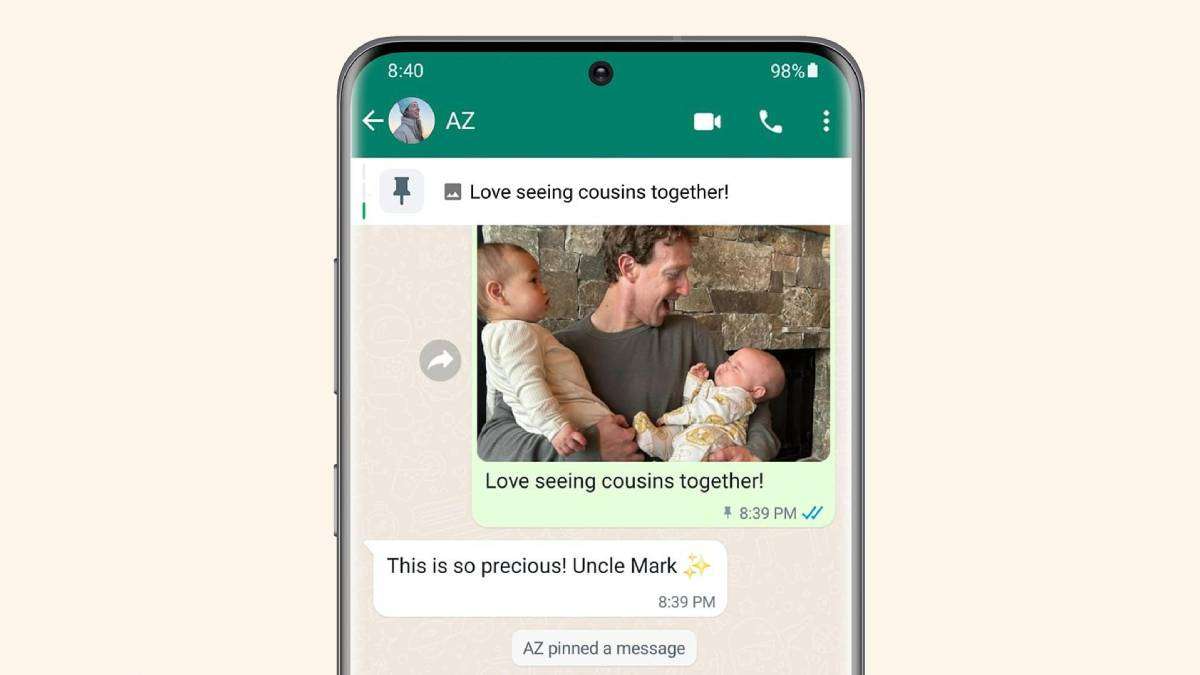
WhatsApp has announced the rollout of a new feature. The newly launched feature on the platform will allow users to pin up to three chats on the platform. Before this, users were allowed to pin only a single message on the platform.
“Pinned messages just got better! You can now pin up to three messages per chat so all of your important messages are easy to find,” WhatsApp’s Will Cathcart wrote in his WhatsApp channel.
The new feature will make it easier for WhatsApp users to find and access important chats on the platform. It is expected to be available in WhatsApp for Android and iOS, and Web in the next few days.
“if you like pinning a message, you’re going to love pinning three because you can now pin up to 3 messages in your chats,” WhatsApp wrote in an X post.
If you find this feature interesting and want to use this feature on your WhatsApp, here is a step-by-step guide on how to pin messages on WhatsApp
A step-by-step guide on how to pin messages on WhatsApp
On Android:
1. Open WhatsApp and go to the chat where you want to pin messages.
2. Tap on the three dots (more options) and select “Pin” from the menu.
3. Choose the duration for pinning the messages – 24 hours, 7 days, or 30 days.
4. Tap the pin icon again to confirm.
On iPhone:
1. Open WhatsApp and navigate to the chat where you want to pin a message.
2. Tap on the contact or group name, then select “Pin Chat” from the options.
3. Choose the duration for pinning the message – 24 hours, 7 days, or 30 days.
On Web/Desktop:
1. Open WhatsApp Web or WhatsApp Desktop on your PC.
2. Go to the chat where you want to pin a message.
3. Find the message you want to pin and click on the three dots (more options).
4. Select “Pin” from the menu and choose the duration for pinning the message.
ALSO READ: WhatsApp working on feature to Transcribe Voice Notes in Android: Here’s what we know so far
