Here’s how you can download WhatsApp stickers on Android
Onam is a festival celebrated in Kerala, India. It is a harvest festival and is celebrated in the month of Chingam, which is the first month of the Malayalam calendar. The festival is celebrated for 1o days and is also known as the ‘Festival of Rain Flowers’. Onam is the time when people come together to celebrate and give thanks for the bountiful harvest. The festival is also a time to remember and be grateful for the blessings of the Almighty.
WhatsApp is one of the most popular messaging apps in the world. And one of the features that makes it so popular is the ability to use stickers. Stickers are a fun way to express yourself and add personality to your conversations.
There are a ton of different sticker packs available, on a variety of different topics. And you can even create your own! If you’re looking to download Onam WhatsApp
stickers then, here’s our step-by-step guide for you.
Prerequisites:
- Latest WhatsApp version
- Stable internet connection
How to download Onam stickers on WhatsApp
Launch Google Play Store and search Onam WhatsApp stickers.
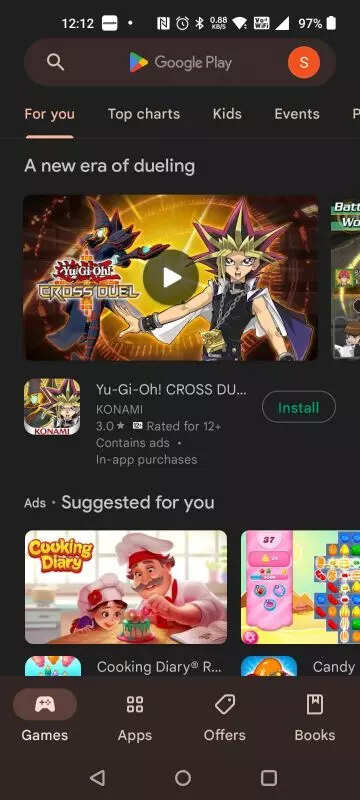
Once the search result appears, download your favourite sticker pack.
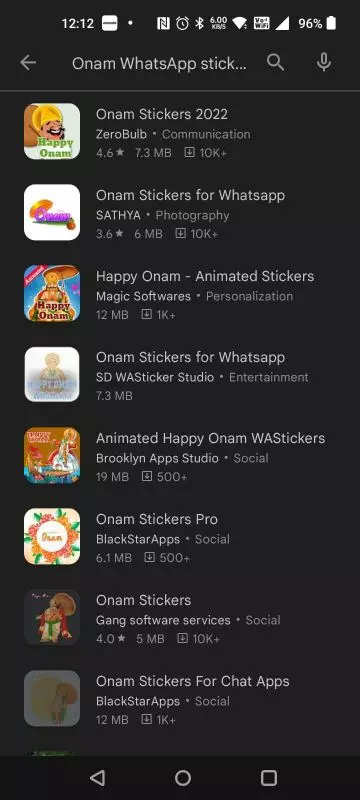
After downloading, open the sticker pack and tap on ‘Add to WhatsApp’. The sticker pack will be added to WhatsApp.

Now, launch WhatsApp and select the contact you want to send the sticker to.

Open the emoji icon and tap on the stickers section.
Browse the sticker pack you added earlier.
Tap on any sticker you want to send.

FacebookTwitterLinkedin

Onam is a festival celebrated in Kerala, India. It is a harvest festival and is celebrated in the month of Chingam, which is the first month of the Malayalam calendar. The festival is celebrated for 1o days and is also known as the ‘Festival of Rain Flowers’. Onam is the time when people come together to celebrate and give thanks for the bountiful harvest. The festival is also a time to remember and be grateful for the blessings of the Almighty.
WhatsApp is one of the most popular messaging apps in the world. And one of the features that makes it so popular is the ability to use stickers. Stickers are a fun way to express yourself and add personality to your conversations.
There are a ton of different sticker packs available, on a variety of different topics. And you can even create your own! If you’re looking to download Onam WhatsApp
stickers then, here’s our step-by-step guide for you.
Prerequisites:
- Latest WhatsApp version
- Stable internet connection
How to download Onam stickers on WhatsApp
Launch Google Play Store and search Onam WhatsApp stickers.
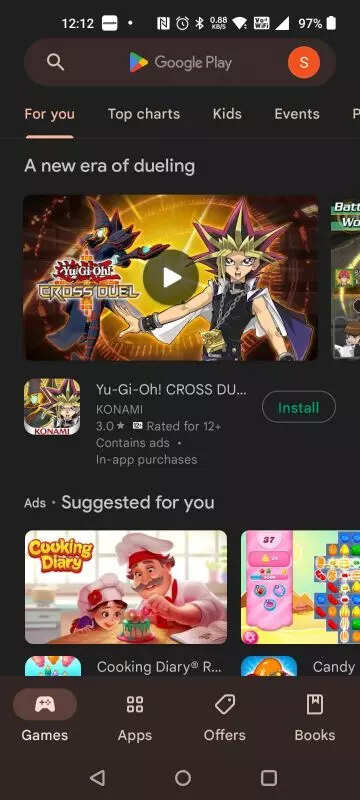
Once the search result appears, download your favourite sticker pack.
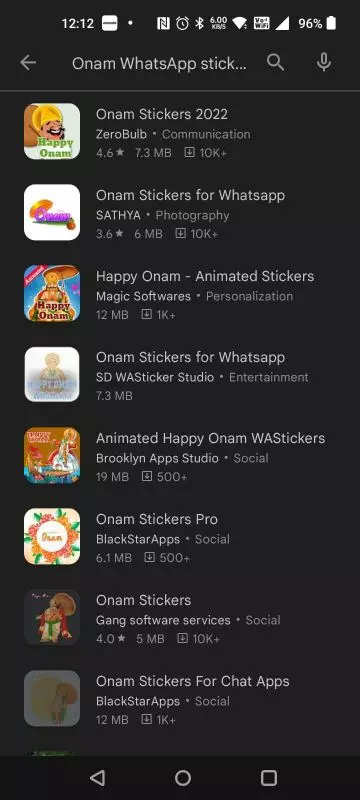
After downloading, open the sticker pack and tap on ‘Add to WhatsApp’. The sticker pack will be added to WhatsApp.

Now, launch WhatsApp and select the contact you want to send the sticker to.

Open the emoji icon and tap on the stickers section.
Browse the sticker pack you added earlier.
Tap on any sticker you want to send.

FacebookTwitterLinkedin
